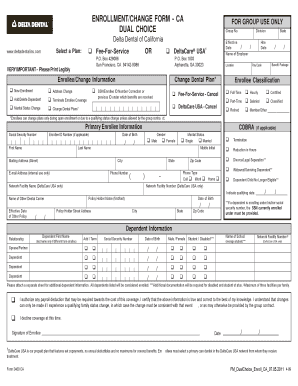
Form 3460 CA PMD Countyofsb


What is the Form 3460 CA PMD Countyofsb
The Form 3460 CA PMD is a specific document used within the jurisdiction of Santa Barbara County in California. This form is primarily utilized for reporting purposes related to property management and development. It is essential for individuals and businesses involved in real estate transactions or property management within the county. By completing this form, users provide necessary information to local authorities, ensuring compliance with county regulations and guidelines.
How to use the Form 3460 CA PMD Countyofsb
Using the Form 3460 CA PMD involves a few straightforward steps. First, gather all relevant information regarding the property or development in question. This may include property addresses, ownership details, and any pertinent financial data. Next, accurately fill out the form, ensuring that all sections are completed to avoid delays. Once completed, the form must be submitted to the appropriate county office, either electronically or through traditional mail, depending on the submission guidelines provided by Santa Barbara County.
Steps to complete the Form 3460 CA PMD Countyofsb
Completing the Form 3460 CA PMD requires careful attention to detail. Follow these steps for a smooth process:
- Review the form to understand all required sections.
- Gather necessary documents, such as property deeds and financial statements.
- Fill out the form accurately, ensuring all information is current and correct.
- Double-check for any errors or omissions before submission.
- Submit the form according to county guidelines, either online or via mail.
Legal use of the Form 3460 CA PMD Countyofsb
The legal use of the Form 3460 CA PMD is crucial for compliance with local property management laws in Santa Barbara County. By submitting this form, users affirm that they are adhering to all relevant regulations regarding property management and development. Failure to use the form correctly can result in penalties or legal complications, making it essential to understand its legal implications thoroughly.
Key elements of the Form 3460 CA PMD Countyofsb
The Form 3460 CA PMD contains several key elements that must be accurately completed. These include:
- Property identification details, including address and parcel number.
- Owner information, such as name and contact details.
- Details about the property management or development activities.
- Financial information relevant to the property.
Each of these elements plays a vital role in ensuring the form is processed correctly and efficiently.
Form Submission Methods
The Form 3460 CA PMD can be submitted through various methods, accommodating different preferences and needs. Users may choose to submit the form online via the Santa Barbara County website, ensuring a quicker processing time. Alternatively, the form can be mailed to the appropriate county office or submitted in person during business hours. It is essential to verify the preferred submission method to comply with local regulations and avoid delays.
Quick guide on how to complete form 3460 ca pmd countyofsb
Complete Form 3460 CA PMD Countyofsb effortlessly on any device
Digital document management has gained traction among companies and individuals alike. It offers an ideal eco-conscious alternative to conventional printed and signed documents, allowing you to locate the right form and safely store it online. airSlate SignNow equips you with all the tools necessary to create, modify, and electronically sign your documents swiftly and without delays. Handle Form 3460 CA PMD Countyofsb on any platform with airSlate SignNow's Android or iOS applications and streamline any document-related task today.
How to modify and eSign Form 3460 CA PMD Countyofsb with ease
- Obtain Form 3460 CA PMD Countyofsb and click Get Form to begin.
- Utilize the tools we provide to complete your document.
- Emphasize pertinent sections of the documents or redact sensitive information with tools specifically designed for that purpose by airSlate SignNow.
- Create your eSignature using the Sign feature, which takes mere seconds and holds the same legal validity as a traditional handwritten signature.
- Review all the information and click on the Done button to save your modifications.
- Select your preferred method for sending your form, whether by email, SMS, invite link, or download it to your computer.
Eliminate worries about lost or misplaced documents, tiring form searches, or errors that require reprinting new copies. airSlate SignNow meets your document management needs in just a few clicks from any device you choose. Modify and eSign Form 3460 CA PMD Countyofsb and ensure excellent communication at every stage of your form preparation journey with airSlate SignNow.
Create this form in 5 minutes or less
Create this form in 5 minutes!
How to create an eSignature for the form 3460 ca pmd countyofsb
How to create an electronic signature for a PDF online
How to create an electronic signature for a PDF in Google Chrome
How to create an e-signature for signing PDFs in Gmail
How to create an e-signature right from your smartphone
How to create an e-signature for a PDF on iOS
How to create an e-signature for a PDF on Android
People also ask
-
What is the Form 3460 CA PMD Countyofsb used for?
The Form 3460 CA PMD Countyofsb is utilized for specific documentation and compliance needs within the County of Santa Barbara. It serves as a crucial form for businesses to ensure they meet local regulatory requirements while managing their documentation efficiently.
-
How can airSlate SignNow help with the Form 3460 CA PMD Countyofsb?
airSlate SignNow streamlines the process of completing and eSigning the Form 3460 CA PMD Countyofsb by providing an intuitive platform that simplifies document management. With templates and easy sharing options, businesses can save time and ensure compliance without the hassle of printing or scanning.
-
Is there a cost associated with using airSlate SignNow for the Form 3460 CA PMD Countyofsb?
Yes, airSlate SignNow offers various pricing plans to accommodate different business needs, ensuring the ease of handling documents like the Form 3460 CA PMD Countyofsb at a reasonable cost. Our plans are designed to be cost-effective while providing robust features for document management.
-
What features does airSlate SignNow offer for the Form 3460 CA PMD Countyofsb?
airSlate SignNow provides features such as customizable templates, secure eSignature options, and document tracking to enhance the efficiency of managing the Form 3460 CA PMD Countyofsb. These features enable businesses to expedite their workflow and maintain a digital record of all transactions.
-
Can I integrate airSlate SignNow with other applications while handling the Form 3460 CA PMD Countyofsb?
Absolutely! airSlate SignNow supports various integrations with popular business applications, making it easy to incorporate the Form 3460 CA PMD Countyofsb into your existing workflows. This ensures seamless communication and data transfer across your organizational tools.
-
What are the benefits of using airSlate SignNow for the Form 3460 CA PMD Countyofsb?
Using airSlate SignNow for the Form 3460 CA PMD Countyofsb offers numerous benefits, including faster turnaround times, reduced paperwork, and improved compliance. Our platform helps businesses stay organized while ensuring legal validity and security in document handling.
-
How secure is the airSlate SignNow platform for submitting the Form 3460 CA PMD Countyofsb?
Security is a top priority at airSlate SignNow. The platform employs advanced encryption and authentication measures to protect sensitive data, ensuring that all documents, including the Form 3460 CA PMD Countyofsb, are safely transmitted and stored.
Get more for Form 3460 CA PMD Countyofsb
- Httpscourtsstatedeusfamily delaware courts form
- Form 490
- If a hearing is scheduled in this matter will respondent need an interpreter form
- Parent consent form template fill online printable fillable
- Adult adoption delaware courts form
- Please enter my appearance on behalf of form
- Guardian of the person and property delaware courts form
- Final order for termination of parental rights form
Find out other Form 3460 CA PMD Countyofsb
- Electronic signature New York Doctors Permission Slip Free
- Electronic signature South Dakota Construction Quitclaim Deed Easy
- Electronic signature Texas Construction Claim Safe
- Electronic signature Texas Construction Promissory Note Template Online
- How To Electronic signature Oregon Doctors Stock Certificate
- How To Electronic signature Pennsylvania Doctors Quitclaim Deed
- Electronic signature Utah Construction LLC Operating Agreement Computer
- Electronic signature Doctors Word South Dakota Safe
- Electronic signature South Dakota Doctors Confidentiality Agreement Myself
- How Do I Electronic signature Vermont Doctors NDA
- Electronic signature Utah Doctors Promissory Note Template Secure
- Electronic signature West Virginia Doctors Bill Of Lading Online
- Electronic signature West Virginia Construction Quitclaim Deed Computer
- Electronic signature Construction PDF Wisconsin Myself
- How Do I Electronic signature Wyoming Doctors Rental Lease Agreement
- Help Me With Electronic signature Wyoming Doctors Rental Lease Agreement
- How Do I Electronic signature Colorado Education RFP
- Electronic signature Colorado Education Lease Agreement Form Online
- How To Electronic signature Colorado Education Business Associate Agreement
- Can I Electronic signature California Education Cease And Desist Letter