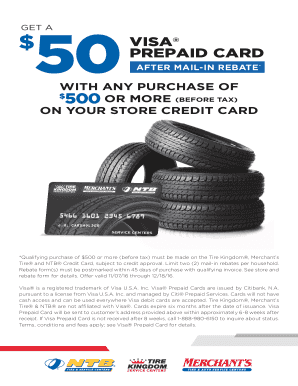
Acbincentives Form


What is the Acbincentives
The Acbincentives program is designed to provide financial incentives to eligible businesses in various sectors. It aims to encourage growth and development through financial support, which can be utilized for a range of business-related expenses. These incentives may include grants, tax credits, or rebates that help reduce operational costs and stimulate economic activity.
How to use the Acbincentives
Utilizing the Acbincentives involves understanding the specific criteria and processes established by the program. Businesses must first verify their eligibility based on factors such as location, size, and industry. Once eligibility is confirmed, businesses can apply for incentives through the official website or designated application portal, ensuring all required documentation is submitted accurately.
Steps to complete the Acbincentives
Completing the Acbincentives application process requires several key steps:
- Determine eligibility by reviewing program requirements.
- Gather necessary documentation, including financial statements and business plans.
- Fill out the application form accurately, ensuring all information is complete.
- Submit the application through the designated online portal or by mail.
- Follow up on the application status, responding to any requests for additional information.
Legal use of the Acbincentives
The Acbincentives must be used in accordance with federal and state laws. Businesses are required to adhere to guidelines regarding the appropriate use of funds received through the program. Misuse of incentives can lead to penalties, including the potential for repayment of funds and disqualification from future programs.
Eligibility Criteria
Eligibility for the Acbincentives program typically includes several factors, such as:
- Business size, often defined by the number of employees or annual revenue.
- Industry type, with certain sectors prioritized for incentives.
- Geographic location, as some programs are limited to specific areas.
- Compliance with local, state, and federal regulations.
Required Documents
To apply for the Acbincentives, businesses generally need to provide a variety of documents, including:
- Proof of business registration and ownership.
- Financial statements, such as balance sheets and income statements.
- Tax returns for the previous year.
- A detailed business plan outlining the intended use of the incentives.
IRS Guidelines
Businesses must also comply with IRS guidelines when utilizing the Acbincentives. This includes accurately reporting any financial benefits received and understanding the tax implications associated with these incentives. Proper documentation and record-keeping are essential to ensure compliance and to avoid potential audits or penalties.
Quick guide on how to complete acbincentives 400850596
Complete Acbincentives effortlessly on any device
Digital document management has gained traction among businesses and individuals. It offers an ideal eco-friendly substitute to conventional printed and signed documents, allowing you to locate the appropriate form and securely keep it online. airSlate SignNow equips you with all the tools necessary to create, edit, and eSign your documents swiftly without holdups. Manage Acbincentives on any device using airSlate SignNow's Android or iOS applications and streamline any document-based procedure today.
The simplest way to modify and eSign Acbincentives effortlessly
- Find Acbincentives and click Get Form to begin.
- Make use of the tools we provide to complete your form.
- Emphasize pertinent sections of the documents or conceal sensitive data with tools that airSlate SignNow offers specifically for that purpose.
- Create your signature using the Sign tool, which takes mere seconds and has the same legal validity as a conventional wet ink signature.
- Review the details and click on the Done button to save your modifications.
- Choose how you wish to share your form, via email, SMS, or invitation link, or download it to your computer.
Say goodbye to lost or misplaced documents, tedious form searches, or errors that necessitate printing new document copies. airSlate SignNow meets all your document management needs in just a few clicks from any device you prefer. Edit and eSign Acbincentives and ensure outstanding communication at every stage of the form preparation process with airSlate SignNow.
Create this form in 5 minutes or less
Create this form in 5 minutes!
How to create an eSignature for the acbincentives 400850596
How to create an electronic signature for a PDF online
How to create an electronic signature for a PDF in Google Chrome
How to create an e-signature for signing PDFs in Gmail
How to create an e-signature right from your smartphone
How to create an e-signature for a PDF on iOS
How to create an e-signature for a PDF on Android
People also ask
-
What is www acbincentives com and how can it benefit my business?
www acbincentives com offers a comprehensive solution to streamline document management and electronic signatures. By utilizing this platform, businesses can enhance efficiency, reduce paperwork, and improve client interactions through a user-friendly interface tailored for seamless document signing.
-
How much does it cost to use www acbincentives com?
Pricing for www acbincentives com varies based on the plan you choose. We offer flexible subscription options designed to meet different business needs, ensuring that you find a cost-effective solution that fits your budget and allows for scalability as your business grows.
-
What features does www acbincentives com provide for electronic signatures?
www acbincentives com provides a range of features, including secure eSigning, customizable templates, and automatic reminders. These tools simplify the signing process and enhance collaboration, making it easier for businesses to manage documents effectively.
-
Can I integrate www acbincentives com with other software?
Yes, www acbincentives com offers integrations with various platforms such as CRM systems, cloud storage services, and project management tools. This flexibility allows you to streamline workflows and improve productivity by connecting your existing tools and processes.
-
Is www acbincentives com secure for my documents?
Absolutely! www acbincentives com employs industry-standard security measures, including encryption and secure storage, to protect your sensitive documents. You can trust that your information is safe, allowing you to focus on your business without worrying about data bsignNowes.
-
How does www acbincentives com improve document turnaround time?
With www acbincentives com, the document turnaround time is signNowly reduced due to its streamlined eSigning process. Features like real-time notifications and auto-reminders ensure that all parties are engaged, promoting quicker responses and accelerating the overall review and approval cycle.
-
Can I track the status of my documents with www acbincentives com?
Yes, www acbincentives com provides real-time tracking capabilities, allowing you to monitor the status of your documents at any stage of the signing process. This feature keeps you informed and helps ensure timely follow-ups when necessary.
Get more for Acbincentives
- Connecticut objection to motion form fill online printable
- Occupancy payments form
- Eviction connecticut judicial branch ctgov form
- Summary process execution for possession eviction nonresidential form
- Complaint housing code enforcement connecticut judicial form
- Complaint school truancydefiance family with service needs form
- Petitionorder form
- Complaint non schoolfamily with service needs form
Find out other Acbincentives
- Sign Ohio Legal Last Will And Testament Mobile
- Sign Ohio Legal LLC Operating Agreement Mobile
- Sign Oklahoma Legal Cease And Desist Letter Fast
- Sign Oregon Legal LLC Operating Agreement Computer
- Sign Pennsylvania Legal Moving Checklist Easy
- Sign Pennsylvania Legal Affidavit Of Heirship Computer
- Sign Connecticut Life Sciences Rental Lease Agreement Online
- Sign Connecticut Life Sciences Affidavit Of Heirship Easy
- Sign Tennessee Legal LLC Operating Agreement Online
- How To Sign Tennessee Legal Cease And Desist Letter
- How Do I Sign Tennessee Legal Separation Agreement
- Sign Virginia Insurance Memorandum Of Understanding Easy
- Sign Utah Legal Living Will Easy
- Sign Virginia Legal Last Will And Testament Mobile
- How To Sign Vermont Legal Executive Summary Template
- How To Sign Vermont Legal POA
- How Do I Sign Hawaii Life Sciences Business Plan Template
- Sign Life Sciences PPT Idaho Online
- Sign Life Sciences PPT Idaho Later
- How Do I Sign Hawaii Life Sciences LLC Operating Agreement