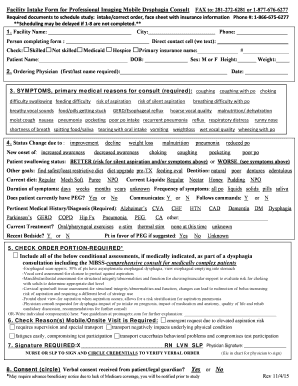
Facility Intake Form for Professional Imaging Mobile Dysphagia Consult


What is the Facility Intake Form For Professional Imaging Mobile Dysphagia Consult
The Facility Intake Form for Professional Imaging Mobile Dysphagia Consult is a specialized document designed to gather essential information from patients undergoing dysphagia assessments. This form collects data regarding the patient's medical history, current health status, and specific symptoms related to swallowing difficulties. By standardizing the intake process, healthcare providers can ensure that they have all necessary information to deliver effective and personalized care during mobile consultations.
How to use the Facility Intake Form For Professional Imaging Mobile Dysphagia Consult
To effectively utilize the Facility Intake Form for Professional Imaging Mobile Dysphagia Consult, healthcare professionals should follow a systematic approach. First, ensure that the form is accessible to patients, either in digital format or as a printed document. Patients should be guided to fill out the form accurately, providing detailed information about their medical history and current symptoms. Once completed, the form should be reviewed for completeness and clarity, allowing healthcare providers to prepare for the consultation based on the patient's specific needs.
Key elements of the Facility Intake Form For Professional Imaging Mobile Dysphagia Consult
Several key elements are crucial to the Facility Intake Form for Professional Imaging Mobile Dysphagia Consult. These include:
- Patient Information: Basic details such as name, age, and contact information.
- Medical History: Previous diagnoses, surgeries, and relevant health conditions.
- Symptoms: Specific swallowing difficulties, duration, and severity of symptoms.
- Medications: Current medications that may affect swallowing or overall health.
- Allergies: Known allergies that could impact treatment options.
Steps to complete the Facility Intake Form For Professional Imaging Mobile Dysphagia Consult
Completing the Facility Intake Form for Professional Imaging Mobile Dysphagia Consult involves several straightforward steps:
- Obtain the form from the healthcare provider or download it if available online.
- Fill in personal information, ensuring accuracy and legibility.
- Provide detailed medical history, including any previous diagnoses related to dysphagia.
- Describe current symptoms, including when they began and their frequency.
- List all medications and allergies to inform the healthcare provider of potential interactions.
- Review the completed form for any missing information before submission.
Legal use of the Facility Intake Form For Professional Imaging Mobile Dysphagia Consult
The legal use of the Facility Intake Form for Professional Imaging Mobile Dysphagia Consult is essential to protect patient privacy and ensure compliance with healthcare regulations. This form must be handled in accordance with the Health Insurance Portability and Accountability Act (HIPAA), which mandates the confidentiality of patient information. Healthcare providers should ensure that the form is stored securely and that access is limited to authorized personnel only. Additionally, patients should be informed of their rights regarding the use of their data.
How to obtain the Facility Intake Form For Professional Imaging Mobile Dysphagia Consult
The Facility Intake Form for Professional Imaging Mobile Dysphagia Consult can typically be obtained through various channels. Patients may request the form directly from their healthcare provider's office, where staff can provide a physical copy or direct them to an online resource. Additionally, some healthcare facilities may offer downloadable versions of the form on their websites, allowing patients to fill it out at their convenience before their appointment.
Create this form in 5 minutes or less
Create this form in 5 minutes!
How to create an eSignature for the facility intake form for professional imaging mobile dysphagia consult
How to create an electronic signature for a PDF online
How to create an electronic signature for a PDF in Google Chrome
How to create an e-signature for signing PDFs in Gmail
How to create an e-signature right from your smartphone
How to create an e-signature for a PDF on iOS
How to create an e-signature for a PDF on Android
People also ask
-
What is the Facility Intake Form For Professional Imaging Mobile Dysphagia Consult?
The Facility Intake Form For Professional Imaging Mobile Dysphagia Consult is a specialized document designed to streamline the intake process for dysphagia consultations. It helps healthcare providers gather essential patient information efficiently, ensuring a smooth workflow during mobile imaging services.
-
How does the Facility Intake Form improve the consultation process?
The Facility Intake Form For Professional Imaging Mobile Dysphagia Consult enhances the consultation process by providing a structured format for collecting vital patient data. This ensures that healthcare professionals have all necessary information at their fingertips, leading to quicker assessments and improved patient care.
-
What features does the Facility Intake Form offer?
The Facility Intake Form For Professional Imaging Mobile Dysphagia Consult includes customizable fields, electronic signatures, and secure data storage. These features allow for a tailored experience that meets the specific needs of healthcare facilities while ensuring compliance with data protection regulations.
-
Is the Facility Intake Form easy to integrate with existing systems?
Yes, the Facility Intake Form For Professional Imaging Mobile Dysphagia Consult is designed for seamless integration with various healthcare management systems. This compatibility helps streamline operations and reduces the need for manual data entry, saving time and minimizing errors.
-
What are the pricing options for the Facility Intake Form?
Pricing for the Facility Intake Form For Professional Imaging Mobile Dysphagia Consult varies based on the features and volume of usage. airSlate SignNow offers flexible plans to accommodate different budgets, ensuring that healthcare providers can access this essential tool without financial strain.
-
How can the Facility Intake Form benefit my practice?
Utilizing the Facility Intake Form For Professional Imaging Mobile Dysphagia Consult can signNowly enhance your practice's efficiency. By automating the intake process, you can reduce administrative burdens, improve patient satisfaction, and focus more on delivering quality care.
-
Can I customize the Facility Intake Form for my specific needs?
Absolutely! The Facility Intake Form For Professional Imaging Mobile Dysphagia Consult is fully customizable, allowing you to modify fields and sections to suit your practice's requirements. This flexibility ensures that you capture all relevant information needed for effective consultations.
Get more for Facility Intake Form For Professional Imaging Mobile Dysphagia Consult
- State of wisconsin circuit court la crosse county form
- Gf 179 confidential petition addendum wisconsin court system form
- Gn 3400 resignation of guardian or conservator wisconsin court form
- In the family court of county west virginia civil action no form
- Suggestion of personal property sca m644doc form
- Fillable online courtswv v writ of execution west virginia form
- Rules and forms governing small claims cases
- Waives and releases his or her lien and right to claim a lien for labor services or materials form
Find out other Facility Intake Form For Professional Imaging Mobile Dysphagia Consult
- How To Electronic signature Oklahoma Real Estate Business Plan Template
- How Can I Electronic signature Georgia Sports Medical History
- Electronic signature Oregon Real Estate Quitclaim Deed Free
- Electronic signature Kansas Police Arbitration Agreement Now
- Electronic signature Hawaii Sports LLC Operating Agreement Free
- Electronic signature Pennsylvania Real Estate Quitclaim Deed Fast
- Electronic signature Michigan Police Business Associate Agreement Simple
- Electronic signature Mississippi Police Living Will Safe
- Can I Electronic signature South Carolina Real Estate Work Order
- How To Electronic signature Indiana Sports RFP
- How Can I Electronic signature Indiana Sports RFP
- Electronic signature South Dakota Real Estate Quitclaim Deed Now
- Electronic signature South Dakota Real Estate Quitclaim Deed Safe
- Electronic signature Indiana Sports Forbearance Agreement Myself
- Help Me With Electronic signature Nevada Police Living Will
- Electronic signature Real Estate Document Utah Safe
- Electronic signature Oregon Police Living Will Now
- Electronic signature Pennsylvania Police Executive Summary Template Free
- Electronic signature Pennsylvania Police Forbearance Agreement Fast
- How Do I Electronic signature Pennsylvania Police Forbearance Agreement