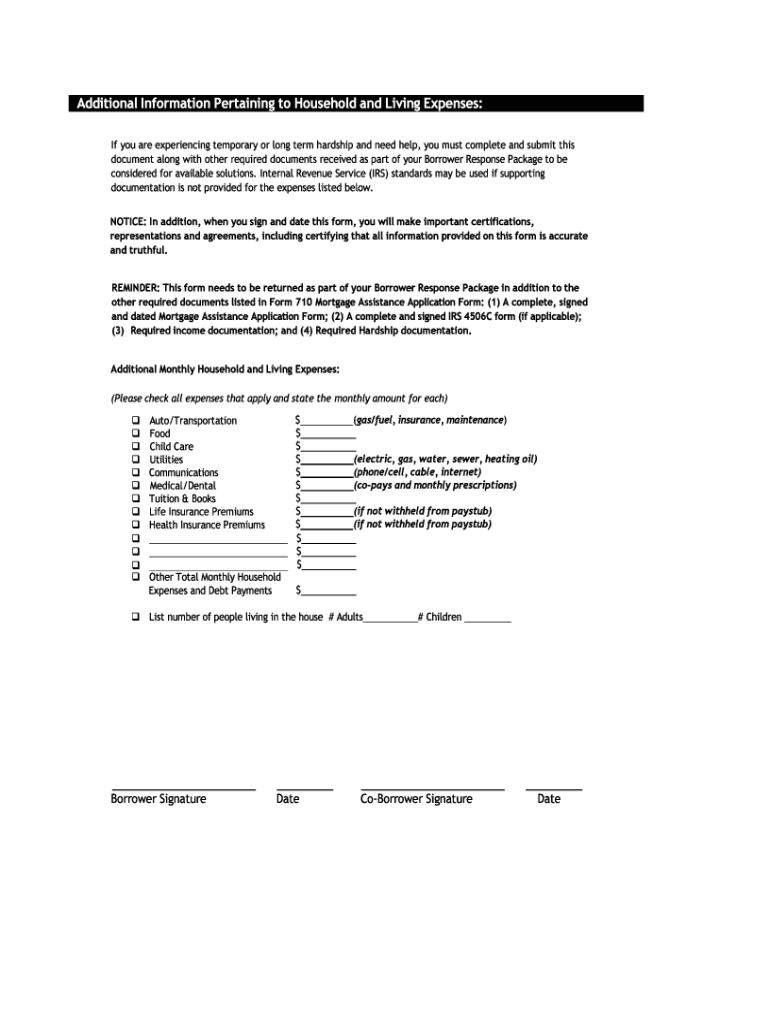
VA BSP Truist Form


Understanding the VA BSP Truist
The VA BSP Truist is a form designed for veterans seeking benefits related to their service. This form is essential for accessing various financial services and resources provided by Truist, a financial institution that collaborates with the Department of Veterans Affairs. The VA BSP Truist helps streamline the process for veterans to receive necessary support, ensuring they can manage their finances effectively while transitioning to civilian life.
How to Complete the VA BSP Truist
Completing the VA BSP Truist involves several key steps. First, gather all necessary personal information, including your Social Security number, service details, and any relevant financial information. Next, carefully fill out the form, ensuring that all sections are completed accurately. It is important to review the form for any errors before submission, as inaccuracies can delay processing. Finally, submit the form through the designated channels, whether online or via mail.
Eligibility Criteria for the VA BSP Truist
To qualify for the VA BSP Truist, applicants must meet specific eligibility criteria. Generally, this includes being a veteran or an active-duty service member who has served in the U.S. Armed Forces. Additionally, applicants should demonstrate a need for financial assistance or benefits related to their service. It is advisable to check the latest guidelines from Truist and the Department of Veterans Affairs to ensure compliance with all requirements.
Required Documents for the VA BSP Truist
When applying for the VA BSP Truist, certain documents are required to support your application. These typically include:
- Proof of military service, such as a DD Form 214.
- Identification documents, like a government-issued ID.
- Financial statements or documentation of income.
- Any additional forms or documents specified by Truist.
Having these documents ready can facilitate a smoother application process.
Submission Methods for the VA BSP Truist
The VA BSP Truist can be submitted through various methods, allowing flexibility for applicants. The most common submission methods include:
- Online submission through the Truist website, which is often the quickest option.
- Mailing the completed form to the designated address provided by Truist.
- In-person submission at a local Truist branch, where assistance may be available.
Each method has its advantages, so choose the one that best fits your needs and circumstances.
Key Elements of the VA BSP Truist
Understanding the key elements of the VA BSP Truist is crucial for successful completion. Important components include:
- Personal information section, which requires accurate details about the applicant.
- Service history, where veterans must provide information about their military background.
- Financial information, which helps assess the need for benefits.
- Signature and date, confirming the authenticity of the application.
Each of these elements plays a vital role in the processing of the application and the determination of eligibility for benefits.
Quick guide on how to complete va bsp truist
Accomplish VA BSP Truist effortlessly on any device
Digital document management has gained traction among organizations and individuals. It serves as an excellent environmentally friendly alternative to conventional printed and signed documents, allowing you to locate the necessary form and securely archive it online. airSlate SignNow equips you with all the tools required to draft, adjust, and eSign your documents swiftly without delays. Manage VA BSP Truist on any device using airSlate SignNow Android or iOS applications and enhance any document-centric workflow today.
The simplest method to modify and eSign VA BSP Truist effortlessly
- Locate VA BSP Truist and click Get Form to initiate the process.
- Use the tools we offer to finalize your document.
- Emphasize key sections of your documents or redact sensitive information with the tools that airSlate SignNow provides specifically for that purpose.
- Generate your signature using the Sign tool, which takes mere seconds and carries the same legal validity as a conventional ink signature.
- Review all the details and click on the Done button to preserve your modifications.
- Choose your preferred method to share your form, whether by email, SMS, invitation link, or download it to your computer.
Eliminate the concerns of lost or misplaced documents, cumbersome form navigation, or errors that necessitate printing new document copies. airSlate SignNow addresses your document management requirements in just a few clicks from any device you prefer. Modify and eSign VA BSP Truist while ensuring superior communication at every stage of the form preparation process with airSlate SignNow.
Create this form in 5 minutes or less
Create this form in 5 minutes!
How to create an eSignature for the va bsp truist
How to create an electronic signature for a PDF online
How to create an electronic signature for a PDF in Google Chrome
How to create an e-signature for signing PDFs in Gmail
How to create an e-signature right from your smartphone
How to create an e-signature for a PDF on iOS
How to create an e-signature for a PDF on Android
People also ask
-
What is VA BSP Truist?
VA BSP Truist refers to the collaborative solution that integrates airSlate SignNow’s electronic signature capability with the services provided by Truist. This partnership enhances the document signing process for businesses, allowing them to manage transactions efficiently and securely.
-
How does airSlate SignNow support VA BSP Truist users?
airSlate SignNow offers robust features tailored for VA BSP Truist users, including seamless eSigning, automated workflows, and secure document storage. These tools streamline the signing process, making it easier for businesses to meet compliance and operational standards.
-
What are the pricing options for using VA BSP Truist with airSlate SignNow?
Pricing for using airSlate SignNow with VA BSP Truist varies based on the features and the scale of the business. Businesses can choose from various plans that cater to different needs, ensuring they receive an effective and cost-efficient document management solution.
-
What features are included in the VA BSP Truist package?
The VA BSP Truist package includes features like customizable templates, multiple user access, and advanced security options. By utilizing these features, businesses can enhance their document processes and improve their overall efficiency.
-
How can VA BSP Truist benefit my business?
Integrating VA BSP Truist with airSlate SignNow can signNowly benefit your business by simplifying and accelerating the eSigning process. Additionally, it provides a user-friendly experience that enhances customer satisfaction and encourages faster transactions.
-
Are there any integrations available with VA BSP Truist?
Yes, airSlate SignNow offers integrations with various applications that are crucial for businesses that utilize VA BSP Truist. These integrations allow users to connect their existing workflows and make the signing process more seamless.
-
Is training available for using VA BSP Truist with airSlate SignNow?
airSlate SignNow provides comprehensive training and support for users of the VA BSP Truist integration. This training helps businesses maximize their utilization of the platform’s features, ensuring they can effectively manage their document workflows.
Get more for VA BSP Truist
- Control number co p038 pkg form
- Control number co p039 pkg form
- Find a mason contractor in colorado mason contractors form
- Control number co p044 pkg form
- Control number co p045 pkg form
- Carpentry contractors cotradition of being there form
- Control number co p047 pkg form
- Control number co p048 pkg form
Find out other VA BSP Truist
- How Do I eSign Maine Revocation of Power of Attorney
- eSign Hawaii Expense Statement Fast
- eSign Minnesota Share Donation Agreement Simple
- Can I eSign Hawaii Collateral Debenture
- eSign Hawaii Business Credit Application Mobile
- Help Me With eSign California Credit Memo
- eSign Hawaii Credit Memo Online
- Help Me With eSign Hawaii Credit Memo
- How Can I eSign Hawaii Credit Memo
- eSign Utah Outsourcing Services Contract Computer
- How Do I eSign Maryland Interview Non-Disclosure (NDA)
- Help Me With eSign North Dakota Leave of Absence Agreement
- How To eSign Hawaii Acknowledgement of Resignation
- How Can I eSign New Jersey Resignation Letter
- How Do I eSign Ohio Resignation Letter
- eSign Arkansas Military Leave Policy Myself
- How To eSign Hawaii Time Off Policy
- How Do I eSign Hawaii Time Off Policy
- Help Me With eSign Hawaii Time Off Policy
- How To eSign Hawaii Addressing Harassement