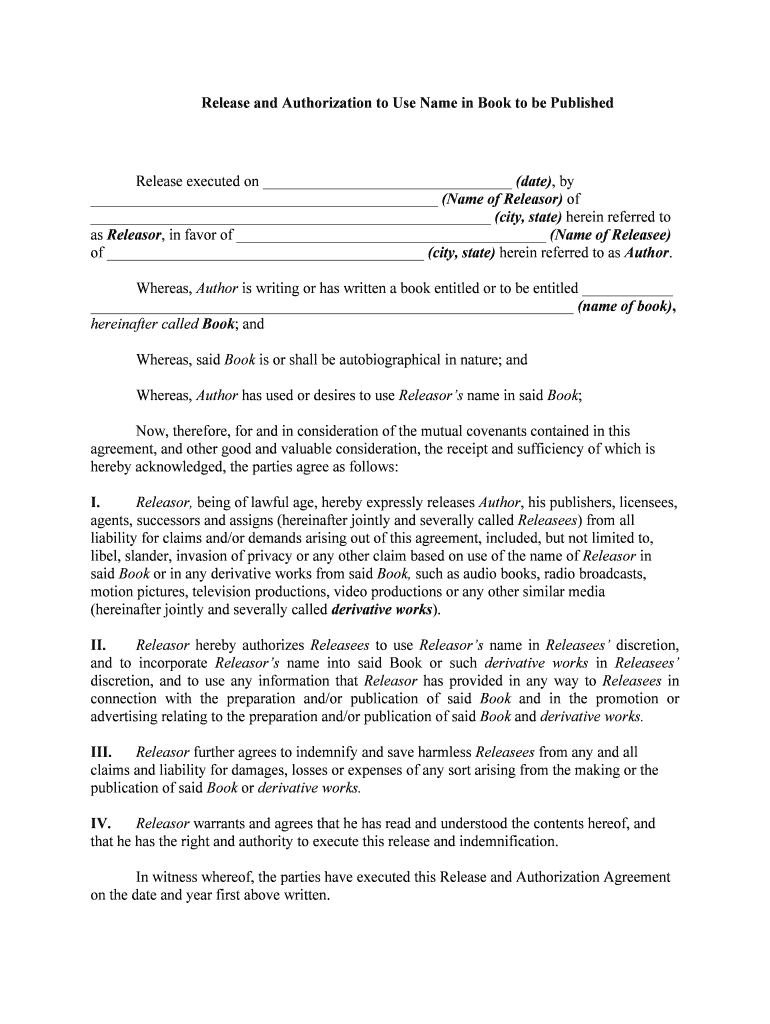
Authorization for Release of Medical Records Form


What is the authorization for release of medical records?
The authorization for release of medical records is a legal document that allows healthcare providers to share a patient's medical information with designated individuals or entities. This form is essential for ensuring that sensitive health information is disclosed only with the patient's consent. It typically includes details such as the patient's name, the specific records to be released, the purpose of the release, and the duration of the authorization. Understanding this form is crucial for patients who wish to manage their medical information effectively.
How to use the authorization for release of medical records
Using the authorization for release of medical records involves several straightforward steps. First, the patient must complete the form with accurate information, including their personal details and the recipient's information. Next, the patient should specify which records are to be released and for what purpose. Once completed, the form must be signed and dated by the patient to validate the authorization. It is advisable to keep a copy of the signed form for personal records. The completed form can then be submitted to the healthcare provider or facility holding the medical records.
Key elements of the authorization for release of medical records
Several key elements are essential in the authorization for release of medical records. These include:
- Patient Information: Full name, date of birth, and contact details.
- Recipient Information: Name and address of the individual or organization receiving the records.
- Specific Records: A clear description of the medical records being requested.
- Purpose of Release: The reason for requesting the information, such as for treatment or legal purposes.
- Expiration Date: The timeframe during which the authorization remains valid.
- Patient Signature: The patient's signature is required to confirm consent.
Steps to complete the authorization for release of medical records
Completing the authorization for release of medical records involves a series of clear steps:
- Obtain the authorization form from your healthcare provider or online.
- Fill in your personal information accurately.
- Specify the records you want to be released.
- Identify the recipient of the records.
- State the purpose for the release of information.
- Sign and date the form to validate it.
- Submit the form to the appropriate healthcare provider.
Legal use of the authorization for release of medical records
The legal use of the authorization for release of medical records is governed by federal and state laws. The Health Insurance Portability and Accountability Act (HIPAA) sets strict guidelines on how personal health information can be shared. The authorization must comply with these regulations to ensure that the patient's rights are protected. It is important for patients to understand their rights regarding their medical information and the implications of signing the authorization form.
Examples of using the authorization for release of medical records
There are various scenarios in which the authorization for release of medical records may be used:
- A patient may need to share their medical records with a new healthcare provider for continuity of care.
- Individuals may require their records for legal proceedings, such as personal injury cases.
- Patients may authorize the release of information to family members for support in managing health conditions.
Quick guide on how to complete authorization for release of medical records
Complete Authorization For Release Of Medical Records effortlessly on any device
Online document management has gained popularity among organizations and individuals. It offers a perfect eco-friendly alternative to traditional printed and signed papers, allowing you to access the necessary forms and securely store them online. airSlate SignNow equips you with all the tools needed to create, edit, and electronically sign your documents quickly without delays. Manage Authorization For Release Of Medical Records on any platform with airSlate SignNow Android or iOS applications and streamline any document-related process today.
The easiest way to edit and electronically sign Authorization For Release Of Medical Records without exertion
- Find Authorization For Release Of Medical Records and click Get Form to begin.
- Use the tools we offer to complete your document.
- Emphasize relevant sections of the documents or redact sensitive information using tools that airSlate SignNow offers specifically for that purpose.
- Create your electronic signature with the Sign tool, which takes seconds and carries the same legal validity as a conventional wet ink signature.
- Review the information and click on the Done button to save your changes.
- Choose how you would like to send your form, whether by email, SMS, or invite link, or download it to your computer.
Say goodbye to lost or misplaced documents, tedious form searches, or errors that require printing new copies. airSlate SignNow meets your document management needs in just a few clicks from any device of your choice. Edit and electronically sign Authorization For Release Of Medical Records to ensure effective communication at every stage of the form preparation process with airSlate SignNow.
Create this form in 5 minutes or less
Create this form in 5 minutes!
How to create an eSignature for the authorization for release of medical records
How to create an electronic signature for a PDF online
How to create an electronic signature for a PDF in Google Chrome
How to create an e-signature for signing PDFs in Gmail
How to create an e-signature right from your smartphone
How to create an e-signature for a PDF on iOS
How to create an e-signature for a PDF on Android
People also ask
-
What is release authorization in the context of airSlate SignNow?
Release authorization in airSlate SignNow refers to the process of granting permission for the signing and sharing of documents. This feature ensures that only authorized individuals can access and sign important documents, enhancing security and compliance.
-
How does airSlate SignNow facilitate release authorization?
airSlate SignNow streamlines release authorization by allowing users to set permissions for document access and signing. You can designate specific individuals to approve or sign documents, ensuring that all steps are managed securely within the platform.
-
Is release authorization included in the pricing plans of airSlate SignNow?
Yes, release authorization is included in all pricing plans of airSlate SignNow. With each plan, you gain access to features that support document security and user permissions, ensuring efficient management of your signing processes.
-
What are the benefits of using release authorization in airSlate SignNow?
Using release authorization in airSlate SignNow enhances document security and ensures compliance with legal standards. It helps businesses manage document workflows more effectively by controlling who can access and sign documents, ultimately saving time and reducing errors.
-
Can I customize release authorization settings in airSlate SignNow?
Absolutely! airSlate SignNow allows you to customize release authorization settings according to your business needs. You can specify which users have the ability to sign or approve documents, giving you complete control over the signing process.
-
Does airSlate SignNow integrate with other applications for release authorization?
Yes, airSlate SignNow seamlessly integrates with various applications to enhance release authorization capabilities. Popular integrations include CRM platforms, project management tools, and more, helping you streamline your document management processes across different software.
-
What types of documents can I use release authorization for in airSlate SignNow?
You can use release authorization for a wide range of documents in airSlate SignNow, including contracts, agreements, and forms. This feature is essential for any business that requires formal approval and documentation for critical transactions.
Get more for Authorization For Release Of Medical Records
- Makes the following statements form
- Order for informal probate of will and informal
- Pursuant to 15 12 614 c form
- Administration of wills trusts and estates form
- The responsibility to protect their own rights and interests in the estate in the manner provided by the provisions of form
- Notice of meeting committee on rules and forms trust
- Summary of receipts and expenditures only form
- Notice to creditors by publication pursuant to 15 12 form
Find out other Authorization For Release Of Medical Records
- Electronic signature Nevada Software Development Agreement Template Free
- Electronic signature New York Operating Agreement Safe
- How To eSignature Indiana Reseller Agreement
- Electronic signature Delaware Joint Venture Agreement Template Free
- Electronic signature Hawaii Joint Venture Agreement Template Simple
- Electronic signature Idaho Web Hosting Agreement Easy
- Electronic signature Illinois Web Hosting Agreement Secure
- Electronic signature Texas Joint Venture Agreement Template Easy
- How To Electronic signature Maryland Web Hosting Agreement
- Can I Electronic signature Maryland Web Hosting Agreement
- Electronic signature Michigan Web Hosting Agreement Simple
- Electronic signature Missouri Web Hosting Agreement Simple
- Can I eSignature New York Bulk Sale Agreement
- How Do I Electronic signature Tennessee Web Hosting Agreement
- Help Me With Electronic signature Hawaii Debt Settlement Agreement Template
- Electronic signature Oregon Stock Purchase Agreement Template Later
- Electronic signature Mississippi Debt Settlement Agreement Template Later
- Electronic signature Vermont Stock Purchase Agreement Template Safe
- Electronic signature California Stock Transfer Form Template Mobile
- How To Electronic signature Colorado Stock Transfer Form Template