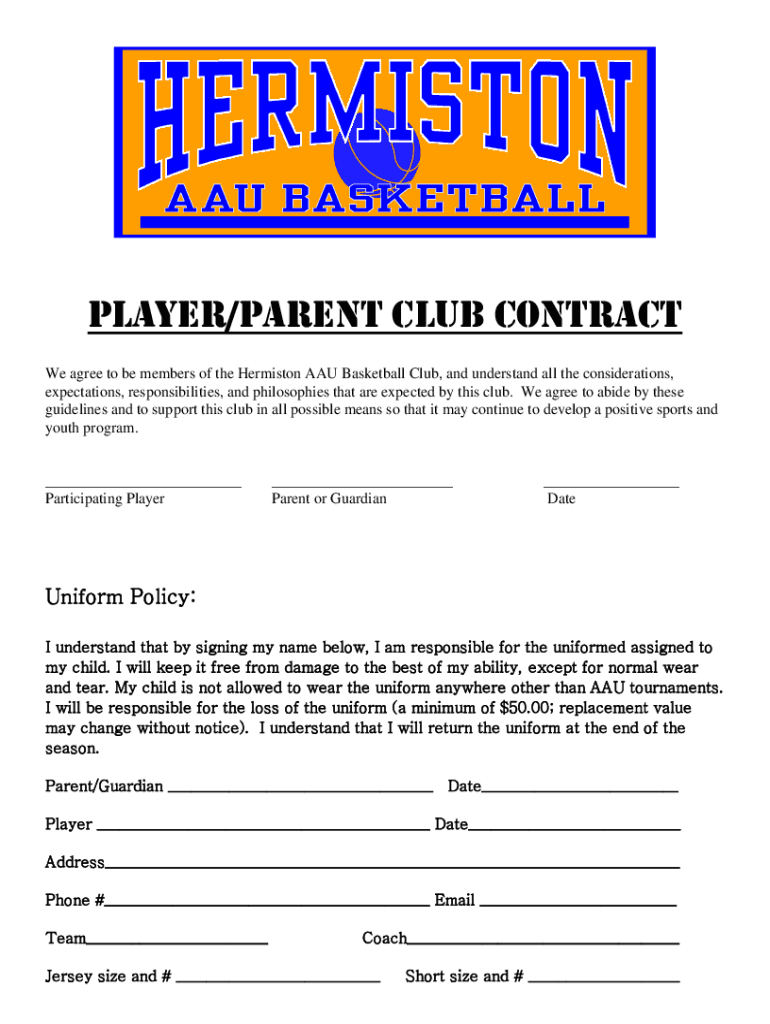
Travel Player & Parent AgreementWeston Basketball Form


Understanding the Travel Player & Parent Agreement for Weston Basketball
The Travel Player & Parent Agreement for Weston Basketball is a crucial document designed to outline the expectations and responsibilities of both players and their parents or guardians. This agreement serves to ensure that all parties are aligned on the rules, conduct, and commitments required for participation in the travel basketball program. It typically includes sections on player behavior, attendance requirements, and the financial obligations associated with being part of the team.
How to Complete the Travel Player & Parent Agreement
Completing the Travel Player & Parent Agreement involves several straightforward steps. First, both the player and a parent or guardian should read through the entire document to understand its contents. Next, all required fields must be filled out accurately, including personal information, emergency contacts, and any medical considerations. Once completed, both parties should sign and date the agreement to validate their commitment to the terms outlined. It is advisable to keep a copy for personal records.
Key Components of the Travel Player & Parent Agreement
This agreement includes several key components that are essential for clarity and compliance. Important sections typically cover:
- Player Code of Conduct: Expectations regarding sportsmanship and behavior on and off the court.
- Attendance Policy: Requirements for practices, games, and other team events.
- Financial Obligations: Details on fees, payment schedules, and potential penalties for late payments.
- Medical Release: Consent for emergency medical treatment if necessary.
Obtaining the Travel Player & Parent Agreement
The Travel Player & Parent Agreement can typically be obtained through the Weston Basketball program's official channels. This may include downloading the document from the program's website or requesting a hard copy during registration events. It is important to ensure that you have the most current version of the agreement, as updates may occur from season to season.
Legal Considerations for the Travel Player & Parent Agreement
Legally, the Travel Player & Parent Agreement serves as a binding contract between the player, their parent or guardian, and the basketball program. This means that all parties are expected to adhere to the terms laid out in the agreement. Understanding the legal implications of the agreement is essential, as it may affect participation eligibility and liability in case of disputes or incidents during the season.
Examples of Situations Addressed in the Agreement
Real-life scenarios that the Travel Player & Parent Agreement may address include:
- What happens if a player misses multiple practices without notification.
- Consequences of unsportsmanlike conduct during games.
- Procedures for handling injuries that occur during team activities.
These examples help clarify expectations and provide guidance for both players and parents, ensuring a smoother experience throughout the season.
Quick guide on how to complete travel player ampamp parent agreementweston basketball
Prepare Travel Player & Parent AgreementWeston Basketball effortlessly on any device
Digital document management has become increasingly favored by businesses and individuals alike. It offers an excellent eco-friendly alternative to traditional printed and signed papers, as you can access the necessary form and securely store it online. airSlate SignNow provides you with all the resources required to create, adjust, and electronically sign your documents swiftly without interruptions. Handle Travel Player & Parent AgreementWeston Basketball on any device using airSlate SignNow's Android or iOS applications and simplify any document-centric process today.
How to adjust and electronically sign Travel Player & Parent AgreementWeston Basketball with ease
- Obtain Travel Player & Parent AgreementWeston Basketball and click on Get Form to begin.
- Use the tools we provide to fill out your form.
- Highlight important sections of your documents or redact sensitive information with the tools that airSlate SignNow specifically offers for this purpose.
- Create your signature using the Sign feature, which takes mere seconds and holds the same legal validity as a conventional wet ink signature.
- Verify all the information and click on the Done button to store your modifications.
- Select how you wish to share your form, via email, SMS, or invitation link, or download it to your computer.
Eliminate worries about lost or misplaced documents, tiresome form searching, or errors that necessitate printing new document copies. airSlate SignNow meets your document management requirements in a few clicks from any device of your choice. Edit and electronically sign Travel Player & Parent AgreementWeston Basketball and ensure exceptional communication at every step of the form preparation process with airSlate SignNow.
Create this form in 5 minutes or less
Create this form in 5 minutes!
How to create an eSignature for the travel player ampamp parent agreementweston basketball
How to create an electronic signature for a PDF online
How to create an electronic signature for a PDF in Google Chrome
How to create an e-signature for signing PDFs in Gmail
How to create an e-signature right from your smartphone
How to create an e-signature for a PDF on iOS
How to create an e-signature for a PDF on Android
People also ask
-
What is the Travel Player & Parent Agreement Weston Basketball?
The Travel Player & Parent Agreement Weston Basketball is an essential document that outlines the expectations and responsibilities of both players and their parents in the Weston Basketball program. Utilizing airSlate SignNow allows you to easily access, fill, and eSign this important agreement without hassle, ensuring that all participants are on the same page.
-
How much does the Travel Player & Parent Agreement Weston Basketball cost?
The Travel Player & Parent Agreement Weston Basketball itself does not have a direct cost as it is a document provided by the program. However, utilizing airSlate SignNow, you can efficiently manage the eSigning process, which may have associated subscription fees depending on the features you choose, offering a cost-effective solution for all participants.
-
What are the key features of the Travel Player & Parent Agreement Weston Basketball?
The main features of the Travel Player & Parent Agreement Weston Basketball include clear guidelines on conduct, commitment levels, travel policies, and parental responsibilities. This comprehensive document facilitates a smooth relationship between players and their families, and using airSlate SignNow enhances the process through eSignature capabilities and document tracking.
-
What benefits does signing the Travel Player & Parent Agreement Weston Basketball provide?
Signing the Travel Player & Parent Agreement Weston Basketball provides clarity and accountability for both players and their parents. It ensures all parties are aware of their commitments and helps in fostering a positive team environment, reducing the likelihood of misunderstandings as the season progresses, all while streamlining the process with airSlate SignNow.
-
How can I request changes to the Travel Player & Parent Agreement Weston Basketball?
If you need to request changes to the Travel Player & Parent Agreement Weston Basketball, it's best to contact the program coordinator directly. They can guide you through the process of making any modifications while ensuring that any updates are efficiently managed using airSlate SignNow for eSignature updates.
-
Is the Travel Player & Parent Agreement Weston Basketball customizable?
Yes, the Travel Player & Parent Agreement Weston Basketball can be customized to fit the specific needs of the Weston Basketball program. With airSlate SignNow, you can easily make amendments to the document template, allowing flexibility in addressing unique situations or requirements that may arise each season.
-
What integrations does airSlate SignNow offer for the Travel Player & Parent Agreement Weston Basketball?
airSlate SignNow integrates well with various software such as Google Drive, Dropbox, and CRM applications, making it easy to manage the Travel Player & Parent Agreement Weston Basketball alongside your existing tools. This integration ensures seamless document storage and management, keeping everything organized for your team's administrative needs.
Get more for Travel Player & Parent AgreementWeston Basketball
- Guide to iowas court system iowa publications online form
- I am ready to fill out the form indiana legal help
- Fillable online local rules of court courts porter county form
- This action arises under 7 gca 3105 form
- Summons for continuing garnishment form muscogee
- In the magistrate court of white county muscogee county clerk form
- Statement of claim bartow county form
- Plaintiffs name amp address form
Find out other Travel Player & Parent AgreementWeston Basketball
- eSignature South Carolina Charity Confidentiality Agreement Easy
- Can I eSignature Tennessee Car Dealer Limited Power Of Attorney
- eSignature Utah Car Dealer Cease And Desist Letter Secure
- eSignature Virginia Car Dealer Cease And Desist Letter Online
- eSignature Virginia Car Dealer Lease Termination Letter Easy
- eSignature Alabama Construction NDA Easy
- How To eSignature Wisconsin Car Dealer Quitclaim Deed
- eSignature California Construction Contract Secure
- eSignature Tennessee Business Operations Moving Checklist Easy
- eSignature Georgia Construction Residential Lease Agreement Easy
- eSignature Kentucky Construction Letter Of Intent Free
- eSignature Kentucky Construction Cease And Desist Letter Easy
- eSignature Business Operations Document Washington Now
- How To eSignature Maine Construction Confidentiality Agreement
- eSignature Maine Construction Quitclaim Deed Secure
- eSignature Louisiana Construction Affidavit Of Heirship Simple
- eSignature Minnesota Construction Last Will And Testament Online
- eSignature Minnesota Construction Last Will And Testament Easy
- How Do I eSignature Montana Construction Claim
- eSignature Construction PPT New Jersey Later