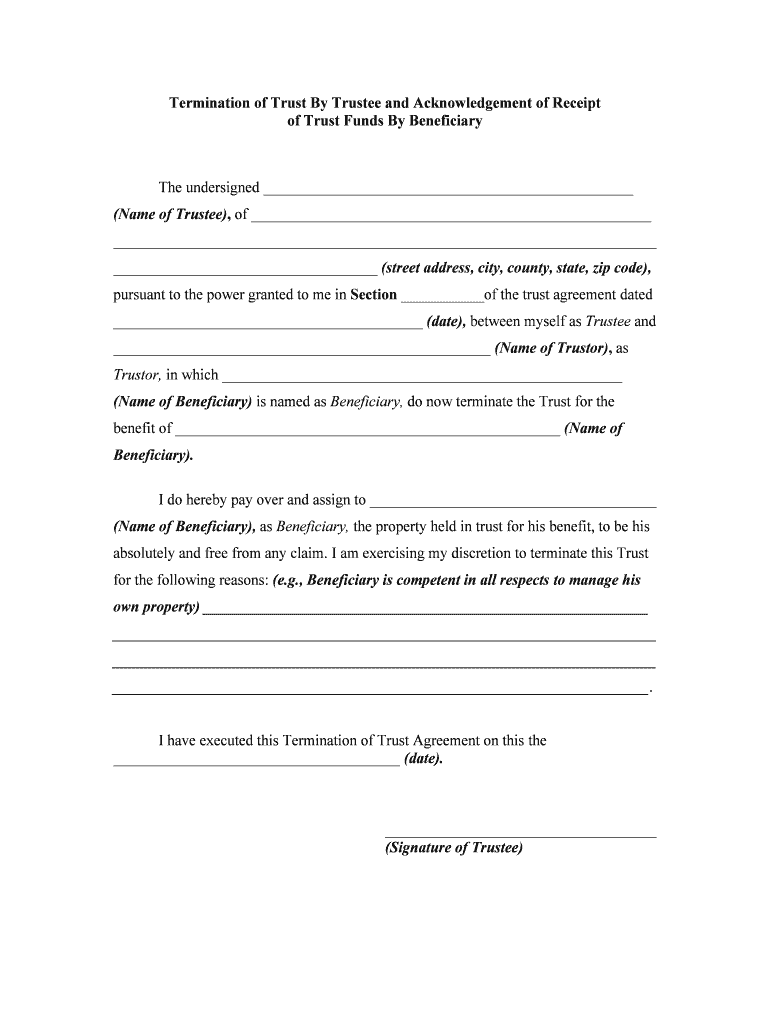
Termination Form


What is the termination form?
The termination form is a legal document used to formally acknowledge the end of a trust or agreement, particularly in relation to beneficiaries. This form serves as a receipt and release from the beneficiary, indicating that they have received their entitled assets or benefits and agree to the termination of the trust. It is essential for ensuring that all parties involved have a clear understanding of their rights and obligations following the termination.
Key elements of the termination form
A well-structured termination form includes several critical elements to ensure its validity and effectiveness. These elements typically consist of:
- Identification of parties: Clearly states the names and addresses of the trustor, trustee, and beneficiaries involved.
- Description of the trust: Provides details about the trust being terminated, including its purpose and any relevant dates.
- Receipt acknowledgment: Confirms that the beneficiary has received their share of the trust assets.
- Release clause: Includes a statement where the beneficiary releases the trustee from any further obligations related to the trust.
- Signatures: Requires the signatures of all parties to validate the agreement.
Steps to complete the termination form
Completing the termination form involves several straightforward steps to ensure accuracy and compliance with legal standards:
- Gather necessary information: Collect all relevant details regarding the trust, beneficiaries, and assets.
- Fill out the form: Carefully complete each section of the termination form, ensuring all information is accurate.
- Review the document: Check for any errors or omissions before finalizing the form.
- Obtain signatures: Ensure that all required parties sign the form to validate the termination.
- Distribute copies: Provide copies of the signed form to all relevant parties for their records.
Legal use of the termination form
The termination form must be used in accordance with applicable state laws and regulations. It is crucial for the form to meet legal standards to prevent any disputes or misunderstandings in the future. Each state may have specific requirements regarding the format, content, and filing procedures for termination forms. Consulting with a legal professional can help ensure compliance and protect the interests of all parties involved.
Who issues the termination form?
The termination form is typically issued by the trustee or the legal representative managing the trust. In some cases, beneficiaries may also have the authority to initiate the form, especially if they are entitled to receive assets upon termination. It is essential to ensure that the individual or entity issuing the form has the legal authority to do so, as this affects the validity of the document.
Required documents
When preparing to complete the termination form, several documents may be required to support the process. These documents can include:
- Trust agreement: The original document outlining the terms and conditions of the trust.
- Identification documents: Proof of identity for all parties involved, such as driver's licenses or passports.
- Financial statements: Documentation of the trust's assets and liabilities to ensure accurate distribution.
- Prior correspondence: Any previous communications related to the trust or its termination.
Quick guide on how to complete termination form 495567782
Complete Termination Form seamlessly on any device
Digital document management has gained traction among businesses and individuals. It offers an ideal eco-friendly substitute for traditional printed and signed documents, allowing you to access the right form and securely store it online. airSlate SignNow provides you with all the resources necessary to create, modify, and electronically sign your documents swiftly without delays. Manage Termination Form on any platform with airSlate SignNow's Android or iOS applications and enhance any document-focused task today.
How to adjust and electronically sign Termination Form effortlessly
- Obtain Termination Form and click Get Form to begin.
- Utilize the tools we provide to complete your form.
- Emphasize pertinent sections of your documents or obscure sensitive data with tools specifically designed by airSlate SignNow for that purpose.
- Generate your signature using the Sign feature, which takes moments and carries the same legal significance as a conventional wet ink signature.
- Review all the details and click on the Done button to save your modifications.
- Select your method of delivering your form, whether by email, SMS, or invite link, or download it to your computer.
Put an end to lost or misplaced documents, tedious form searches, or errors that necessitate printing new document copies. airSlate SignNow meets all your document management needs in just a few clicks from any device you prefer. Modify and electronically sign Termination Form and guarantee effective communication at any stage of your form preparation process with airSlate SignNow.
Create this form in 5 minutes or less
Create this form in 5 minutes!
How to create an eSignature for the termination form 495567782
How to create an electronic signature for a PDF online
How to create an electronic signature for a PDF in Google Chrome
How to create an e-signature for signing PDFs in Gmail
How to create an e-signature right from your smartphone
How to create an e-signature for a PDF on iOS
How to create an e-signature for a PDF on Android
People also ask
-
What is a receipt and release from beneficiary?
A receipt and release from beneficiary is a document that confirms the receipt of payment or service by the beneficiary and releases the sender from further obligations. This formal record is crucial for keeping accurate financial records and ensuring clarity in business agreements.
-
How does airSlate SignNow facilitate the receipt and release from beneficiary process?
airSlate SignNow simplifies the process of creating a receipt and release from beneficiary by providing customizable templates and easy-to-use tools for electronic signatures. This enables businesses to quickly generate documents, ensuring that all parties can execute agreements efficiently and securely.
-
Is there a cost associated with using airSlate SignNow for receipts and releases?
Yes, airSlate SignNow offers various pricing plans to suit different business needs, providing cost-effective solutions for managing receipt and release from beneficiary documents. Users can choose a plan based on their volume of use and the features required for their operations.
-
What features should I look for in an e-signature platform for receipt and release from beneficiary?
When choosing an e-signature platform for handling receipt and release from beneficiary documents, look for features like customizable templates, secure cloud storage, and integration with popular business tools. airSlate SignNow offers these features and more, making it an ideal choice.
-
Can I integrate airSlate SignNow with my current business software?
Yes, airSlate SignNow easily integrates with a variety of business software applications, making it a seamless addition to your existing workflow for managing receipt and release from beneficiary processes. Integrations include tools for CRM, accounting, and project management to enhance productivity.
-
What benefits does airSlate SignNow provide for handling receipt and release from beneficiary documents?
Using airSlate SignNow for receipt and release from beneficiary documents ensures faster processing, reduced paperwork, and improved security. The platform's electronic signature capabilities facilitate quick approvals, enhancing overall efficiency in business transactions.
-
Is airSlate SignNow secure for managing sensitive documents like receipt and release from beneficiary?
Absolutely! airSlate SignNow employs advanced encryption and security measures to protect sensitive documents, including those related to receipt and release from beneficiary transactions. This ensures that your data remains confidential and secure at all times.
Get more for Termination Form
- Fill free fillable wg 007 financial statement same as ej form
- How do i oppose the claim of exemptioncybermanualcom form
- Famlaw 113 contra costa superior court form
- Power of attorney maryland taxes form
- Wg 021 confidential supplement to application for earnings form
- Wg 022 earnings holdiing order for taxes wage garnishment wg 022 982512 form
- 151 state of michigan form
- Employer and tax information texas secretary of state
Find out other Termination Form
- Help Me With Sign Arizona Education PDF
- How To Sign Georgia Education Form
- How To Sign Iowa Education PDF
- Help Me With Sign Michigan Education Document
- How Can I Sign Michigan Education Document
- How Do I Sign South Carolina Education Form
- Can I Sign South Carolina Education Presentation
- How Do I Sign Texas Education Form
- How Do I Sign Utah Education Presentation
- How Can I Sign New York Finance & Tax Accounting Document
- How Can I Sign Ohio Finance & Tax Accounting Word
- Can I Sign Oklahoma Finance & Tax Accounting PPT
- How To Sign Ohio Government Form
- Help Me With Sign Washington Government Presentation
- How To Sign Maine Healthcare / Medical PPT
- How Do I Sign Nebraska Healthcare / Medical Word
- How Do I Sign Washington Healthcare / Medical Word
- How Can I Sign Indiana High Tech PDF
- How To Sign Oregon High Tech Document
- How Do I Sign California Insurance PDF