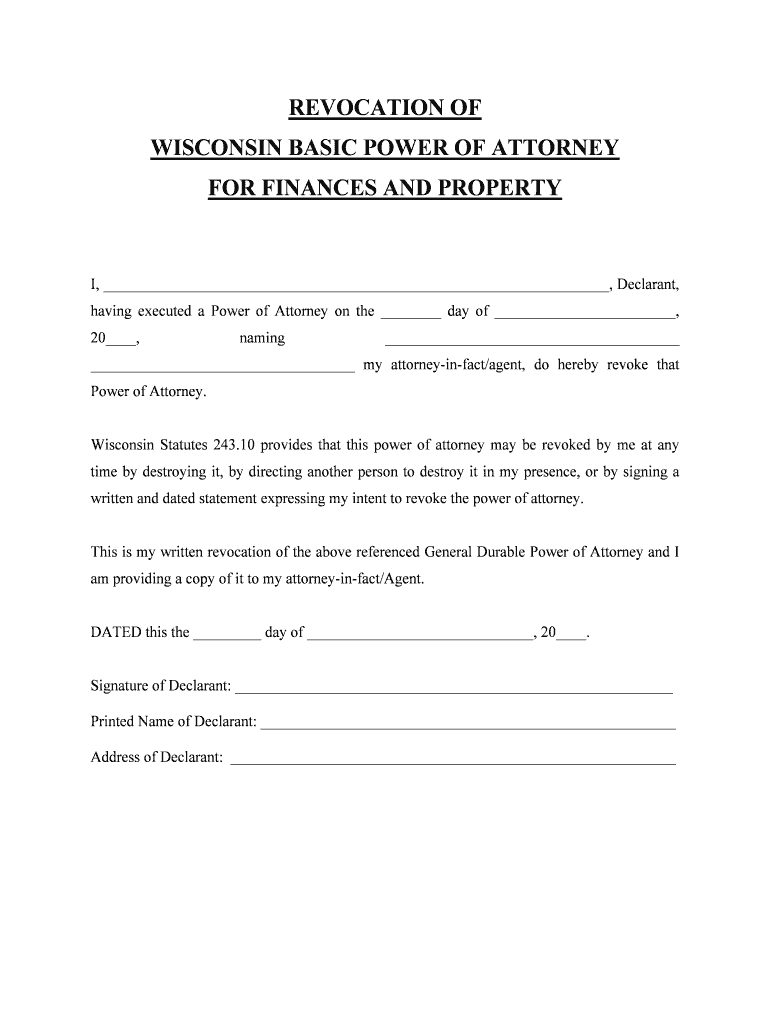
For FINANCES and PROPERTY Form


What is the FOR FINANCES AND PROPERTY
The FOR FINANCES AND PROPERTY form is a crucial document used in various financial and real estate transactions. It serves to outline the terms and conditions related to financial agreements, property transfers, or any legal obligations concerning assets. This form is essential for ensuring clarity and legal compliance in transactions, protecting the rights of all parties involved.
How to use the FOR FINANCES AND PROPERTY
Using the FOR FINANCES AND PROPERTY form involves several steps to ensure accurate completion and legal validity. First, gather all necessary information regarding the parties involved, the property details, and the financial terms. Next, fill out the form carefully, ensuring that all fields are completed accurately. Once the form is filled out, it should be signed by all relevant parties. Utilizing a digital platform like signNow can streamline this process, allowing for secure eSigning and storage.
Steps to complete the FOR FINANCES AND PROPERTY
Completing the FOR FINANCES AND PROPERTY form requires a systematic approach:
- Gather all required information, including personal details and property specifics.
- Access the form through a reliable digital platform.
- Fill in all necessary fields, ensuring accuracy and completeness.
- Review the form for any errors or omissions.
- Sign the document electronically using a secure eSignature tool.
- Distribute copies to all parties involved for their records.
Legal use of the FOR FINANCES AND PROPERTY
The legal use of the FOR FINANCES AND PROPERTY form hinges on compliance with relevant laws and regulations. This includes adherence to the ESIGN Act, which validates electronic signatures, and ensuring that all parties consent to the terms outlined in the document. Proper execution of the form is vital for its enforceability in a court of law, making it essential to follow legal guidelines closely.
Key elements of the FOR FINANCES AND PROPERTY
Several key elements must be included in the FOR FINANCES AND PROPERTY form to ensure its effectiveness:
- Identification of parties: Clearly state the names and contact information of all parties involved.
- Property description: Provide a detailed description of the property in question, including location and any relevant identifiers.
- Financial terms: Outline the financial obligations, including payment amounts, due dates, and any applicable interest rates.
- Signatures: Ensure that all parties sign the document, either digitally or in person, to validate the agreement.
Examples of using the FOR FINANCES AND PROPERTY
The FOR FINANCES AND PROPERTY form can be utilized in various scenarios, including:
- Real estate transactions, where it outlines the sale or lease of a property.
- Loan agreements, detailing the terms of borrowing and repayment.
- Partnership agreements, specifying financial contributions and profit-sharing arrangements.
Quick guide on how to complete for finances and property
Effortlessly prepare FOR FINANCES AND PROPERTY on any device
Digital document management has gained traction among businesses and individuals. It offers an ideal environmentally friendly substitute for conventional printed and signed documents, as you can access the necessary form and securely store it online. airSlate SignNow equips you with all the resources needed to create, edit, and eSign your documents promptly without any hold-ups. Manage FOR FINANCES AND PROPERTY on any platform using airSlate SignNow Android or iOS applications and simplify any document-related procedure today.
The optimal method to edit and eSign FOR FINANCES AND PROPERTY effortlessly
- Find FOR FINANCES AND PROPERTY and click Get Form to begin.
- Utilize the tools we offer to complete your document.
- Highlight important sections of the documents or redact sensitive details with tools that airSlate SignNow provides specifically for that purpose.
- Generate your eSignature using the Sign feature, which takes mere seconds and holds the same legal authority as a traditional handwritten signature.
- Review all information carefully and click on the Done button to save your changes.
- Select how you wish to share your form, via email, SMS, or invitation link, or download it to your computer.
Eliminate concerns about lost or misplaced files, tedious form searching, or mistakes that necessitate reprinting new document copies. airSlate SignNow addresses all your document management needs in just a few clicks from any device you prefer. Edit and eSign FOR FINANCES AND PROPERTY and guarantee exceptional communication throughout your form preparation process with airSlate SignNow.
Create this form in 5 minutes or less
Create this form in 5 minutes!
People also ask
-
What features does airSlate SignNow offer FOR FINANCES AND PROPERTY?
airSlate SignNow provides essential features tailored for businesses in the finance and property sectors. These include customizable templates, automated workflows, and secure document storage, allowing you to streamline your processes efficiently. Whether you are managing contracts or securing approvals, our platform simplifies the eSigning experience for finances and property requirements.
-
How does airSlate SignNow ensure security FOR FINANCES AND PROPERTY?
Security is paramount, especially FOR FINANCES AND PROPERTY transactions. airSlate SignNow uses advanced encryption methods and complies with industry standards, including GDPR and HIPAA. This ensures that all your documents are kept safe and confidential while providing peace of mind to all parties involved.
-
What pricing options are available with airSlate SignNow FOR FINANCES AND PROPERTY?
We offer flexible pricing plans with various features to suit businesses in the finance and property sectors. The plans range from basic to premium, catering to small agencies and large corporations alike. With our cost-effective solutions, you can choose the plan that best fits your needs FOR FINANCES AND PROPERTY documentation.
-
Can airSlate SignNow integrate with other tools I use FOR FINANCES AND PROPERTY?
Yes, airSlate SignNow offers seamless integrations with various third-party applications commonly used in the finance and property industries. This includes CRM software, payment processors, and cloud storage platforms. Such integrations streamline your workflows, making it easier to manage your documents FOR FINANCES AND PROPERTY.
-
What are the benefits of using airSlate SignNow FOR FINANCES AND PROPERTY?
Using airSlate SignNow FOR FINANCES AND PROPERTY offers numerous benefits, including enhanced productivity, reduced turnaround time for document approvals, and improved compliance. The user-friendly interface allows employees to quickly adapt and start optimizing their signing processes. Experience an increase in efficiency and lower operational costs with our eSigning solution.
-
Is there a mobile app for airSlate SignNow FOR FINANCES AND PROPERTY?
Absolutely! airSlate SignNow has a mobile app designed to facilitate document management and eSigning on the go FOR FINANCES AND PROPERTY. This allows users to access, sign, and send documents from anywhere, making it perfect for busy professionals in today's fast-paced environment.
-
What types of documents can I manage with airSlate SignNow FOR FINANCES AND PROPERTY?
airSlate SignNow allows you to manage a variety of documents that are crucial FOR FINANCES AND PROPERTY, including contracts, agreements, and closing documents. Our platform supports multiple file formats, ensuring that you can handle any paperwork relevant to your financial and property transactions effectively.
Get more for FOR FINANCES AND PROPERTY
- Certification of diligent search kit nj courtscertification of diligent search kit nj courtshow to conduct a diligent search form
- Order approving guardians report and accounting form
- Order on court fee waiver app 016 gcfw 016 gccourt of form
- This information sheet tells you about writ
- Aetna medical exceptionprior authorizationprecertification request for prescription medications accessible pdf aetna medical form
- Sf294 form
- Omb no 3206 0182 form
- Forms home oregongov state of oregon
Find out other FOR FINANCES AND PROPERTY
- Can I eSignature Washington Engineering Proposal Template
- eSignature California Proforma Invoice Template Simple
- eSignature Georgia Proforma Invoice Template Myself
- eSignature Mississippi Proforma Invoice Template Safe
- eSignature Missouri Proforma Invoice Template Free
- Can I eSignature Mississippi Proforma Invoice Template
- eSignature Missouri Proforma Invoice Template Simple
- eSignature Missouri Proforma Invoice Template Safe
- eSignature New Hampshire Proforma Invoice Template Mobile
- eSignature North Carolina Proforma Invoice Template Easy
- Electronic signature Connecticut Award Nomination Form Fast
- eSignature South Dakota Apartment lease agreement template Free
- eSignature Maine Business purchase agreement Simple
- eSignature Arizona Generic lease agreement Free
- eSignature Illinois House rental agreement Free
- How To eSignature Indiana House rental agreement
- Can I eSignature Minnesota House rental lease agreement
- eSignature Missouri Landlord lease agreement Fast
- eSignature Utah Landlord lease agreement Simple
- eSignature West Virginia Landlord lease agreement Easy