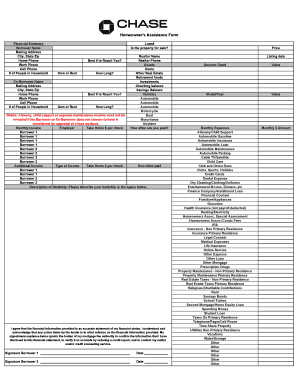
Homeowners Assistance Form


What is the Homeowners Assistance Form
The Homeowners Assistance Form is a document designed to help homeowners access financial assistance for housing-related expenses. This form is typically part of programs aimed at providing relief to those facing financial hardships, such as job loss or medical emergencies. By completing this form, homeowners can apply for various types of aid, including mortgage assistance, utility support, and property tax relief. Understanding the purpose of this form is crucial for homeowners seeking to alleviate their financial burdens.
How to obtain the Homeowners Assistance Form
Homeowners can obtain the Homeowners Assistance Form through several channels. The most common method is to visit the official website of the relevant state or local housing authority. Many jurisdictions provide downloadable versions of the form directly on their sites. Additionally, homeowners may request a physical copy by contacting their local housing office or community service organizations. It is essential to ensure that the correct version of the form is used, as requirements may vary by state.
Steps to complete the Homeowners Assistance Form
Completing the Homeowners Assistance Form involves several key steps to ensure accuracy and compliance. First, gather all necessary documentation, such as proof of income, mortgage statements, and identification. Next, fill out the form carefully, providing accurate information in each section. It is important to double-check all entries for errors or omissions. After completing the form, sign and date it, and prepare it for submission according to the guidelines provided by the issuing authority.
Required Documents
When filling out the Homeowners Assistance Form, specific documents are typically required to support the application. Homeowners should prepare the following:
- Proof of income, such as pay stubs or tax returns
- Mortgage statements to verify current housing costs
- Utility bills to demonstrate ongoing expenses
- Identification, such as a driver's license or social security card
Having these documents ready can streamline the application process and improve the chances of receiving assistance.
Eligibility Criteria
Eligibility for assistance through the Homeowners Assistance Form often depends on several factors, including income level, financial hardship, and the specific program guidelines. Generally, homeowners must demonstrate a significant financial need, such as loss of employment or unexpected medical expenses. Additionally, there may be restrictions based on the type of housing or the homeowner's current financial situation. It is advisable to review the eligibility criteria outlined by the local housing authority before applying.
Form Submission Methods
Homeowners can submit the Homeowners Assistance Form through various methods, depending on the guidelines set by the issuing authority. Common submission methods include:
- Online submission via the housing authority's website
- Mailing the completed form to the designated office
- In-person delivery at local housing offices or community centers
Choosing the appropriate submission method can help ensure timely processing of the application.
Legal use of the Homeowners Assistance Form
The Homeowners Assistance Form is a legal document, and its proper use is critical for homeowners seeking assistance. By submitting this form, applicants affirm that the information provided is accurate and truthful. Misrepresentation or fraudulent information can lead to penalties, including denial of assistance or legal repercussions. Homeowners should familiarize themselves with the legal implications of submitting this form to avoid potential issues.
Quick guide on how to complete homeowners assistance form
Complete Homeowners Assistance Form effortlessly on any device
Digital document management has gained traction among businesses and individuals alike. It offers an excellent eco-friendly substitute for standard printed and signed documents, as you can obtain the necessary form and securely preserve it online. airSlate SignNow equips you with all the tools required to create, modify, and electronically sign your documents quickly without delays. Manage Homeowners Assistance Form on any device using the airSlate SignNow apps for Android or iOS and simplify any document-related process today.
The easiest method to modify and electronically sign Homeowners Assistance Form with minimal effort
- Obtain Homeowners Assistance Form and click Get Form to begin.
- Utilize the tools we offer to fill out your form.
- Emphasize important sections of the documents or redact sensitive information using tools that airSlate SignNow has designed specifically for that reason.
- Generate your electronic signature with the Sign feature, which takes mere seconds and carries the same legal validity as a conventional wet ink signature.
- Review all the details and click on the Done button to preserve your changes.
- Choose how you wish to send your form, via email, SMS, or invitation link, or download it to your computer.
Eliminate concerns over lost or misplaced documents, tedious form searches, or errors that necessitate printing additional copies. airSlate SignNow fulfills your document management requirements in just a few clicks from your preferred device. Modify and electronically sign Homeowners Assistance Form and ensure outstanding communication throughout your form preparation process with airSlate SignNow.
Create this form in 5 minutes or less
Create this form in 5 minutes!
How to create an eSignature for the homeowners assistance form
How to create an electronic signature for a PDF online
How to create an electronic signature for a PDF in Google Chrome
How to create an e-signature for signing PDFs in Gmail
How to create an e-signature right from your smartphone
How to create an e-signature for a PDF on iOS
How to create an e-signature for a PDF on Android
People also ask
-
What is the Homeowners Assistance Form?
The Homeowners Assistance Form is a document that enables homeowners to apply for assistance programs designed to offer financial relief. By using this form, you can quickly submit your request for help in a structured way, making it easier for organizations to process your application efficiently.
-
How can I complete the Homeowners Assistance Form?
You can complete the Homeowners Assistance Form online using airSlate SignNow's user-friendly interface. Simply access the form, fill in your details, and eSign it electronically. This ensures that your application is submitted promptly without the hassle of printing and mailing physical documents.
-
Is the Homeowners Assistance Form free to use?
Yes, the Homeowners Assistance Form can be accessed and submitted without any charges through airSlate SignNow's platform. Our aim is to provide a cost-effective solution that helps homeowners navigate their financial assistance options smoothly.
-
What features does airSlate SignNow offer for the Homeowners Assistance Form?
airSlate SignNow boasts features like eSigning, document templates, and secure cloud storage, all of which enhance the experience of filling out the Homeowners Assistance Form. These features ensure your data is secure while allowing you to manage your documents effectively.
-
How long does it take to receive assistance after submitting the Homeowners Assistance Form?
The time it takes to receive assistance after submitting the Homeowners Assistance Form can vary based on the program you apply for. Typically, you can expect an acknowledgment of your submission within a few days, with ongoing communication regarding your application status.
-
Can I track the status of my Homeowners Assistance Form application?
Yes, airSlate SignNow allows you to track the status of your Homeowners Assistance Form application easily. By logging into your account, you can view updates and receive notifications about any actions taken on your application, keeping you informed every step of the way.
-
What are the benefits of using airSlate SignNow for the Homeowners Assistance Form?
Using airSlate SignNow for the Homeowners Assistance Form streamlines the application process, making it faster and more efficient. You benefit from secure document management, easy eSigning, and integration with various tools, all designed to enhance your experience and help you focus on getting the assistance you need.
Get more for Homeowners Assistance Form
- Starting a business in californiachecklist and forms
- Eviction in foreclosure form
- California landlord forms american apartment owners
- How to get a commutation executive clemency in california form
- Fillable online general denial amazon s3 fax email print form
- Suing someone for breach of contract california courts form
- Ms citadel fine pharmaceuticals vs ms ramaniyam real form
- Pld c 0012 cause of action common counts judicial council forms civil
Find out other Homeowners Assistance Form
- Help Me With Sign Virginia Police PPT
- How To Sign Colorado Courts Document
- Can I eSign Alabama Banking PPT
- How Can I eSign California Banking PDF
- How To eSign Hawaii Banking PDF
- How Can I eSign Hawaii Banking Document
- How Do I eSign Hawaii Banking Document
- How Do I eSign Hawaii Banking Document
- Help Me With eSign Hawaii Banking Document
- How To eSign Hawaii Banking Document
- Can I eSign Hawaii Banking Presentation
- Can I Sign Iowa Courts Form
- Help Me With eSign Montana Banking Form
- Can I Sign Kentucky Courts Document
- How To eSign New York Banking Word
- Can I eSign South Dakota Banking PPT
- How Can I eSign South Dakota Banking PPT
- How Do I eSign Alaska Car Dealer Form
- How To eSign California Car Dealer Form
- Can I eSign Colorado Car Dealer Document