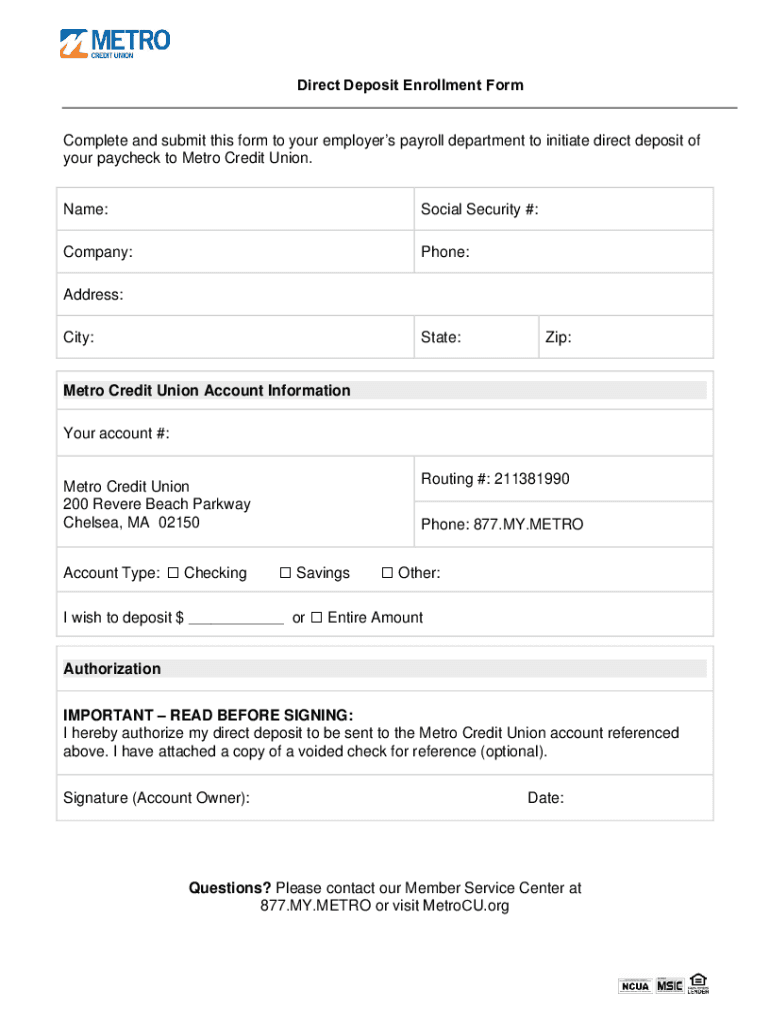
Online Banking Metro Credit Union 2021-2026


Understanding Direct Deposit Enrollment Authorization
Direct deposit enrollment authorization is a critical document that allows employees to receive their wages directly into their bank accounts. This process eliminates the need for physical checks, providing a convenient and secure way to manage payments. By authorizing direct deposit, employees can ensure timely access to their funds, often on payday itself, without the delays associated with check processing.
Key Elements of the Direct Deposit Enrollment Authorization
When filling out the direct deposit enrollment authorization form, several key elements must be included:
- Employee Information: This section typically requires the employee's name, address, and Social Security number.
- Bank Account Details: Employees must provide their bank's name, routing number, and account number to ensure accurate deposits.
- Authorization Signature: A signature is necessary to validate the authorization, confirming that the employee agrees to the terms of direct deposit.
- Deposit Amount: Employees may choose to deposit their entire paycheck or a specified amount into different accounts.
Steps to Complete the Direct Deposit Enrollment Authorization
Completing the direct deposit enrollment authorization form involves a few straightforward steps:
- Obtain the direct deposit enrollment authorization form from your employer or their HR department.
- Fill in your personal information accurately, ensuring that all details match your bank records.
- Provide your bank account information, including the routing number and account number. You can find these numbers on your checks or by contacting your bank.
- Sign and date the form to confirm your authorization.
- Submit the completed form to your employer's HR department, either electronically or in person, as per their guidelines.
Eligibility Criteria for Direct Deposit Enrollment
Most employees are eligible for direct deposit, but specific criteria may vary by employer. Common eligibility requirements include:
- Employment status: You must be a current employee of the organization.
- Bank account: A valid checking or savings account is required to receive direct deposits.
- Completion of the authorization form: Employees must submit a signed direct deposit enrollment authorization form.
Legal Use of Direct Deposit Enrollment Authorization
The direct deposit enrollment authorization is governed by federal and state laws that protect employees' rights. Employers must ensure that:
- Employees are informed about the direct deposit process and their rights regarding payment methods.
- Confidentiality is maintained concerning employees' banking information.
- Employees have the option to revoke their authorization at any time, allowing them to switch to a different payment method.
Form Submission Methods
Employees can typically submit their direct deposit enrollment authorization form in various ways, depending on their employer's policies:
- Online Submission: Many employers offer a digital platform for submitting forms securely.
- Mail: Employees may also send the completed form via postal mail to the HR department.
- In-Person: Submitting the form directly to HR can provide immediate confirmation of receipt.
Quick guide on how to complete online banking metro credit union
Easily prepare Online Banking Metro Credit Union on any device
Managing documents online has gained popularity among businesses and individuals. It serves as a great eco-friendly alternative to conventional printed and signed papers, allowing you to obtain the right form and securely store it online. airSlate SignNow equips you with all the necessary tools to create, modify, and electronically sign your documents promptly without hindrances. Handle Online Banking Metro Credit Union on any platform using the airSlate SignNow Android or iOS applications and simplify any document-related task today.
The easiest method to modify and electronically sign Online Banking Metro Credit Union effortlessly
- Locate Online Banking Metro Credit Union and click on Get Form to begin.
- Use the tools we offer to complete your form.
- Emphasize pertinent sections of the documents or obscure sensitive details with tools specifically provided by airSlate SignNow for that purpose.
- Create your signature with the Sign tool, which takes seconds and carries the same legal validity as a traditional handwritten signature.
- Review the information and click on the Done button to save your changes.
- Decide how you wish to share your form—via email, SMS, invitation link, or download it to your computer.
Eliminate concerns about lost or misplaced documents, tedious searching for forms, or mistakes that require printing new copies. airSlate SignNow meets your document management needs with just a few clicks from your preferred device. Edit and electronically sign Online Banking Metro Credit Union while ensuring effective communication throughout the form preparation process with airSlate SignNow.
Create this form in 5 minutes or less
Find and fill out the correct online banking metro credit union
Create this form in 5 minutes!
How to create an eSignature for the online banking metro credit union
How to create an electronic signature for a PDF online
How to create an electronic signature for a PDF in Google Chrome
How to create an e-signature for signing PDFs in Gmail
How to create an e-signature right from your smartphone
How to create an e-signature for a PDF on iOS
How to create an e-signature for a PDF on Android
People also ask
-
What is direct deposit enrollment authorization?
Direct deposit enrollment authorization is a process that allows employees to authorize their employer to deposit their pay directly into their bank accounts. This ensures timely payments without the need for physical checks. With airSlate SignNow, you can easily streamline the direct deposit enrollment process through secure e-signatures.
-
How does airSlate SignNow facilitate direct deposit enrollment authorization?
airSlate SignNow facilitates direct deposit enrollment authorization by providing a user-friendly platform for creating, sending, and eSigning authorization forms. This simplifies the paperwork involved and enhances security by keeping sensitive information private. Additionally, it allows for tracking and management of documents effortlessly.
-
What are the benefits of using airSlate SignNow for direct deposit enrollment authorization?
Using airSlate SignNow for direct deposit enrollment authorization offers numerous benefits, including increased efficiency and reduced processing time. It eliminates the need for paper forms, making the process eco-friendly and more accessible. Moreover, electronic signatures provide a legally binding way to confirm authorizations quickly and securely.
-
Is there a cost associated with direct deposit enrollment authorization through airSlate SignNow?
Yes, there is a cost associated with using airSlate SignNow, which is competitively priced based on your business needs. Pricing plans vary, allowing you to choose one that fits your budget while still accessing the necessary features for direct deposit enrollment authorization. Feel free to check our pricing page for details on the best plan for your organization.
-
Can airSlate SignNow integrate with other payroll software for direct deposit enrollment authorization?
Absolutely! airSlate SignNow easily integrates with various payroll software systems, enhancing the efficiency of the direct deposit enrollment authorization process. This integration ensures that the authorization data is seamlessly transferred, eliminating redundancy and potential errors while maintaining data integrity.
-
How secure is the direct deposit enrollment authorization process with airSlate SignNow?
Security is a priority at airSlate SignNow. The direct deposit enrollment authorization process is protected with industry-standard encryption and secure data storage. This ensures that all sensitive information remains confidential and that your business complies with regulatory requirements regarding financial data protection.
-
Can I customize the direct deposit enrollment authorization form?
Yes, you can fully customize the direct deposit enrollment authorization form using airSlate SignNow. You can add your company branding, adjust fields to collect specific information, and create workflows that suit your business needs. This flexibly allows you to tailor the document to enhance user experience and capture essential data.
Get more for Online Banking Metro Credit Union
- 10 day notice of material non compliance 490252012 form
- Possession of the premises to landlord form
- Agreement regarding the above listed property due to the following breach or breaches thereof form
- County wyoming on form
- If you dont know something ask questions form
- Under wyoming law the notice to pay form
- Period is 3 days form
- This note is made in the city of state of wyoming and the form
Find out other Online Banking Metro Credit Union
- eSign Education Word Oregon Secure
- How Do I eSign Hawaii Finance & Tax Accounting NDA
- eSign Georgia Finance & Tax Accounting POA Fast
- eSign Georgia Finance & Tax Accounting POA Simple
- How To eSign Oregon Education LLC Operating Agreement
- eSign Illinois Finance & Tax Accounting Resignation Letter Now
- eSign Texas Construction POA Mobile
- eSign Kansas Finance & Tax Accounting Stock Certificate Now
- eSign Tennessee Education Warranty Deed Online
- eSign Tennessee Education Warranty Deed Now
- eSign Texas Education LLC Operating Agreement Fast
- eSign Utah Education Warranty Deed Online
- eSign Utah Education Warranty Deed Later
- eSign West Virginia Construction Lease Agreement Online
- How To eSign West Virginia Construction Job Offer
- eSign West Virginia Construction Letter Of Intent Online
- eSign West Virginia Construction Arbitration Agreement Myself
- eSign West Virginia Education Resignation Letter Secure
- eSign Education PDF Wyoming Mobile
- Can I eSign Nebraska Finance & Tax Accounting Business Plan Template