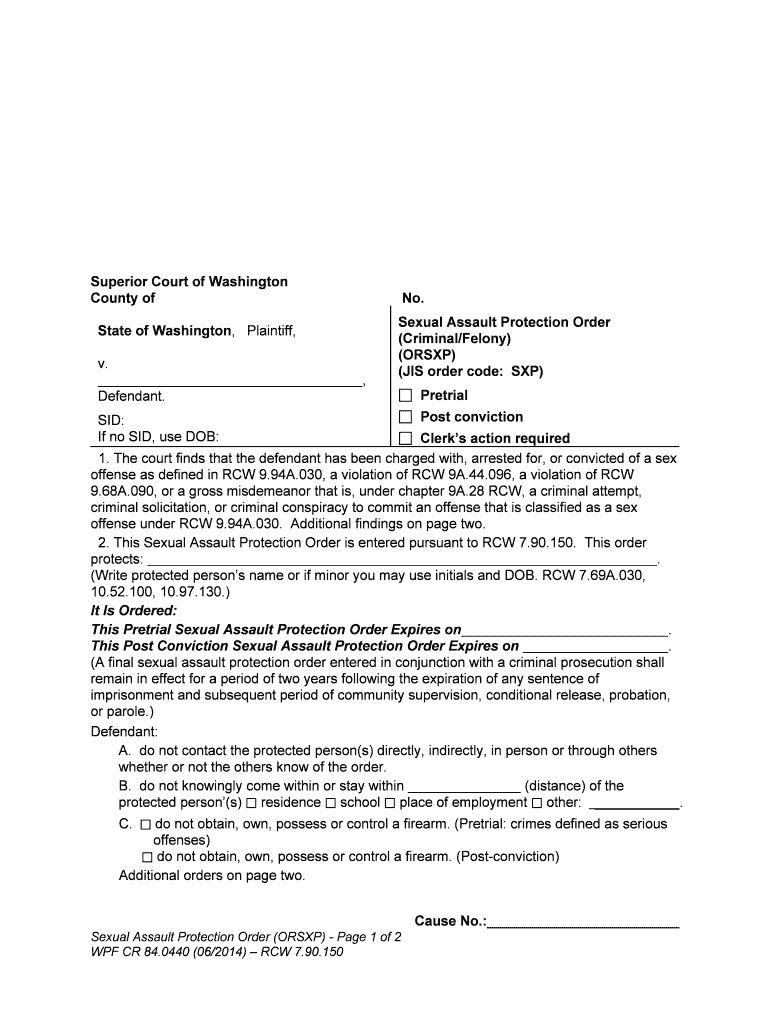
Protection Orders King County Form


What is the Protection Orders King County
The Protection Orders King County form is a legal document designed to provide individuals with a means of seeking protection from harassment, stalking, or domestic violence. This form allows petitioners to request a court order that restricts the behavior of an individual who poses a threat to their safety. The protection order can include various stipulations, such as prohibiting the respondent from contacting or approaching the petitioner. Understanding the purpose and implications of this form is crucial for anyone considering its use.
How to obtain the Protection Orders King County
To obtain a Protection Orders King County form, individuals can visit the official King County Superior Court website or the local courthouse. The form is typically available for download or can be filled out in person. It is essential to review the instructions carefully to ensure all necessary information is provided. Additionally, individuals may seek assistance from legal aid organizations or domestic violence support services to navigate the process effectively.
Steps to complete the Protection Orders King County
Completing the Protection Orders King County form involves several important steps:
- Gather necessary information: Collect details about the respondent, including their full name, address, and any relevant incidents.
- Fill out the form: Provide accurate information in all required fields, ensuring clarity and completeness.
- Review the form: Double-check for any errors or omissions before submission.
- File the form: Submit the completed form to the appropriate court, either in person or through electronic filing, if available.
- Prepare for the hearing: Be ready to present your case to the judge, including any evidence or witnesses that support your request for protection.
Key elements of the Protection Orders King County
Understanding the key elements of the Protection Orders King County form is essential for effective completion. Important components include:
- Petitioner information: Details about the individual seeking protection.
- Respondent information: Information regarding the person from whom protection is sought.
- Nature of the threat: A description of the incidents that led to the request for protection.
- Requested relief: Specific actions the petitioner wishes the court to order, such as no contact or stay-away provisions.
Legal use of the Protection Orders King County
The legal use of the Protection Orders King County form is governed by state laws and regulations. Once filed, the court reviews the application and may schedule a hearing to determine whether to grant the order. It is important to understand that violations of a protection order can result in serious legal consequences for the respondent, including arrest and potential criminal charges. Therefore, it is crucial for both petitioners and respondents to adhere to the stipulations outlined in the order.
Form Submission Methods (Online / Mail / In-Person)
Submitting the Protection Orders King County form can be done through various methods, depending on the court's available options:
- Online submission: Some courts may offer electronic filing options for protection orders, allowing petitioners to complete and submit the form digitally.
- Mail: Individuals can also print the completed form and mail it to the appropriate court address, ensuring that it is sent via a reliable service.
- In-person filing: Visiting the courthouse to file the form in person is another option, providing the opportunity to ask questions and receive immediate assistance from court staff.
Quick guide on how to complete protection orders king county
Effortlessly prepare Protection Orders King County on any device
Managing documents online has gained popularity among businesses and individuals. It offers an ideal eco-friendly alternative to traditional printed and signed documents, as you can easily find the right form and securely store it online. airSlate SignNow equips you with all the tools necessary to create, edit, and electronically sign your documents quickly without delays. Handle Protection Orders King County on any device using the airSlate SignNow Android or iOS applications and enhance any document-related process today.
How to edit and electronically sign Protection Orders King County effortlessly
- Find Protection Orders King County and click Get Form to begin.
- Utilize the tools we provide to fill in your form.
- Mark important sections of your documents or redact sensitive information with tools specifically offered by airSlate SignNow for that purpose.
- Generate your signature using the Sign tool, which takes mere seconds and has the same legal validity as a traditional wet ink signature.
- Review the details and click on the Done button to save your changes.
- Choose how you'd like to send your form, via email, SMS, invitation link, or download it to your computer.
Eliminate the worries of lost or misplaced documents, tedious form searches, or errors that require printing new copies. airSlate SignNow meets your document management needs in just a few clicks from any device you prefer. Edit and electronically sign Protection Orders King County and ensure seamless communication at every step of your form preparation process with airSlate SignNow.
Create this form in 5 minutes or less
Create this form in 5 minutes!
People also ask
-
What are Protection Orders in King County?
Protection Orders in King County are legal documents that provide individuals with legal protection from harassment, domestic violence, or stalking. These orders can restrict an individual's ability to contact or come near the protected person. Understanding the types and processes involved in getting Protection Orders in King County is essential for personal safety.
-
How can airSlate SignNow help with Protection Orders in King County?
airSlate SignNow streamlines the process of obtaining and signing Protection Orders in King County by allowing users to electronically sign and send necessary documents. This easy-to-use platform helps ensure that all paperwork is completed accurately and efficiently, thus speeding up the legal process. With airSlate SignNow, users can focus on their safety rather than the complexities of paperwork.
-
Are there any costs associated with Protection Orders in King County?
In King County, the costs associated with filing for Protection Orders can vary depending on the type of order requested. Typically, there are no filing fees for emergency Protection Orders, but there may be fees for other types. It's advisable to check with local courts for the most accurate and up-to-date cost information regarding Protection Orders in King County.
-
How long does it take to obtain a Protection Order in King County?
The time it takes to obtain a Protection Order in King County can vary, but emergency orders are usually processed on the same day they are filed. For temporary Orders, the timeline may extend to a few days depending on court schedules. Using airSlate SignNow can expedite the submission process, reducing waiting time.
-
What features does airSlate SignNow offer for managing Protection Orders in King County?
airSlate SignNow offers several features that assist in managing Protection Orders in King County, including electronic signatures, document templates, and real-time tracking of document status. These features ensure that users can efficiently handle documents related to Protection Orders. Additionally, the platform's security features help keep sensitive information safe.
-
Is airSlate SignNow compliant with legal standards for Protection Orders in King County?
Yes, airSlate SignNow is compliant with legal standards required for the execution of documents, including Protection Orders in King County. The platform adheres to regulations established for e-signatures and ensures that all documents are legally binding and secure. Users can trust that their electronic documents will be recognized by King County courts.
-
Can I integrate other applications with airSlate SignNow when handling Protection Orders in King County?
Absolutely! airSlate SignNow provides seamless integrations with various applications, which is especially beneficial when managing Protection Orders in King County. You can easily connect with tools such as CRM systems, storage solutions, and more to create a comprehensive workflow that aligns with your needs. This flexibility enhances efficiency in document management.
Get more for Protection Orders King County
- 2014 ne ndot 54 formerly dr 54
- 2016 ashford university accommodation request form
- Burgess elementary school bus pass form
- 2012 carlisle request for watermark material warranty form
- Dance assessment rubric form
- Alabama residential lease agreement rental lease form
- Guide form d landlords notice to quit for rental arrears
- Riverside criminal and dui defense attorneys form
Find out other Protection Orders King County
- How Do I Electronic signature Iowa Construction Document
- How Can I Electronic signature South Carolina Charity PDF
- How Can I Electronic signature Oklahoma Doctors Document
- How Can I Electronic signature Alabama Finance & Tax Accounting Document
- How To Electronic signature Delaware Government Document
- Help Me With Electronic signature Indiana Education PDF
- How To Electronic signature Connecticut Government Document
- How To Electronic signature Georgia Government PDF
- Can I Electronic signature Iowa Education Form
- How To Electronic signature Idaho Government Presentation
- Help Me With Electronic signature Hawaii Finance & Tax Accounting Document
- How Can I Electronic signature Indiana Government PDF
- How Can I Electronic signature Illinois Finance & Tax Accounting PPT
- How To Electronic signature Maine Government Document
- How To Electronic signature Louisiana Education Presentation
- How Can I Electronic signature Massachusetts Government PDF
- How Do I Electronic signature Montana Government Document
- Help Me With Electronic signature Louisiana Finance & Tax Accounting Word
- How To Electronic signature Pennsylvania Government Document
- Can I Electronic signature Texas Government PPT