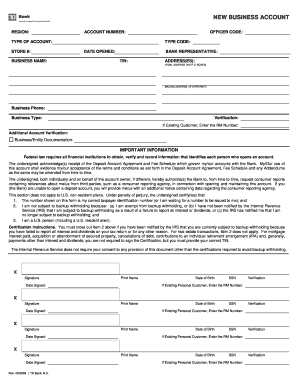
TD Bank New Business Account Application Form


What is the TD Bank New Business Account Application
The TD Bank New Business Account Application is a formal document designed for entrepreneurs and business owners seeking to open a new business bank account with TD Bank. This application collects essential information about the business, including its legal structure, ownership details, and financial needs. Completing this application is a crucial step for establishing a banking relationship that supports business operations, such as managing cash flow, processing transactions, and accessing credit services.
Steps to complete the TD Bank New Business Account Application
Completing the TD Bank New Business Account Application involves several key steps:
- Gather necessary documentation, including your business formation documents, tax identification number, and personal identification.
- Fill out the application form with accurate information regarding your business structure, ownership, and contact details.
- Review the application for completeness and accuracy to avoid delays in processing.
- Submit the application through your preferred method, whether online, by mail, or in person at a TD Bank branch.
Following these steps can help ensure a smooth application process and timely account approval.
Required Documents
To successfully complete the TD Bank New Business Account Application, certain documents are required. These typically include:
- Business formation documents, such as Articles of Incorporation or a Partnership Agreement.
- Employer Identification Number (EIN) issued by the IRS.
- Personal identification for all business owners, such as a driver's license or passport.
- Operating agreement or bylaws, if applicable.
Having these documents ready can expedite the application process and facilitate account setup.
Application Process & Approval Time
The application process for the TD Bank New Business Account typically involves submitting the completed application along with the required documents. Once submitted, TD Bank reviews the application for accuracy and compliance with their policies. The approval time can vary, but many applicants receive confirmation within a few business days. Factors that may influence the approval timeline include the completeness of the application and the complexity of the business structure.
Eligibility Criteria
Eligibility for opening a TD Bank New Business Account generally requires that the business is legally registered in the United States and complies with all local, state, and federal regulations. Additionally, the business must have a valid EIN and meet any minimum deposit requirements set by TD Bank. Different business structures, such as sole proprietorships, partnerships, and corporations, may have specific eligibility criteria that applicants should review before applying.
Form Submission Methods
The TD Bank New Business Account Application can be submitted through various methods to accommodate different preferences. Applicants can choose to:
- Complete and submit the application online through the TD Bank website.
- Print the application, fill it out, and mail it to the designated TD Bank address.
- Visit a local TD Bank branch to submit the application in person and receive immediate assistance.
Choosing the right submission method can enhance convenience and ensure that the application is processed efficiently.
Quick guide on how to complete td bank new business account application
Complete TD Bank New Business Account Application effortlessly on any device
Managing documents online has gained popularity among businesses and individuals alike. It offers an ideal eco-friendly alternative to conventional printed and signed documents, allowing you to locate the right form and securely keep it online. airSlate SignNow equips you with all the tools necessary to create, modify, and eSign your documents swiftly without delays. Manage TD Bank New Business Account Application on any device with airSlate SignNow Android or iOS applications and simplify any document-centered task today.
The simplest way to modify and eSign TD Bank New Business Account Application with ease
- Locate TD Bank New Business Account Application and select Get Form to begin.
- Utilize the tools we offer to fill out your form.
- Emphasize pertinent sections of your files or conceal sensitive information with tools that airSlate SignNow provides specifically for this purpose.
- Create your eSignature using the Sign feature, which takes mere seconds and carries the same legal validity as a traditional handwritten signature.
- Review all the details and click on the Done button to save your modifications.
- Select how you wish to send your form, whether by email, SMS, or invitation link, or download it to your computer.
Eliminate concerns about lost or misplaced documents, the hassle of form searching, or errors that require printing new copies. airSlate SignNow addresses all your document management needs in just a few clicks from any device you prefer. Edit and eSign TD Bank New Business Account Application and ensure outstanding communication at every stage of the form preparation process with airSlate SignNow.
Create this form in 5 minutes or less
Create this form in 5 minutes!
How to create an eSignature for the td bank new business account application
How to create an electronic signature for a PDF online
How to create an electronic signature for a PDF in Google Chrome
How to create an e-signature for signing PDFs in Gmail
How to create an e-signature right from your smartphone
How to create an e-signature for a PDF on iOS
How to create an e-signature for a PDF on Android
People also ask
-
What is the TD Bank New Business Account Application process like?
The TD Bank New Business Account Application process is designed to be straightforward and user-friendly. You can complete the application online, providing necessary documentation such as your business license and tax identification number. Simply follow the prompts to submit your application, making it easy to get your business banking started.
-
What documents do I need for the TD Bank New Business Account Application?
When applying for the TD Bank New Business Account Application, you will typically need to provide documents such as your business registration details, tax identification number, and possibly a personal identification like a driver's license. Having these documents ready can expedite the application process and ensure a seamless setup for your new business account.
-
Are there any fees associated with the TD Bank New Business Account Application?
Yes, there are some fees associated with the TD Bank New Business Account that may apply depending on the type of account you choose. Generally, these can include monthly maintenance fees or transaction fees. It's best to review the specific fee structure on the TD Bank website or consult with a representative for detailed information.
-
What features does the TD Bank New Business Account offer?
The TD Bank New Business Account comes with various features tailored for small businesses, such as online banking, bill payment options, and the ability to integrate with accounting software. Additionally, account holders benefit from access to credit and financing options designed to support business growth and daily operations.
-
Can I integrate my TD Bank New Business Account with other financial tools?
Yes, the TD Bank New Business Account is designed to work seamlessly with various financial tools and software integrations. This includes accounting systems like QuickBooks, making it easier to manage your finances effectively. Integration options help streamline your business processes, enhancing productivity.
-
What are the benefits of using airSlate SignNow with my TD Bank New Business Account Application?
Using airSlate SignNow with your TD Bank New Business Account Application offers several benefits, including secure e-signature capabilities and simplified document management. This integration allows you to easily send and sign important banking documents online, saving time and protecting your sensitive information while ensuring compliance.
-
How long does it take to process the TD Bank New Business Account Application?
Typically, the processing time for the TD Bank New Business Account Application can vary based on the completeness of your submission and verification of documents. Most applications are reviewed within a few business days, allowing you to quickly access your funds and begin operations as soon as possible.
Get more for TD Bank New Business Account Application
- State of wisconsin department of workforce development form
- Department of workforce development bureau of insurance form
- Any homestead or personal property exemption allowed by the constitutions or laws of any state form
- West virginia title transferetagsvehicle registration form
- Laws of the state of west virginia form
- Diagrams or measurements of the work area together with a description of the work to be form
- Manufacturer of such materials form
- Architectengineers form
Find out other TD Bank New Business Account Application
- Can I eSignature Kentucky Performance Contract
- eSignature Nevada Performance Contract Safe
- eSignature California Franchise Contract Secure
- How To eSignature Colorado Sponsorship Proposal Template
- eSignature Alabama Distributor Agreement Template Secure
- eSignature California Distributor Agreement Template Later
- eSignature Vermont General Power of Attorney Template Easy
- eSignature Michigan Startup Cost Estimate Simple
- eSignature New Hampshire Invoice for Services (Standard Format) Computer
- eSignature Arkansas Non-Compete Agreement Later
- Can I eSignature Arizona Non-Compete Agreement
- How Do I eSignature New Jersey Non-Compete Agreement
- eSignature Tennessee Non-Compete Agreement Myself
- How To eSignature Colorado LLC Operating Agreement
- Help Me With eSignature North Carolina LLC Operating Agreement
- eSignature Oregon LLC Operating Agreement Online
- eSignature Wyoming LLC Operating Agreement Online
- eSignature Wyoming LLC Operating Agreement Computer
- eSignature Wyoming LLC Operating Agreement Later
- eSignature Wyoming LLC Operating Agreement Free