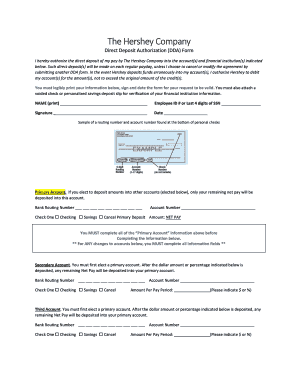
Direct Deposit Authorization DDA Form


What is the Direct Deposit Authorization DDA Form
The Direct Deposit Authorization DDA Form is a document used by individuals to authorize their employers or other payers to deposit funds directly into their bank accounts. This form eliminates the need for physical checks, providing a faster and more secure method for receiving payments. It is commonly used for payroll deposits, government benefits, and other recurring payments. By completing this form, individuals ensure that their funds are deposited directly into their designated bank accounts on scheduled payment dates.
How to use the Direct Deposit Authorization DDA Form
Using the Direct Deposit Authorization DDA Form involves several straightforward steps. First, obtain the form from your employer or the financial institution. Next, fill in your personal information, including your name, address, and bank account details. It is essential to provide accurate information to avoid any delays in processing your deposits. After completing the form, submit it to your employer or the relevant payer for processing. Keep a copy for your records to track your authorization.
Steps to complete the Direct Deposit Authorization DDA Form
Completing the Direct Deposit Authorization DDA Form requires careful attention to detail. Follow these steps:
- Obtain the form from your employer or financial institution.
- Fill in your full name and address accurately.
- Provide your bank account number and the bank's routing number.
- Indicate the type of account (checking or savings).
- Sign and date the form to authorize the direct deposit.
- Submit the completed form to your employer or payer.
Key elements of the Direct Deposit Authorization DDA Form
The Direct Deposit Authorization DDA Form contains several key elements that ensure proper processing. These include:
- Personal Information: Your name, address, and contact details.
- Bank Account Information: The account number and routing number of your bank.
- Account Type: Specification of whether the account is a checking or savings account.
- Authorization Signature: Your signature confirming the authorization for direct deposits.
- Date: The date when you sign the form, which is important for record-keeping.
Legal use of the Direct Deposit Authorization DDA Form
The Direct Deposit Authorization DDA Form is legally binding once signed. By signing this form, you grant permission for your employer or payer to deposit funds directly into your bank account. It is important to ensure that the information provided is accurate and up to date, as any discrepancies may lead to legal complications or delays in payment. Additionally, retaining a copy of the signed form can be beneficial for future reference or in case of disputes.
Form Submission Methods
Submitting the Direct Deposit Authorization DDA Form can typically be done through various methods. Common submission options include:
- Online: Many employers allow submission through their secure online portals.
- Mail: You can send the completed form via postal mail to your employer's payroll department.
- In-Person: Delivering the form directly to your employer or payroll office may expedite processing.
Quick guide on how to complete direct deposit authorization dda form
Complete Direct Deposit Authorization DDA Form effortlessly on any device
Online document management has gained popularity among organizations and individuals. It offers an ideal eco-friendly substitute for conventional printed and signed paperwork, allowing you to obtain the correct form and securely store it online. airSlate SignNow equips you with all the necessary tools to create, modify, and eSign your documents swiftly without delays. Manage Direct Deposit Authorization DDA Form on any platform using the airSlate SignNow Android or iOS applications and streamline any document-related process today.
The easiest way to modify and eSign Direct Deposit Authorization DDA Form without hassle
- Find Direct Deposit Authorization DDA Form and click Get Form to begin.
- Utilize the tools we offer to complete your document.
- Highlight pertinent sections of the documents or redact sensitive information with tools that airSlate SignNow specifically provides for that purpose.
- Create your eSignature using the Sign feature, which takes mere seconds and carries the same legal validity as a traditional wet ink signature.
- Review all the information and click on the Done button to save your changes.
- Choose how you want to send your form: via email, text message (SMS), invite link, or download it to your computer.
Eliminate concerns about lost or misplaced documents, tedious form navigation, or errors that necessitate printing new document copies. airSlate SignNow fulfills your document management needs in just a few clicks from any device you prefer. Modify and eSign Direct Deposit Authorization DDA Form and ensure excellent communication at any phase of your form preparation process with airSlate SignNow.
Create this form in 5 minutes or less
Create this form in 5 minutes!
How to create an eSignature for the direct deposit authorization dda form
How to create an electronic signature for a PDF online
How to create an electronic signature for a PDF in Google Chrome
How to create an e-signature for signing PDFs in Gmail
How to create an e-signature right from your smartphone
How to create an e-signature for a PDF on iOS
How to create an e-signature for a PDF on Android
People also ask
-
What is the Direct Deposit Authorization DDA Form?
The Direct Deposit Authorization DDA Form is a crucial document that allows employees to authorize their employer to deposit their paychecks directly into their bank accounts. By using this form, businesses streamline payment processes, ensuring that employees receive funds promptly and securely.
-
How can I create a Direct Deposit Authorization DDA Form?
Creating a Direct Deposit Authorization DDA Form is easy with airSlate SignNow. Simply use our user-friendly platform to customize a template, and you can quickly generate the form tailored to your organization's needs, complete with necessary fields for user information and bank details.
-
Is there a cost associated with using the Direct Deposit Authorization DDA Form on airSlate SignNow?
airSlate SignNow offers various pricing plans that include the ability to create and manage Direct Deposit Authorization DDA Forms. Depending on your organization's size and needs, you can choose a plan that is both cost-effective and packed with features to enhance your document management.
-
What are the benefits of using the Direct Deposit Authorization DDA Form?
Using the Direct Deposit Authorization DDA Form provides multiple benefits, including faster payroll processing and improved employee satisfaction. It eliminates the need for paper checks, reduces administrative work, and enhances security in disbursing funds directly to bank accounts.
-
Can I integrate the Direct Deposit Authorization DDA Form with other software?
Yes, airSlate SignNow allows for seamless integration with various HR and payroll systems. This ensures that your Direct Deposit Authorization DDA Form is compatible with your existing workflow and enhances overall efficiency in managing employee payments.
-
Is it safe to use the Direct Deposit Authorization DDA Form?
Absolutely, the Direct Deposit Authorization DDA Form is designed with security in mind. airSlate SignNow employs robust encryption and compliance measures to protect sensitive employee information, ensuring that data is safely transmitted and stored throughout the process.
-
How do employees complete the Direct Deposit Authorization DDA Form?
Employees can easily complete the Direct Deposit Authorization DDA Form electronically via airSlate SignNow. They simply fill out the required fields online, provide their bank details, and sign the document, streamlining the authorization process and eliminating the need for physical paperwork.
Get more for Direct Deposit Authorization DDA Form
- Job vacanciesstate of california department of form
- People of the state of california send greetings to form
- Three day notice to comply or quit form
- Section 1 if this is a renewal lease do not complete form
- M to testify in the aboveentitled matter and to bring with you and produce the following described documents papers books form
- Petitioner hereby requests that the above entitled action be reopened for the following reasons form
- Do not produce x rays unless specifically mentioned above form
- For failure to attend as required you may be deemed guilty of contempt and liability to pay to the parties aggrieved all form
Find out other Direct Deposit Authorization DDA Form
- eSignature South Dakota Apartment lease agreement template Free
- eSignature Maine Business purchase agreement Simple
- eSignature Arizona Generic lease agreement Free
- eSignature Illinois House rental agreement Free
- How To eSignature Indiana House rental agreement
- Can I eSignature Minnesota House rental lease agreement
- eSignature Missouri Landlord lease agreement Fast
- eSignature Utah Landlord lease agreement Simple
- eSignature West Virginia Landlord lease agreement Easy
- How Do I eSignature Idaho Landlord tenant lease agreement
- eSignature Washington Landlord tenant lease agreement Free
- eSignature Wisconsin Landlord tenant lease agreement Online
- eSignature Wyoming Landlord tenant lease agreement Online
- How Can I eSignature Oregon lease agreement
- eSignature Washington Lease agreement form Easy
- eSignature Alaska Lease agreement template Online
- eSignature Alaska Lease agreement template Later
- eSignature Massachusetts Lease agreement template Myself
- Can I eSignature Arizona Loan agreement
- eSignature Florida Loan agreement Online