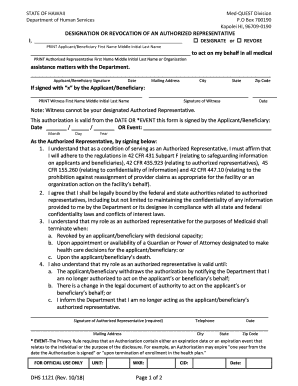
Dhs 1121 Form


What is the DHS 1121 Form
The DHS 1121 form, also known as the Department of Homeland Security Form 1121, is a document used primarily for applications related to immigration and citizenship processes. This form is essential for individuals seeking specific benefits or services from the Department of Homeland Security (DHS). It serves as a formal request for various actions, including adjustments to immigration status or applications for work permits.
How to Obtain the DHS 1121 Form
Individuals can obtain the DHS 1121 form through the official Department of Homeland Security website or by visiting local immigration offices. It is crucial to ensure that you are using the most current version of the form, as updates may occur. Additionally, some legal aid organizations may provide access to the form and assistance in completing it.
Steps to Complete the DHS 1121 Form
Completing the DHS 1121 form involves several important steps:
- Gather all necessary personal information, including identification numbers and contact details.
- Carefully read the instructions provided with the form to understand all requirements.
- Fill out the form accurately, ensuring that all information is complete and truthful.
- Review the completed form for any errors or omissions before submission.
- Submit the form according to the specified guidelines, whether online, by mail, or in person.
Legal Use of the DHS 1121 Form
The DHS 1121 form must be used in accordance with U.S. immigration laws and regulations. Misuse of the form, such as providing false information or submitting it for unauthorized purposes, can lead to severe penalties, including denial of benefits or legal action. It is advisable to consult with an immigration attorney if there are any uncertainties regarding the legal implications of using this form.
Required Documents for the DHS 1121 Form
When submitting the DHS 1121 form, applicants must typically provide supporting documentation. This may include:
- Proof of identity, such as a passport or driver's license.
- Evidence of immigration status, like a visa or green card.
- Any additional documents specified in the form instructions, which may vary depending on the application type.
Form Submission Methods
The DHS 1121 form can be submitted through various methods, depending on the specific requirements outlined by the DHS. Common submission methods include:
- Online submission through the DHS website, if available for the specific application.
- Mailing the completed form to the designated DHS address.
- In-person submission at local immigration offices or designated facilities.
Quick guide on how to complete dhs 1121
Effortlessly Prepare Dhs 1121 on Any Device
Digital document management has become increasingly popular among organizations and individuals. It offers an ideal eco-friendly alternative to traditional printed and signed documents, allowing you to find the right form and securely store it online. airSlate SignNow equips you with all the necessary tools to create, edit, and eSign your documents swiftly without interruptions. Handle Dhs 1121 on any device using airSlate SignNow's Android or iOS applications and enhance any document-focused workflow today.
How to edit and eSign Dhs 1121 with ease
- Obtain Dhs 1121 and click Get Form to begin.
- Utilize the tools we offer to fill out your document.
- Highlight pertinent sections of the documents or redact sensitive information with tools that airSlate SignNow provides specifically for this purpose.
- Create your signature using the Sign feature, which takes mere seconds and carries the same legal validity as a conventional wet ink signature.
- Review the details and then click the Done button to finalize your changes.
- Choose how you would like to share your form, via email, text message (SMS), or invitation link, or download it to your computer.
Eliminate the hassle of missing or misplaced documents, tedious form navigation, or errors that require printing new copies. airSlate SignNow meets your document management needs in just a few clicks from any device you prefer. Modify and eSign Dhs 1121 to ensure exceptional communication at any stage of the document preparation process with airSlate SignNow.
Create this form in 5 minutes or less
Create this form in 5 minutes!
How to create an eSignature for the dhs 1121
How to create an electronic signature for a PDF online
How to create an electronic signature for a PDF in Google Chrome
How to create an e-signature for signing PDFs in Gmail
How to create an e-signature right from your smartphone
How to create an e-signature for a PDF on iOS
How to create an e-signature for a PDF on Android
People also ask
-
What is the dhs 1121 form and why is it important?
The dhs 1121 form is a crucial document used for certain health and human services applications. It is essential for ensuring compliance with government regulations and facilitating eligibility determinations. Utilizing airSlate SignNow for the dhs 1121 form streamlines the signing process, allowing for quick submissions.
-
How can airSlate SignNow help with the dhs 1121 form?
airSlate SignNow offers an intuitive platform that allows users to easily eSign the dhs 1121 form and send it securely. The solution simplifies the document workflow, making it faster and more efficient to manage submissions. Additionally, you can track the status of the dhs 1121 form for better organization.
-
What are the pricing options for using airSlate SignNow for the dhs 1121 form?
airSlate SignNow provides various pricing plans tailored to fit different business needs. Starting from a free trial, pricing varies based on features and the number of users, allowing for scalability. This ensures that you can effectively manage the dhs 1121 form without breaking your budget.
-
Does airSlate SignNow offer any integrations for the dhs 1121 form?
Yes, airSlate SignNow integrates seamlessly with numerous applications and platforms, enhancing your experience with the dhs 1121 form. You can connect it with tools like Google Drive, Dropbox, and other CRM systems. This integration capability ensures that your document management is as efficient as possible.
-
What features does airSlate SignNow provide for the dhs 1121 form?
airSlate SignNow comes with robust features such as customizable templates, automated reminders, and a secure signing process specifically for the dhs 1121 form. It also supports mobile eSigning, allowing users to complete documents on-the-go. These features make it ideal for both individual and business users.
-
Is it safe to use airSlate SignNow for the dhs 1121 form?
Absolutely! airSlate SignNow employs advanced encryption and security measures to protect your data while processing the dhs 1121 form. Compliance with industry standards ensures confidentiality and integrity of your sensitive information. You can trust that your documents are safe.
-
Can I access the dhs 1121 form on mobile devices?
Yes, airSlate SignNow is optimized for mobile use, allowing you to access, sign, and send the dhs 1121 form from any device. Whether you're using a smartphone or tablet, you can efficiently manage your documents. This flexibility helps you stay productive wherever you are.
Get more for Dhs 1121
Find out other Dhs 1121
- How To Sign Wisconsin Real estate document
- Sign Montana Real estate investment proposal template Later
- How Do I Sign Washington Real estate investment proposal template
- Can I Sign Washington Real estate investment proposal template
- Sign Wisconsin Real estate investment proposal template Simple
- Can I Sign Kentucky Performance Contract
- How Do I Sign Florida Investment Contract
- Sign Colorado General Power of Attorney Template Simple
- How Do I Sign Florida General Power of Attorney Template
- Sign South Dakota Sponsorship Proposal Template Safe
- Sign West Virginia Sponsorship Proposal Template Free
- Sign Tennessee Investment Contract Safe
- Sign Maryland Consulting Agreement Template Fast
- Sign California Distributor Agreement Template Myself
- How Do I Sign Louisiana Startup Business Plan Template
- Can I Sign Nevada Startup Business Plan Template
- Sign Rhode Island Startup Business Plan Template Now
- How Can I Sign Connecticut Business Letter Template
- Sign Georgia Business Letter Template Easy
- Sign Massachusetts Business Letter Template Fast