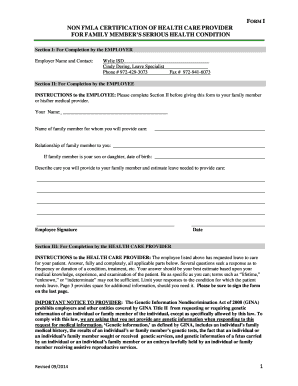
Form I Non FMLA Certification Family Members Health Condition


What is the Form I Non FMLA Certification Family Members Health Condition
The Form I Non FMLA Certification Family Members Health Condition is a document used to certify the health condition of a family member for purposes not covered under the Family and Medical Leave Act (FMLA). This form is essential for employees who need to take leave to care for a family member with a serious health condition but do not qualify for FMLA protections. It serves as proof of the medical necessity for the leave and outlines the specific health condition affecting the family member.
How to use the Form I Non FMLA Certification Family Members Health Condition
This form is utilized by employees to formally request leave from their employer due to a family member's health condition. Employees must fill out the form accurately, providing detailed information about the family member's condition and the required duration of leave. Once completed, the form should be submitted to the employer's HR department or designated personnel for review and approval. Employers may use this certification to assess the validity of the leave request and ensure compliance with company policies.
Steps to complete the Form I Non FMLA Certification Family Members Health Condition
Completing the Form I involves several key steps:
- Gather necessary information about the family member's health condition, including medical documentation if required.
- Fill out the form with accurate details, including the family member's name, relationship to the employee, and the nature of the health condition.
- Specify the anticipated duration of leave needed for caregiving responsibilities.
- Review the completed form for accuracy and completeness.
- Submit the form to the appropriate HR representative or supervisor.
Key elements of the Form I Non FMLA Certification Family Members Health Condition
The key elements of this form include:
- Employee Information: Details about the employee requesting leave.
- Family Member's Information: The name and relationship of the family member with the health condition.
- Health Condition Description: A clear explanation of the medical issue affecting the family member.
- Duration of Leave: An estimate of how long the employee will need to be away from work.
- Certification by a Healthcare Provider: In some cases, a healthcare provider's signature may be required to validate the health condition.
Legal use of the Form I Non FMLA Certification Family Members Health Condition
This form is legally significant as it provides documentation for employers regarding the need for leave due to a family member's health condition. While it does not provide the same protections as FMLA, it establishes a basis for employers to consider leave requests. Employers must handle the information sensitively, ensuring compliance with privacy laws and regulations regarding medical information.
Eligibility Criteria
To use the Form I Non FMLA Certification Family Members Health Condition, employees must meet specific eligibility criteria, including:
- Being a current employee of the organization.
- Having a family member with a qualifying serious health condition.
- Not being eligible for FMLA leave due to insufficient tenure or hours worked.
Quick guide on how to complete form i non fmla certification family members health condition
Complete Form I Non FMLA Certification Family Members Health Condition effortlessly on any device
Digital document management has become popular among businesses and individuals. It offers an ideal eco-friendly substitute for traditional printed and signed paperwork, allowing you to access the right form and securely save it online. airSlate SignNow equips you with all the tools necessary to create, modify, and eSign your documents swiftly without delays. Handle Form I Non FMLA Certification Family Members Health Condition on any platform with airSlate SignNow Android or iOS applications and simplify any document-related process today.
The easiest way to modify and eSign Form I Non FMLA Certification Family Members Health Condition without hassle
- Find Form I Non FMLA Certification Family Members Health Condition and click Get Form to begin.
- Utilize the tools we offer to fill out your form.
- Highlight important sections of the documents or obscure sensitive information with tools that airSlate SignNow provides specifically for that purpose.
- Generate your eSignature using the Sign tool, which takes seconds and carries the same legal validity as a conventional wet ink signature.
- Review all the information and then click the Done button to save your changes.
- Choose how you wish to send your form, via email, SMS, or invite link, or download it to your computer.
Eliminate the issues of lost or misplaced documents, tedious form searches, or mistakes that necessitate printing new document copies. airSlate SignNow meets all your needs in document management in just a few clicks from any device you prefer. Modify and eSign Form I Non FMLA Certification Family Members Health Condition and ensure outstanding communication at any stage of your form preparation process with airSlate SignNow.
Create this form in 5 minutes or less
Create this form in 5 minutes!
How to create an eSignature for the form i non fmla certification family members health condition
How to create an electronic signature for a PDF online
How to create an electronic signature for a PDF in Google Chrome
How to create an e-signature for signing PDFs in Gmail
How to create an e-signature right from your smartphone
How to create an e-signature for a PDF on iOS
How to create an e-signature for a PDF on Android
People also ask
-
What is Form I Non FMLA Certification for Family Members Health Condition?
Form I Non FMLA Certification for Family Members Health Condition is a document required to validate a family member's health condition when taking leave from work. This form is essential for employees to qualify for certain benefits and ensures compliance with employer policies. Understanding and filling out this form correctly can help protect your rights as an employee.
-
How does airSlate SignNow assist with filling out Form I Non FMLA Certification?
airSlate SignNow provides an intuitive platform to easily complete and eSign Form I Non FMLA Certification for Family Members Health Condition. Our user-friendly templates guide you through the required information, ensuring that you don't miss any critical details. This streamlined process saves time and minimizes errors, allowing for efficient submission.
-
Is there a cost associated with using airSlate SignNow for Form I Non FMLA Certification?
Yes, airSlate SignNow offers various pricing plans to accommodate different business needs when handling Form I Non FMLA Certification for Family Members Health Condition. Our pricing is competitive and designed to provide value for businesses of all sizes. We recommend checking our website for detailed pricing information and any ongoing promotions.
-
What features does airSlate SignNow offer for Form I Non FMLA Certification?
airSlate SignNow includes features such as customizable templates, electronic signatures, and secure document storage, specifically designed for Form I Non FMLA Certification for Family Members Health Condition. These features simplify the documentation process and enhance accessibility. Furthermore, the platform ensures compliance with data protection regulations, keeping your information safe.
-
Can airSlate SignNow integrate with other HR systems for Form I Non FMLA Certification?
Yes, airSlate SignNow seamlessly integrates with various HR management systems, allowing for streamlined processing of Form I Non FMLA Certification for Family Members Health Condition. This integration helps automate workflows, maintain records, and enhance communication among teams. An efficient connection between systems ensures that all data remains synchronized and easily accessible.
-
What are the benefits of using airSlate SignNow for Form I Non FMLA Certification?
Using airSlate SignNow for Form I Non FMLA Certification for Family Members Health Condition comes with numerous benefits such as reduced processing time, improved accuracy, and enhanced compliance. The ability to eSign documents expedites the submission process, allowing employees to focus on their health needs. Additionally, having a digital record of submissions enhances transparency and accountability.
-
How secure is the information shared through airSlate SignNow for Form I Non FMLA Certification?
Security is a top priority at airSlate SignNow. We utilize encryption and secure data storage protocols to protect information shared during the process of completing Form I Non FMLA Certification for Family Members Health Condition. Our compliance with industry standards ensures your sensitive data remains confidential and safe from unauthorized access.
Get more for Form I Non FMLA Certification Family Members Health Condition
- Whereas a conference was held on 20 on the failure of the form
- Form pag 152 adult guardian closing report and discharge
- Discharge of surety form
- Action of the court or a party to which waiver is given form
- Form pc157 ampquotstipulationmotion for continuanceampquot vermont
- Pc 174doc form
- Consent to settlement and degree form
- Under vermont law an equine activity sponsor is not liable for an injury to or the death form
Find out other Form I Non FMLA Certification Family Members Health Condition
- Can I Electronic signature Utah Non-Profit PPT
- How Do I Electronic signature Nebraska Legal Form
- Help Me With Electronic signature Nevada Legal Word
- How Do I Electronic signature Nevada Life Sciences PDF
- How Can I Electronic signature New York Life Sciences Word
- How Can I Electronic signature North Dakota Legal Word
- How To Electronic signature Ohio Legal PDF
- How To Electronic signature Ohio Legal Document
- How To Electronic signature Oklahoma Legal Document
- How To Electronic signature Oregon Legal Document
- Can I Electronic signature South Carolina Life Sciences PDF
- How Can I Electronic signature Rhode Island Legal Document
- Can I Electronic signature South Carolina Legal Presentation
- How Can I Electronic signature Wyoming Life Sciences Word
- How To Electronic signature Utah Legal PDF
- How Do I Electronic signature Arkansas Real Estate Word
- How Do I Electronic signature Colorado Real Estate Document
- Help Me With Electronic signature Wisconsin Legal Presentation
- Can I Electronic signature Hawaii Real Estate PPT
- How Can I Electronic signature Illinois Real Estate Document