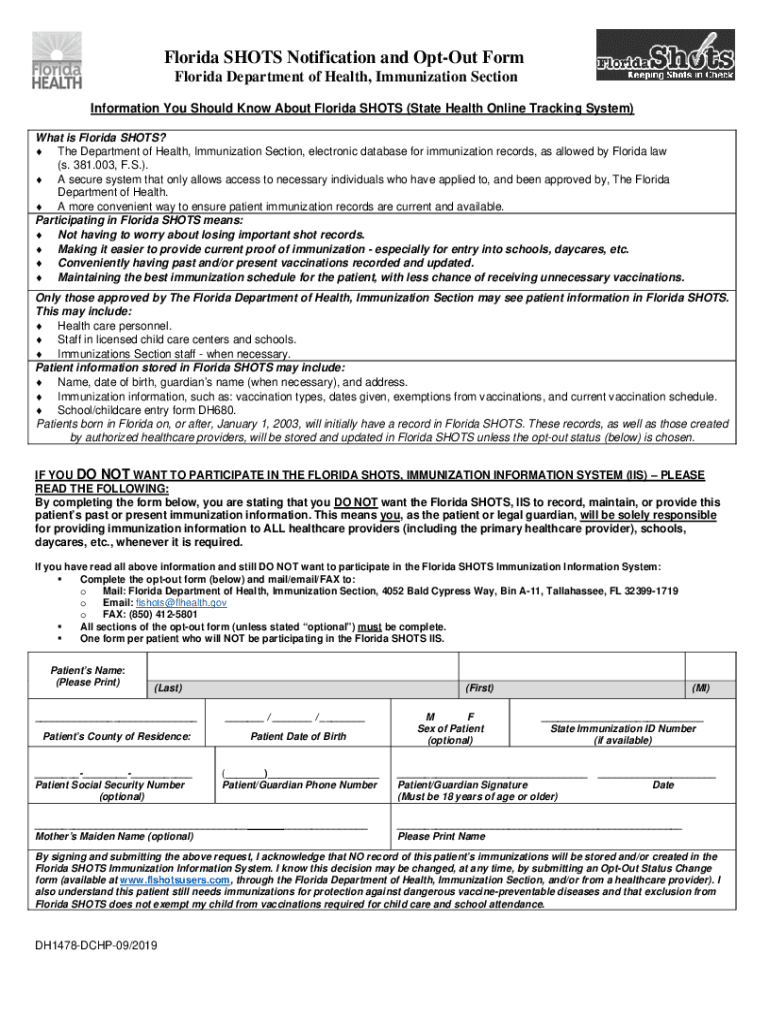
Vaccine Information Statements VISFlorida Department


Understanding Vaccine Information Statements from the Florida Department
The Vaccine Information Statements (VIS) provided by the Florida Department serve as essential documents that inform patients and caregivers about the benefits and risks of vaccines. Each VIS is designed to ensure that individuals receive clear and concise information before vaccination, helping them make informed decisions. These statements include details about the vaccine's purpose, potential side effects, and the importance of vaccination in preventing diseases.
How to Use Vaccine Information Statements
To effectively use the Vaccine Information Statements, healthcare providers should present the VIS to patients or their guardians prior to administering any vaccine. It is important to ensure that the recipients have adequate time to read and understand the information provided. Providers should encourage questions and discussions about the content of the VIS to enhance understanding and address any concerns regarding vaccination.
Obtaining Vaccine Information Statements
Vaccine Information Statements can be obtained directly from the Florida Department's official website or through healthcare facilities that administer vaccines. These documents are typically available in both English and Spanish, ensuring accessibility for a diverse population. It is crucial for healthcare providers to have the latest versions of the VIS to ensure compliance with state regulations and to provide the most accurate information to patients.
Key Elements of Vaccine Information Statements
Each Vaccine Information Statement includes several key elements that are vital for patient understanding. These elements typically cover:
- Vaccine Description: Information about what the vaccine is and what diseases it prevents.
- Benefits: An outline of the advantages of receiving the vaccine, including herd immunity and personal health protection.
- Risks: A summary of possible side effects and adverse reactions, helping patients weigh the benefits against potential risks.
- Recommendations: Guidance on who should receive the vaccine and any specific considerations for certain populations.
Legal Use of Vaccine Information Statements
The legal use of Vaccine Information Statements is governed by federal regulations, which require that these documents be provided to patients prior to vaccination. Compliance with these regulations is essential for healthcare providers to ensure informed consent is obtained. Additionally, maintaining accurate records of the VIS provided to patients can protect healthcare providers in case of any legal inquiries regarding vaccination practices.
Steps to Complete Vaccine Information Statements
Completing the Vaccine Information Statements involves several straightforward steps:
- Download the VIS: Access the latest version of the VIS from the Florida Department's website.
- Review the Content: Ensure that the information is current and relevant to the vaccine being administered.
- Present to Patient: Provide the VIS to the patient or guardian before vaccination.
- Document Receipt: Record that the VIS was provided, noting any questions or concerns raised by the patient.
Quick guide on how to complete vaccine information statements visflorida department
Complete Vaccine Information Statements VISFlorida Department effortlessly on any device
Online document management has become increasingly popular among businesses and individuals. It offers an ideal environmentally friendly alternative to traditional printed and signed documents, as you can easily locate the appropriate form and securely store it online. airSlate SignNow provides you with all the tools necessary to create, edit, and eSign your documents quickly without delays. Manage Vaccine Information Statements VISFlorida Department on any platform using airSlate SignNow Android or iOS applications and enhance any document-focused process today.
How to modify and eSign Vaccine Information Statements VISFlorida Department effortlessly
- Obtain Vaccine Information Statements VISFlorida Department and click Get Form to begin.
- Utilize the tools we provide to complete your document.
- Highlight pertinent sections of your documents or black out sensitive information with tools that airSlate SignNow offers specifically for that purpose.
- Create your eSignature with the Sign feature, which takes only seconds and carries the same legal validity as a traditional handwritten signature.
- Review all the details and click on the Done button to save your changes.
- Choose how you want to send your form, via email, text message (SMS), or invitation link, or download it to your computer.
Forget about lost or misplaced documents, tedious form searches, or mistakes that necessitate printing new document copies. airSlate SignNow meets your document management needs in just a few clicks from any device you prefer. Modify and eSign Vaccine Information Statements VISFlorida Department and ensure exceptional communication at every stage of the document preparation process with airSlate SignNow.
Create this form in 5 minutes or less
Create this form in 5 minutes!
How to create an eSignature for the vaccine information statements visflorida department
How to create an electronic signature for a PDF online
How to create an electronic signature for a PDF in Google Chrome
How to create an e-signature for signing PDFs in Gmail
How to create an e-signature right from your smartphone
How to create an e-signature for a PDF on iOS
How to create an e-signature for a PDF on Android
People also ask
-
What are Vaccine Information Statements VISFlorida Department and why are they important?
Vaccine Information Statements VISFlorida Department are official documents that provide essential information about vaccines, including their benefits and potential side effects. They are crucial for ensuring that individuals are well-informed before receiving vaccinations, thereby promoting public health and safety.
-
How can airSlate SignNow help with managing Vaccine Information Statements VISFlorida Department?
airSlate SignNow streamlines the process of distributing and signing Vaccine Information Statements VISFlorida Department, allowing healthcare providers to easily send these essential documents for eSignature. This not only saves time but also ensures compliance with regulatory requirements.
-
What is the pricing structure for airSlate SignNow when using it for Vaccine Information Statements VISFlorida Department?
airSlate SignNow offers various pricing plans tailored to meet your business needs, including options for managing Vaccine Information Statements VISFlorida Department. Each plan provides access to features that facilitate efficient document management and eSigning at competitive rates.
-
What features does airSlate SignNow offer for handling Vaccine Information Statements VISFlorida Department?
airSlate SignNow includes features such as customizable templates, secure eSigning, and powerful tracking capabilities, all designed to enhance the handling of Vaccine Information Statements VISFlorida Department. These features ensure that the documents are efficiently managed and easily accessible.
-
Can airSlate SignNow integrate with other healthcare software for Vaccine Information Statements VISFlorida Department?
Yes, airSlate SignNow can seamlessly integrate with a variety of healthcare software systems, allowing for a more efficient workflow when managing Vaccine Information Statements VISFlorida Department. This integration ensures that healthcare providers can easily access and send important documents without disrupting their existing processes.
-
What are the benefits of using airSlate SignNow for Vaccine Information Statements VISFlorida Department?
Using airSlate SignNow for Vaccine Information Statements VISFlorida Department offers numerous benefits, including increased efficiency, reduced paper use, and enhanced security. The easy-to-use interface ensures that both healthcare providers and patients can navigate the document signing process with ease.
-
Is airSlate SignNow compliant with legal requirements for Vaccine Information Statements VISFlorida Department?
Yes, airSlate SignNow is fully compliant with legal regulations governing the electronic signing of documents, including Vaccine Information Statements VISFlorida Department. This compliance ensures that all signed documents are legally binding and meet industry standards.
Get more for Vaccine Information Statements VISFlorida Department
- Name change application for adult city of lynchburg form
- Table of contents fancy design alexandria library form
- In the circuit court of county virginia form
- Of the above referenced minor children do hereby give my full and free consent to change form
- Order for name change city of chesapeake virginia form
- Virginia fixed rate note form 3247 pdf fannie mae
- 1 a handbook for virginia notaries public form
- Locate data sheet use csenet if agreement is in place form
Find out other Vaccine Information Statements VISFlorida Department
- How Do I eSignature Alaska Life Sciences Presentation
- Help Me With eSignature Iowa Life Sciences Presentation
- How Can I eSignature Michigan Life Sciences Word
- Can I eSignature New Jersey Life Sciences Presentation
- How Can I eSignature Louisiana Non-Profit PDF
- Can I eSignature Alaska Orthodontists PDF
- How Do I eSignature New York Non-Profit Form
- How To eSignature Iowa Orthodontists Presentation
- Can I eSignature South Dakota Lawers Document
- Can I eSignature Oklahoma Orthodontists Document
- Can I eSignature Oklahoma Orthodontists Word
- How Can I eSignature Wisconsin Orthodontists Word
- How Do I eSignature Arizona Real Estate PDF
- How To eSignature Arkansas Real Estate Document
- How Do I eSignature Oregon Plumbing PPT
- How Do I eSignature Connecticut Real Estate Presentation
- Can I eSignature Arizona Sports PPT
- How Can I eSignature Wisconsin Plumbing Document
- Can I eSignature Massachusetts Real Estate PDF
- How Can I eSignature New Jersey Police Document