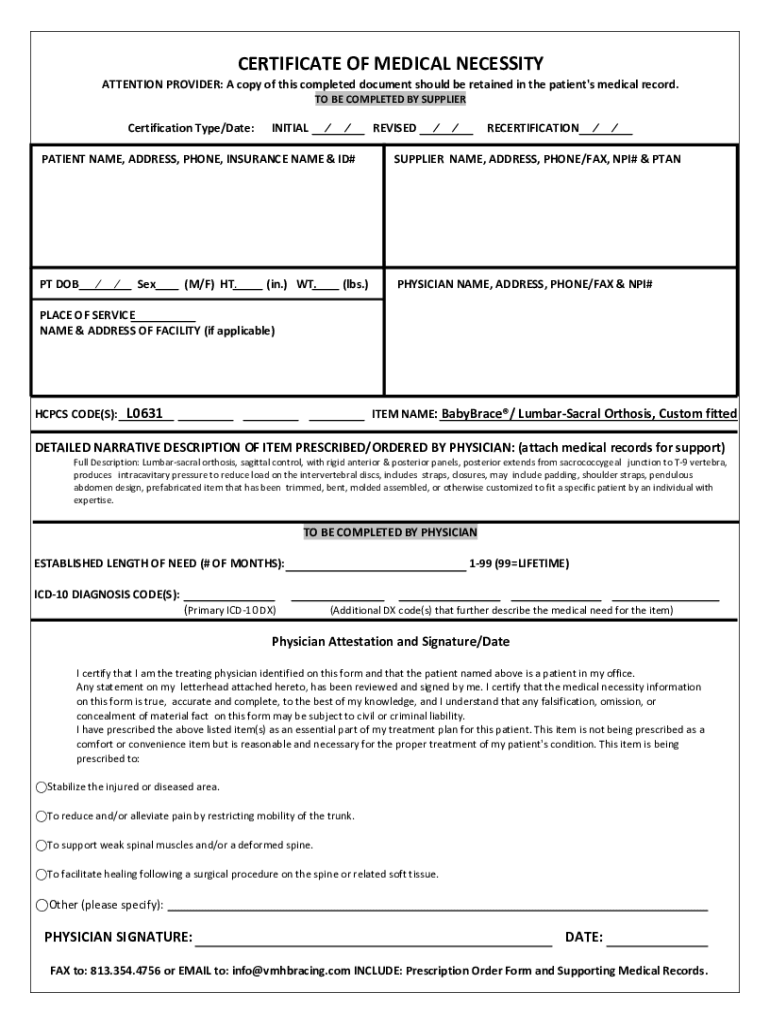
CERTIFICATE of MEDICAL NECESSITYATTENTION PROVIDER Form


What is the Certificate of Medical Necessity
The Certificate of Medical Necessity (CMN) is a crucial document used in the United States healthcare system. It serves to justify the medical necessity of certain items or services, particularly those that require prior authorization for reimbursement by insurance providers. This form is often utilized for durable medical equipment, such as wheelchairs, oxygen equipment, and other assistive devices, ensuring that patients receive the necessary support for their health conditions.
How to Use the Certificate of Medical Necessity
Using the Certificate of Medical Necessity involves several key steps. First, a healthcare provider must complete the form, detailing the patient's medical condition and the necessity for the requested equipment or service. After the provider fills out the CMN, it should be submitted to the insurance company or payer for review. This process helps ensure that the patient’s needs are met and that the costs are covered under their insurance plan.
Steps to Complete the Certificate of Medical Necessity
Completing the Certificate of Medical Necessity requires careful attention to detail. Here are the steps involved:
- Gather patient information, including name, date of birth, and insurance details.
- Document the specific medical condition that necessitates the equipment or service.
- Provide a detailed description of the requested item or service, including any relevant codes.
- Ensure that all required signatures from the healthcare provider are included.
- Submit the completed form to the appropriate insurance provider for approval.
Key Elements of the Certificate of Medical Necessity
The Certificate of Medical Necessity includes several important components that must be accurately filled out. Key elements typically include:
- Patient identification information.
- Provider details, including name and contact information.
- A clear statement of medical necessity.
- Specific details about the requested equipment or service.
- Provider's signature and date of completion.
Legal Use of the Certificate of Medical Necessity
The legal use of the Certificate of Medical Necessity is governed by healthcare regulations in the United States. This document must be completed accurately to avoid issues with insurance claims and to ensure compliance with federal and state laws. Misrepresentation or inaccuracies in the CMN can lead to penalties, including denial of coverage or legal repercussions for the healthcare provider.
Eligibility Criteria
Eligibility for using the Certificate of Medical Necessity generally depends on the patient's medical condition and the specific requirements set by insurance providers. Patients must have a documented medical need for the item or service requested. Additionally, the healthcare provider must be authorized to prescribe the necessary equipment or services, ensuring that all criteria are met for approval.
Quick guide on how to complete certificate of medical necessityattention provider
Complete CERTIFICATE OF MEDICAL NECESSITYATTENTION PROVIDER effortlessly on any gadget
Digital document management has become increasingly favored by businesses and individuals. It offers a superb eco-friendly substitute for conventional printed and signed documents, as you can obtain the correct version and securely retain it online. airSlate SignNow equips you with all the tools necessary to create, modify, and eSign your documents rapidly and without delays. Manage CERTIFICATE OF MEDICAL NECESSITYATTENTION PROVIDER on any device using airSlate SignNow Android or iOS applications and enhance any document-driven procedure today.
The easiest way to modify and eSign CERTIFICATE OF MEDICAL NECESSITYATTENTION PROVIDER with ease
- Find CERTIFICATE OF MEDICAL NECESSITYATTENTION PROVIDER and click on Get Form to begin.
- Utilize the tools we provide to fill out your form.
- Highlight pertinent sections of your documents or redact sensitive content with tools specifically designed by airSlate SignNow for that purpose.
- Create your signature with the Sign tool, which takes mere seconds and holds the same legal significance as a standard wet ink signature.
- Review the details and click on the Done button to save your modifications.
- Select your preferred method to share your form, via email, text message (SMS), invitation link, or download it to your computer.
Say goodbye to lost or misplaced documents, tedious form searches, or mistakes that require printing new copies. airSlate SignNow meets your document management needs in just a few clicks from any device you choose. Edit and eSign CERTIFICATE OF MEDICAL NECESSITYATTENTION PROVIDER and ensure excellent communication at every stage of the form preparation process with airSlate SignNow.
Create this form in 5 minutes or less
Create this form in 5 minutes!
How to create an eSignature for the certificate of medical necessityattention provider
How to create an electronic signature for a PDF online
How to create an electronic signature for a PDF in Google Chrome
How to create an e-signature for signing PDFs in Gmail
How to create an e-signature right from your smartphone
How to create an e-signature for a PDF on iOS
How to create an e-signature for a PDF on Android
People also ask
-
What is a CERTIFICATE OF MEDICAL NECESSITYATTENTION PROVIDER?
A CERTIFICATE OF MEDICAL NECESSITYATTENTION PROVIDER is a crucial document that verifies the medical needs of patients for specific services or equipment. It helps healthcare providers justify the necessity of medical treatments to insurance companies, ensuring compliance and reimbursement.
-
How can airSlate SignNow help with managing CERTIFICATE OF MEDICAL NECESSITYATTENTION PROVIDER?
airSlate SignNow simplifies the process of managing CERTIFICATE OF MEDICAL NECESSITYATTENTION PROVIDER by providing a user-friendly platform for creating, sending, and eSigning documents. This ensures that all required signatures are collected efficiently, reducing delays in obtaining necessary approvals from providers.
-
What are the pricing options for using airSlate SignNow for CERTIFICATE OF MEDICAL NECESSITYATTENTION PROVIDER?
airSlate SignNow offers flexible pricing plans to cater to different business needs, all in a cost-effective manner. Whether you're a small practice or a large healthcare provider, there's a plan that can suit your budget while ensuring seamless management of your CERTIFICATE OF MEDICAL NECESSITYATTENTION PROVIDER.
-
What features does airSlate SignNow offer for processing CERTIFICATE OF MEDICAL NECESSITYATTENTION PROVIDER?
airSlate SignNow includes features like customizable templates, secure eSigning, automated workflows, and integration with popular apps. This functionality ensures that your CERTIFICATE OF MEDICAL NECESSITYATTENTION PROVIDER is processed quickly and accurately, saving time and enhancing productivity.
-
Can I integrate airSlate SignNow with my existing systems for CERTIFICATE OF MEDICAL NECESSITYATTENTION PROVIDER?
Yes, airSlate SignNow offers robust integration capabilities with various applications, including CRM and healthcare management systems. This ensures that you can seamlessly manage your CERTIFICATE OF MEDICAL NECESSITYATTENTION PROVIDER alongside your existing processes.
-
What are the benefits of switching to airSlate SignNow for CERTIFICATE OF MEDICAL NECESSITYATTENTION PROVIDER?
Switching to airSlate SignNow allows for quicker processing of CERTIFICATE OF MEDICAL NECESSITYATTENTION PROVIDER, improved compliance through secure documentation, and enhanced tracking of signed documents. This streamlines your operations and improves communication between providers and patients.
-
Is airSlate SignNow compliant with healthcare regulations for CERTIFICATE OF MEDICAL NECESSITYATTENTION PROVIDER?
Absolutely! airSlate SignNow is designed to be compliant with key healthcare regulations, including HIPAA, which is vital for handling CERTIFICATE OF MEDICAL NECESSITYATTENTION PROVIDER. This compliance ensures that sensitive patient information is managed securely and legally.
Get more for CERTIFICATE OF MEDICAL NECESSITYATTENTION PROVIDER
Find out other CERTIFICATE OF MEDICAL NECESSITYATTENTION PROVIDER
- eSignature Oregon Car Dealer Rental Lease Agreement Safe
- eSignature South Carolina Charity Confidentiality Agreement Easy
- Can I eSignature Tennessee Car Dealer Limited Power Of Attorney
- eSignature Utah Car Dealer Cease And Desist Letter Secure
- eSignature Virginia Car Dealer Cease And Desist Letter Online
- eSignature Virginia Car Dealer Lease Termination Letter Easy
- eSignature Alabama Construction NDA Easy
- How To eSignature Wisconsin Car Dealer Quitclaim Deed
- eSignature California Construction Contract Secure
- eSignature Tennessee Business Operations Moving Checklist Easy
- eSignature Georgia Construction Residential Lease Agreement Easy
- eSignature Kentucky Construction Letter Of Intent Free
- eSignature Kentucky Construction Cease And Desist Letter Easy
- eSignature Business Operations Document Washington Now
- How To eSignature Maine Construction Confidentiality Agreement
- eSignature Maine Construction Quitclaim Deed Secure
- eSignature Louisiana Construction Affidavit Of Heirship Simple
- eSignature Minnesota Construction Last Will And Testament Online
- eSignature Minnesota Construction Last Will And Testament Easy
- How Do I eSignature Montana Construction Claim