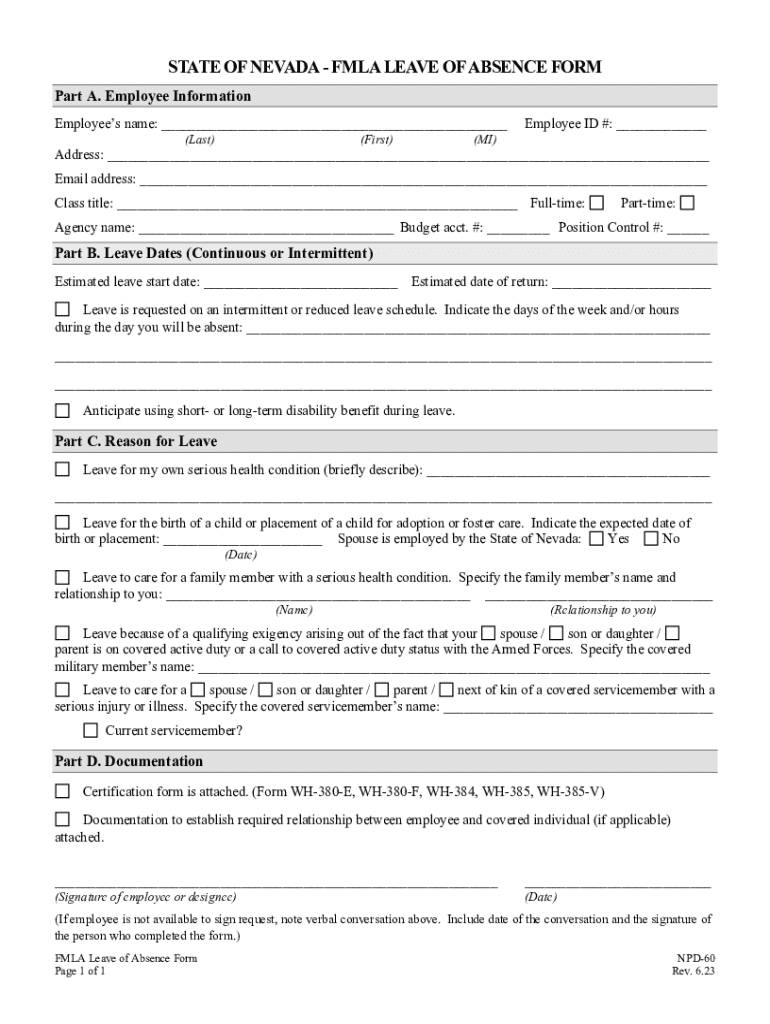
Family and Medical Leave FMLA Policy Form


Understanding the Family and Medical Leave Act (FMLA)
The Family and Medical Leave Act (FMLA) is a federal law that allows eligible employees to take unpaid, job-protected leave for specific family and medical reasons. This policy is designed to help employees balance their work and family responsibilities while ensuring that they can return to their jobs after taking leave. Under FMLA, eligible employees can take up to twelve weeks of leave in a twelve-month period for the following reasons:
- The birth and care of a newborn child.
- Adoption or foster care placement of a child.
- Care for an immediate family member with a serious health condition.
- Medical leave when the employee is unable to work due to a serious health condition.
Eligibility Criteria for FMLA Leave
To qualify for FMLA leave, employees must meet certain criteria. They must have worked for their employer for at least twelve months, have completed at least 1,250 hours of service during the twelve months preceding the leave, and work at a location where the employer has fifty or more employees within a seventy-five-mile radius. It is important for employees to verify their eligibility before applying for leave.
Steps to Complete the Medical FMLA Leave Absence Form
Filling out the medical FMLA leave absence form involves several key steps. First, employees should obtain the appropriate form from their employer or human resources department. Next, they need to provide personal information, including their name, contact information, and details about their employment. The form will also require information about the reason for the leave, including medical documentation if applicable. Employees should ensure that all sections are completed accurately before submitting the form to their employer.
Required Documents for FMLA Leave
When applying for medical FMLA leave, employees may need to submit specific documentation to support their request. This can include:
- A completed medical FMLA leave absence form.
- Medical certification from a healthcare provider detailing the serious health condition.
- Any additional documentation requested by the employer to verify the leave request.
Providing thorough and accurate documentation can help streamline the approval process.
Form Submission Methods for FMLA Leave
Employees can submit their medical FMLA leave absence form through various methods, depending on their employer's policies. Common submission methods include:
- Online submission through the employer's HR portal.
- Mailing the completed form to the human resources department.
- Hand-delivering the form in person to ensure it is received.
It is advisable to keep a copy of the submitted form for personal records.
Legal Use of FMLA Leave
The legal framework of the FMLA protects employees from discrimination or retaliation for taking leave. Employers are required to maintain the employee's health benefits during the leave and restore the employee to their original job or an equivalent position upon their return. Understanding these legal rights can empower employees to utilize their FMLA benefits without fear of negative repercussions.
Quick guide on how to complete family and medical leave fmla policy
Complete Family And Medical Leave FMLA Policy effortlessly on any device
Web-based document management has become increasingly popular among businesses and individuals. It offers an ideal eco-friendly alternative to conventional printed and signed documents, as you can easily find the necessary form and securely store it online. airSlate SignNow provides you with all the resources needed to create, alter, and eSign your documents swiftly without delays. Manage Family And Medical Leave FMLA Policy on any device using the airSlate SignNow Android or iOS applications and enhance any document-related task today.
How to alter and eSign Family And Medical Leave FMLA Policy effortlessly
- Find Family And Medical Leave FMLA Policy and click on Get Form to begin.
- Utilize the tools available to complete your document.
- Emphasize important sections of your documents or obscure sensitive information with tools specifically designed by airSlate SignNow for that purpose.
- Create your signature with the Sign tool, which takes seconds and holds the same legal validity as a traditional wet ink signature.
- Review all the details and click on the Done button to save your changes.
- Select how you wish to share your form, via email, SMS, or invitation link, or download it to your computer.
Forget about lost or misplaced documents, exhausting form searching, or errors that necessitate printing new document copies. airSlate SignNow meets your needs in document management in just a few clicks from any device you prefer. Edit and eSign Family And Medical Leave FMLA Policy and ensure effective communication at every stage of the form preparation process with airSlate SignNow.
Create this form in 5 minutes or less
Create this form in 5 minutes!
How to create an eSignature for the family and medical leave fmla policy
How to create an electronic signature for a PDF online
How to create an electronic signature for a PDF in Google Chrome
How to create an e-signature for signing PDFs in Gmail
How to create an e-signature right from your smartphone
How to create an e-signature for a PDF on iOS
How to create an e-signature for a PDF on Android
People also ask
-
What is the NPD 60 and how does it work with airSlate SignNow?
The NPD 60 is a streamlined document management solution that integrates seamlessly with airSlate SignNow, allowing you to eSign documents quickly. With NPD 60, businesses can enhance their workflow by enabling teams to send, track, and manage documents in one place. This ensures that your signing process is efficient and secure, ultimately improving productivity.
-
How much does using NPD 60 with airSlate SignNow cost?
Pricing for using NPD 60 with airSlate SignNow varies depending on your business needs and the volume of documents you manage. Generally, airSlate SignNow offers cost-effective packages that provide excellent value for teams of all sizes. For precise pricing information, it's best to consult the airSlate SignNow pricing page or contact their sales team.
-
What features does the NPD 60 offer in conjunction with airSlate SignNow?
The NPD 60 includes features like customizable templates, audit trails, and real-time notifications that work perfectly with airSlate SignNow. These features enhance the document signing experience by providing insights and controls that businesses require. With NPD 60, users are empowered with robust functionality to manage their eSigning needs effectively.
-
What are the benefits of using the NPD 60 on airSlate SignNow?
Integrating NPD 60 with airSlate SignNow provides a multitude of benefits, including improved efficiency, reduced errors, and enhanced security for documents. Users can streamline approval processes, thus speeding up transaction times. The combination makes it a powerful tool for businesses looking to modernize their document workflows.
-
Can NPD 60 be integrated with other software solutions?
Yes, NPD 60 can be easily integrated with various software applications to enhance functionality. When used with airSlate SignNow, it works alongside other tools like CRM and ERP systems to create a cohesive digital environment. This integration supports better data management and workflow automation.
-
Is NPD 60 user-friendly for new users of airSlate SignNow?
Absolutely! NPD 60 has been designed with a user-friendly interface that simplifies the onboarding process for new airSlate SignNow users. Its intuitive layout ensures that even those with minimal tech experience can easily navigate through features, making document signing a breeze.
-
How does NPD 60 ensure the security of my documents in airSlate SignNow?
NPD 60 prioritizes document security by employing advanced encryption and multiple authentication measures when used with airSlate SignNow. This ensures that all your signed documents are safe from unauthorized access. Regular updates and compliance with industry standards further enhance the security features.
Get more for Family And Medical Leave FMLA Policy
- Address of petitioner form
- As additional insured form
- Divorce without children petition pima county superior court form
- Judicial branchutahgov the official website of the state of form
- Attorney for the plaintiffpetitioner defendantrespondent pdffiller form
- Notice of amount due on renewed judgmentutah form
- Ef pm 10 utah bar litigation section form
- Title 18 human services mississippi secretary of state form
Find out other Family And Medical Leave FMLA Policy
- Sign Maryland Courts Quitclaim Deed Free
- How To Sign Massachusetts Courts Quitclaim Deed
- Can I Sign Massachusetts Courts Quitclaim Deed
- eSign California Business Operations LLC Operating Agreement Myself
- Sign Courts Form Mississippi Secure
- eSign Alabama Car Dealer Executive Summary Template Fast
- eSign Arizona Car Dealer Bill Of Lading Now
- How Can I eSign Alabama Car Dealer Executive Summary Template
- eSign California Car Dealer LLC Operating Agreement Online
- eSign California Car Dealer Lease Agreement Template Fast
- eSign Arkansas Car Dealer Agreement Online
- Sign Montana Courts Contract Safe
- eSign Colorado Car Dealer Affidavit Of Heirship Simple
- eSign Car Dealer Form Georgia Simple
- eSign Florida Car Dealer Profit And Loss Statement Myself
- eSign Georgia Car Dealer POA Mobile
- Sign Nebraska Courts Warranty Deed Online
- Sign Nebraska Courts Limited Power Of Attorney Now
- eSign Car Dealer Form Idaho Online
- How To eSign Hawaii Car Dealer Contract