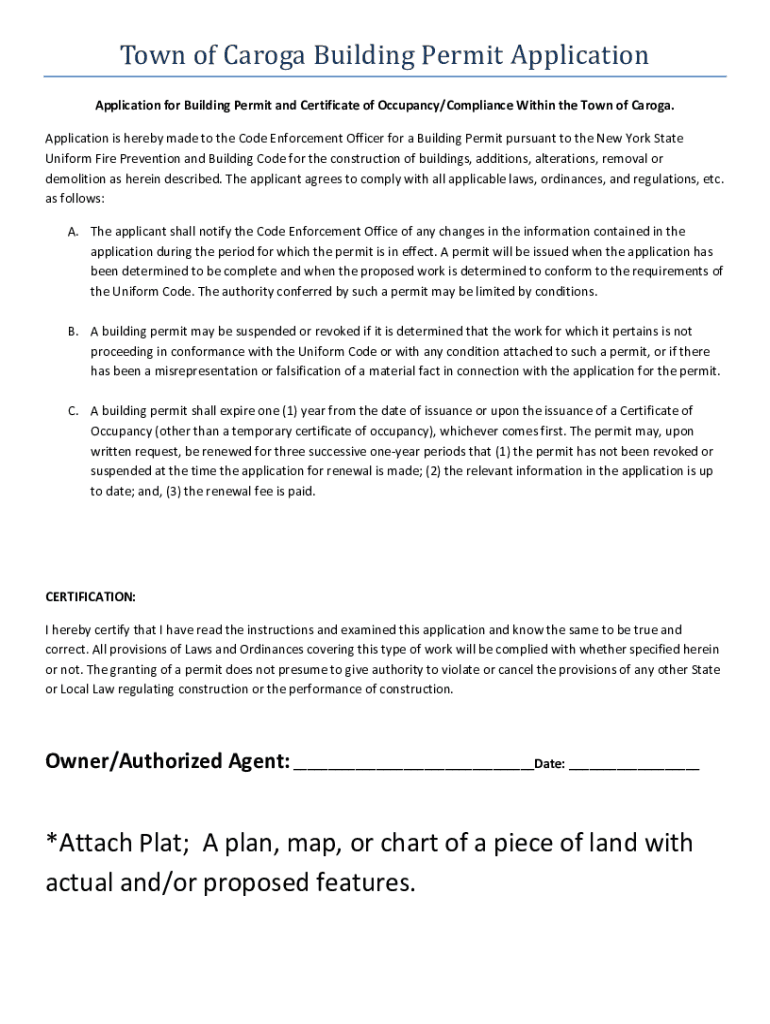
Application for Building Permit and Certificate of Occupancy Form


What is the Application for Building Permit and Certificate of Occupancy?
The Application for Building Permit and Certificate of Occupancy is a crucial document required for construction projects in New York. This application serves two primary purposes: it grants permission to commence construction activities and ensures that the completed structure meets safety and zoning regulations. The building permit is essential for any new construction, renovation, or major alteration of existing buildings. Once the construction is complete, the Certificate of Occupancy is issued, confirming that the building complies with all applicable codes and is safe for occupancy.
How to Obtain the Application for Building Permit and Certificate of Occupancy
To obtain the Application for Building Permit and Certificate of Occupancy in New York, individuals can visit the local Department of Buildings (DOB) office or access the application online through the DOB website. It is important to ensure that all necessary information is accurately filled out, including details about the property, the scope of work, and the responsible parties involved in the project. Additionally, applicants may need to provide supporting documents such as site plans, architectural drawings, and proof of ownership.
Steps to Complete the Application for Building Permit and Certificate of Occupancy
Completing the Application for Building Permit and Certificate of Occupancy involves several key steps:
- Gather required documentation, including property deeds and architectural plans.
- Fill out the application form with accurate and detailed information.
- Submit the application along with any required fees to the local Department of Buildings.
- Await review and approval from the DOB, which may involve inspections.
- Once approved, proceed with construction, ensuring compliance with all regulations.
- After completion, apply for the Certificate of Occupancy to confirm the building is safe for use.
Required Documents for the Application
When applying for a building permit and Certificate of Occupancy, several documents must be submitted to ensure a smooth approval process. These typically include:
- Completed application form.
- Site plans and architectural drawings.
- Proof of ownership or authorization from the property owner.
- Engineering reports, if applicable.
- Any necessary environmental assessments or permits.
Legal Use of the Application for Building Permit and Certificate of Occupancy
The legal use of the Application for Building Permit and Certificate of Occupancy is governed by local building codes and zoning laws. It is essential for property owners and contractors to understand these regulations to ensure compliance. Failure to obtain the necessary permits can result in penalties, including fines or orders to cease construction. Additionally, using the application correctly helps protect public safety by ensuring that buildings are constructed to meet established standards.
Application Process and Approval Time
The application process for a building permit and Certificate of Occupancy can vary in duration depending on the complexity of the project and the local Department of Buildings' workload. Generally, the process involves the following stages:
- Submission of the application and required documents.
- Review by the Department of Buildings, which may take several weeks.
- Inspections during and after construction to ensure compliance.
- Issuance of the Certificate of Occupancy upon successful completion of inspections.
It is advisable to check with the local DOB for specific timelines and requirements, as these can differ by jurisdiction.
Quick guide on how to complete application for building permit and certificate of occupancy
Complete Application For Building Permit And Certificate Of Occupancy effortlessly on any gadget
Online document handling has become favored by companies and individuals alike. It offers a great eco-friendly substitute to conventional printed and signed documents, allowing you to obtain the necessary form and securely keep it online. airSlate SignNow equips you with all the tools needed to create, modify, and electronically sign your documents quickly without delays. Manage Application For Building Permit And Certificate Of Occupancy on any gadget with airSlate SignNow Android or iOS applications and enhance any document-focused procedure today.
How to modify and electronically sign Application For Building Permit And Certificate Of Occupancy with ease
- Obtain Application For Building Permit And Certificate Of Occupancy and click on Get Form to begin.
- Utilize the tools we offer to finalize your form.
- Emphasize relevant sections of your documents or blackout sensitive information with tools specifically provided by airSlate SignNow for that purpose.
- Create your signature using the Sign tool, which takes mere seconds and carries the same legal validity as a traditional ink signature.
- Review the information and click on the Done button to retain your modifications.
- Choose your preferred method for delivering your form, whether by email, SMS, or invitation link, or download it to your computer.
Eliminate concerns about lost or misplaced documents, tedious form searching, or errors that necessitate printing new document copies. airSlate SignNow fulfills your document management needs in just a few clicks from your chosen device. Modify and electronically sign Application For Building Permit And Certificate Of Occupancy and ensure excellent communication at every stage of the form preparation process with airSlate SignNow.
Create this form in 5 minutes or less
Create this form in 5 minutes!
How to create an eSignature for the application for building permit and certificate of occupancy
How to create an electronic signature for a PDF online
How to create an electronic signature for a PDF in Google Chrome
How to create an e-signature for signing PDFs in Gmail
How to create an e-signature right from your smartphone
How to create an e-signature for a PDF on iOS
How to create an e-signature for a PDF on Android
People also ask
-
What is a New York building permit, and why do I need one?
A New York building permit is a legal authorization that is required to commence construction or renovation projects in New York City. It ensures that the work complies with local building codes and safety regulations. Obtaining a building permit is essential for avoiding fines and ensuring your project is legal and safe.
-
How can airSlate SignNow assist with the New York building permit process?
airSlate SignNow streamlines the application process for a New York building permit by allowing users to fill out and eSign necessary documents quickly and securely. This convenient signage can signNowly reduce the time and effort you spend on paperwork, making it easier to get your projects approved on time.
-
What features does airSlate SignNow offer for handling New York building permits?
airSlate SignNow offers a range of features that facilitate the management of New York building permits, including eSignature functionality, document templates, and secure storage solutions. These features help users maintain organization and ensure that all necessary documents are correctly completed and submitted.
-
What is the pricing structure for airSlate SignNow related to New York building permits?
The pricing structure for airSlate SignNow is designed to be cost-effective, providing flexible plans that cater to different business needs. Users can choose from various subscription options, with features tailored for managing documents related to New York building permits, ensuring that businesses can find a plan that fits their budget.
-
Can airSlate SignNow integrate with other software for managing New York building permits?
Yes, airSlate SignNow offers integrations with various software applications that can enhance the management of New York building permits. These integrations allow for seamless data transfer and improved workflows, ensuring that all aspects of the permitting process are handled efficiently.
-
What are the benefits of using airSlate SignNow for my New York building permit needs?
Using airSlate SignNow for your New York building permit needs brings numerous benefits, including increased efficiency and reduced turnaround times. The platform’s easy-to-use interface, coupled with reliable eSignature capabilities, ensures that you can submit your applications quickly and securely.
-
Is airSlate SignNow compliant with New York's building permit regulations?
Absolutely! airSlate SignNow is designed to comply with New York's building permit regulations, ensuring that all the necessary documentation meets the required standards. This compliance helps users avoid legal issues and ensures smooth navigation of the permit process.
Get more for Application For Building Permit And Certificate Of Occupancy
- Grantor does hereby grant convey and warrant unto and form
- Public health law bench book for michigan courts form
- Philippines v eduardo cojuangco jr et al which was form
- State of alabama anytown county environmental covenant form
- Order granting petition to approve minorincompetent person form
- Cason v western heritage insurance company et al no 3 form
- Mary sue engle irvin plaintiff appellant cross appellee v form
- Pro tanto stipulation form
Find out other Application For Building Permit And Certificate Of Occupancy
- Sign Kansas Insurance Rental Lease Agreement Mobile
- Sign Kansas Insurance Rental Lease Agreement Free
- Sign Kansas Insurance Rental Lease Agreement Fast
- Sign Kansas Insurance Rental Lease Agreement Safe
- How To Sign Kansas Insurance Rental Lease Agreement
- How Can I Sign Kansas Lawers Promissory Note Template
- Sign Kentucky Lawers Living Will Free
- Sign Kentucky Lawers LLC Operating Agreement Mobile
- Sign Louisiana Lawers Quitclaim Deed Now
- Sign Massachusetts Lawers Quitclaim Deed Later
- Sign Michigan Lawers Rental Application Easy
- Sign Maine Insurance Quitclaim Deed Free
- Sign Montana Lawers LLC Operating Agreement Free
- Sign Montana Lawers LLC Operating Agreement Fast
- Can I Sign Nevada Lawers Letter Of Intent
- Sign Minnesota Insurance Residential Lease Agreement Fast
- How Do I Sign Ohio Lawers LLC Operating Agreement
- Sign Oregon Lawers Limited Power Of Attorney Simple
- Sign Oregon Lawers POA Online
- Sign Mississippi Insurance POA Fast