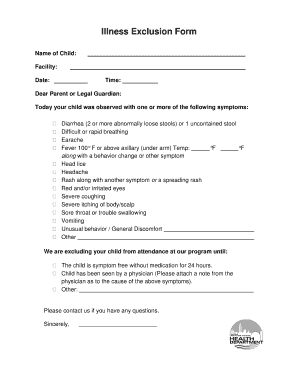
Illness Exclusion Form Lincoln, Nebraska Lincoln Ne


What is the Illness Exclusion Form in Lincoln, Nebraska?
The Illness Exclusion Form in Lincoln, Nebraska, is a document used to formally notify educational institutions or employers about an individual's absence due to illness. This form helps ensure that the absence is recognized and that any necessary accommodations or considerations are made. It is particularly relevant for students and employees who need to provide proof of their illness to avoid penalties or to qualify for specific benefits.
How to Obtain the Illness Exclusion Form in Lincoln, Nebraska
The Illness Exclusion Form can typically be obtained through local school districts or employers in Lincoln, Nebraska. Many educational institutions provide the form on their official websites, allowing easy access for students and parents. For employees, the human resources department usually has copies available. Additionally, some community health organizations may offer the form as part of their services.
Steps to Complete the Illness Exclusion Form in Lincoln, Nebraska
Completing the Illness Exclusion Form involves several key steps:
- Gather necessary information, including personal details and specifics about the illness.
- Clearly state the dates of absence and any relevant medical information, if required.
- Sign and date the form to certify that the information provided is accurate.
- Submit the form to the appropriate authority, such as a school administrator or employer.
Key Elements of the Illness Exclusion Form in Lincoln, Nebraska
Essential components of the Illness Exclusion Form include:
- Personal Information: Name, address, and contact details of the individual.
- Details of Illness: A brief description of the illness and its impact on attendance.
- Absence Dates: Specific dates when the individual was unable to attend school or work.
- Signature: A declaration that the information is true and correct.
Legal Use of the Illness Exclusion Form in Lincoln, Nebraska
The Illness Exclusion Form serves a legal purpose by providing documented proof of an individual's illness. This documentation can protect individuals from penalties related to attendance policies in schools or workplaces. It is important for the form to be filled out accurately to ensure compliance with local regulations and institutional policies.
Eligibility Criteria for the Illness Exclusion Form in Lincoln, Nebraska
Eligibility to use the Illness Exclusion Form typically includes:
- Students enrolled in local educational institutions.
- Employees who are unable to fulfill their work duties due to illness.
- Individuals who can provide appropriate medical documentation, if required by the institution or employer.
Quick guide on how to complete illness exclusion form lincoln nebraska lincoln ne
Handle Illness Exclusion Form Lincoln, Nebraska Lincoln Ne with ease on any device
Digital document management has become increasingly favored by organizations and individuals alike. It serves as an ideal environmentally-friendly substitute for conventional printed and signed documents, allowing you to locate the necessary form and securely keep it online. airSlate SignNow provides all the tools you need to create, modify, and eSign your documents quickly without hold-ups. Manage Illness Exclusion Form Lincoln, Nebraska Lincoln Ne on any device using airSlate SignNow applications for Android or iOS and enhance any document-driven workflow today.
The simplest way to modify and eSign Illness Exclusion Form Lincoln, Nebraska Lincoln Ne effortlessly
- Obtain Illness Exclusion Form Lincoln, Nebraska Lincoln Ne and click on Get Form to begin.
- Utilize the tools we provide to fill out your form.
- Emphasize essential parts of the documents or obscure sensitive information with tools specifically provided by airSlate SignNow for that purpose.
- Create your eSignature using the Sign tool, which takes mere seconds and has the same legal validity as a traditional handwritten signature.
- Review the information and click on the Done button to save your changes.
- Select your preferred method to send your form, via email, SMS, invitation link, or download it to your computer.
Eliminate the worry of lost or misplaced files, tedious form searching, or mistakes that require printing new document copies. airSlate SignNow meets your document management needs with just a few clicks from any device you prefer. Modify and eSign Illness Exclusion Form Lincoln, Nebraska Lincoln Ne and ensure effective communication at every stage of your form preparation process with airSlate SignNow.
Create this form in 5 minutes or less
Create this form in 5 minutes!
How to create an eSignature for the illness exclusion form lincoln nebraska lincoln ne
How to create an electronic signature for a PDF online
How to create an electronic signature for a PDF in Google Chrome
How to create an e-signature for signing PDFs in Gmail
How to create an e-signature right from your smartphone
How to create an e-signature for a PDF on iOS
How to create an e-signature for a PDF on Android
People also ask
-
What is the Illness Exclusion Form Lincoln, Nebraska Lincoln Ne?
The Illness Exclusion Form Lincoln, Nebraska Lincoln Ne is a document required for reporting specific health-related conditions that may exclude students from certain activities or programs. It is essential for maintaining safety and compliance within educational institutions in Lincoln, Nebraska.
-
How can airSlate SignNow help with the Illness Exclusion Form Lincoln, Nebraska Lincoln Ne?
airSlate SignNow provides an efficient platform to create, send, and eSign the Illness Exclusion Form Lincoln, Nebraska Lincoln Ne effortlessly. With our electronic signature capabilities, you can ensure that the process is fast, secure, and compliant with local regulations.
-
Is there a cost associated with using airSlate SignNow for the Illness Exclusion Form Lincoln, Nebraska Lincoln Ne?
Yes, airSlate SignNow offers various pricing plans that cater to the needs of businesses. You can choose a plan that suits your budget and requirements for managing documents like the Illness Exclusion Form Lincoln, Nebraska Lincoln Ne effectively and affordably.
-
What features does airSlate SignNow offer for the Illness Exclusion Form Lincoln, Nebraska Lincoln Ne?
airSlate SignNow includes features such as customizable templates, secure electronic signatures, document tracking, and the ability to collect payments. These tools make managing the Illness Exclusion Form Lincoln, Nebraska Lincoln Ne seamless and professional.
-
Are there any integrations available for managing the Illness Exclusion Form Lincoln, Nebraska Lincoln Ne?
Absolutely! airSlate SignNow integrates with various applications like Google Drive, Dropbox, and Microsoft Office. These integrations enhance your workflow and make it easier to manage the Illness Exclusion Form Lincoln, Nebraska Lincoln Ne alongside your other business tools.
-
Can I store my Illness Exclusion Form Lincoln, Nebraska Lincoln Ne securely using airSlate SignNow?
Yes, airSlate SignNow prioritizes security and provides secure cloud storage for your documents, including the Illness Exclusion Form Lincoln, Nebraska Lincoln Ne. Our platform ensures that your data is protected and easily accessible whenever needed.
-
What are the benefits of using airSlate SignNow for the Illness Exclusion Form Lincoln, Nebraska Lincoln Ne?
Using airSlate SignNow for the Illness Exclusion Form Lincoln, Nebraska Lincoln Ne allows for increased efficiency, reduced paper usage, and streamlined workflows. The platform's user-friendly interface makes it easy for both senders and recipients to navigate the document signing process.
Get more for Illness Exclusion Form Lincoln, Nebraska Lincoln Ne
- Termination and dissolution sample clauses law insider form
- 162b mediation clauses form
- 163b arbitration clauses form
- Your get out of arbitration and into the labour court for free form
- Shoot out clauses in partnerships and close corporations form
- 424b3 1 a16 99042424b3htm 424b3 filed pursuant to rule form
- 182 indemnification provisions form
- Principle xiv2 law applicable to international contracts form
Find out other Illness Exclusion Form Lincoln, Nebraska Lincoln Ne
- How To Integrate Sign in Banking
- How To Use Sign in Banking
- Help Me With Use Sign in Banking
- Can I Use Sign in Banking
- How Do I Install Sign in Banking
- How To Add Sign in Banking
- How Do I Add Sign in Banking
- How Can I Add Sign in Banking
- Can I Add Sign in Banking
- Help Me With Set Up Sign in Government
- How To Integrate eSign in Banking
- How To Use eSign in Banking
- How To Install eSign in Banking
- How To Add eSign in Banking
- How To Set Up eSign in Banking
- How To Save eSign in Banking
- How To Implement eSign in Banking
- How To Set Up eSign in Construction
- How To Integrate eSign in Doctors
- How To Use eSign in Doctors