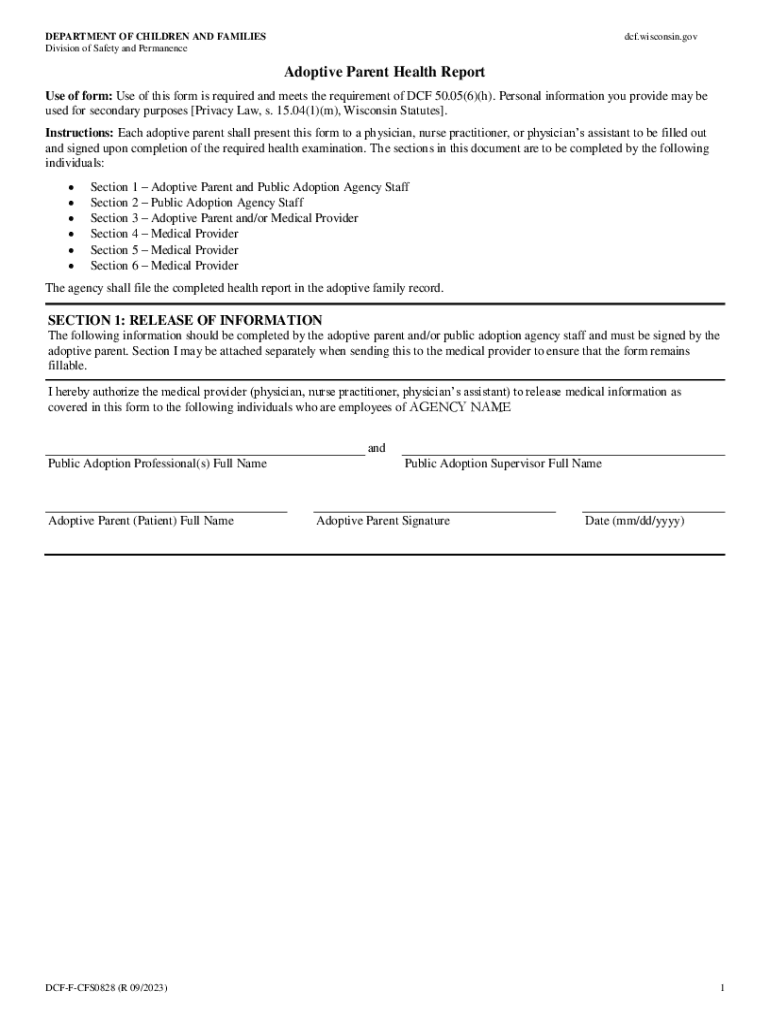
Adoptive Parent Health Report, DCF F CFS0828 E Division of Safety and Permanence Form


Understanding the Adoptive Parent Health Report
The Adoptive Parent Health Report, designated as DCF F CFS0828 E by the Division of Safety and Permanence, is a critical document designed to assess the health and well-being of prospective adoptive parents. This report plays a vital role in the adoption process, ensuring that adoptive parents are physically and mentally prepared to provide a safe and nurturing environment for children. It typically includes sections on medical history, psychological evaluations, and any relevant health concerns that may impact the adoption process.
Steps to Complete the Adoptive Parent Health Report
Completing the Adoptive Parent Health Report involves several key steps to ensure accuracy and thoroughness. First, prospective adoptive parents should gather all necessary medical records and documentation regarding their health history. Next, they must fill out the form completely, providing detailed information about their physical and mental health. It is also important to have the report reviewed by a licensed healthcare professional who can validate the information provided. Finally, once completed, the report should be submitted to the appropriate agency overseeing the adoption process.
Legal Use of the Adoptive Parent Health Report
The Adoptive Parent Health Report serves a legal purpose in the adoption process. It is used by state agencies to evaluate the suitability of prospective adoptive parents. This evaluation helps ensure that children are placed in homes where they will receive proper care and support. The information within the report may be used in court proceedings or by child welfare agencies to make informed decisions regarding adoption placements.
Key Elements of the Adoptive Parent Health Report
Several key elements are essential to the Adoptive Parent Health Report. These include:
- Medical History: A comprehensive overview of past and current medical conditions.
- Psychological Evaluation: An assessment of mental health, including any previous diagnoses or treatments.
- Health Certifications: Documentation from healthcare providers affirming the prospective parents' health status.
- Emergency Contact Information: Details of individuals to contact in case of health-related emergencies.
How to Obtain the Adoptive Parent Health Report
To obtain the Adoptive Parent Health Report, individuals can typically request it through their local child welfare agency or adoption service provider. Many agencies provide the form online, allowing for easy access and download. It is advisable to check with the specific agency for any additional requirements or instructions for obtaining the report, as procedures may vary by state.
Examples of Using the Adoptive Parent Health Report
The Adoptive Parent Health Report can be utilized in various scenarios during the adoption process. For instance, it may be required during home studies, where social workers assess the living conditions and readiness of prospective parents. Additionally, the report can be instrumental in addressing any health-related concerns that may arise during the adoption evaluation, ensuring that all parties are informed and that the child's best interests are prioritized.
Quick guide on how to complete adoptive parent health report dcf f cfs0828 e division of safety and permanence
Complete [SKS] effortlessly on any device
Digital document management has gained popularity among businesses and individuals. It offers an excellent environmentally-friendly substitute to traditional printed and signed documents, as you can easily locate the right form and securely store it online. airSlate SignNow equips you with all the resources you need to create, modify, and eSign your documents quickly without delays. Manage [SKS] on any device with airSlate SignNow's Android or iOS applications and simplify any document-related process today.
Steps to alter and eSign [SKS] effortlessly
- Locate [SKS] and click Get Form to begin.
- Utilize the tools we provide to complete your form.
- Highlight pertinent sections of your documents or conceal sensitive information with tools specifically designed by airSlate SignNow for that purpose.
- Create your signature using the Sign tool, which takes mere seconds and carries the same legal validity as a conventional wet ink signature.
- Review all the details and click the Done button to save your changes.
- Select your preferred method to send your form, whether by email, text message (SMS), invite link, or download it to your computer.
Say goodbye to lost or misplaced documents, laborious form hunting, or mistakes that necessitate printing new document copies. airSlate SignNow meets your needs in document management with just a few clicks from any device you choose. Modify and eSign [SKS] and guarantee excellent communication at every stage of your form preparation process with airSlate SignNow.
Create this form in 5 minutes or less
Related searches to Adoptive Parent Health Report, DCF F CFS0828 E Division Of Safety And Permanence
Create this form in 5 minutes!
How to create an eSignature for the adoptive parent health report dcf f cfs0828 e division of safety and permanence
How to create an electronic signature for a PDF online
How to create an electronic signature for a PDF in Google Chrome
How to create an e-signature for signing PDFs in Gmail
How to create an e-signature right from your smartphone
How to create an e-signature for a PDF on iOS
How to create an e-signature for a PDF on Android
People also ask
-
What is the Adoptive Parent Health Report, DCF F CFS0828 E Division Of Safety And Permanence?
The Adoptive Parent Health Report, DCF F CFS0828 E Division Of Safety And Permanence is an essential document required by the Division of Safety and Permanence for adopting parents. It assesses the health and well-being of prospective adoptive parents to ensure they can provide a safe environment for children. Completing this report accurately is crucial for the adoption process.
-
How can airSlate SignNow help with the Adoptive Parent Health Report, DCF F CFS0828 E Division Of Safety And Permanence?
airSlate SignNow streamlines the process of completing and eSigning documents like the Adoptive Parent Health Report, DCF F CFS0828 E Division Of Safety And Permanence. Our easy-to-use interface allows users to fill out the form digitally and securely, accelerating the submission process and ensuring compliance with all requirements.
-
What are the features of airSlate SignNow for completing the Adoptive Parent Health Report?
airSlate SignNow offers a variety of features that facilitate the completion of the Adoptive Parent Health Report, DCF F CFS0828 E Division Of Safety And Permanence. These features include customizable templates, secure eSigning, and document tracking, all designed to enhance efficiency and save time during the adoption process.
-
Is there a cost associated with using airSlate SignNow for the Adoptive Parent Health Report?
Yes, there is a cost associated with using airSlate SignNow, but it is designed to be cost-effective, especially for those needing to complete multiple documents like the Adoptive Parent Health Report, DCF F CFS0828 E Division Of Safety And Permanence. We offer various pricing plans tailored to different needs, ensuring you receive value for a seamless document management experience.
-
How does airSlate SignNow ensure the security of my Adoptive Parent Health Report?
Security is a top priority at airSlate SignNow. We use advanced encryption protocols to protect all documents, including the Adoptive Parent Health Report, DCF F CFS0828 E Division Of Safety And Permanence. Your sensitive information remains confidential and secure throughout the eSigning process.
-
Can I integrate airSlate SignNow with other platforms for my Adoptive Parent Health Report?
Absolutely! airSlate SignNow offers seamless integrations with various platforms to enhance your workflow, especially when managing documents like the Adoptive Parent Health Report, DCF F CFS0828 E Division Of Safety And Permanence. This flexibility allows you to utilize existing tools while ensuring efficient document processing.
-
What benefits do I gain from using airSlate SignNow for the Adoptive Parent Health Report?
Using airSlate SignNow for the Adoptive Parent Health Report, DCF F CFS0828 E Division Of Safety And Permanence provides numerous benefits, including increased efficiency, reduced paperwork errors, and faster processing times. Our digital solutions enable you to focus more on your adoption journey with less stress.
Get more for Adoptive Parent Health Report, DCF F CFS0828 E Division Of Safety And Permanence
Find out other Adoptive Parent Health Report, DCF F CFS0828 E Division Of Safety And Permanence
- eSignature Delaware Healthcare / Medical NDA Secure
- eSignature Florida Healthcare / Medical Rental Lease Agreement Safe
- eSignature Nebraska Finance & Tax Accounting Business Letter Template Online
- Help Me With eSignature Indiana Healthcare / Medical Notice To Quit
- eSignature New Jersey Healthcare / Medical Credit Memo Myself
- eSignature North Dakota Healthcare / Medical Medical History Simple
- Help Me With eSignature Arkansas High Tech Arbitration Agreement
- eSignature Ohio Healthcare / Medical Operating Agreement Simple
- eSignature Oregon Healthcare / Medical Limited Power Of Attorney Computer
- eSignature Pennsylvania Healthcare / Medical Warranty Deed Computer
- eSignature Texas Healthcare / Medical Bill Of Lading Simple
- eSignature Virginia Healthcare / Medical Living Will Computer
- eSignature West Virginia Healthcare / Medical Claim Free
- How To eSignature Kansas High Tech Business Plan Template
- eSignature Kansas High Tech Lease Agreement Template Online
- eSignature Alabama Insurance Forbearance Agreement Safe
- How Can I eSignature Arkansas Insurance LLC Operating Agreement
- Help Me With eSignature Michigan High Tech Emergency Contact Form
- eSignature Louisiana Insurance Rental Application Later
- eSignature Maryland Insurance Contract Safe