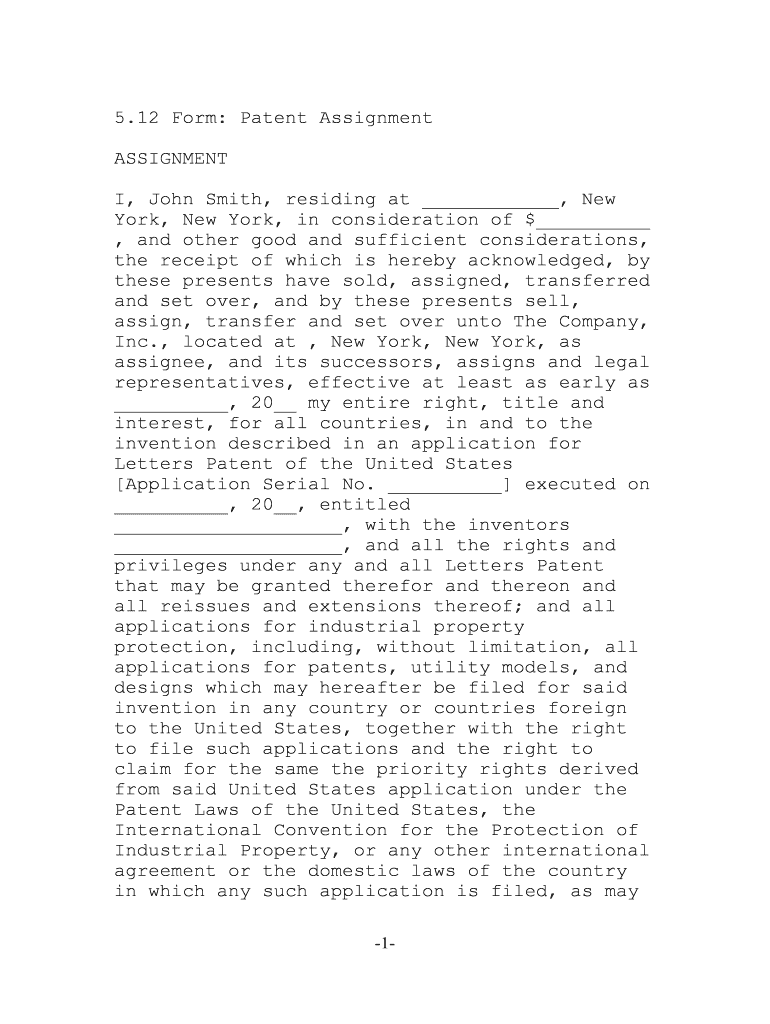
12 Form Patent Assignment


What is the patent assignment template?
The patent assignment template is a legal document that facilitates the transfer of ownership of a patent from one party to another. This template outlines the details of the assignment, including the patent number, the names of the assignor (the current owner) and assignee (the new owner), and any relevant terms or conditions associated with the transfer. It serves as a crucial tool for businesses and individuals looking to protect their intellectual property rights while ensuring a clear and legally binding agreement is in place.
Key elements of the patent assignment template
When preparing a patent assignment template, several key elements must be included to ensure its validity:
- Identification of parties: Clearly state the names and addresses of both the assignor and assignee.
- Patent details: Include the patent number, title, and a brief description of the invention.
- Effective date: Specify the date when the assignment takes effect.
- Consideration: Mention any payment or consideration exchanged for the assignment, if applicable.
- Signatures: Both parties must sign the document to validate the assignment.
Steps to complete the patent assignment template
Completing a patent assignment template involves several straightforward steps:
- Gather information: Collect all necessary details about the patent and the parties involved.
- Fill out the template: Enter the information into the patent assignment template, ensuring accuracy and clarity.
- Review the document: Both parties should review the completed template to confirm that all details are correct and agreed upon.
- Sign the document: Both the assignor and assignee must sign the template to make it legally binding.
- Record the assignment: If required, submit the signed assignment to the United States Patent and Trademark Office (USPTO) for official recording.
Legal use of the patent assignment template
The legal use of a patent assignment template is essential for ensuring that the transfer of ownership is recognized under U.S. law. To be legally binding, the assignment must meet specific requirements, including proper execution and adherence to relevant regulations. The template should comply with the U.S. patent laws and include all necessary elements to prevent disputes over ownership in the future. Using a reliable eSignature solution can further enhance the legal standing of the document by providing a secure and verifiable signing process.
Examples of using the patent assignment template
There are various scenarios in which a patent assignment template may be utilized:
- Business acquisitions: When one company acquires another, the patents held by the acquired company may need to be transferred.
- Licensing agreements: A patent holder may assign rights to a licensee while retaining ownership of the patent.
- Joint ventures: Partners in a joint venture may need to assign patents to ensure shared ownership and rights.
Form submission methods for the patent assignment template
Submitting a patent assignment template can be done through various methods, depending on the requirements of the United States Patent and Trademark Office (USPTO). Common submission methods include:
- Online submission: Using the USPTO's Electronic Filing System (EFS-Web) allows for quick and efficient submission.
- Mail: The completed template can be printed and mailed to the USPTO, following their guidelines for submission.
- In-person delivery: Parties may choose to deliver the document directly to the USPTO office for immediate processing.
Quick guide on how to complete 12 form patent assignment
Effortlessly Complete 12 Form Patent Assignment on Any Device
The management of documents online has become increasingly popular among businesses and individuals. It offers an ideal eco-friendly alternative to traditional printed and signed paperwork, allowing you to obtain the correct format and securely store it online. airSlate SignNow provides all the tools you require to create, edit, and eSign your documents rapidly without delays. Manage 12 Form Patent Assignment seamlessly on any platform using the airSlate SignNow Android or iOS applications and simplify any document-related process today.
Steps to Edit and eSign 12 Form Patent Assignment with Ease
- Find 12 Form Patent Assignment and click Get Form to begin.
- Utilize the tools we offer to fill out your form.
- Mark key sections of your documents or redact sensitive information using the tools provided specifically for that purpose by airSlate SignNow.
- Create your signature with the Sign tool, which takes mere seconds and carries the same legal validity as a conventional wet ink signature.
- Review the information and click the Done button to save your changes.
- Select your preferred method for sharing your form, whether via email, SMS, or invitation link, or download it to your computer.
Eliminate the stress of lost or misplaced documents, tedious form searches, or errors that necessitate printing new copies. airSlate SignNow meets all your document management needs in just a few clicks from any device you choose. Edit and eSign 12 Form Patent Assignment to ensure excellent communication throughout your form preparation process with airSlate SignNow.
Create this form in 5 minutes or less
Create this form in 5 minutes!
People also ask
-
What is a patent assignment form?
A patent assignment form is a legal document that facilitates the transfer of ownership of a patent from one party to another. This form is crucial for ensuring that the rights associated with the patent are officially recognized and recorded. Using airSlate SignNow makes it easy to create, send, and eSign your patent assignment form securely.
-
How can airSlate SignNow help with patent assignment forms?
airSlate SignNow simplifies the process of completing a patent assignment form by allowing users to eSign documents online. Our platform offers user-friendly tools that streamline the workflow, ensuring that all necessary signatures are obtained quickly and securely. This efficiency helps prevent delays in the transfer of patent rights.
-
Is there a cost associated with using airSlate SignNow for patent assignment forms?
Yes, airSlate SignNow operates on a subscription-based model that provides various pricing options depending on the features you need. Our flexible plans make it affordable for businesses of all sizes to manage their patent assignment forms electronically. Consider checking our pricing page for specific details tailored to your needs.
-
What features does airSlate SignNow offer for managing patent assignment forms?
airSlate SignNow includes features such as customizable templates, secure eSigning, real-time tracking, and automated reminders. These tools help you manage your patent assignment forms efficiently, ensuring that you never miss a deadline. Additionally, our platform allows easy collaboration among team members.
-
Can I integrate airSlate SignNow with my existing software for patent assignment forms?
Absolutely! airSlate SignNow offers integrations with various software applications such as Google Drive, Dropbox, and CRM systems. This capability allows you to seamlessly merge your current workflows with our platform when handling patent assignment forms. Enjoy a streamlined process that enhances productivity across your organization.
-
What are the benefits of using an electronic patent assignment form?
Using an electronic patent assignment form offers numerous benefits, including quicker turnaround times, reduced paperwork, and a lower risk of errors. Additionally, electronic forms increase accessibility and security, allowing stakeholders to sign from anywhere, at any time. With airSlate SignNow, you can ensure all documentation is handled efficiently.
-
How does airSlate SignNow help ensure the security of my patent assignment forms?
airSlate SignNow employs advanced security measures, including encryption and secure servers, to protect your patent assignment forms. We comply with industry standards to ensure that your data remains confidential and safe from unauthorized access. Trust in our platform to handle your sensitive patent-related documents securely.
Get more for 12 Form Patent Assignment
- Bright health form
- How to claim a john hancock fixed product benefit checklist form
- The undersigned do hereby grant permission to heart to heart form
- Acclaris center form
- Authorization for release of health information to advocare
- Complaint or incident form
- Hematologyoncology pharmacy association hopa form
- Alameda alliance provider dispute resolution request form
Find out other 12 Form Patent Assignment
- eSignature Tennessee Business Operations Moving Checklist Easy
- eSignature Georgia Construction Residential Lease Agreement Easy
- eSignature Kentucky Construction Letter Of Intent Free
- eSignature Kentucky Construction Cease And Desist Letter Easy
- eSignature Business Operations Document Washington Now
- How To eSignature Maine Construction Confidentiality Agreement
- eSignature Maine Construction Quitclaim Deed Secure
- eSignature Louisiana Construction Affidavit Of Heirship Simple
- eSignature Minnesota Construction Last Will And Testament Online
- eSignature Minnesota Construction Last Will And Testament Easy
- How Do I eSignature Montana Construction Claim
- eSignature Construction PPT New Jersey Later
- How Do I eSignature North Carolina Construction LLC Operating Agreement
- eSignature Arkansas Doctors LLC Operating Agreement Later
- eSignature Tennessee Construction Contract Safe
- eSignature West Virginia Construction Lease Agreement Myself
- How To eSignature Alabama Education POA
- How To eSignature California Education Separation Agreement
- eSignature Arizona Education POA Simple
- eSignature Idaho Education Lease Termination Letter Secure