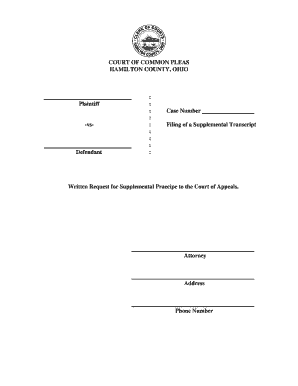
Supplemental Transcript Hamilton County Clerk of Courts Form


What is the Supplemental Transcript Hamilton County Clerk Of Courts
The Supplemental Transcript from the Hamilton County Clerk of Courts is a crucial legal document that provides additional information or clarification related to court proceedings. This transcript typically includes details such as witness testimonies, evidence presented, and judicial rulings that may not be fully captured in the original court record. It serves as an essential resource for parties involved in legal disputes, ensuring that all relevant information is accurately documented and accessible.
How to obtain the Supplemental Transcript Hamilton County Clerk Of Courts
To obtain a Supplemental Transcript from the Hamilton County Clerk of Courts, individuals must follow a specific process. First, it is advisable to contact the Clerk's office directly to inquire about the availability of the transcript. Requests can often be made in person, by mail, or via email. It is important to provide relevant case details, including the case number and the names of the parties involved, to facilitate the search. Additionally, there may be a fee associated with obtaining the transcript, which varies based on the length and complexity of the document.
Steps to complete the Supplemental Transcript Hamilton County Clerk Of Courts
Completing the Supplemental Transcript involves several key steps. Initially, gather all necessary case information, including the original transcript and any additional documents that may be relevant. Next, review the original transcript to identify areas that require supplementation. Once the necessary information is compiled, fill out any required forms provided by the Hamilton County Clerk's office. After preparing the documents, submit them along with any applicable fees to the Clerk's office for processing. It is advisable to keep copies of all submitted materials for personal records.
Legal use of the Supplemental Transcript Hamilton County Clerk Of Courts
The Supplemental Transcript plays a significant role in various legal contexts. It can be utilized in appeals, where parties seek to challenge a court’s decision based on new evidence or clarifications. Additionally, attorneys may reference the transcript during litigation to support their arguments or to ensure that all pertinent facts are presented accurately. The legal validity of the Supplemental Transcript is recognized in court, making it an essential component of the judicial process.
Key elements of the Supplemental Transcript Hamilton County Clerk Of Courts
Key elements of the Supplemental Transcript include the case title, case number, and the date of the original proceedings. It should also contain a detailed account of any additional testimonies or evidence that were not included in the initial transcript. Furthermore, the document must be certified by the Clerk's office to verify its authenticity. This certification ensures that the transcript is accepted as a legitimate legal document in any subsequent proceedings.
Required Documents
When requesting a Supplemental Transcript, certain documents may be required. Typically, individuals need to provide a completed request form, a copy of the original transcript, and identification to verify their identity. Additionally, any supporting documents that pertain to the case may be beneficial to include. It is important to check with the Hamilton County Clerk of Courts for any specific requirements that may apply to your request.
Quick guide on how to complete supplemental transcript hamilton county clerk of courts
Complete Supplemental Transcript Hamilton County Clerk Of Courts smoothly on any device
Online document management has become increasingly popular among businesses and individuals. It serves as an ideal environmentally friendly alternative to conventional printed and signed paperwork, as you can obtain the necessary form and securely store it online. airSlate SignNow provides you with all the tools required to create, modify, and eSign your documents swiftly without delays. Manage Supplemental Transcript Hamilton County Clerk Of Courts on any platform with airSlate SignNow Android or iOS applications and enhance any document-centric process today.
The easiest way to alter and eSign Supplemental Transcript Hamilton County Clerk Of Courts effortlessly
- Obtain Supplemental Transcript Hamilton County Clerk Of Courts and click Access Form to begin.
- Utilize the tools we offer to complete your document.
- Emphasize important sections of the documents or redact sensitive information with tools that airSlate SignNow offers specifically for that purpose.
- Create your eSignature using the Sign feature, which takes seconds and holds the same legal validity as a conventional wet ink signature.
- Verify all the information and click on the Finish button to save your changes.
- Choose how you wish to deliver your form, via email, text message (SMS), invitation link, or download it to your computer.
Eliminate concerns about lost or misplaced documents, tedious form searches, or mistakes that require printing new copies. airSlate SignNow addresses your document management needs in just a few clicks from any device of your choice. Alter and eSign Supplemental Transcript Hamilton County Clerk Of Courts and ensure excellent communication at every stage of your form preparation process with airSlate SignNow.
Create this form in 5 minutes or less
Create this form in 5 minutes!
How to create an eSignature for the supplemental transcript hamilton county clerk of courts
How to create an electronic signature for a PDF online
How to create an electronic signature for a PDF in Google Chrome
How to create an e-signature for signing PDFs in Gmail
How to create an e-signature right from your smartphone
How to create an e-signature for a PDF on iOS
How to create an e-signature for a PDF on Android
People also ask
-
What is a Supplemental Transcript from the Hamilton County Clerk Of Courts?
A Supplemental Transcript from the Hamilton County Clerk Of Courts provides additional documentation and details related to court cases. This transcript is essential for understanding the context and decisions made during court proceedings. Obtaining a Supplemental Transcript can be crucial for legal professionals and clients alike.
-
How can I obtain a Supplemental Transcript from the Hamilton County Clerk Of Courts?
To obtain a Supplemental Transcript from the Hamilton County Clerk Of Courts, you typically need to submit a request form along with any specific details regarding the case. You may also need to pay a nominal fee depending on the complexity and length of the transcript. It's advisable to check the official Hamilton County Clerk Of Courts website for detailed procedures.
-
What are the benefits of using airSlate SignNow for Supplemental Transcripts?
Using airSlate SignNow allows for efficient management of Supplemental Transcripts from the Hamilton County Clerk Of Courts. Our platform enables users to quickly send and eSign documents securely, reducing the time it takes to finalize essential paperwork. Additionally, our solution is cost-effective, making document management more accessible.
-
How much does it cost to request a Supplemental Transcript from the Hamilton County Clerk Of Courts?
The pricing for a Supplemental Transcript from the Hamilton County Clerk Of Courts may vary based on the amount of content and case complexity. Typically, there is a standard processing fee. For accurate pricing information, it's best to consult directly with the Clerk's office or check their official website.
-
Is airSlate SignNow compliant with legal requirements for Supplemental Transcripts?
Yes, airSlate SignNow is fully compliant with legal requirements for handling and signing documents, including Supplemental Transcripts from the Hamilton County Clerk Of Courts. Our platform utilizes advanced security features to ensure that your documents are protected and legally binding. This compliance ensures peace of mind for both businesses and clients.
-
Can I integrate airSlate SignNow with my existing software for handling Supplemental Transcripts?
Absolutely! airSlate SignNow offers robust integrations with various software solutions which are beneficial for managing Supplemental Transcripts from the Hamilton County Clerk Of Courts. These integrations enable seamless workflows, allowing users to handle documents effectively alongside their current systems.
-
What features does airSlate SignNow offer for managing Supplemental Transcripts?
airSlate SignNow provides a variety of features to manage Supplemental Transcripts from the Hamilton County Clerk Of Courts. Key features include easy document creation, secure eSigning, team collaboration, and automated workflows. These tools enhance the overall efficiency of managing legal documents.
Get more for Supplemental Transcript Hamilton County Clerk Of Courts
- Alaska workers compensation board alaska dept of labor form
- Employers notice of insurance form
- Instructions for qualifying as a self insured employer in alaska form
- Alaska bill of sale form templates fillable ampamp printable
- Awcb case number form
- Request for cross examination alaska department of labor form
- Dolwd division of workers compensation information for
- The basics assignments and subletting in commercial form
Find out other Supplemental Transcript Hamilton County Clerk Of Courts
- eSign North Dakota Real Estate Business Letter Template Computer
- eSign North Dakota Real Estate Quitclaim Deed Myself
- eSign Maine Sports Quitclaim Deed Easy
- eSign Ohio Real Estate LLC Operating Agreement Now
- eSign Ohio Real Estate Promissory Note Template Online
- How To eSign Ohio Real Estate Residential Lease Agreement
- Help Me With eSign Arkansas Police Cease And Desist Letter
- How Can I eSign Rhode Island Real Estate Rental Lease Agreement
- How Do I eSign California Police Living Will
- Can I eSign South Dakota Real Estate Quitclaim Deed
- How To eSign Tennessee Real Estate Business Associate Agreement
- eSign Michigan Sports Cease And Desist Letter Free
- How To eSign Wisconsin Real Estate Contract
- How To eSign West Virginia Real Estate Quitclaim Deed
- eSign Hawaii Police Permission Slip Online
- eSign New Hampshire Sports IOU Safe
- eSign Delaware Courts Operating Agreement Easy
- eSign Georgia Courts Bill Of Lading Online
- eSign Hawaii Courts Contract Mobile
- eSign Hawaii Courts RFP Online