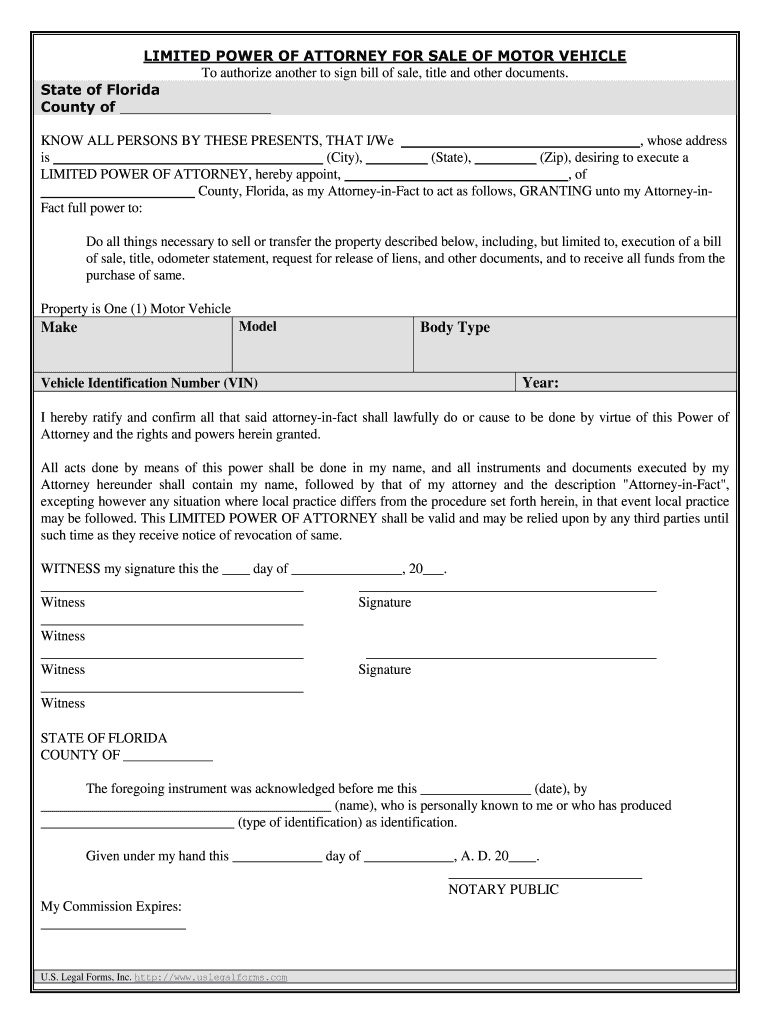
Fl Attorney Form


Understanding the Role of a Florida Attorney in Vehicle Sales
A Florida attorney plays a crucial role in the process of vehicle sales, ensuring that all legal aspects are handled correctly. Their expertise helps navigate the complexities of state laws and regulations related to vehicle transactions. This includes advising on the necessary documentation, compliance with state requirements, and addressing any potential legal issues that may arise during the sale.
Steps to Complete the Florida Sale Vehicle Process
Completing the Florida sale vehicle process involves several key steps:
- Gather necessary documents, including the vehicle title, bill of sale, and any applicable forms.
- Consult with a Florida attorney to ensure compliance with state laws and regulations.
- Complete the Florida motor vehicle form, ensuring all information is accurate and up-to-date.
- Submit the completed forms to the appropriate state agency, either online, by mail, or in person.
Required Documents for Vehicle Sale in Florida
When selling a vehicle in Florida, specific documents are required to ensure a smooth transaction. These typically include:
- The original vehicle title, signed by the seller.
- A completed bill of sale, detailing the sale agreement.
- The Florida motor vehicle form, which may require additional information about the vehicle and the seller.
- Any applicable power of attorney (POA) vehicle form if someone is acting on behalf of the seller.
Legal Considerations When Selling a Vehicle in Florida
Understanding the legal considerations is essential when selling a vehicle in Florida. This includes knowledge of state-specific rules regarding vehicle ownership transfer, disclosure requirements about the vehicle's condition, and the implications of failing to comply with these laws. A Florida attorney can provide guidance on these legal aspects to protect both the seller and buyer.
Examples of Using Florida Sale Forms
Florida sale forms are essential in various scenarios, such as:
- Private sales between individuals where no dealership is involved.
- Sales involving a power of attorney, allowing someone to sell the vehicle on behalf of the owner.
- Transactions involving abandoned vehicles, where specific forms are required to transfer ownership legally.
Form Submission Methods for Vehicle Sales
Submitting the required forms for vehicle sales in Florida can be done through various methods:
- Online submission through the Florida Department of Highway Safety and Motor Vehicles website.
- Mailing the completed forms to the appropriate state office.
- In-person submission at local tax collector offices or DMV locations.
Quick guide on how to complete fl attorney
Easily Prepare Fl Attorney on Any Device
Digital document management has become increasingly favored by businesses and individuals alike. It offers an excellent environmentally friendly alternative to conventional printed and signed paperwork, allowing you to obtain the necessary forms and securely store them online. airSlate SignNow equips you with all the tools needed to create, edit, and electronically sign your documents swiftly without any holdups. Handle Fl Attorney on any device using airSlate SignNow's Android or iOS applications and streamline any document-related process today.
Effortlessly Edit and eSign Fl Attorney
- Find Fl Attorney and click Get Form to begin.
- Utilize the tools we offer to complete your form.
- Emphasize important sections of the documents or obscure sensitive details using tools specifically designed for that purpose by airSlate SignNow.
- Create your signature with the Sign feature, which takes mere seconds and carries the same legal validity as a traditional handwritten signature.
- Review all information and click the Done button to secure your changes.
- Choose how you wish to share your form, whether by email, SMS, invite link, or by downloading it to your computer.
No more worries about lost or misplaced documents, tedious form searching, or errors requiring new printed copies. airSlate SignNow meets all your document management needs with just a few clicks from your preferred device. Edit and eSign Fl Attorney while ensuring excellent communication throughout your document preparation process with airSlate SignNow.
Create this form in 5 minutes or less
Create this form in 5 minutes!
How to create an eSignature for the fl attorney
How to create an electronic signature for a PDF online
How to create an electronic signature for a PDF in Google Chrome
How to create an e-signature for signing PDFs in Gmail
How to create an e-signature right from your smartphone
How to create an e-signature for a PDF on iOS
How to create an e-signature for a PDF on Android
People also ask
-
What is the process for completing a florida sale vehicle transaction using airSlate SignNow?
To complete a florida sale vehicle transaction with airSlate SignNow, simply upload your vehicle sale document, add the necessary signatures, and send it to the involved parties. Once all signatures are obtained, you'll receive a legally binding document that you can download or store in the cloud. Our platform ensures that the process is secure and compliant with all relevant laws.
-
How much does airSlate SignNow cost for processing a florida sale vehicle?
airSlate SignNow offers flexible pricing plans tailored to meet the needs of every business. You can choose a monthly or annual subscription depending on your volume of transactions, which makes it cost-effective for handling multiple florida sale vehicle documents. Additional discounts may be available for annual commitments.
-
What are the key features of airSlate SignNow for managing florida sale vehicle documents?
airSlate SignNow provides features such as template creation, audit trails, and in-person signing, specifically designed to streamline your florida sale vehicle documentation process. You can also customize workflows and automate notifications to ensure that all parties are kept informed throughout the transaction. These features enhance efficiency and minimize errors in vehicle sales.
-
Can I integrate airSlate SignNow with other tools for managing florida sale vehicle transactions?
Yes, airSlate SignNow offers integrations with popular platforms such as Google Drive, Salesforce, and Zapier to facilitate seamless workflows for florida sale vehicle documentation. This means you can easily synchronize data across applications and manage your transactions more efficiently. Integration capabilities allow you to tailor the solution to your specific business needs.
-
What benefits does airSlate SignNow offer for florida sale vehicle transactions?
Using airSlate SignNow for florida sale vehicle transactions signNowly reduces paper usage and enhances processing speed. The platform ensures that you can complete sales quickly and securely, helping you to close deals faster. Additionally, its user-friendly interface makes it accessible for both businesses and individual users.
-
Is airSlate SignNow legally binding for florida sale vehicle transactions?
Yes, documents signed through airSlate SignNow are legally binding and compliant with electronic signature laws, including the ESIGN Act and UETA. This means your florida sale vehicle transactions are protected under law, giving you peace of mind that your signed documents hold legal weight. Our platform adheres to strict security protocols to safeguard your information.
-
How does airSlate SignNow ensure the security of florida sale vehicle documents?
airSlate SignNow employs several security measures, including encryption, secure user authentication, and strict access controls to ensure the safety of your florida sale vehicle documents. Our platform is designed to protect sensitive information and provide audit trails that track every action taken on a document. This focus on security ensures that your transactions remain safe and compliant.
Get more for Fl Attorney
- Notice of furnishing absent contract individual form
- State of michigan in the 33rd circuit court for the county of charlevoix form
- State of michigan sixth judicial circuit oakland county form
- Affidavit and claim small claims otsego county form
- Instruction sheet proof of service of notice of form
- About third judicial circuit of michigan wayne county circuit court form
- Instructions regarding objections to ex parte orders 13th circuit court form
- Mc 240 pretrial release order michigan courts state of michigan form
Find out other Fl Attorney
- How To Integrate Sign in Banking
- How To Use Sign in Banking
- Help Me With Use Sign in Banking
- Can I Use Sign in Banking
- How Do I Install Sign in Banking
- How To Add Sign in Banking
- How Do I Add Sign in Banking
- How Can I Add Sign in Banking
- Can I Add Sign in Banking
- Help Me With Set Up Sign in Government
- How To Integrate eSign in Banking
- How To Use eSign in Banking
- How To Install eSign in Banking
- How To Add eSign in Banking
- How To Set Up eSign in Banking
- How To Save eSign in Banking
- How To Implement eSign in Banking
- How To Set Up eSign in Construction
- How To Integrate eSign in Doctors
- How To Use eSign in Doctors