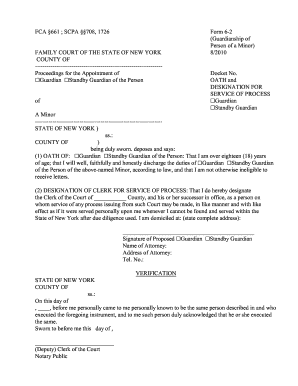
Scpa 708 Form


What is the SCPA 708?
The SCPA 708, or Surrogate's Court Procedure Act Section 708, is a legal form used in New York State. It pertains to the administration of estates and the appointment of fiduciaries. This form is essential for individuals seeking to initiate proceedings related to the estate of a deceased person, particularly when there is no will involved. It serves as a formal request to the court to appoint a representative who will manage the estate's assets and settle any outstanding debts.
How to Use the SCPA 708
Using the SCPA 708 involves several steps that ensure compliance with New York State laws. First, individuals must gather necessary information about the deceased, including their assets, debts, and potential heirs. Once this information is compiled, the form must be filled out accurately, detailing the relationship to the deceased and the reasons for seeking appointment as a fiduciary. After completing the form, it must be filed with the appropriate Surrogate's Court, along with any required supporting documents.
Steps to Complete the SCPA 708
Completing the SCPA 708 requires careful attention to detail. Here are the key steps:
- Gather all relevant information about the deceased's estate.
- Fill out the SCPA 708 form, ensuring all sections are completed accurately.
- Include any necessary supporting documents, such as death certificates or proof of relationship.
- File the completed form with the Surrogate's Court in the county where the deceased resided.
- Pay any filing fees associated with the submission.
Legal Use of the SCPA 708
The SCPA 708 is legally binding once filed with the court. It is crucial for individuals to understand that any false information provided on the form can lead to legal repercussions. The form's purpose is to ensure that the estate is managed according to the law, protecting the interests of all heirs and creditors. Legal representation is often advisable to navigate the complexities of estate law and ensure compliance with all requirements.
Required Documents
When filing the SCPA 708, several documents are typically required to support the application. These may include:
- A certified copy of the death certificate.
- Proof of relationship to the deceased, such as birth certificates or marriage licenses.
- Any relevant documents that outline the deceased's assets and liabilities.
Having these documents ready can streamline the filing process and help avoid delays.
Form Submission Methods
The SCPA 708 can be submitted to the Surrogate's Court through various methods. Individuals may choose to file in person, which allows for immediate confirmation of receipt. Alternatively, the form can be mailed to the court, though this method may take longer for processing. Some counties may also offer online submission options, providing a convenient way to file the form digitally.
Quick guide on how to complete scpa 708
Complete Scpa 708 effortlessly on any device
Web-based document management has become increasingly popular among businesses and individuals alike. It serves as an ideal environmentally friendly alternative to conventional printed and signed documents, as you can easily find the suitable form and securely archive it online. airSlate SignNow provides you with all the necessary tools to create, modify, and electronically sign your documents quickly without any obstacles. Manage Scpa 708 on any platform with airSlate SignNow's Android or iOS applications and simplify any document-related process today.
How to modify and electronically sign Scpa 708 with ease
- Obtain Scpa 708 and click on Get Form to begin.
- Utilize the tools we offer to complete your document.
- Emphasize important sections of your documents or obscure sensitive information with tools specifically provided by airSlate SignNow for that purpose.
- Create your signature using the Sign feature, which takes seconds and holds the same legal validity as a traditional handwritten signature.
- Review the details and click on the Done button to save your changes.
- Select how you wish to share your form, via email, text message (SMS), or invitation link, or download it to your computer.
Eliminate the hassle of lost or misplaced documents, tedious form searches, or errors that necessitate printing new copies. airSlate SignNow addresses all your document management needs in just a few clicks from any device you prefer. Modify and electronically sign Scpa 708 while ensuring excellent communication at any stage of your form preparation process with airSlate SignNow.
Create this form in 5 minutes or less
Create this form in 5 minutes!
How to create an eSignature for the scpa 708
How to create an electronic signature for a PDF online
How to create an electronic signature for a PDF in Google Chrome
How to create an e-signature for signing PDFs in Gmail
How to create an e-signature right from your smartphone
How to create an e-signature for a PDF on iOS
How to create an e-signature for a PDF on Android
People also ask
-
What is airSlate SignNow, and how does it relate to New York 62?
airSlate SignNow is a comprehensive eSigning solution that enables businesses to send and sign documents securely. With 'New York 62,' it specifically enhances workflows in the New York region, ensuring compliance with local regulations while providing seamless document signing.
-
How does airSlate SignNow's pricing compare for users in New York 62?
Our pricing for airSlate SignNow is competitive, especially for businesses located in New York 62. We offer flexible plans designed to meet the needs of various business sizes and provide signNow cost savings for eSigning solutions in the region.
-
What are the key features of airSlate SignNow for New York 62 users?
airSlate SignNow offers an array of key features tailored for users in New York 62, such as advanced document templates, bulk sending, and real-time tracking. These features are designed to streamline the signing process and enhance productivity for businesses in the area.
-
Can I integrate airSlate SignNow with other software popular in New York 62?
Absolutely! airSlate SignNow seamlessly integrates with various software applications that are widely used in New York 62, such as Salesforce, Google Drive, and Microsoft Office. These integrations help businesses enhance their workflow and improve document management efficiency.
-
What benefits does airSlate SignNow provide specifically for businesses in New York 62?
Businesses in New York 62 can benefit from airSlate SignNow by saving time and reducing costs associated with traditional document signing. The platform improves operational efficiency with its user-friendly interface, helping organizations stay ahead in a fast-paced environment.
-
Is airSlate SignNow compliant with New York 62 regulations?
Yes, airSlate SignNow adheres to all relevant regulations and standards applicable to eSigning in New York 62. Our solution is designed to ensure legal compliance, providing peace of mind while managing your document transactions.
-
How can I get started with airSlate SignNow in New York 62?
Getting started with airSlate SignNow in New York 62 is quick and easy. Simply visit our website, choose the plan that suits your needs, and sign up to begin using our powerful eSigning solution immediately.
Get more for Scpa 708
- Minus preexisting child support payment form
- Notice of appearance by counsel home e forms
- Clean water act model pleadings and discovery from current form
- Assumption agreement mortgage 481379070 form
- Ar pc bl form
- Affidavit of mailing individual form
- Alternative dispute resolution adr statement to the court fam ct procedures alternative dispute resolution adr form
- Request for admission of form
Find out other Scpa 708
- Can I eSignature West Virginia Affidavit of Domicile
- eSignature Wyoming Affidavit of Domicile Online
- eSign Montana Safety Contract Safe
- How To eSign Arizona Course Evaluation Form
- How To eSign California Course Evaluation Form
- How To eSign Florida Course Evaluation Form
- How To eSign Hawaii Course Evaluation Form
- How To eSign Illinois Course Evaluation Form
- eSign Hawaii Application for University Free
- eSign Hawaii Application for University Secure
- eSign Hawaii Medical Power of Attorney Template Free
- eSign Washington Nanny Contract Template Free
- eSignature Ohio Guaranty Agreement Myself
- eSignature California Bank Loan Proposal Template Now
- Can I eSign Indiana Medical History
- eSign Idaho Emergency Contract Form Myself
- eSign Hawaii General Patient Information Fast
- Help Me With eSign Rhode Island Accident Medical Claim Form
- eSignature Colorado Demand for Payment Letter Mobile
- eSignature Colorado Demand for Payment Letter Secure