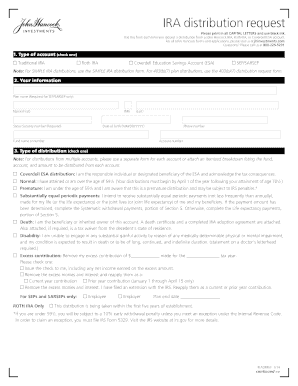
John Hancock Ira Distribution Form


What is the John Hancock IRA Distribution Form
The John Hancock IRA Distribution Form is a document used by individuals to request distributions from their Individual Retirement Accounts (IRAs) managed by John Hancock. This form is essential for initiating withdrawals, whether for retirement income, hardship withdrawals, or other financial needs. It ensures that the distribution process complies with IRS regulations and that all necessary information is collected for processing the request.
How to Use the John Hancock IRA Distribution Form
To use the John Hancock IRA Distribution Form, start by downloading the form from the official John Hancock website or obtaining a physical copy from a representative. Carefully read the instructions provided on the form to ensure accurate completion. Fill out the required fields, including personal information, the type of distribution requested, and any tax withholding preferences. Review the form for accuracy before submission to avoid delays in processing.
Steps to Complete the John Hancock IRA Distribution Form
Completing the John Hancock IRA Distribution Form involves several key steps:
- Download or request the form from John Hancock.
- Provide your personal details, including your name, address, and Social Security number.
- Select the type of distribution you are requesting, such as a full withdrawal or partial distribution.
- Indicate your tax withholding preferences, if applicable.
- Sign and date the form to certify that the information provided is accurate.
- Submit the completed form via the preferred method, such as online, by mail, or in-person.
Required Documents
When submitting the John Hancock IRA Distribution Form, certain documents may be required to verify your identity and support your distribution request. Commonly required documents include:
- A government-issued photo ID, such as a driver's license or passport.
- Proof of residency, if your address has changed.
- Any additional documentation related to the reason for the distribution, such as medical bills for hardship withdrawals.
Form Submission Methods
The John Hancock IRA Distribution Form can be submitted through various methods to accommodate different preferences:
- Online: If available, submit the form through the John Hancock online portal for a quicker processing time.
- By Mail: Send the completed form to the designated address provided on the form.
- In-Person: Visit a local John Hancock office to submit the form directly to a representative.
IRS Guidelines
It is important to be aware of IRS guidelines when completing the John Hancock IRA Distribution Form. The IRS has specific rules regarding withdrawals from IRAs, including tax implications and penalties for early distributions. Generally, distributions taken before the age of fifty-nine and a half may incur a ten percent early withdrawal penalty, unless certain exceptions apply. Always consult IRS publications or a tax professional for detailed guidance on your specific situation.
Quick guide on how to complete john hancock ira distribution form
Effortlessly prepare John Hancock Ira Distribution Form on any device
Digital document management has gained traction among businesses and individuals. It offers an ideal eco-conscious substitute for conventional printed and signed paperwork, enabling you to locate the necessary form and securely store it online. airSlate SignNow equips you with all the resources required to generate, modify, and electronically sign your documents swiftly without complications. Manage John Hancock Ira Distribution Form on any device using the airSlate SignNow Android or iOS applications and enhance any document-focused process today.
How to modify and electronically sign John Hancock Ira Distribution Form with ease
- Find John Hancock Ira Distribution Form and then click Get Form to begin.
- Utilize the tools we provide to fill out your form.
- Emphasize important sections of the documents or redact sensitive details with specialized tools from airSlate SignNow designed for that purpose.
- Create your eSignature using the Sign feature, which takes moments and carries the same legal validity as a conventional wet ink signature.
- Review the details and then click the Done button to save your edits.
- Choose how you wish to send your form, via email, text message (SMS), invite link, or download it to your computer.
Eliminate worries about lost or misfiled documents, tedious form searching, or mistakes that necessitate printing additional document copies. airSlate SignNow fulfills all your document management requirements in just a few clicks from any device you choose. Update and eSign John Hancock Ira Distribution Form and ensure excellent communication throughout your form preparation journey with airSlate SignNow.
Create this form in 5 minutes or less
Create this form in 5 minutes!
How to create an eSignature for the john hancock ira distribution form
How to create an electronic signature for a PDF online
How to create an electronic signature for a PDF in Google Chrome
How to create an e-signature for signing PDFs in Gmail
How to create an e-signature right from your smartphone
How to create an e-signature for a PDF on iOS
How to create an e-signature for a PDF on Android
People also ask
-
What is the john hancock ira distribution form?
The john hancock ira distribution form is a document used to request distributions from an individual retirement account managed by John Hancock. Completing this form accurately is essential for ensuring timely processing of your distribution request, making it easier for you to access your funds.
-
How can I obtain the john hancock ira distribution form?
You can easily obtain the john hancock ira distribution form from the official John Hancock website or provide your email to request a copy directly. Additionally, many financial advisors and institutions also have copies available upon request, ensuring you have easy access to the form.
-
What information do I need to fill out the john hancock ira distribution form?
To complete the john hancock ira distribution form, you will typically need your account information, personal identification details, and the specific amount you wish to withdraw. Other relevant details may include your tax withholding preferences and the reason for the distribution.
-
Are there any fees associated with the john hancock ira distribution form?
There may be fees related to processing your john hancock ira distribution form, depending on your account type and the terms set by John Hancock. It’s advisable to review the fees structure or contact John Hancock customer service for detailed information regarding potential fees.
-
How long does it take to process the john hancock ira distribution form?
The processing time for the john hancock ira distribution form can vary, but typically it takes a few business days to a couple of weeks. Factors such as the completeness of your form and current processing volumes may affect this timeframe, so it's best to submit your form as early as possible.
-
Can I submit the john hancock ira distribution form electronically?
Yes, many users can submit the john hancock ira distribution form electronically through the John Hancock online portal. This option offers a convenient and secure way to send your distribution request without the need to mail a paper form.
-
What types of distributions can I request using the john hancock ira distribution form?
Using the john hancock ira distribution form, you can request various types of distributions including regular withdrawals, hardship distributions, and rollovers to other retirement accounts. Each type of distribution has different implications for taxes and penalties, so it’s important to understand your options.
Get more for John Hancock Ira Distribution Form
- Enter the age below which you desire that minor form
- Test delivery system sc alt portal airastorg form
- Mouse and click on each field which will be highlighted in gray 481375751 form
- View an i 9 form
- 1 getting started desktop ampamp start menu windows 7 the missing form
- Field 5 amp 6 field 7 amp 8field 9 amp 10 form
- Due process of lawus constitution annotatedus lawlii form
- How to get and file the bankruptcy formsnolo
Find out other John Hancock Ira Distribution Form
- How To Sign Massachusetts Resignation Letter
- Sign New Mexico Resignation Letter Now
- How Do I Sign Oklahoma Junior Employment Offer Letter
- Sign Oklahoma Resignation Letter Simple
- How Do I Sign Oklahoma Acknowledgement of Resignation
- Can I Sign Pennsylvania Resignation Letter
- How To Sign Rhode Island Resignation Letter
- Sign Texas Resignation Letter Easy
- Sign Maine Alternative Work Offer Letter Later
- Sign Wisconsin Resignation Letter Free
- Help Me With Sign Wyoming Resignation Letter
- How To Sign Hawaii Military Leave Policy
- How Do I Sign Alaska Paid-Time-Off Policy
- Sign Virginia Drug and Alcohol Policy Easy
- How To Sign New Jersey Funeral Leave Policy
- How Can I Sign Michigan Personal Leave Policy
- Sign South Carolina Pregnancy Leave Policy Safe
- How To Sign South Carolina Time Off Policy
- How To Sign Iowa Christmas Bonus Letter
- How To Sign Nevada Christmas Bonus Letter