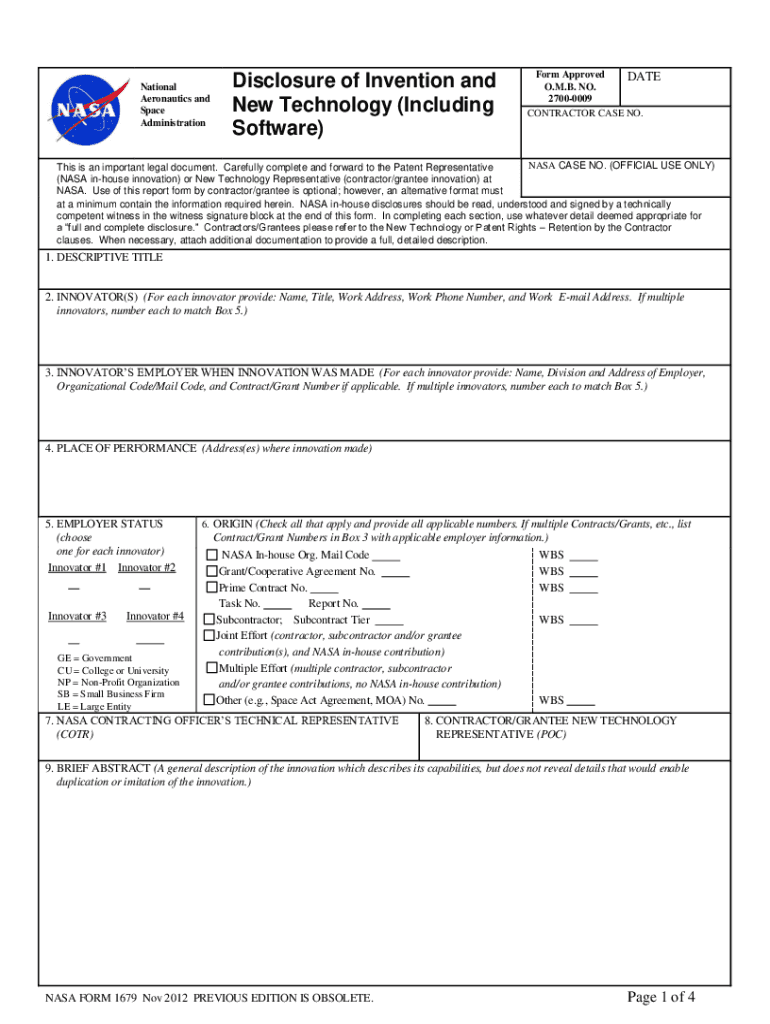
NF 1679Disclosure of Invention and New Technology 2012-2026


Understanding NASA Form 1679: Disclosure of Invention and New Technology
The NASA Form 1679, also known as the Disclosure of Invention and New Technology, is a critical document used by individuals and organizations to disclose inventions or new technologies developed within the scope of NASA's programs. This form serves as a formal record of the invention, ensuring that it is recognized and protected under U.S. patent law. The information provided in this form helps NASA assess the potential for patenting and commercialization of the disclosed technology.
Steps to Complete NASA Form 1679
Completing the NASA Form 1679 involves several key steps:
- Gather all relevant information about the invention, including its purpose, functionality, and potential applications.
- Provide detailed descriptions of the invention, including diagrams or sketches if applicable, to illustrate its design and operation.
- Identify the inventors involved and their contributions to the development of the invention.
- Submit the form through the appropriate channels, ensuring that all required fields are completed accurately.
Legal Use of NASA Form 1679
The legal framework surrounding the NASA Form 1679 is rooted in intellectual property law. By submitting this form, inventors can establish a formal claim to their invention, which is essential for securing patent rights. It is important for inventors to understand their rights and obligations, including the potential for government ownership of inventions developed with federal funding. Proper use of the form ensures compliance with legal requirements and protects the interests of the inventors.
Key Elements of NASA Form 1679
Several key elements must be included when filling out the NASA Form 1679:
- Title of the Invention: A clear and concise title that reflects the nature of the invention.
- Description: A comprehensive description that outlines the invention's purpose, how it works, and its advantages over existing technologies.
- Inventor Information: Names and contact details of all inventors involved in the development of the invention.
- Prior Art: Information on existing technologies or patents that relate to the invention, demonstrating its uniqueness.
Eligibility Criteria for NASA Form 1679
To be eligible to submit the NASA Form 1679, inventors must meet certain criteria:
- The invention must be developed as part of a NASA program or using NASA resources.
- Inventors must be individuals who have made significant contributions to the development of the invention.
- The invention must be novel, non-obvious, and useful, meeting the standards for patentability.
Form Submission Methods for NASA Form 1679
NASA Form 1679 can be submitted through various methods, depending on the specific requirements of the program:
- Online Submission: Some programs may allow electronic submission through designated portals.
- Mail Submission: Printed forms can be mailed to the appropriate NASA office for processing.
- In-Person Submission: In certain cases, inventors may be able to submit the form directly to a NASA representative.
Quick guide on how to complete nf 1679disclosure of invention and new technology
Complete NF 1679Disclosure Of Invention And New Technology seamlessly on any device
Online document management has become increasingly popular with businesses and individuals. It offers an excellent eco-friendly alternative to traditional printed and signed documents, allowing you to access the right form and securely store it online. airSlate SignNow provides all the tools necessary to create, edit, and eSign your documents quickly without delays. Manage NF 1679Disclosure Of Invention And New Technology on any platform using the airSlate SignNow Android or iOS applications and simplify any document-related process today.
How to edit and eSign NF 1679Disclosure Of Invention And New Technology effortlessly
- Find NF 1679Disclosure Of Invention And New Technology and click on Get Form to begin.
- Use the tools we offer to complete your form.
- Mark important sections of your documents or obscure sensitive information with tools specifically designed for that purpose by airSlate SignNow.
- Create your signature using the Sign tool, which takes seconds and carries the same legal validity as a traditional handwritten signature.
- Review the information and click on the Done button to save your changes.
- Choose how you wish to send your form, whether by email, text message (SMS), invitation link, or download it to your computer.
Eliminate the worry of lost or misplaced files, tedious form searching, or errors that require printing new copies. airSlate SignNow addresses all your document management needs in just a few clicks from any device you prefer. Edit and eSign NF 1679Disclosure Of Invention And New Technology and ensure effective communication throughout the form preparation process with airSlate SignNow.
Create this form in 5 minutes or less
Find and fill out the correct nf 1679disclosure of invention and new technology
Create this form in 5 minutes!
How to create an eSignature for the nf 1679disclosure of invention and new technology
How to create an electronic signature for a PDF online
How to create an electronic signature for a PDF in Google Chrome
How to create an e-signature for signing PDFs in Gmail
How to create an e-signature right from your smartphone
How to create an e-signature for a PDF on iOS
How to create an e-signature for a PDF on Android
People also ask
-
What is NASA Form 1679 and why is it important?
NASA Form 1679 is a critical document used for obtaining various types of clearances and approvals within NASA operations. Understanding how to complete and submit the NASA Form 1679 accurately is essential for ensuring compliance and avoiding delays in your project approvals.
-
How does airSlate SignNow help with NASA Form 1679?
airSlate SignNow provides an efficient platform for electronically signing and submitting NASA Form 1679. With its user-friendly interface, you can fill out, eSign, and track the status of your document, ensuring that your submissions are seamless and timely.
-
What are the pricing plans for using airSlate SignNow for NASA Form 1679?
airSlate SignNow offers several pricing plans tailored to meet various business needs, including solutions specifically designed for managing forms like NASA Form 1679. You can choose from flexible monthly or annual subscriptions that come with a range of features to facilitate your document signing process.
-
Can I integrate airSlate SignNow with other tools while working on NASA Form 1679?
Yes, airSlate SignNow supports integrations with a variety of tools such as CRM software, project management platforms, and email services. This interoperability allows you to streamline your workflow when filling out and processing NASA Form 1679 within your existing systems.
-
What features does airSlate SignNow offer for electronic signing of NASA Form 1679?
airSlate SignNow includes features like in-person signing, remote signing options, and customizable templates specifically for documents such as NASA Form 1679. These capabilities enhance collaboration and ensure that all parties involved can easily sign and manage the form.
-
Is airSlate SignNow secure for handling sensitive NASA Form 1679 data?
Absolutely! airSlate SignNow prioritizes security and compliance, employing encryption and secure data storage practices to protect your sensitive information. When handling NASA Form 1679, you can rest assured that your data is safeguarded throughout the signing process.
-
What are the benefits of using airSlate SignNow for NASA Form 1679?
By using airSlate SignNow for NASA Form 1679, you gain efficiency, speed, and ease of use in managing your documents. The platform simplifies the eSigning process, reduces paperwork, and enables quick modifications, resulting in faster approvals and project timelines.
Get more for NF 1679Disclosure Of Invention And New Technology
- Consumer protection fdic law regulations related acts form
- Letter falsely representing a documents source or form
- Fair debt collection practices act federal trade commission form
- The fair debt collection practices act flashcardsquizlet form
- Fair debt collection practices actfair debt collection form
- Letter misrepresenting affiliation with government form
- Letter improper language or symbol on envelope form
- How law firms can leverage virtual data rooms for success form
Find out other NF 1679Disclosure Of Invention And New Technology
- How Do I Sign Tennessee Real Estate Warranty Deed
- Sign Tennessee Real Estate Last Will And Testament Free
- Sign Colorado Police Memorandum Of Understanding Online
- How To Sign Connecticut Police Arbitration Agreement
- Sign Utah Real Estate Quitclaim Deed Safe
- Sign Utah Real Estate Notice To Quit Now
- Sign Hawaii Police LLC Operating Agreement Online
- How Do I Sign Hawaii Police LLC Operating Agreement
- Sign Hawaii Police Purchase Order Template Computer
- Sign West Virginia Real Estate Living Will Online
- How Can I Sign West Virginia Real Estate Confidentiality Agreement
- Sign West Virginia Real Estate Quitclaim Deed Computer
- Can I Sign West Virginia Real Estate Affidavit Of Heirship
- Sign West Virginia Real Estate Lease Agreement Template Online
- How To Sign Louisiana Police Lease Agreement
- Sign West Virginia Orthodontists Business Associate Agreement Simple
- How To Sign Wyoming Real Estate Operating Agreement
- Sign Massachusetts Police Quitclaim Deed Online
- Sign Police Word Missouri Computer
- Sign Missouri Police Resignation Letter Fast