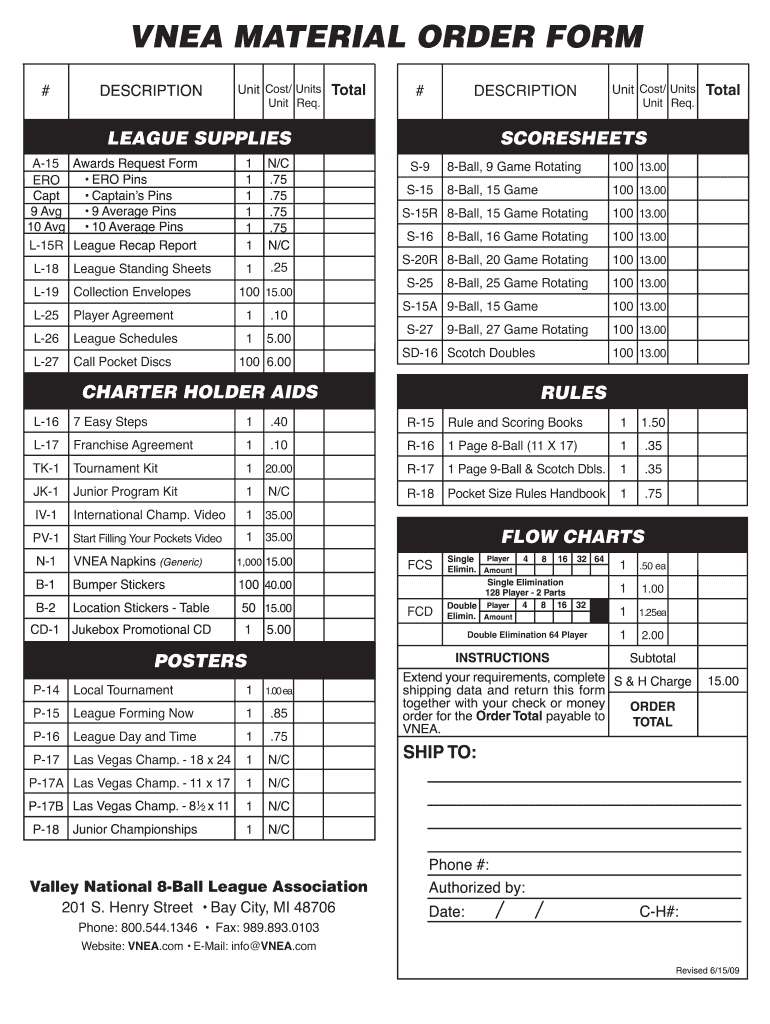
VNEA MATERIAL ORDER FORM


What is the VNEA Material Order Form
The VNEA Material Order Form is a specialized document used primarily by organizations and individuals involved in the VNEA (Valley National Eightball Association) to request materials and resources necessary for events and activities. This form facilitates the ordering process for various materials, including promotional items, tournament supplies, and educational resources. By using this form, participants ensure that their requests are processed efficiently and accurately, allowing for better planning and execution of VNEA-related events.
How to Use the VNEA Material Order Form
Using the VNEA Material Order Form involves several straightforward steps. First, obtain the form, which can typically be downloaded from the official VNEA website or requested from a local VNEA representative. Next, fill out the required fields, including your contact information, the specific materials you wish to order, and any relevant details such as quantities and delivery preferences. Once completed, submit the form according to the provided instructions, which may include online submission, mailing, or in-person delivery. Ensuring that all information is accurate will help prevent delays in processing your order.
Steps to Complete the VNEA Material Order Form
Completing the VNEA Material Order Form requires careful attention to detail. Begin by entering your personal or organizational information at the top of the form. Next, clearly list each item you wish to order, specifying quantities and any particular specifications needed for those items. Review the form for accuracy, ensuring that all required fields are filled out. After confirming that all information is correct, submit the form as directed. Retaining a copy of the submitted form for your records is advisable, as it can be useful for tracking your order status.
Key Elements of the VNEA Material Order Form
The VNEA Material Order Form includes several key elements that are essential for processing orders effectively. These elements typically consist of:
- Contact Information: Name, address, phone number, and email of the requester.
- Order Details: A detailed list of materials requested, including item descriptions and quantities.
- Delivery Preferences: Options for how and when the materials should be delivered.
- Payment Information: Any necessary payment details or instructions, if applicable.
Each of these components plays a crucial role in ensuring that your order is processed smoothly and meets your needs.
Who Issues the Form
The VNEA Material Order Form is typically issued by the Valley National Eightball Association or its designated representatives. This organization oversees the distribution of materials and resources related to its events and activities. By using the official form, you ensure that your requests are aligned with the standards and protocols established by the VNEA, which helps maintain consistency and quality across all orders.
Form Submission Methods
Submitting the VNEA Material Order Form can be done through various methods, depending on the guidelines provided by the VNEA. Common submission methods include:
- Online Submission: Many organizations offer a digital platform where forms can be filled out and submitted electronically.
- Mail: Completed forms can often be printed and mailed to the designated VNEA address.
- In-Person: Some individuals may prefer to deliver their forms directly to a local VNEA representative or office.
Selecting the appropriate submission method will depend on your preferences and the urgency of your order.
Quick guide on how to complete vnea material order form
Accomplish VNEA MATERIAL ORDER FORM effortlessly on any gadget
Online document management has gained traction among companies and individuals. It offers an ideal environmentally friendly substitute for conventional printed and signed documents, allowing you to obtain the necessary form and securely keep it online. airSlate SignNow equips you with all the tools required to create, modify, and electronically sign your documents quickly without delays. Manage VNEA MATERIAL ORDER FORM on any gadget using airSlate SignNow Android or iOS applications and enhance any document-centric workflow today.
The most efficient method to modify and electronically sign VNEA MATERIAL ORDER FORM with ease
- Obtain VNEA MATERIAL ORDER FORM and then click Get Form to initiate.
- Utilize the tools provided to fill out your form.
- Highlight important sections of your documents or conceal sensitive information with the tools that airSlate SignNow offers specifically for this purpose.
- Create your signature using the Sign feature, which takes only seconds and carries the same legal validity as a traditional handwritten signature.
- Review all the details and click on the Done button to store your changes.
- Choose your preferred method to send your form, whether by email, text message (SMS), invitation link, or download it to your computer.
Put an end to lost or mislaid documents, tedious form searching, or mistakes that require printing new document copies. airSlate SignNow meets all your document management needs in just a few clicks from any device you prefer. Modify and electronically sign VNEA MATERIAL ORDER FORM and ensure excellent communication at any stage of the form preparation process with airSlate SignNow.
Create this form in 5 minutes or less
Create this form in 5 minutes!
How to create an eSignature for the vnea material order form
How to create an electronic signature for a PDF online
How to create an electronic signature for a PDF in Google Chrome
How to create an e-signature for signing PDFs in Gmail
How to create an e-signature right from your smartphone
How to create an e-signature for a PDF on iOS
How to create an e-signature for a PDF on Android
People also ask
-
What is the VNEA MATERIAL ORDER FORM?
The VNEA MATERIAL ORDER FORM is a document designed to simplify the ordering process for VNEA materials. It enables quick and efficient eSigning and document management through airSlate SignNow's platform, ensuring that all necessary information is accurately captured and submitted.
-
How can I create a VNEA MATERIAL ORDER FORM with airSlate SignNow?
Creating a VNEA MATERIAL ORDER FORM with airSlate SignNow is straightforward. Simply log in to your account, select the template for the VNEA MATERIAL ORDER FORM, and customize it to meet your requirements. You can then share it electronically for eSigning.
-
What are the benefits of using the VNEA MATERIAL ORDER FORM?
Using the VNEA MATERIAL ORDER FORM streamlines the ordering process and reduces paperwork, saving time for you and your team. Additionally, it ensures compliance through secure digital signatures and enables tracking of submissions for better management.
-
Is the VNEA MATERIAL ORDER FORM customizable?
Yes, the VNEA MATERIAL ORDER FORM is highly customizable within airSlate SignNow. You can add your organization's branding, modify fields as needed, and tailor the form to fit specific ordering requirements, enhancing the user experience.
-
What are the pricing options for using the VNEA MATERIAL ORDER FORM?
airSlate SignNow offers competitive pricing plans that include access to the VNEA MATERIAL ORDER FORM. Depending on the features you need and the number of users, plans can vary. It's advisable to review the pricing page or contact support for detailed information.
-
Can the VNEA MATERIAL ORDER FORM integrate with other software?
Absolutely! The VNEA MATERIAL ORDER FORM can seamlessly integrate with various software systems that your organization might use. This ensures that all data collected via the form can be easily synced and accessed from other applications, enhancing efficiency.
-
How secure is the VNEA MATERIAL ORDER FORM when using airSlate SignNow?
The VNEA MATERIAL ORDER FORM is secured with advanced encryption and complies with industry standards to protect your data. airSlate SignNow prioritizes security, ensuring that all documents signed via the platform are safe from unauthorized access.
Get more for VNEA MATERIAL ORDER FORM
- Case no trial date time clerk of the circuit court of cook form
- Form 1099 sb irsgov
- Free petition for emancipation of a minor arizona form
- Free notice of limited scope representation form name
- Juvenile dependency superior court maricopa county form
- Dor using my tax account business users wisconsin department form
- Hawaii mechanics lien formfree downloadable template levelset
- Kentucky legal forms kentucky legal documents uslegalforms
Find out other VNEA MATERIAL ORDER FORM
- Can I eSign Hawaii Plumbing PDF
- How Do I eSign Hawaii Plumbing Form
- Can I eSign Hawaii Plumbing Form
- How To eSign Hawaii Plumbing Word
- Help Me With eSign Hawaii Plumbing Document
- How To eSign Hawaii Plumbing Presentation
- How To eSign Maryland Plumbing Document
- How Do I eSign Mississippi Plumbing Word
- Can I eSign New Jersey Plumbing Form
- How Can I eSign Wisconsin Plumbing PPT
- Can I eSign Colorado Real Estate Form
- How To eSign Florida Real Estate Form
- Can I eSign Hawaii Real Estate Word
- How Do I eSign Hawaii Real Estate Word
- How To eSign Hawaii Real Estate Document
- How Do I eSign Hawaii Real Estate Presentation
- How Can I eSign Idaho Real Estate Document
- How Do I eSign Hawaii Sports Document
- Can I eSign Hawaii Sports Presentation
- How To eSign Illinois Sports Form