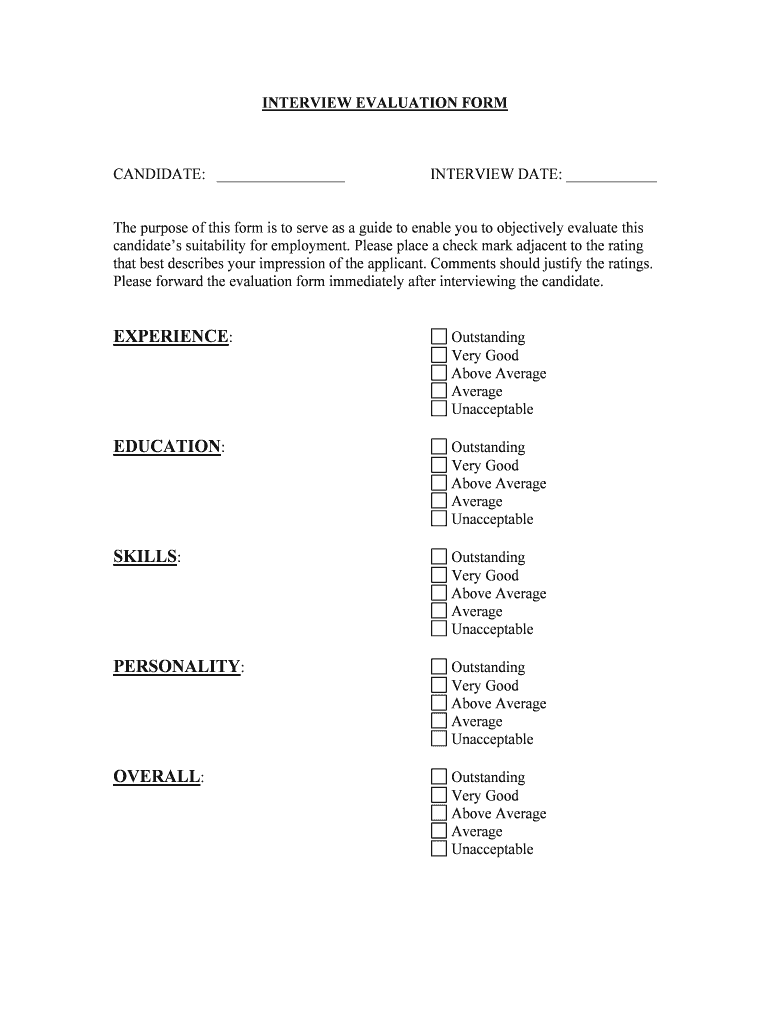
Guide 1 Training Package Assessment Materials Kit Form


What is the Guide 1 Training Package Assessment Materials Kit
The Guide 1 Training Package Assessment Materials Kit is a comprehensive resource designed for organizations and individuals involved in training and assessment within vocational education and training sectors. This kit includes essential materials that facilitate the assessment process, ensuring compliance with industry standards and regulations. It serves as a structured framework that outlines the necessary components for effective training delivery, including assessment tools, guidelines, and templates tailored to specific learning outcomes.
How to use the Guide 1 Training Package Assessment Materials Kit
Using the Guide 1 Training Package Assessment Materials Kit involves several steps to ensure that assessments are conducted effectively. First, review the materials included in the kit to familiarize yourself with the assessment criteria and tools provided. Next, select the appropriate assessment methods based on the learning outcomes you aim to evaluate. It is crucial to adapt the materials to fit the specific context of your training program, ensuring relevance and clarity for participants. Finally, implement the assessments while maintaining thorough documentation to support the evaluation process.
Steps to complete the Guide 1 Training Package Assessment Materials Kit
Completing the Guide 1 Training Package Assessment Materials Kit involves a structured approach. Begin by identifying the competencies that need assessment. Then, utilize the templates and tools within the kit to develop assessment tasks that align with these competencies. After creating the assessments, conduct them with the learners, ensuring to provide clear instructions and support throughout the process. Once the assessments are completed, gather and analyze the results to determine competency achievement, and provide feedback to the participants.
Legal use of the Guide 1 Training Package Assessment Materials Kit
The legal use of the Guide 1 Training Package Assessment Materials Kit is essential for ensuring that all assessments comply with relevant educational standards and regulations. Organizations must ensure that the materials are used in accordance with copyright laws and any licensing agreements associated with the kit. Additionally, it is important to maintain confidentiality and data protection standards when handling participant information during the assessment process. Adhering to these legal requirements helps to uphold the integrity of the assessment and protects both the organization and the learners involved.
Key elements of the Guide 1 Training Package Assessment Materials Kit
The key elements of the Guide 1 Training Package Assessment Materials Kit include assessment tools, guidelines for implementation, and templates for documentation. These components work together to provide a structured approach to assessment. The assessment tools typically consist of tasks, questions, and criteria for evaluation, while the guidelines offer best practices for conducting assessments and ensuring fairness. Documentation templates help in recording results and providing feedback, which is vital for tracking learner progress and maintaining compliance with regulatory standards.
Examples of using the Guide 1 Training Package Assessment Materials Kit
Examples of using the Guide 1 Training Package Assessment Materials Kit can vary based on the training context. For instance, in a hospitality training program, the kit might include practical assessment tasks such as role-playing customer service scenarios. In a technical training environment, it could involve skills assessments related to machinery operation. Each example illustrates how the kit can be tailored to meet specific industry needs, ensuring that assessments are relevant and effective in evaluating learner competencies.
Quick guide on how to complete guide 1 training package assessment materials kit
Prepare Guide 1 Training Package Assessment Materials Kit seamlessly on any device
Digital document management has gained popularity among companies and individuals alike. It serves as a perfect environmentally friendly alternative to traditional printed and signed documents, allowing you to easily find the right template and securely store it online. airSlate SignNow provides all the tools necessary for you to create, edit, and eSign your documents swiftly without any hold-ups. Manage Guide 1 Training Package Assessment Materials Kit on any device using airSlate SignNow's Android or iOS applications and simplify your document-centric processes today.
The simplest method to modify and eSign Guide 1 Training Package Assessment Materials Kit effortlessly
- Locate Guide 1 Training Package Assessment Materials Kit and click Get Form to begin.
- Utilize the tools available to complete your document.
- Emphasize key sections of your documents or redact sensitive information with the tools that airSlate SignNow specifically offers for this purpose.
- Create your signature using the Sign tool, which takes mere seconds and holds the same legal validity as a conventional wet ink signature.
- Verify all the details and click the Done button to save your edits.
- Choose your preferred method for sharing your form, whether by email, SMS, or invitation link, or download it to your computer.
Put an end to lost or misplaced files, tedious document searches, or mistakes that necessitate printing new copies. airSlate SignNow meets your document management needs with just a few clicks from any device you prefer. Edit and eSign Guide 1 Training Package Assessment Materials Kit to ensure effective communication throughout your form preparation journey with airSlate SignNow.
Create this form in 5 minutes or less
Create this form in 5 minutes!
People also ask
-
What is the Guide 1 Training Package Assessment Materials Kit?
The Guide 1 Training Package Assessment Materials Kit is a comprehensive resource designed to support educators and trainers in assessing competency. It includes various tools and materials that facilitate effective assessment processes, making it easier for users to evaluate skills and knowledge accurately.
-
How much does the Guide 1 Training Package Assessment Materials Kit cost?
Pricing for the Guide 1 Training Package Assessment Materials Kit varies based on the specific components included and any additional customization. You can consult our pricing page for detailed information and to find the best packages that suit your needs.
-
What are the benefits of using the Guide 1 Training Package Assessment Materials Kit?
Using the Guide 1 Training Package Assessment Materials Kit streamlines the assessment process, ensuring consistency and reliability in evaluating learner competencies. This kit enhances the quality of training by providing structured assessment methods that save time for both trainers and trainees.
-
Are there any integrations available with the Guide 1 Training Package Assessment Materials Kit?
Yes, the Guide 1 Training Package Assessment Materials Kit can be integrated with various Learning Management Systems (LMS) and eLearning platforms. These integrations facilitate seamless access to assessment tools and enhance the overall user experience.
-
Who can benefit from the Guide 1 Training Package Assessment Materials Kit?
The Guide 1 Training Package Assessment Materials Kit is beneficial for trainers, educators, and organizations looking to implement effective assessment strategies. It caters to both the training providers and learners who seek structured evaluation mechanisms.
-
How can I customize the Guide 1 Training Package Assessment Materials Kit for my organization?
Customization options for the Guide 1 Training Package Assessment Materials Kit are available, allowing you to tailor the materials to meet your organization's specific needs. Contact our support team for guidance on how to personalize the kit effectively.
-
What features are included in the Guide 1 Training Package Assessment Materials Kit?
The Guide 1 Training Package Assessment Materials Kit includes assessment templates, rubrics, and task sheets to support the evaluation process. Each component is designed to provide comprehensive support and enhance the assessment experience.
Get more for Guide 1 Training Package Assessment Materials Kit
- 50 286 form
- Nyc dof 1 form
- Dor tax forms ingov 536231109
- Free form schedule m1w minnesota income tax withheld
- Pdf form mo crp 2018 certification of rent paid missouri
- Form e 6 nov 2020
- State tax filing guidance for coronavirus pandemic aicpa form
- Tax year 2020 form met 2 adj application for refund of maryland estate tax
Find out other Guide 1 Training Package Assessment Materials Kit
- eSignature Alabama Plumbing Confidentiality Agreement Later
- How Can I eSignature Wyoming Lawers Quitclaim Deed
- eSignature California Plumbing Profit And Loss Statement Easy
- How To eSignature California Plumbing Business Letter Template
- eSignature Kansas Plumbing Lease Agreement Template Myself
- eSignature Louisiana Plumbing Rental Application Secure
- eSignature Maine Plumbing Business Plan Template Simple
- Can I eSignature Massachusetts Plumbing Business Plan Template
- eSignature Mississippi Plumbing Emergency Contact Form Later
- eSignature Plumbing Form Nebraska Free
- How Do I eSignature Alaska Real Estate Last Will And Testament
- Can I eSignature Alaska Real Estate Rental Lease Agreement
- eSignature New Jersey Plumbing Business Plan Template Fast
- Can I eSignature California Real Estate Contract
- eSignature Oklahoma Plumbing Rental Application Secure
- How Can I eSignature Connecticut Real Estate Quitclaim Deed
- eSignature Pennsylvania Plumbing Business Plan Template Safe
- eSignature Florida Real Estate Quitclaim Deed Online
- eSignature Arizona Sports Moving Checklist Now
- eSignature South Dakota Plumbing Emergency Contact Form Mobile