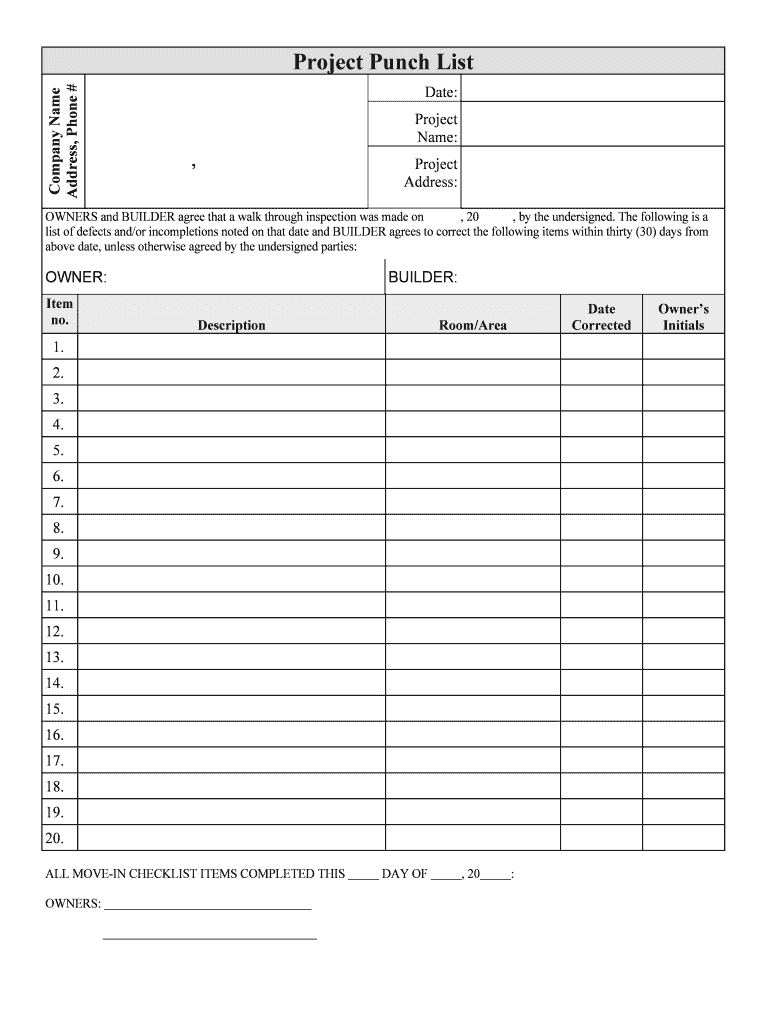
Construction Punch List Template Excel Form


Understanding the Construction Punch List Template Excel
The construction punch list template Excel is a vital tool used in the construction industry to track and manage outstanding tasks before project completion. This template allows project managers, contractors, and clients to document any issues that need resolution, ensuring that all aspects of the project meet the agreed-upon standards. By using an Excel format, users can easily customize the template to fit their specific project needs, making it versatile and user-friendly.
How to Effectively Use the Construction Punch List Template Excel
To utilize the construction punch list template Excel effectively, begin by downloading the template from a reliable source. Open the file in Excel, where you can input relevant project details such as the project name, location, and responsible parties. Enter each task or issue that requires attention, along with its status, priority level, and due date. Regularly update the template as tasks are completed or new issues arise, ensuring that all stakeholders remain informed throughout the project lifecycle.
Key Elements of the Construction Punch List Template Excel
A well-structured construction punch list template Excel should include several key elements to enhance its functionality:
- Task Description: A clear description of the issue or task that needs to be addressed.
- Assigned To: The individual or team responsible for resolving the issue.
- Status: An indicator of whether the task is pending, in progress, or completed.
- Priority Level: A ranking system to identify the urgency of each task.
- Due Date: The deadline for task completion.
- Comments: A section for additional notes or observations related to each task.
Steps to Complete the Construction Punch List Template Excel
Completing the construction punch list template Excel involves several straightforward steps:
- Open the template in Excel and enter the project details at the top of the sheet.
- List all tasks or issues that need to be addressed in the designated columns.
- Assign each task to the appropriate team member or contractor.
- Set priority levels for each task to help manage workflow.
- Input due dates for timely completion of tasks.
- Regularly review and update the status of each task as work progresses.
Examples of Using the Construction Punch List Template Excel
Practical examples of using the construction punch list template Excel include:
- A contractor using the template to track final inspections and corrections needed before project handover.
- A project manager documenting issues identified during a walkthrough with a client.
- A construction team utilizing the template to ensure all safety measures are addressed before the project is deemed complete.
Legal Use of the Construction Punch List Template Excel
Legally, the construction punch list template Excel serves as a formal record of outstanding work and agreements between parties involved in a construction project. It can be referenced in case of disputes regarding project completion or quality. Proper documentation through the punch list can help protect the interests of both contractors and clients, ensuring that all contractual obligations are met before final payments are made.
Quick guide on how to complete construction punch list template excel
Complete Construction Punch List Template Excel effortlessly on any device
Managing documents online has gained popularity among businesses and individuals. It offers an ideal eco-friendly substitute to traditional printed and signed documents, as you can access the necessary form and securely store it online. airSlate SignNow provides all the tools required to create, edit, and eSign your documents quickly without delays. Handle Construction Punch List Template Excel on any device with airSlate SignNow’s Android or iOS applications and simplify any document-related tasks today.
The easiest approach to edit and eSign Construction Punch List Template Excel without hassle
- Find Construction Punch List Template Excel and click on Get Form to begin.
- Utilize the tools available to complete your form.
- Emphasize important sections of your documents or redact sensitive information using tools that airSlate SignNow offers specifically for that purpose.
- Create your eSignature with the Sign tool, which takes just seconds and holds the same legal significance as a traditional ink signature.
- Review the information and click on the Done button to save your changes.
- Select how you wish to share your form, via email, SMS, or an invitation link, or download it to your computer.
Eliminate concerns about lost or misplaced files, tedious form searches, or errors that necessitate printing new document copies. airSlate SignNow addresses all your document management needs in just a few clicks from a device of your choice. Edit and eSign Construction Punch List Template Excel and ensure excellent communication at every stage of the form preparation process with airSlate SignNow.
Create this form in 5 minutes or less
Create this form in 5 minutes!
How to create an eSignature for the construction punch list template excel
How to create an electronic signature for a PDF online
How to create an electronic signature for a PDF in Google Chrome
How to create an e-signature for signing PDFs in Gmail
How to create an e-signature right from your smartphone
How to create an e-signature for a PDF on iOS
How to create an e-signature for a PDF on Android
People also ask
-
What is a construction punch list template?
A construction punch list template is a document used in the construction industry to outline tasks, repairs, and items that need to be completed before a project can be considered finished. It helps ensure that all necessary work is completed before final inspection and helps maintain project quality.
-
How can airSlate SignNow help with my construction punch list template?
airSlate SignNow provides an easy-to-use platform that allows you to create, send, and eSign your construction punch list template digitally. This streamlines the process by reducing paperwork, speeding up approvals, and ensuring that all project stakeholders can collaborate effectively.
-
Is airSlate SignNow cost-effective for managing construction punch list templates?
Yes, airSlate SignNow is designed to be a cost-effective solution for businesses looking to manage their construction punch list templates. With flexible pricing plans and the ability to eliminate paper waste, it offers great value compared to traditional methods of handling documents.
-
What features are included in the construction punch list template offered by airSlate SignNow?
The construction punch list template from airSlate SignNow includes features such as customizable fields, document tracking, automated reminders, and eSignature integration. These features enhance efficiency and ensure that all tasks are tracked and completed in a timely manner.
-
Can I integrate airSlate SignNow with other project management tools when using a construction punch list template?
Yes, airSlate SignNow can integrate with various project management tools to streamline your workflow when using a construction punch list template. This helps ensure that all information is centralized, making it easier to manage tasks and communicate with your team during the project lifecycle.
-
What are the benefits of using a digital construction punch list template?
Using a digital construction punch list template like the one offered by airSlate SignNow provides numerous benefits, including improved accuracy, real-time collaboration, and enhanced accessibility. It allows team members to access the punch list from any device, making it easier to stay updated on project status.
-
Is it easy to customize a construction punch list template in airSlate SignNow?
Absolutely! airSlate SignNow allows you to easily customize your construction punch list template to fit your specific project needs. You can add or remove fields, adapt language, and make adjustments to ensure that the template meets your team’s requirements seamlessly.
Get more for Construction Punch List Template Excel
- Instruction sheet for articles of incorporation for domestic for dcgov form
- Fictional complaint for trespass to landlii legal information institute
- Full text of ampquotgazette of india 2013 no 440ampquot internet archive form
- New hampshire state of and state employees association of new form
- I h the instrument of revocation shall be sufficient if it complies form
- Sample rule 34 noa dor form 1doc
- Florida supreme court approved law form 12901b3 petition for
- Family law financial affidavit ufstudent legal services form
Find out other Construction Punch List Template Excel
- Electronic signature California Business partnership agreement Myself
- Electronic signature Wisconsin Business associate agreement Computer
- eSignature Colorado Deed of Indemnity Template Safe
- Electronic signature New Mexico Credit agreement Mobile
- Help Me With Electronic signature New Mexico Credit agreement
- How Do I eSignature Maryland Articles of Incorporation Template
- How Do I eSignature Nevada Articles of Incorporation Template
- How Do I eSignature New Mexico Articles of Incorporation Template
- How To Electronic signature Georgia Home lease agreement
- Can I Electronic signature South Carolina Home lease agreement
- Can I Electronic signature Wisconsin Home lease agreement
- How To Electronic signature Rhode Island Generic lease agreement
- How Can I eSignature Florida Car Lease Agreement Template
- How To eSignature Indiana Car Lease Agreement Template
- How Can I eSignature Wisconsin Car Lease Agreement Template
- Electronic signature Tennessee House rent agreement format Myself
- How To Electronic signature Florida House rental agreement
- eSignature Connecticut Retainer Agreement Template Myself
- How To Electronic signature Alaska House rental lease agreement
- eSignature Illinois Retainer Agreement Template Free