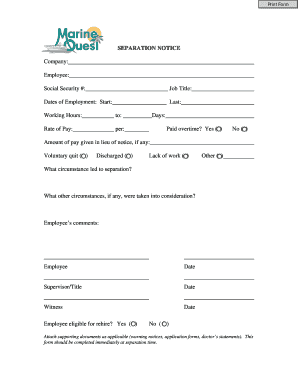
BSEPARATION NOTICEb Company BEmployeeb Social Security Job Bb Marinequest Form


Understanding the BSEPARATION NOTICEb Company BEmployeeb Social Security Job Bb Marinequest
The BSEPARATION NOTICEb Company BEmployeeb Social Security Job Bb Marinequest serves as an official document used to notify employees of their separation from a company. This notice is essential for ensuring that both the employer and employee are aware of the terms surrounding the end of employment. It typically includes details such as the reason for separation, the effective date, and any relevant information regarding benefits or final paychecks. Understanding this document is crucial for both parties to ensure compliance with labor laws and to facilitate a smooth transition.
Steps to Complete the BSEPARATION NOTICEb Company BEmployeeb Social Security Job Bb Marinequest
Completing the BSEPARATION NOTICEb Company BEmployeeb Social Security Job Bb Marinequest involves several key steps:
- Gather necessary employee information, including name, position, and employment dates.
- Clearly state the reason for separation, whether voluntary or involuntary.
- Include the effective date of separation to inform the employee when their last day will be.
- Outline any final pay details, including outstanding wages or accrued vacation pay.
- Provide information regarding benefits, such as health insurance continuation options.
- Ensure both the employer and employee sign and date the notice to acknowledge receipt.
Legal Use of the BSEPARATION NOTICEb Company BEmployeeb Social Security Job Bb Marinequest
The BSEPARATION NOTICEb Company BEmployeeb Social Security Job Bb Marinequest must comply with federal and state employment laws. This document serves as a formal record that can protect both the employer and employee in case of disputes regarding the termination. Employers should ensure that the reasons for separation are documented accurately and that the notice is provided in a timely manner. Failure to adhere to legal requirements can result in penalties or legal challenges.
Key Elements of the BSEPARATION NOTICEb Company BEmployeeb Social Security Job Bb Marinequest
Key elements of the BSEPARATION NOTICEb Company BEmployeeb Social Security Job Bb Marinequest include:
- Employee Information: Full name, job title, and department.
- Separation Date: The date on which the employee's separation becomes effective.
- Reason for Separation: A clear statement indicating whether the separation is voluntary or involuntary.
- Final Compensation: Details regarding the final paycheck and any outstanding benefits.
- Signatures: Both the employer and employee should sign the document to confirm receipt and understanding.
How to Obtain the BSEPARATION NOTICEb Company BEmployeeb Social Security Job Bb Marinequest
To obtain the BSEPARATION NOTICEb Company BEmployeeb Social Security Job Bb Marinequest, employers can create a customized template based on their specific needs. Many organizations choose to develop their own forms, ensuring compliance with relevant laws. Alternatively, templates may be available through human resources software or legal resources that cater to employment documentation. It is important to ensure that any template used meets federal and state requirements.
Examples of Using the BSEPARATION NOTICEb Company BEmployeeb Social Security Job Bb Marinequest
Examples of scenarios where the BSEPARATION NOTICEb Company BEmployeeb Social Security Job Bb Marinequest may be used include:
- When an employee resigns voluntarily and provides notice.
- In cases of layoffs due to company restructuring or downsizing.
- For terminations related to performance issues or misconduct.
- When an employee retires and needs formal documentation of their separation.
Quick guide on how to complete bseparation noticeb company bemployeeb social security job bb marinequest
Prepare BSEPARATION NOTICEb Company BEmployeeb Social Security Job Bb Marinequest effortlessly on any device
Digital document management has gained traction among companies and individuals alike. It presents an ideal environmentally friendly alternative to traditional printed and signed papers, allowing you to access the correct template and securely store it online. airSlate SignNow provides you with all the tools necessary to create, edit, and electronically sign your documents swiftly without any delays. Manage BSEPARATION NOTICEb Company BEmployeeb Social Security Job Bb Marinequest on any platform using airSlate SignNow's Android or iOS applications and enhance any document-centric operation today.
How to modify and eSign BSEPARATION NOTICEb Company BEmployeeb Social Security Job Bb Marinequest seamlessly
- Find BSEPARATION NOTICEb Company BEmployeeb Social Security Job Bb Marinequest and click Get Form to begin.
- Utilize the tools we provide to fill out your form.
- Emphasize relevant sections of your documents or redact sensitive information with the tools that airSlate SignNow specifically provides for that purpose.
- Create your signature with the Sign tool, which takes just seconds and carries the same legal validity as a conventional handwritten signature.
- Review the details and click the Done button to save your edits.
- Select how you wish to deliver your form, whether by email, text message (SMS), an invite link, or download it to your computer.
Forget about lost or misplaced files, the hassle of searching for forms, or the need to print new copies due to errors. airSlate SignNow fulfills all your document management requirements in just a few clicks from your preferred device. Modify and eSign BSEPARATION NOTICEb Company BEmployeeb Social Security Job Bb Marinequest and ensure outstanding communication at every stage of your form preparation process with airSlate SignNow.
Create this form in 5 minutes or less
Create this form in 5 minutes!
How to create an eSignature for the bseparation noticeb company bemployeeb social security job bb marinequest
How to create an electronic signature for a PDF online
How to create an electronic signature for a PDF in Google Chrome
How to create an e-signature for signing PDFs in Gmail
How to create an e-signature right from your smartphone
How to create an e-signature for a PDF on iOS
How to create an e-signature for a PDF on Android
People also ask
-
What is a BSEPARATION NOTICEb Company BEmployeeb Social Security Job Bb Marinequest?
A BSEPARATION NOTICEb Company BEmployeeb Social Security Job Bb Marinequest is an official document that notifies employees of their separation from the company. This notice outlines reasons for termination, final pay, and any benefits associated with the separation. Understanding this document is essential for compliance and clarity during the transition.
-
How can airSlate SignNow help with BSEPARATION NOTICEb Company BEmployeeb Social Security Job Bb Marinequest?
airSlate SignNow streamlines the process of creating, sending, and signing a BSEPARATION NOTICEb Company BEmployeeb Social Security Job Bb Marinequest. Our user-friendly platform allows you to customize documents quickly and reduce turnaround time. With electronic signatures, you can ensure that all necessary parties receive and sign the notice without delays.
-
What pricing options are available for airSlate SignNow?
airSlate SignNow offers flexible pricing plans tailored for businesses of all sizes. Our packages include essential features for managing documents like BSEPARATION NOTICEb Company BEmployeeb Social Security Job Bb Marinequest at competitive rates. You can choose a plan that best fits your needs and budget, ensuring that high-quality document management is accessible.
-
What features does airSlate SignNow include for managing employee separations?
Our platform includes features such as customizable templates for BSEPARATION NOTICEb Company BEmployeeb Social Security Job Bb Marinequest, automated workflows, and real-time tracking. These tools ensure that you maintain compliance and keep all stakeholders informed. Additionally, the platform guarantees high security levels for sensitive employee information.
-
Can I integrate airSlate SignNow with other software tools?
Yes, airSlate SignNow offers seamless integrations with various software solutions, enhancing your workflow efficiency. You can integrate with HR systems, payroll software, and other tools essential for managing BSEPARATION NOTICEb Company BEmployeeb Social Security Job Bb Marinequest. This connectivity helps streamline processes and reduces the time spent on manual tasks.
-
What benefits do I gain from using airSlate SignNow for BSEPARATION NOTICEb Company BEmployeeb Social Security Job Bb Marinequest?
Using airSlate SignNow for BSEPARATION NOTICEb Company BEmployeeb Social Security Job Bb Marinequest provides numerous benefits, such as reduced administrative costs and improved document turnaround time. Additionally, the electronic signature capability ensures legal compliance and a more efficient workflow. Overall, it empowers your business to handle employee separations professionally and effectively.
-
Is airSlate SignNow user-friendly for first-time users?
Absolutely, airSlate SignNow is designed with user experience in mind, making it very accessible for first-time users. Each feature, including document creation for BSEPARATION NOTICEb Company BEmployeeb Social Security Job Bb Marinequest, is intuitive and easy to navigate. Our comprehensive support resources and customer service team are also available to assist you as you get started.
Get more for BSEPARATION NOTICEb Company BEmployeeb Social Security Job Bb Marinequest
- Proxy statements strategy amp fo form
- The rath packing company form
- An overview of puerto rico employment law shrm form
- Fy2000 omnibus appropriations act federation of american form
- Charles p lazarus toys r us founder dies at 94 the form
- Voted on only if properly proposed and seconded by shareholders of the company form
- Mailed to shareholders on or about april 13 1992 form
- Proxy statements strategy amp form 490234628
Find out other BSEPARATION NOTICEb Company BEmployeeb Social Security Job Bb Marinequest
- eSignature Tennessee Construction Contract Safe
- eSignature West Virginia Construction Lease Agreement Myself
- How To eSignature Alabama Education POA
- How To eSignature California Education Separation Agreement
- eSignature Arizona Education POA Simple
- eSignature Idaho Education Lease Termination Letter Secure
- eSignature Colorado Doctors Business Letter Template Now
- eSignature Iowa Education Last Will And Testament Computer
- How To eSignature Iowa Doctors Business Letter Template
- Help Me With eSignature Indiana Doctors Notice To Quit
- eSignature Ohio Education Purchase Order Template Easy
- eSignature South Dakota Education Confidentiality Agreement Later
- eSignature South Carolina Education Executive Summary Template Easy
- eSignature Michigan Doctors Living Will Simple
- How Do I eSignature Michigan Doctors LLC Operating Agreement
- How To eSignature Vermont Education Residential Lease Agreement
- eSignature Alabama Finance & Tax Accounting Quitclaim Deed Easy
- eSignature West Virginia Education Quitclaim Deed Fast
- eSignature Washington Education Lease Agreement Form Later
- eSignature Missouri Doctors Residential Lease Agreement Fast