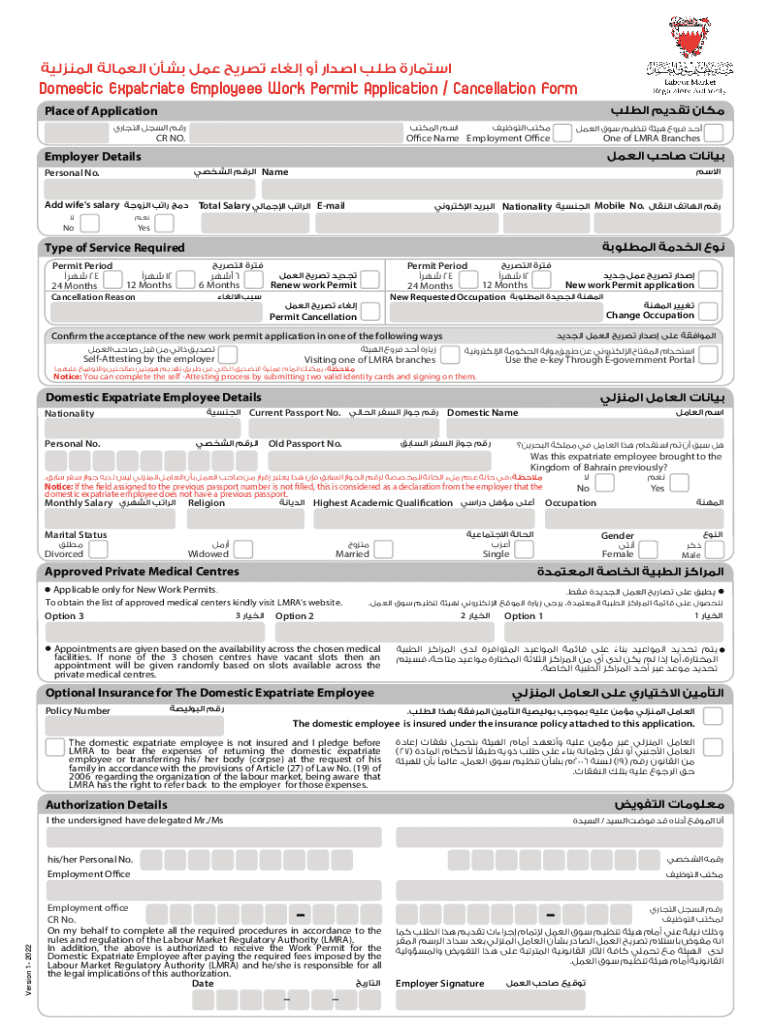
Domestic Expatriate Employees Work Permit Application Cancellation Form


What is the Domestic Expatriate Employees Work Permit Application Cancellation Form
The Domestic Expatriate Employees Work Permit Application Cancellation Form is a crucial document used by employers in the United States to formally cancel a previously submitted work permit application for expatriate employees. This form is essential for ensuring compliance with immigration regulations and helps to prevent any potential legal issues that may arise from an unprocessed or active application. By submitting this cancellation form, employers signal to the relevant authorities that they no longer wish to pursue the work permit for the expatriate employee in question.
How to use the Domestic Expatriate Employees Work Permit Application Cancellation Form
Using the Domestic Expatriate Employees Work Permit Application Cancellation Form involves several straightforward steps. First, employers should obtain the form from the appropriate governmental agency or online resource. Once in possession of the form, it is important to fill it out accurately, providing all necessary information, such as the employee's details and the specifics of the original application. After completing the form, employers must submit it according to the guidelines set forth by the issuing authority, ensuring that it is filed within any required timeframes to avoid complications.
Steps to complete the Domestic Expatriate Employees Work Permit Application Cancellation Form
Completing the Domestic Expatriate Employees Work Permit Application Cancellation Form requires careful attention to detail. Follow these steps:
- Obtain the cancellation form from the appropriate agency.
- Fill in the employee's full name, job title, and other identifying information.
- Provide details regarding the original work permit application, including the application number.
- Indicate the reason for cancellation, ensuring clarity and accuracy.
- Review the completed form for any errors or omissions.
- Sign and date the form as required.
- Submit the form according to the specified submission methods, whether online, by mail, or in person.
Required Documents
When submitting the Domestic Expatriate Employees Work Permit Application Cancellation Form, certain documents may be required to support the cancellation request. Typically, these documents include:
- A copy of the original work permit application.
- Identification documents for the expatriate employee.
- Any correspondence related to the original application or its status.
- Proof of employment or termination, if applicable.
It is advisable to check with the relevant authorities for any additional documentation that may be necessary for a successful cancellation.
Legal use of the Domestic Expatriate Employees Work Permit Application Cancellation Form
The Domestic Expatriate Employees Work Permit Application Cancellation Form serves a legal purpose in the immigration process. By submitting this form, employers fulfill their obligation to notify immigration authorities of their intent to cancel a work permit application, thereby maintaining compliance with U.S. immigration laws. Failure to properly cancel an application could result in legal repercussions, including fines or complications with future applications. Therefore, understanding the legal implications of this form is essential for employers managing expatriate employees.
Form Submission Methods (Online / Mail / In-Person)
Employers have several options for submitting the Domestic Expatriate Employees Work Permit Application Cancellation Form. The available methods typically include:
- Online Submission: Many agencies allow for electronic submission through their official websites, which may provide a faster processing time.
- Mail Submission: Employers can send the completed form via postal service to the designated office, ensuring it is sent with adequate time to meet any deadlines.
- In-Person Submission: Some employers may prefer to deliver the form directly to the agency office, allowing for immediate confirmation of receipt.
It is important to choose the submission method that best suits the employer's needs while adhering to any specific guidelines provided by the relevant authorities.
Quick guide on how to complete domestic expatriate employees work permit application cancellation form
Effortlessly complete Domestic Expatriate Employees Work Permit Application Cancellation Form on any device
Managing documents online has gained traction among corporations and individuals. It offers an excellent environmentally-friendly alternative to conventional printed and signed paperwork, allowing you to access the appropriate form and securely save it online. airSlate SignNow equips you with all the tools necessary to generate, modify, and electronically sign your documents rapidly without delays. Manage Domestic Expatriate Employees Work Permit Application Cancellation Form on any platform with airSlate SignNow's Android or iOS applications and simplify any document-related processes today.
How to adjust and eSign Domestic Expatriate Employees Work Permit Application Cancellation Form easily
- Locate Domestic Expatriate Employees Work Permit Application Cancellation Form and click Get Form to begin.
- Utilize the tools we provide to fill out your document.
- Highlight important sections of your documents or redact sensitive information with tools specifically designed for that purpose by airSlate SignNow.
- Create your signature using the Sign feature, which takes a matter of seconds and holds the same legal validity as a traditional handwritten signature.
- Verify all the details and click the Done button to save your modifications.
- Select your preferred method to send your form, via email, SMS, or invitation link, or download it to your computer.
Eliminate concerns about lost or misplaced files, tedious form searching, or mistakes that necessitate printing new document copies. airSlate SignNow meets your requirements in document management with just a few clicks from any device you choose. Edit and eSign Domestic Expatriate Employees Work Permit Application Cancellation Form while ensuring excellent communication at every stage of your form preparation with airSlate SignNow.
Create this form in 5 minutes or less
Create this form in 5 minutes!
How to create an eSignature for the domestic expatriate employees work permit application cancellation form
How to create an electronic signature for a PDF online
How to create an electronic signature for a PDF in Google Chrome
How to create an e-signature for signing PDFs in Gmail
How to create an e-signature right from your smartphone
How to create an e-signature for a PDF on iOS
How to create an e-signature for a PDF on Android
People also ask
-
What is the Domestic Expatriate Employees Work Permit Application Cancellation Form?
The Domestic Expatriate Employees Work Permit Application Cancellation Form is a document used to formally cancel a work permit for expatriate employees. This form is essential for businesses to comply with legal requirements and to ensure that all records are updated accordingly. Utilizing airSlate SignNow simplifies this process, allowing for quick and efficient management of cancellation requests.
-
How can airSlate SignNow assist with the Domestic Expatriate Employees Work Permit Application Cancellation Form?
airSlate SignNow provides a user-friendly platform for completing and eSigning the Domestic Expatriate Employees Work Permit Application Cancellation Form. Our solution streamlines the submission process, ensuring that all necessary information is captured accurately and securely. Additionally, it offers tracking features, so you can monitor the status of your cancellation requests.
-
What are the costs associated with using airSlate SignNow for the Domestic Expatriate Employees Work Permit Application Cancellation Form?
airSlate SignNow offers cost-effective pricing plans that cater to different business needs. Depending on your company size and document volume, you can choose a plan that suits your budget. Features related to the Domestic Expatriate Employees Work Permit Application Cancellation Form are included in our standard offerings, making it an affordable solution for your business.
-
What features does airSlate SignNow offer for the Domestic Expatriate Employees Work Permit Application Cancellation Form?
airSlate SignNow includes several robust features for managing the Domestic Expatriate Employees Work Permit Application Cancellation Form, such as eSigning, document templates, and automated workflows. These tools enable businesses to streamline their permit cancellation processes efficiently. Additionally, our platform enhances collaboration, allowing teams to work together effectively on document management.
-
What benefits does airSlate SignNow provide for managing the Domestic Expatriate Employees Work Permit Application Cancellation Form?
By using airSlate SignNow for the Domestic Expatriate Employees Work Permit Application Cancellation Form, businesses benefit from increased efficiency and reduced administrative burdens. The platform's automation features help minimize errors and ensure compliance with legal requirements. This way, companies can focus more on their operations instead of being bogged down by paperwork.
-
Can I integrate airSlate SignNow with other software for processing the Domestic Expatriate Employees Work Permit Application Cancellation Form?
Yes, airSlate SignNow offers seamless integration with various software applications to enhance your workflow for the Domestic Expatriate Employees Work Permit Application Cancellation Form. Integrations with services like CRM systems and document management platforms allow for a more holistic approach to handling your expatriate documentation needs. This flexibility ensures that you can use airSlate SignNow within your existing processes.
-
Is it easy to get started with airSlate SignNow for the Domestic Expatriate Employees Work Permit Application Cancellation Form?
Absolutely! Getting started with airSlate SignNow for the Domestic Expatriate Employees Work Permit Application Cancellation Form is simple and quick. Our intuitive interface allows users to create, manage, and eSign documents without extensive training or technical expertise. Plus, our customer support team is available to assist you as you navigate your initial setup.
Get more for Domestic Expatriate Employees Work Permit Application Cancellation Form
- Affidavit of current balance due on garnishment order judgment debtors form
- Filing garn the municipal court of montgomery county ohio form
- Collecting a judgment franklin county small claims division form
- Decedents estatestark county government form
- 131106 affidavit time period for filing contents ohio revised code form
- Ohio notice of commencement formsdeedscom
- Juvenile court motion for change in custody washington county oh form
- Amended and restated bylaws of sprint corporation form
Find out other Domestic Expatriate Employees Work Permit Application Cancellation Form
- Sign West Virginia High Tech Quitclaim Deed Myself
- Sign Delaware Insurance Claim Online
- Sign Delaware Insurance Contract Later
- Sign Hawaii Insurance NDA Safe
- Sign Georgia Insurance POA Later
- How Can I Sign Alabama Lawers Lease Agreement
- How Can I Sign California Lawers Lease Agreement
- Sign Colorado Lawers Operating Agreement Later
- Sign Connecticut Lawers Limited Power Of Attorney Online
- Sign Hawaii Lawers Cease And Desist Letter Easy
- Sign Kansas Insurance Rental Lease Agreement Mobile
- Sign Kansas Insurance Rental Lease Agreement Free
- Sign Kansas Insurance Rental Lease Agreement Fast
- Sign Kansas Insurance Rental Lease Agreement Safe
- How To Sign Kansas Insurance Rental Lease Agreement
- How Can I Sign Kansas Lawers Promissory Note Template
- Sign Kentucky Lawers Living Will Free
- Sign Kentucky Lawers LLC Operating Agreement Mobile
- Sign Louisiana Lawers Quitclaim Deed Now
- Sign Massachusetts Lawers Quitclaim Deed Later