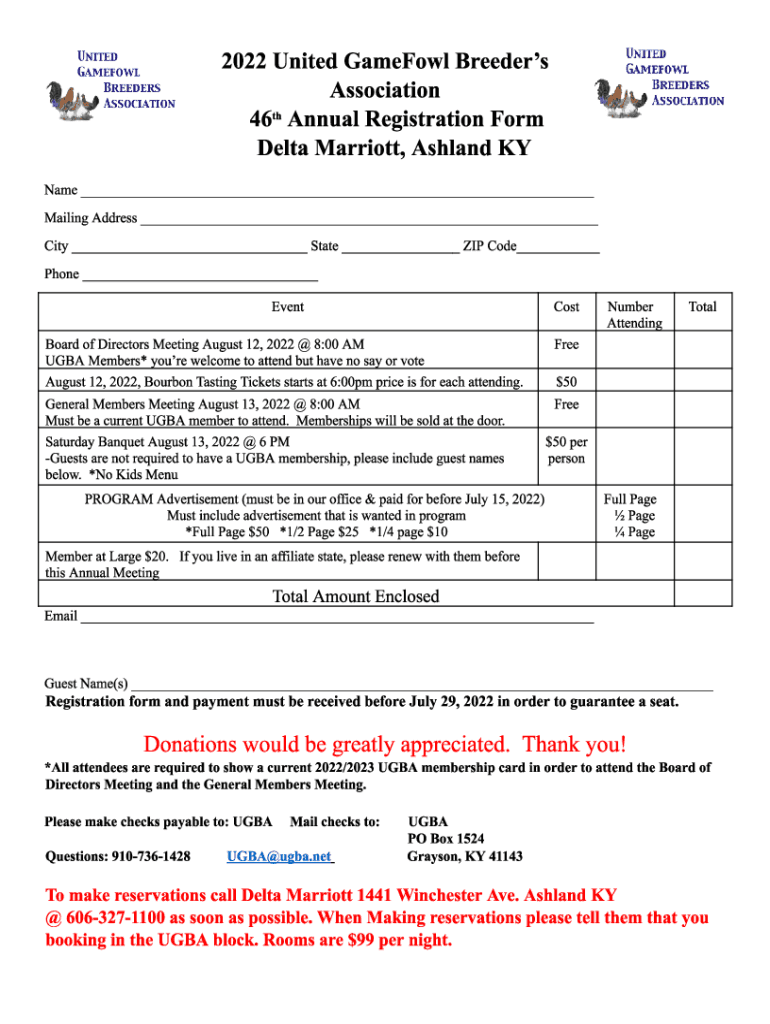
Convention Reg Form DOCX Google Docs


What is the Convention Reg Form docx Google Docs
The Convention Reg Form docx Google Docs is a digital document designed for registering participants at conventions or similar events. This form captures essential information such as attendee names, contact details, and payment information. It is formatted in a way that allows for easy editing and collaboration, making it suitable for organizers who need to gather data efficiently. By utilizing Google Docs, users can access the form from any device with internet connectivity, facilitating real-time updates and sharing among team members.
How to use the Convention Reg Form docx Google Docs
Using the Convention Reg Form docx Google Docs is straightforward. First, access the document through Google Drive or a shared link. Once open, you can fill in the necessary fields directly within the document. The form allows for multiple users to edit simultaneously, which is beneficial for event planning teams. After completing the form, you can save it as a PDF for distribution or print it for in-person registrations. Ensure to review the filled information for accuracy before finalizing the document.
Steps to complete the Convention Reg Form docx Google Docs
Completing the Convention Reg Form involves several key steps:
- Open the form in Google Docs.
- Enter attendee information, including name, email, and phone number.
- Specify the type of registration, such as early bird or standard.
- Include payment details if applicable, ensuring all financial information is accurate.
- Review the completed form for any errors or missing information.
- Save the document as a PDF or print it for distribution.
Key elements of the Convention Reg Form docx Google Docs
The Convention Reg Form contains several key elements that are crucial for effective registration:
- Attendee Information: This includes fields for names, contact details, and any special requirements.
- Registration Type: Options for different types of registrations, such as one-day or full-event passes.
- Payment Information: Sections for credit card details or other payment methods, if applicable.
- Terms and Conditions: Acknowledgment section where attendees agree to the event's policies.
Legal use of the Convention Reg Form docx Google Docs
The Convention Reg Form is legally binding once completed and signed. It is essential for event organizers to ensure that the form complies with local regulations regarding data collection and privacy. Attendees should be informed about how their information will be used and stored. This transparency helps build trust and ensures compliance with laws such as the General Data Protection Regulation (GDPR) and the California Consumer Privacy Act (CCPA), where applicable.
Form Submission Methods (Online / Mail / In-Person)
The Convention Reg Form can be submitted through various methods to accommodate different preferences:
- Online Submission: Attendees can fill out the form digitally and submit it via email or a designated online portal.
- Mail: Printed forms can be filled out and sent to the event organizers via postal service.
- In-Person: Attendees may also register on-site at the event using printed forms or digital devices.
Quick guide on how to complete convention reg form docx google docs
Prepare Convention Reg Form docx Google Docs seamlessly on any device
Digital document management has become favored by companies and individuals alike. It offers an ideal sustainable option to conventional printed and signed files, as you can easily locate the correct form and securely save it online. airSlate SignNow equips you with all the necessary tools to draft, modify, and electronically sign your documents rapidly without delays. Manage Convention Reg Form docx Google Docs on any platform using airSlate SignNow’s Android or iOS applications and streamline any document-related process today.
How to modify and electronically sign Convention Reg Form docx Google Docs effortlessly
- Obtain Convention Reg Form docx Google Docs and click Get Form to begin.
- Utilize the tools we offer to complete your document.
- Emphasize important sections of your documents or redact sensitive information using the tools that airSlate SignNow provides specifically for that purpose.
- Create your electronic signature with the Sign tool, which takes just seconds and holds the same legal validity as a conventional handwritten signature.
- Verify the details and click on the Done button to save your changes.
- Choose how you want to send your form: via email, text message (SMS), invitation link, or download it to your computer.
No more worries about lost or misplaced documents, tedious form hunting, or mistakes that require printing new document copies. airSlate SignNow meets all your document management needs in just a few clicks from any device you prefer. Modify and electronically sign Convention Reg Form docx Google Docs and ensure excellent communication at every step of your form preparation process with airSlate SignNow.
Create this form in 5 minutes or less
Create this form in 5 minutes!
How to create an eSignature for the convention reg form docx google docs
How to create an electronic signature for a PDF online
How to create an electronic signature for a PDF in Google Chrome
How to create an e-signature for signing PDFs in Gmail
How to create an e-signature right from your smartphone
How to create an e-signature for a PDF on iOS
How to create an e-signature for a PDF on Android
People also ask
-
What is the Convention Reg Form docx Google Docs format?
The Convention Reg Form docx Google Docs format is a document template designed for easy registration at conventions and events. It allows users to create, edit, and share registration forms within Google Docs, streamlining the process of collecting attendee information. Utilizing this format ensures that your form is accessible from anywhere, making it convenient for event planners and participants alike.
-
How can I use airSlate SignNow with the Convention Reg Form docx Google Docs?
airSlate SignNow seamlessly integrates with your Convention Reg Form docx Google Docs, enabling you to electronically sign and manage documents efficiently. With this integration, you can send your registration forms for eSignature, track responses, and store documents securely in the cloud. This functionality enhances your workflow by combining the ease of Google Docs with robust eSigning capabilities.
-
What are the costs associated with using airSlate SignNow for my Convention Reg Form docx Google Docs?
airSlate SignNow offers competitive pricing tailored to fit various business needs. Users can choose from different plans based on the number of documents needed and eSignature features. The cost-effectiveness of incorporating airSlate SignNow for your Convention Reg Form docx Google Docs simplifies budgeting while maximizing your document management efficiency.
-
What features does airSlate SignNow provide for managing Convention Reg Form docx Google Docs?
airSlate SignNow offers features such as customizable templates, automated workflow processes, and real-time document tracking to enhance your usage of Convention Reg Form docx Google Docs. You can easily create, edit, and send forms directly from Google Docs, ensuring a seamless experience for both you and your signers. These features simplify the registration process and increase overall efficiency.
-
How secure is airSlate SignNow when using Convention Reg Form docx Google Docs?
Security is a top priority for airSlate SignNow, ensuring that your Convention Reg Form docx Google Docs are protected. With 256-bit SSL encryption and compliance with major security standards, your documents and sensitive information remain safe. This level of security allows users to confidently manage their event registrations without the fear of data bsignNowes.
-
Can I track responses to my Convention Reg Form docx Google Docs with airSlate SignNow?
Yes, airSlate SignNow allows you to track responses to your Convention Reg Form docx Google Docs efficiently. You can receive notifications as soon as documents are signed and monitor the status of each form in real-time. This tracking feature ensures that you stay organized and can follow up with attendees as needed.
-
Is it easy to integrate my existing documents with airSlate SignNow for the Convention Reg Form docx Google Docs?
Absolutely! airSlate SignNow offers a straightforward process to integrate your existing Convention Reg Form docx Google Docs. Users can import their documents directly and begin utilizing airSlate's features without any technical challenges. This ease of integration allows you to maximize your current resources quickly and efficiently.
Get more for Convention Reg Form docx Google Docs
- Know your rights fair debt collection practices act creditcardscom form
- Nine mistakes people make when dealing with doctors after an injury form
- Sample complaint letter to management office form
- In the matter of the estate of name form
- Postal terms about usps home uspscom form
- Enclosed please find our check in the amount of form
- Name county chancery court cause no form
- Enclosed please find a copy of the last will and testament of name signed and dated form
Find out other Convention Reg Form docx Google Docs
- Electronic signature Illinois Real Estate Affidavit Of Heirship Easy
- How To Electronic signature Indiana Real Estate Quitclaim Deed
- Electronic signature North Carolina Plumbing Business Letter Template Easy
- Electronic signature Kansas Real Estate Residential Lease Agreement Simple
- How Can I Electronic signature North Carolina Plumbing Promissory Note Template
- Electronic signature North Dakota Plumbing Emergency Contact Form Mobile
- Electronic signature North Dakota Plumbing Emergency Contact Form Easy
- Electronic signature Rhode Island Plumbing Business Plan Template Later
- Electronic signature Louisiana Real Estate Quitclaim Deed Now
- Electronic signature Louisiana Real Estate Quitclaim Deed Secure
- How Can I Electronic signature South Dakota Plumbing Emergency Contact Form
- Electronic signature South Dakota Plumbing Emergency Contact Form Myself
- Electronic signature Maryland Real Estate LLC Operating Agreement Free
- Electronic signature Texas Plumbing Quitclaim Deed Secure
- Electronic signature Utah Plumbing Last Will And Testament Free
- Electronic signature Washington Plumbing Business Plan Template Safe
- Can I Electronic signature Vermont Plumbing Affidavit Of Heirship
- Electronic signature Michigan Real Estate LLC Operating Agreement Easy
- Electronic signature West Virginia Plumbing Memorandum Of Understanding Simple
- Electronic signature Sports PDF Alaska Fast