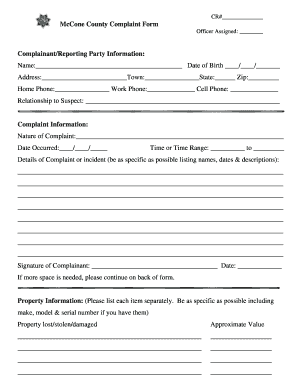
McCone County Complaint Form ComplainantReporting Party Mccone Mt


What is the McCone County Complaint Form Complainant Reporting Party McCone MT
The McCone County Complaint Form serves as an official document for individuals wishing to report grievances or issues within McCone County, Montana. This form is designed for complainants or reporting parties to detail their concerns, which may relate to various matters such as local government actions, public services, or community issues. It provides a structured format for individuals to articulate their complaints clearly and concisely, ensuring that all necessary information is included for proper review and action.
How to Obtain the McCone County Complaint Form Complainant Reporting Party McCone MT
To obtain the McCone County Complaint Form, individuals can visit the official McCone County government website, where the form is typically available for download. Additionally, the form may be accessible at local government offices, such as the county clerk’s office or the sheriff's department. It is advisable to check the most current version of the form to ensure compliance with any updates or changes in the reporting process.
Steps to Complete the McCone County Complaint Form Complainant Reporting Party McCone MT
Completing the McCone County Complaint Form involves several key steps:
- Begin by entering your personal information, including your name, address, and contact details.
- Clearly state the nature of your complaint, providing specific details about the issue.
- Include any relevant dates, times, and locations associated with the complaint.
- Attach supporting documents or evidence, if applicable, to strengthen your case.
- Review the form for accuracy and completeness before submission.
Following these steps will help ensure that your complaint is processed efficiently.
Key Elements of the McCone County Complaint Form Complainant Reporting Party McCone MT
The McCone County Complaint Form contains several essential elements that facilitate effective reporting:
- Contact Information: This section requires the complainant's details for follow-up communication.
- Complaint Description: A detailed account of the incident or issue being reported.
- Date and Time: When the incident occurred, which helps in the investigation process.
- Witness Information: Names and contact details of any witnesses can provide additional context.
- Attachments: Space for including any relevant documents or evidence supporting the complaint.
Legal Use of the McCone County Complaint Form Complainant Reporting Party McCone MT
The McCone County Complaint Form is a legally recognized document that allows individuals to formally express grievances. It is essential for the complainant to understand that submitting this form initiates a process that may involve legal considerations. The information provided can be used in investigations or legal proceedings, making accuracy and honesty crucial. Misrepresentation or false claims can result in legal repercussions.
Form Submission Methods
Once the McCone County Complaint Form is completed, it can typically be submitted through various methods:
- Online Submission: If available, this method allows for quick and efficient submission via the county's website.
- Mail: The completed form can be sent to the appropriate county office through postal services.
- In-Person: Individuals may choose to deliver the form directly to the relevant office, ensuring it is received promptly.
Quick guide on how to complete mccone county complaint form complainantreporting party mccone mt
Prepare [SKS] effortlessly on any device
Managing documents online has gained traction among businesses and individuals alike. It offers an ideal environmentally friendly option to conventional printed and signed papers, as you can obtain the necessary form and securely store it online. airSlate SignNow equips you with all the resources required to create, modify, and electronically sign your documents promptly without delays. Handle [SKS] on any device using airSlate SignNow Android or iOS applications and simplify any document-related procedure today.
The easiest way to modify and electronically sign [SKS] with ease
- Obtain [SKS] and click Get Form to begin.
- Utilize the features we offer to fill out your document.
- Emphasize signNow sections of the documents or obscure sensitive information with tools that airSlate SignNow provides specifically for that purpose.
- Create your electronic signature with the Sign tool, which takes mere seconds and carries the same legal validity as a conventional handwritten signature.
- Review all the details and click on the Done button to save your changes.
- Select your preferred method to send your form, via email, SMS, or invitation link, or download it to your computer.
Eliminate the worry of lost or misplaced documents, tedious form hunting, or errors that necessitate printing new document copies. airSlate SignNow meets your requirements in document management with just a few clicks from any device you prefer. Modify and electronically sign [SKS] and ensure outstanding communication at every stage of your form preparation process with airSlate SignNow.
Create this form in 5 minutes or less
Related searches to McCone County Complaint Form ComplainantReporting Party Mccone Mt
Create this form in 5 minutes!
How to create an eSignature for the mccone county complaint form complainantreporting party mccone mt
How to create an electronic signature for a PDF online
How to create an electronic signature for a PDF in Google Chrome
How to create an e-signature for signing PDFs in Gmail
How to create an e-signature right from your smartphone
How to create an e-signature for a PDF on iOS
How to create an e-signature for a PDF on Android
People also ask
-
What is the McCone County Complaint Form ComplainantReporting Party Mccone Mt.?
The McCone County Complaint Form ComplainantReporting Party Mccone Mt. is a legal document used to formally report grievances or issues within McCone County. This form allows individuals to provide detailed information about their complaints, ensuring that the appropriate authorities can address them effectively.
-
How can airSlate SignNow help with the McCone County Complaint Form ComplainantReporting Party Mccone Mt.?
airSlate SignNow streamlines the process of completing and submitting the McCone County Complaint Form ComplainantReporting Party Mccone Mt. by allowing users to fill out, sign, and send the document electronically. This eliminates the need for physical paperwork and speeds up the submission process.
-
Is there a cost associated with using airSlate SignNow for the McCone County Complaint Form ComplainantReporting Party Mccone Mt.?
Yes, airSlate SignNow offers various pricing plans to accommodate different needs. Users can choose a plan that fits their budget while benefiting from the efficient handling of the McCone County Complaint Form ComplainantReporting Party Mccone Mt. and other documents.
-
What features does airSlate SignNow offer for the McCone County Complaint Form ComplainantReporting Party Mccone Mt.?
airSlate SignNow provides features such as customizable templates, electronic signatures, and secure document storage. These features enhance the user experience when dealing with the McCone County Complaint Form ComplainantReporting Party Mccone Mt., making it easier to manage and track submissions.
-
Can I integrate airSlate SignNow with other applications for the McCone County Complaint Form ComplainantReporting Party Mccone Mt.?
Absolutely! airSlate SignNow offers integrations with various applications, allowing users to connect their workflows seamlessly. This means you can easily incorporate the McCone County Complaint Form ComplainantReporting Party Mccone Mt. into your existing systems for improved efficiency.
-
What are the benefits of using airSlate SignNow for the McCone County Complaint Form ComplainantReporting Party Mccone Mt.?
Using airSlate SignNow for the McCone County Complaint Form ComplainantReporting Party Mccone Mt. provides numerous benefits, including time savings, reduced paperwork, and enhanced security. Users can complete and submit their complaints quickly and securely, ensuring a smoother process.
-
Is airSlate SignNow user-friendly for completing the McCone County Complaint Form ComplainantReporting Party Mccone Mt.?
Yes, airSlate SignNow is designed with user-friendliness in mind. The intuitive interface makes it easy for anyone to navigate and complete the McCone County Complaint Form ComplainantReporting Party Mccone Mt., regardless of their technical expertise.
Get more for McCone County Complaint Form ComplainantReporting Party Mccone Mt
Find out other McCone County Complaint Form ComplainantReporting Party Mccone Mt
- Electronic signature Oregon Finance & Tax Accounting Lease Agreement Online
- Electronic signature Delaware Healthcare / Medical Limited Power Of Attorney Free
- Electronic signature Finance & Tax Accounting Word South Carolina Later
- How Do I Electronic signature Illinois Healthcare / Medical Purchase Order Template
- Electronic signature Louisiana Healthcare / Medical Quitclaim Deed Online
- Electronic signature Louisiana Healthcare / Medical Quitclaim Deed Computer
- How Do I Electronic signature Louisiana Healthcare / Medical Limited Power Of Attorney
- Electronic signature Maine Healthcare / Medical Letter Of Intent Fast
- How To Electronic signature Mississippi Healthcare / Medical Month To Month Lease
- Electronic signature Nebraska Healthcare / Medical RFP Secure
- Electronic signature Nevada Healthcare / Medical Emergency Contact Form Later
- Electronic signature New Hampshire Healthcare / Medical Credit Memo Easy
- Electronic signature New Hampshire Healthcare / Medical Lease Agreement Form Free
- Electronic signature North Dakota Healthcare / Medical Notice To Quit Secure
- Help Me With Electronic signature Ohio Healthcare / Medical Moving Checklist
- Electronic signature Education PPT Ohio Secure
- Electronic signature Tennessee Healthcare / Medical NDA Now
- Electronic signature Tennessee Healthcare / Medical Lease Termination Letter Online
- Electronic signature Oklahoma Education LLC Operating Agreement Fast
- How To Electronic signature Virginia Healthcare / Medical Contract