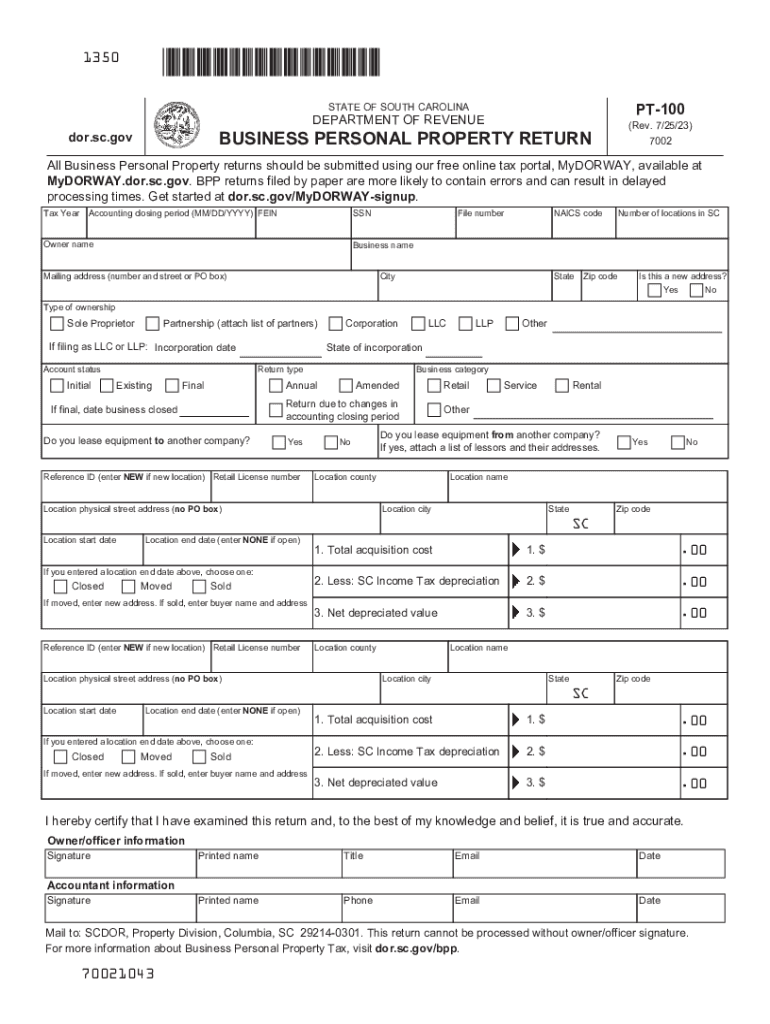
Business Personal Property General Information 2006


What is the Business Personal Property Form?
The SC PT 100 form, also known as the Business Personal Property form, is a crucial document used by businesses in South Carolina to report personal property for tax purposes. This form is essential for ensuring compliance with state tax regulations and helps in the accurate assessment of property taxes owed by businesses. It captures various types of personal property, including equipment, furniture, and other tangible assets owned by the business as of January first of each year.
Steps to Complete the SC PT 100 Form
Completing the SC PT 100 fillable PDF involves several key steps:
- Gather necessary information about your business assets, including purchase dates and values.
- Access the SC PT 100 fillable form online and download it.
- Fill in the required fields, ensuring accuracy in reporting all personal property.
- Review the completed form for any errors or omissions.
- Submit the form by the specified deadline, either online or via mail.
Filing Deadlines and Important Dates
It is vital to be aware of the filing deadlines associated with the SC PT 100 form. Typically, the form must be submitted by April 30th of each year. Missing this deadline can result in penalties or interest on unpaid taxes. Businesses should mark their calendars and prepare the necessary documentation in advance to ensure timely submission.
Required Documents for Submission
When completing the SC PT 100 form, businesses should have the following documents ready:
- Purchase invoices or receipts for all personal property.
- Prior year’s SC PT 100 form, if applicable.
- Any relevant financial statements that detail asset values.
- Documentation of any exemptions or deductions claimed.
Form Submission Methods
The SC PT 100 form can be submitted through various methods, providing flexibility for businesses. Options include:
- Online submission through the South Carolina Department of Revenue website.
- Mailing a printed copy of the completed form to the appropriate tax office.
- In-person submission at designated tax offices for direct assistance.
Penalties for Non-Compliance
Failure to file the SC PT 100 form by the deadline can lead to significant penalties. Businesses may incur fines, interest on unpaid taxes, and potential legal issues. It is essential to comply with the filing requirements to avoid these consequences and maintain good standing with state tax authorities.
Legal Use of the SC PT 100 Form
The SC PT 100 form is legally mandated for businesses operating in South Carolina. It serves as a formal declaration of personal property, ensuring that businesses are contributing their fair share to local taxation. Proper use of this form not only fulfills legal obligations but also supports community services funded by property taxes.
Quick guide on how to complete business personal property general information
Complete Business Personal Property General Information effortlessly on any gadget
Digital document management has become increasingly favored by businesses and individuals alike. It serves as an ideal eco-friendly alternative to traditional printed and signed documents, allowing you to locate the necessary form and securely store it online. airSlate SignNow furnishes you with all the resources required to generate, modify, and electronically sign your documents quickly and without holdups. Handle Business Personal Property General Information on any device using the airSlate SignNow Android or iOS applications and streamline any document-related process today.
The simplest method to modify and eSign Business Personal Property General Information seamlessly
- Locate Business Personal Property General Information and click Get Form to commence.
- Utilize the instruments we offer to complete your form.
- Emphasize relevant sections of your documents or obscure sensitive details with features that airSlate SignNow provides specifically for that purpose.
- Generate your signature with the Sign tool, which takes only seconds and carries the same legal significance as a conventional wet ink signature.
- Verify the details and click on the Done button to save your modifications.
- Choose how you wish to share your form, via email, SMS, or invitation link, or download it to your computer.
Eliminate worries about lost or misplaced documents, tedious form searches, or errors that require new document copies to be printed. airSlate SignNow meets all your document management needs in just a few clicks from any device you prefer. Alter and eSign Business Personal Property General Information and ensure outstanding communication at any stage of the form preparation process with airSlate SignNow.
Create this form in 5 minutes or less
Find and fill out the correct business personal property general information
Create this form in 5 minutes!
How to create an eSignature for the business personal property general information
How to create an electronic signature for a PDF online
How to create an electronic signature for a PDF in Google Chrome
How to create an e-signature for signing PDFs in Gmail
How to create an e-signature right from your smartphone
How to create an e-signature for a PDF on iOS
How to create an e-signature for a PDF on Android
People also ask
-
What is an sc pt 100 fillable pdf?
An sc pt 100 fillable pdf is a specialized document designed for collecting data in a structured format. It allows users to input information directly into the fields, making it easier to complete and submit important forms. You can create your own sc pt 100 fillable pdf templates using airSlate SignNow's user-friendly tools.
-
How does airSlate SignNow support sc pt 100 fillable pdf creation?
airSlate SignNow offers intuitive features for creating and modifying sc pt 100 fillable pdf documents. Users can customize forms according to their needs, ensuring that all required fields are included. This signNowly streamlines the process of managing and sharing essential documents.
-
Is there a cost associated with creating sc pt 100 fillable pdfs in airSlate SignNow?
Yes, there is a pricing plan for using airSlate SignNow, which offers various options based on your business needs. The cost is generally very affordable compared to other solutions, providing great value for the features offered, especially for managing sc pt 100 fillable pdf documents.
-
What are the benefits of using sc pt 100 fillable pdfs?
Using sc pt 100 fillable pdfs enhances data accuracy and efficiency. With fillable fields, businesses can easily collect the necessary information without the hassle of paper forms. This digital approach not only saves time but also reduces the likelihood of errors, making it ideal for various industries.
-
Can I integrate airSlate SignNow with other applications for managing sc pt 100 fillable pdfs?
Absolutely! airSlate SignNow supports integration with multiple applications such as CRM systems, cloud storage, and more. This capability allows you to automate workflows and improve the management of sc pt 100 fillable pdf documents alongside your existing tools.
-
How can I share an sc pt 100 fillable pdf with my team?
You can easily share an sc pt 100 fillable pdf by sending it directly through the airSlate SignNow platform. The software allows for seamless sharing via email or by generating a secure link. This ensures that your team can access, fill, and sign the document efficiently.
-
Are there any security features to protect sc pt 100 fillable pdfs?
Yes, airSlate SignNow implements robust security measures to safeguard your sc pt 100 fillable pdf documents. Features like encryption, password protection, and audit trails ensure that your sensitive data remains confidential and secure throughout the signing process.
Get more for Business Personal Property General Information
Find out other Business Personal Property General Information
- Sign Police Word Missouri Computer
- Sign Missouri Police Resignation Letter Fast
- Sign Ohio Police Promissory Note Template Easy
- Sign Alabama Courts Affidavit Of Heirship Simple
- How To Sign Arizona Courts Residential Lease Agreement
- How Do I Sign Arizona Courts Residential Lease Agreement
- Help Me With Sign Arizona Courts Residential Lease Agreement
- How Can I Sign Arizona Courts Residential Lease Agreement
- Sign Colorado Courts LLC Operating Agreement Mobile
- Sign Connecticut Courts Living Will Computer
- How Do I Sign Connecticut Courts Quitclaim Deed
- eSign Colorado Banking Rental Application Online
- Can I eSign Colorado Banking Medical History
- eSign Connecticut Banking Quitclaim Deed Free
- eSign Connecticut Banking Business Associate Agreement Secure
- Sign Georgia Courts Moving Checklist Simple
- Sign Georgia Courts IOU Mobile
- How Can I Sign Georgia Courts Lease Termination Letter
- eSign Hawaii Banking Agreement Simple
- eSign Hawaii Banking Rental Application Computer