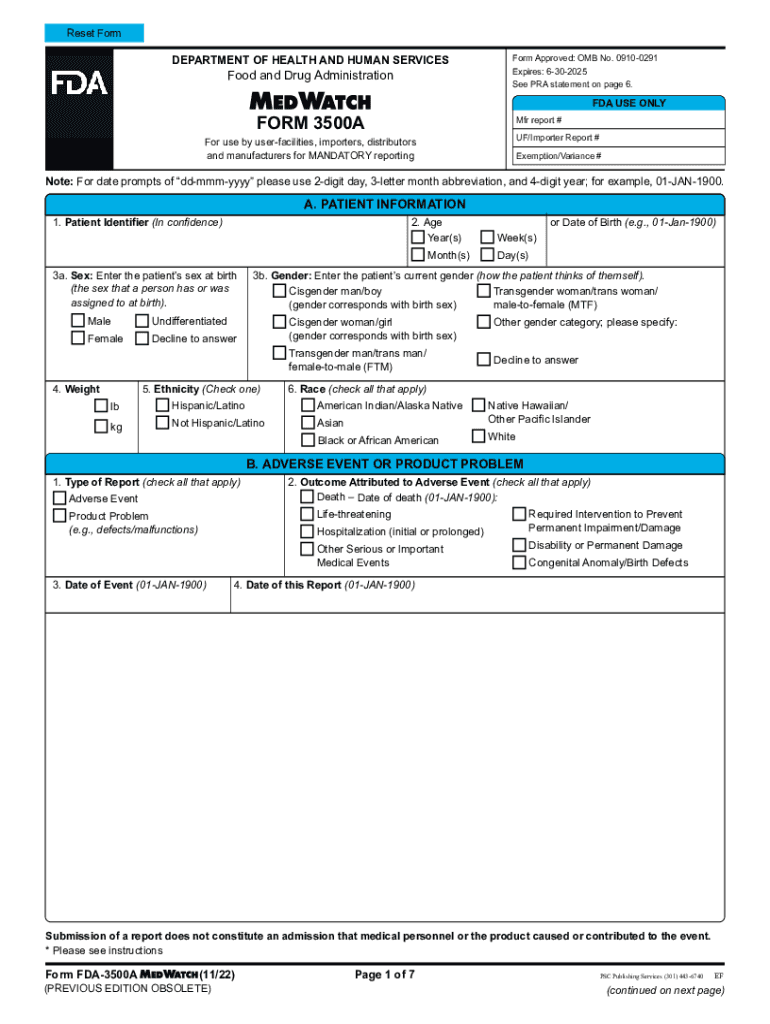
Form FDA 3500A MedWatch 2022-2026


What is the Form FDA 3500A MedWatch
The Form FDA 3500A, also known as the MedWatch form, is an essential document used for reporting adverse events and product problems related to FDA-regulated products. This form is primarily utilized by healthcare professionals, consumers, and manufacturers to communicate important safety information regarding drugs, biologics, medical devices, and other FDA-regulated products. By submitting this form, individuals contribute to the FDA's monitoring system, which helps ensure the safety and efficacy of medical products in the United States.
How to use the Form FDA 3500A MedWatch
To effectively use the Form FDA 3500A, individuals must provide detailed information about the adverse event or product issue being reported. This includes identifying information about the patient, the product involved, and a thorough description of the event. The form can be completed electronically or in paper format, allowing for flexibility in submission. It is crucial to ensure that all sections are filled out accurately to facilitate a comprehensive review by the FDA.
Steps to complete the Form FDA 3500A MedWatch
Completing the Form FDA 3500A involves several key steps:
- Gather Information: Collect all relevant details about the adverse event, including patient demographics, product information, and a description of the incident.
- Fill Out the Form: Enter the gathered information into the appropriate sections of the form. Ensure clarity and accuracy in your descriptions.
- Review: Double-check the completed form for any errors or missing information to ensure a complete submission.
- Submit: Send the form to the FDA through the preferred submission method, either electronically via the FDA's MedWatch online system or by mailing a hard copy to the designated address.
Key elements of the Form FDA 3500A MedWatch
The Form FDA 3500A contains several critical elements that must be included for a complete report. These elements include:
- Patient Information: Demographic details such as age, sex, and any relevant medical history.
- Product Information: The name of the product, its manufacturer, and the lot number if applicable.
- Event Description: A detailed account of the adverse event, including symptoms, onset, and any treatment administered.
- Reporter Information: Details about the person submitting the report, including their contact information and relationship to the patient.
Form Submission Methods
The Form FDA 3500A can be submitted through various methods to accommodate different preferences. The primary submission methods include:
- Online Submission: Users can complete and submit the form electronically through the FDA's MedWatch online system, which is designed for ease of use.
- Mail Submission: For those who prefer a paper format, the completed form can be printed and mailed to the FDA at the designated address provided on the form.
- Fax Submission: In some cases, the form may also be submitted via fax, allowing for quicker processing.
Legal use of the Form FDA 3500A MedWatch
The legal use of the Form FDA 3500A is governed by regulations set forth by the FDA. It is important for reporters to understand that submitting this form is a legal obligation for healthcare professionals and manufacturers when they become aware of adverse events. Accurate reporting is essential for compliance with FDA regulations and contributes to the overall safety of medical products. Failure to report can result in legal consequences and may impact patient safety.
Quick guide on how to complete form fda 3500a medwatch
Effortlessly Prepare Form FDA 3500A MedWatch on Any Device
Managing documents online has become increasingly favored by both companies and individuals. It serves as an ideal eco-friendly alternative to conventional printed and signed paperwork, allowing you to access the necessary form and securely save it online. airSlate SignNow provides you with all the tools required to create, edit, and eSign your documents quickly without any hold-ups. Handle Form FDA 3500A MedWatch on any device using the airSlate SignNow apps for Android or iOS and enhance any document-oriented workflow today.
The Easiest Method to Edit and eSign Form FDA 3500A MedWatch Effortlessly
- Locate Form FDA 3500A MedWatch and click on Get Form to begin.
- Utilize the tools we provide to fill out your form.
- Highlight important sections of your documents or redact sensitive information with features specifically designed for that purpose by airSlate SignNow.
- Generate your eSignature with the Sign tool, which takes mere seconds and holds the same legal validity as a conventional handwritten signature.
- Review the details and click on the Done button to finalize your changes.
- Choose your preferred method to send your form, either by email, SMS, or an invite link, or download it to your computer.
Eliminate worries about lost or misplaced files, exhausting form searches, or errors that necessitate reprinting new document copies. airSlate SignNow fulfills your document management needs in just a few clicks from any device you choose. Edit and eSign Form FDA 3500A MedWatch to ensure excellent communication at every stage of your form preparation journey with airSlate SignNow.
Create this form in 5 minutes or less
Find and fill out the correct form fda 3500a medwatch
Create this form in 5 minutes!
How to create an eSignature for the form fda 3500a medwatch
How to create an electronic signature for a PDF online
How to create an electronic signature for a PDF in Google Chrome
How to create an e-signature for signing PDFs in Gmail
How to create an e-signature right from your smartphone
How to create an e-signature for a PDF on iOS
How to create an e-signature for a PDF on Android
People also ask
-
What is form 3500a and how is it used?
Form 3500a is a crucial document that helps businesses in the state to apply for tax-exempt status efficiently. Utilizing airSlate SignNow, you can complete and eSign form 3500a digitally, streamlining the process. This not only saves time but also ensures accuracy and compliance in your application.
-
How can airSlate SignNow help me with form 3500a?
airSlate SignNow simplifies the process of preparing and submitting form 3500a by providing a user-friendly interface for document management. You can eSign, track, and manage your form 3500a within one platform. This efficiency reduces the chances of delays in processing your application.
-
What are the pricing options for using airSlate SignNow for form 3500a?
airSlate SignNow offers several pricing tiers tailored to businesses of all sizes. You can choose a plan that suits your needs for eSigning and managing form 3500a. Each plan includes a variety of features to ensure that your document processes are cost-effective and efficient.
-
Is it secure to eSign form 3500a using airSlate SignNow?
Yes, airSlate SignNow provides top-notch security features to protect your form 3500a and any sensitive information within it. The platform uses encryption and secure storage, ensuring that your documents are safe from unauthorized access. This gives users peace of mind while eSigning important documents.
-
Can I integrate airSlate SignNow with other software for handling form 3500a?
Absolutely! airSlate SignNow offers seamless integrations with various applications, making it easy to manage your form 3500a alongside your other business tools. Whether it’s CRM or document management software, you can enhance your workflow without any hassle.
-
What features does airSlate SignNow provide for managing form 3500a?
With airSlate SignNow, you benefit from features such as customizable templates, workflow automation, and tracking capabilities for form 3500a. These tools enhance collaboration and improve efficiency in document signing processes. You'll find it easier than ever to manage your applications and keep everything organized.
-
Are there any benefits of using airSlate SignNow for form 3500a over traditional methods?
Yes, using airSlate SignNow for form 3500a offers numerous benefits compared to traditional methods. Digital eSigning eliminates the need for printing and mailing, signNowly speeding up the process. Additionally, it enhances accessibility, allowing you to manage your form 3500a anytime, anywhere.
Get more for Form FDA 3500A MedWatch
Find out other Form FDA 3500A MedWatch
- eSignature Louisiana Non-Profit Business Plan Template Now
- How Do I eSignature North Dakota Life Sciences Operating Agreement
- eSignature Oregon Life Sciences Job Offer Myself
- eSignature Oregon Life Sciences Job Offer Fast
- eSignature Oregon Life Sciences Warranty Deed Myself
- eSignature Maryland Non-Profit Cease And Desist Letter Fast
- eSignature Pennsylvania Life Sciences Rental Lease Agreement Easy
- eSignature Washington Life Sciences Permission Slip Now
- eSignature West Virginia Life Sciences Quitclaim Deed Free
- Can I eSignature West Virginia Life Sciences Residential Lease Agreement
- eSignature New York Non-Profit LLC Operating Agreement Mobile
- How Can I eSignature Colorado Orthodontists LLC Operating Agreement
- eSignature North Carolina Non-Profit RFP Secure
- eSignature North Carolina Non-Profit Credit Memo Secure
- eSignature North Dakota Non-Profit Quitclaim Deed Later
- eSignature Florida Orthodontists Business Plan Template Easy
- eSignature Georgia Orthodontists RFP Secure
- eSignature Ohio Non-Profit LLC Operating Agreement Later
- eSignature Ohio Non-Profit LLC Operating Agreement Easy
- How Can I eSignature Ohio Lawers Lease Termination Letter