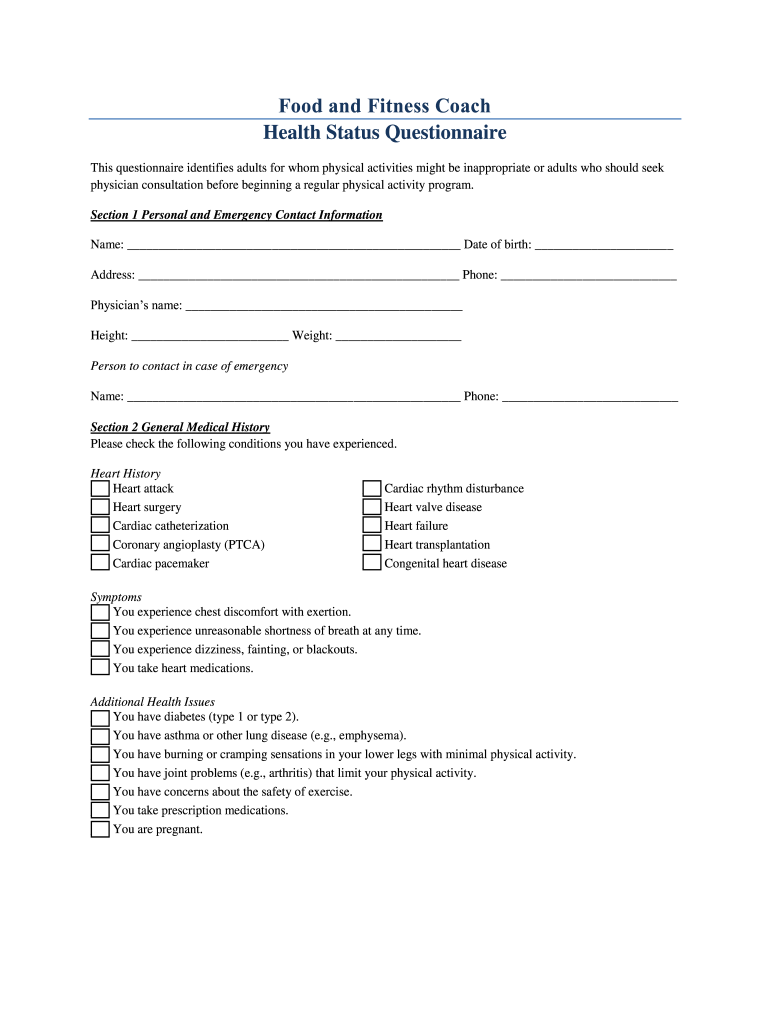
Food and Fitness Coach Health Status Questionnaire Form


What is the Food And Fitness Coach Health Status Questionnaire
The Food And Fitness Coach Health Status Questionnaire is a specialized form designed to gather essential health information from clients seeking guidance in their nutrition and fitness journeys. This questionnaire serves as a foundational tool for coaches to understand their clients' health backgrounds, dietary habits, and fitness levels. By collecting this data, coaches can tailor their programs to meet individual needs, ensuring a more effective and personalized approach to health and wellness.
How to use the Food And Fitness Coach Health Status Questionnaire
To use the Food And Fitness Coach Health Status Questionnaire effectively, clients should complete the form with accurate and honest information. Coaches can provide the questionnaire in a digital format, allowing clients to fill it out conveniently on their devices. Once completed, the coach reviews the responses to identify key areas of focus, such as dietary restrictions, fitness goals, and any medical conditions that may affect the client’s program. This initial assessment is crucial for developing a customized plan that aligns with the client's lifestyle and aspirations.
Steps to complete the Food And Fitness Coach Health Status Questionnaire
Completing the Food And Fitness Coach Health Status Questionnaire involves several straightforward steps:
- Access the questionnaire through a digital platform provided by the coach.
- Read each question carefully to understand what information is being requested.
- Provide honest answers regarding health history, current fitness levels, and dietary preferences.
- Review the completed questionnaire for accuracy before submitting.
- Submit the form electronically to the coach for analysis.
Key elements of the Food And Fitness Coach Health Status Questionnaire
The Food And Fitness Coach Health Status Questionnaire typically includes several key elements that are vital for understanding a client's health profile. These elements may consist of:
- Personal information, including age, gender, and contact details.
- Medical history, highlighting any existing conditions or medications.
- Current fitness routine, detailing exercise frequency and types of activities.
- Dietary habits, including food preferences, allergies, and nutritional goals.
- Goals and motivations, which help coaches align their strategies with the client's objectives.
Legal use of the Food And Fitness Coach Health Status Questionnaire
The legal use of the Food And Fitness Coach Health Status Questionnaire is essential to ensure compliance with privacy and health regulations. Coaches must handle the information collected through the questionnaire with care, adhering to the Health Insurance Portability and Accountability Act (HIPAA) when applicable. This includes obtaining consent from clients to share their health information and ensuring that data is stored securely. Coaches should also inform clients about how their information will be used and the measures taken to protect their privacy.
Examples of using the Food And Fitness Coach Health Status Questionnaire
Examples of using the Food And Fitness Coach Health Status Questionnaire can illustrate its effectiveness in practice. For instance:
- A coach may use the questionnaire to identify a client's need for a low-sodium diet due to hypertension.
- Another example includes a coach tailoring a fitness program for a client recovering from an injury, based on the information provided.
- Clients with specific dietary restrictions, such as vegetarianism or gluten intolerance, can have their meal plans adjusted accordingly.
Quick guide on how to complete food and fitness coach health status questionnaire
Effortlessly Prepare Food And Fitness Coach Health Status Questionnaire on Any Device
Managing documents online has gained traction among both businesses and individuals. It offers an excellent eco-friendly substitute for traditional printed and signed documents, as you can easily access the necessary form and securely store it online. airSlate SignNow equips you with all the tools you need to create, alter, and eSign your documents swiftly without delays. Handle Food And Fitness Coach Health Status Questionnaire on any device with the airSlate SignNow Android or iOS applications and simplify any document-related tasks today.
How to Edit and eSign Food And Fitness Coach Health Status Questionnaire with Ease
- Locate Food And Fitness Coach Health Status Questionnaire and click Get Form to begin.
- Utilize the tools we provide to complete your form.
- Emphasize pertinent paragraphs of your documents or obscure sensitive information with tools that airSlate SignNow specifically provides for that purpose.
- Generate your eSignature using the Sign tool, which takes seconds and holds the same legal validity as a conventional wet ink signature.
- Review the information and then click the Done button to save your modifications.
- Choose how you want to deliver your form, via email, SMS, or invitation link, or download it to your computer.
Eliminate concerns about missing or misplaced files, frustrating form searches, or mistakes that necessitate printing new copies of documents. airSlate SignNow fulfills all your document management needs in just a few clicks from any device you prefer. Modify and eSign Food And Fitness Coach Health Status Questionnaire and guarantee exceptional communication at every step of your form preparation journey with airSlate SignNow.
Create this form in 5 minutes or less
Create this form in 5 minutes!
How to create an eSignature for the food and fitness coach health status questionnaire
How to create an electronic signature for a PDF online
How to create an electronic signature for a PDF in Google Chrome
How to create an e-signature for signing PDFs in Gmail
How to create an e-signature right from your smartphone
How to create an e-signature for a PDF on iOS
How to create an e-signature for a PDF on Android
People also ask
-
What is the Food And Fitness Coach Health Status Questionnaire?
The Food And Fitness Coach Health Status Questionnaire is a comprehensive tool designed to assess your current health and fitness levels. It takes into account dietary habits, physical activity, and overall wellness, providing a personalized overview to help you signNow your fitness goals.
-
How can I benefit from using the Food And Fitness Coach Health Status Questionnaire?
By using the Food And Fitness Coach Health Status Questionnaire, you can identify areas for improvement in your wellness journey. This questionnaire allows you to tailor your diet and fitness plans based on your unique health profile, leading to more effective and sustainable results.
-
Is there a cost associated with the Food And Fitness Coach Health Status Questionnaire?
The Food And Fitness Coach Health Status Questionnaire can be accessed through various pricing plans depending on the level of service you choose. airSlate SignNow offers competitive and cost-effective solutions to ensure you have the resources you need for your health journey.
-
What features does the Food And Fitness Coach Health Status Questionnaire include?
This questionnaire features a user-friendly interface that allows easy navigation and completion. It includes sections on nutrition, physical activity, and lifestyle choices, and generates a detailed report that can assist in developing a customized health plan.
-
Can the Food And Fitness Coach Health Status Questionnaire be integrated with other health apps?
Yes, the Food And Fitness Coach Health Status Questionnaire can be seamlessly integrated with various health and fitness applications. This feature allows you to sync your health data easily, enhancing your overall health management experience.
-
How secure is my information when using the Food And Fitness Coach Health Status Questionnaire?
Your privacy is a top priority when using the Food And Fitness Coach Health Status Questionnaire. airSlate SignNow employs advanced security measures to protect your personal information, ensuring a safe and secure experience throughout your journey.
-
Who can use the Food And Fitness Coach Health Status Questionnaire?
The Food And Fitness Coach Health Status Questionnaire is designed for anyone looking to improve their health and wellness, from beginners to fitness enthusiasts. It is suitable for individuals, coaches, and health professionals seeking to gather essential health data.
Get more for Food And Fitness Coach Health Status Questionnaire
- I appreciate you agreeing to act as local counsel for form
- Instructions statement of merger surviving entity is a form
- Petition for vacation of a county road kitsap county form
- Consulting agreements form
- Offer of renewal of lapsed subscription form
- Master lease agreement this master lease form
- Justice court las vegas township clark county form
- Motionfor release on personal recognizance form
Find out other Food And Fitness Coach Health Status Questionnaire
- How Do I Sign Hawaii Sports Presentation
- How Do I Sign Kentucky Sports Presentation
- Can I Sign North Carolina Orthodontists Presentation
- How Do I Sign Rhode Island Real Estate Form
- Can I Sign Vermont Real Estate Document
- How To Sign Wyoming Orthodontists Document
- Help Me With Sign Alabama Courts Form
- Help Me With Sign Virginia Police PPT
- How To Sign Colorado Courts Document
- Can I eSign Alabama Banking PPT
- How Can I eSign California Banking PDF
- How To eSign Hawaii Banking PDF
- How Can I eSign Hawaii Banking Document
- How Do I eSign Hawaii Banking Document
- How Do I eSign Hawaii Banking Document
- Help Me With eSign Hawaii Banking Document
- How To eSign Hawaii Banking Document
- Can I eSign Hawaii Banking Presentation
- Can I Sign Iowa Courts Form
- Help Me With eSign Montana Banking Form