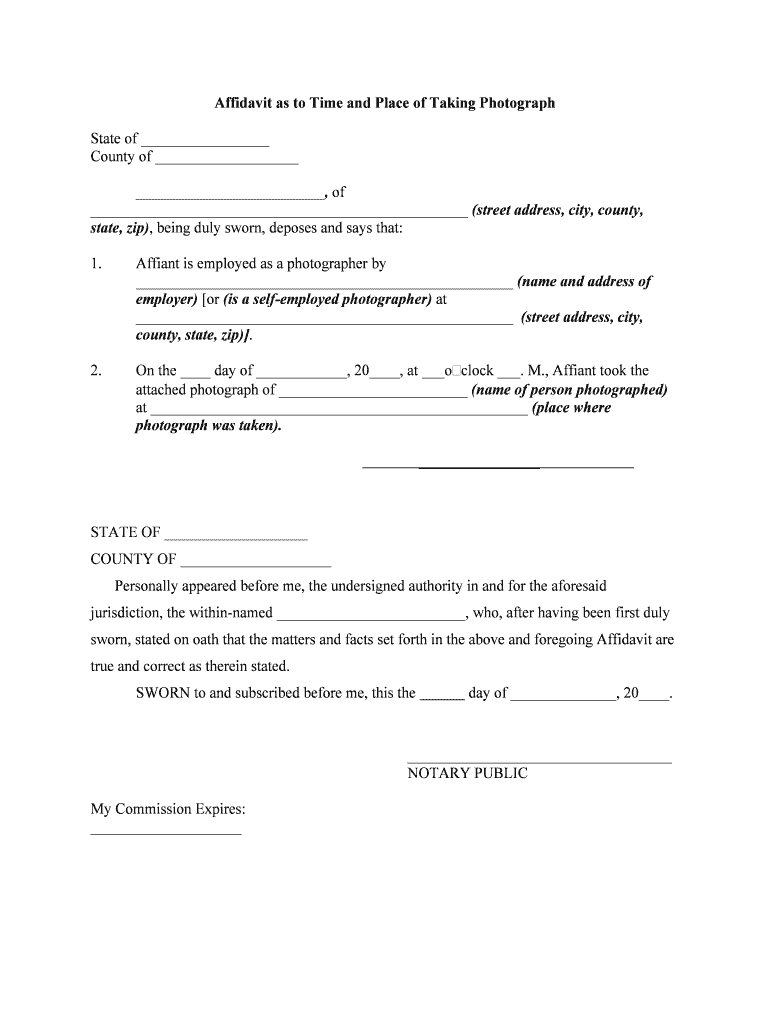
Affidavit as to Time and Place of Taking Photograph Form


What is the Affidavit As To Time And Place Of Taking Photograph
The Affidavit As To Time And Place Of Taking Photograph is a legal document that serves to confirm the specific time and location where a photograph was taken. This affidavit is often required in various legal contexts, including court proceedings, insurance claims, and property disputes. It provides a sworn statement from the individual who took the photograph, ensuring that the evidence presented is credible and can be relied upon in legal matters.
How to use the Affidavit As To Time And Place Of Taking Photograph
This affidavit can be utilized in several scenarios, such as when presenting photographic evidence in court or during a legal investigation. To use the affidavit effectively, the individual must accurately fill out the form with details about the photograph, including the date, time, and location of the image capture. It is essential to ensure that the affidavit is signed in the presence of a notary public or another authorized official to validate its authenticity.
Steps to complete the Affidavit As To Time And Place Of Taking Photograph
Completing the Affidavit As To Time And Place Of Taking Photograph involves several key steps:
- Begin by providing your full name and contact information.
- Clearly state the date and time when the photograph was taken.
- Describe the location where the photograph was captured, including any relevant landmarks.
- Attach a copy of the photograph to the affidavit for reference.
- Sign the affidavit in the presence of a notary public to ensure it is legally binding.
Legal use of the Affidavit As To Time And Place Of Taking Photograph
The legal use of this affidavit is crucial in various situations where photographic evidence is necessary. Courts may require this document to establish the authenticity of the photograph, especially in cases involving disputes over property boundaries, accident claims, or criminal investigations. By providing a sworn statement regarding the time and place of the photograph, the affidavit enhances the reliability of the evidence presented.
Key elements of the Affidavit As To Time And Place Of Taking Photograph
Several key elements must be included in the affidavit to ensure its validity:
- The full name and signature of the individual who took the photograph.
- The date and time the photograph was taken.
- A detailed description of the location where the photograph was captured.
- A statement affirming the truthfulness of the information provided.
- The signature of a notary public or authorized official, confirming the affidavit's execution.
State-specific rules for the Affidavit As To Time And Place Of Taking Photograph
It is important to note that the requirements for the Affidavit As To Time And Place Of Taking Photograph may vary by state. Some states may have specific formatting requirements or additional information that must be included in the affidavit. It is advisable to consult local laws or legal counsel to ensure compliance with state regulations when preparing this document.
Quick guide on how to complete affidavit as to time and place of taking photograph
Complete Affidavit As To Time And Place Of Taking Photograph effortlessly on any device
Online document management has become increasingly popular among businesses and individuals. It offers an ideal eco-friendly alternative to conventional printed and signed papers, allowing you to locate the appropriate form and securely store it online. airSlate SignNow provides you with all the tools necessary to create, modify, and eSign your documents swiftly without delays. Manage Affidavit As To Time And Place Of Taking Photograph on any device using the airSlate SignNow Android or iOS applications and enhance any document-related task today.
The optimal method to modify and eSign Affidavit As To Time And Place Of Taking Photograph with ease
- Find Affidavit As To Time And Place Of Taking Photograph and click Get Form to begin.
- Use the tools we provide to finish your form.
- Select pertinent sections of your documents or redact sensitive information with tools that airSlate SignNow offers specifically for that purpose.
- Create your eSignature using the Sign tool, which takes seconds and holds the same legal validity as a conventional wet ink signature.
- Review the information and click on the Done button to save your changes.
- Decide how you wish to send your form, via email, text message (SMS), or invite link, or download it to your computer.
Eliminate concerns about lost or mislaid files, tedious form searches, or mistakes that require reprinting document copies. airSlate SignNow addresses all your document management needs in just a few clicks from a device of your choice. Edit and eSign Affidavit As To Time And Place Of Taking Photograph and ensure excellent communication at any stage of the form preparation process with airSlate SignNow.
Create this form in 5 minutes or less
Create this form in 5 minutes!
People also ask
-
What is an Affidavit As To Time And Place Of Taking Photograph?
An Affidavit As To Time And Place Of Taking Photograph is a legal document that certifies when and where a photograph was taken. This affidavit is commonly used in legal proceedings to establish evidence authenticity. Utilizing airSlate SignNow, you can easily create and sign such affidavits online.
-
How can airSlate SignNow simplify the creation of an Affidavit As To Time And Place Of Taking Photograph?
airSlate SignNow simplifies the process by providing customizable templates specifically designed for affidavits. You can fill in the necessary details like date, time, and location without hassle. This streamlined process allows for rapid creation and signing of your Affidavit As To Time And Place Of Taking Photograph.
-
Is there a cost associated with using airSlate SignNow for affidavits?
Yes, airSlate SignNow offers various pricing plans that cater to different needs. The cost is designed to be affordable for both individuals and businesses seeking to create documents like an Affidavit As To Time And Place Of Taking Photograph. Check our website for detailed pricing information tailored to your requirements.
-
What features does airSlate SignNow offer for creating affidavits?
airSlate SignNow provides a range of features including e-signature capabilities, document templates, and real-time collaboration. These features ensure that creating an Affidavit As To Time And Place Of Taking Photograph is efficient and secure. Furthermore, you can track document status and send reminders for signatures.
-
Can I integrate airSlate SignNow with other software?
Absolutely! airSlate SignNow integrates seamlessly with various applications to enhance your workflow. You can connect it with tools like Google Drive, Dropbox, and CRMs, making it easier to manage your Affidavit As To Time And Place Of Taking Photograph alongside your other documents.
-
What benefits does airSlate SignNow provide for businesses needing affidavits?
For businesses requiring affidavits, including an Affidavit As To Time And Place Of Taking Photograph, airSlate SignNow offers efficiency, compliance, and security. The platform ensures timely processing, which is crucial in legal matters, and helps maintain a professional image through its user-friendly interface.
-
Is it safe to sign an Affidavit As To Time And Place Of Taking Photograph using airSlate SignNow?
Yes, signing an Affidavit As To Time And Place Of Taking Photograph using airSlate SignNow is safe and secure. We utilize advanced encryption methods to protect your data and ensure the integrity of your documents during the signing process. Your legal documents are treated with the utmost confidentiality.
Get more for Affidavit As To Time And Place Of Taking Photograph
Find out other Affidavit As To Time And Place Of Taking Photograph
- Can I eSignature Missouri Courts Document
- How Can I Electronic signature Delaware Banking PDF
- Can I Electronic signature Hawaii Banking Document
- Can I eSignature North Carolina Courts Presentation
- Can I eSignature Oklahoma Courts Word
- How To Electronic signature Alabama Business Operations Form
- Help Me With Electronic signature Alabama Car Dealer Presentation
- How Can I Electronic signature California Car Dealer PDF
- How Can I Electronic signature California Car Dealer Document
- How Can I Electronic signature Colorado Car Dealer Form
- How To Electronic signature Florida Car Dealer Word
- How Do I Electronic signature Florida Car Dealer Document
- Help Me With Electronic signature Florida Car Dealer Presentation
- Can I Electronic signature Georgia Car Dealer PDF
- How Do I Electronic signature Georgia Car Dealer Document
- Can I Electronic signature Georgia Car Dealer Form
- Can I Electronic signature Idaho Car Dealer Document
- How Can I Electronic signature Illinois Car Dealer Document
- How Can I Electronic signature North Carolina Banking PPT
- Can I Electronic signature Kentucky Car Dealer Document