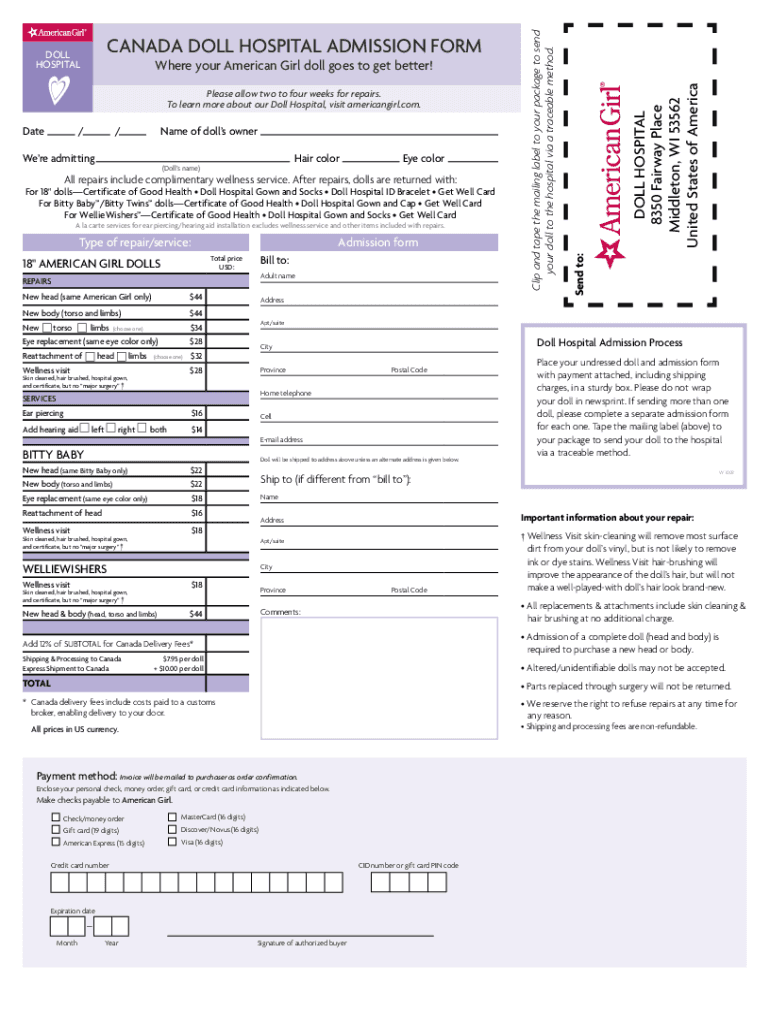
CANADA DOLL HOSPITAL ADMISSION FORM


Understanding the girl doll hospital admission form
The girl doll hospital admission form is a specialized document designed for the admission of dolls into a hospital for repairs or restoration. This form typically includes essential information about the doll, the type of services required, and the owner's contact details. It serves as a formal request for the hospital's services, ensuring that all necessary information is provided for a smooth admission process.
Steps to complete the girl doll hospital admission form
Completing the girl doll hospital admission form involves several straightforward steps:
- Gather all necessary information about the doll, including its name, type, and any specific issues it may have.
- Fill in your contact information, ensuring accuracy to facilitate communication.
- Specify the services you require, such as repairs, cleaning, or restoration.
- Review the form for completeness and accuracy before submission.
Key elements of the girl doll hospital admission form
Several key elements are essential to include in the girl doll hospital admission form:
- Doll Information: Name, type, and condition of the doll.
- Owner Information: Full name, address, phone number, and email.
- Service Request: Detailed description of the required services.
- Payment Method: Indicate how you plan to pay for the services.
How to obtain the girl doll hospital admission form
The girl doll hospital admission form can typically be obtained through the hospital's official website or directly at the facility. Many doll hospitals provide downloadable versions of the form for convenience. If you prefer a physical copy, visiting the hospital in person is also an option.
Form submission methods for the girl doll hospital admission form
Submitting the girl doll hospital admission form can be done through various methods:
- Online Submission: Many doll hospitals allow you to submit the form electronically via their website.
- Mail: You can print the completed form and send it via postal mail to the hospital's address.
- In-Person: Bring the completed form to the hospital for immediate processing.
Legal use of the girl doll hospital admission form
The girl doll hospital admission form is a legally binding document that outlines the services requested and the responsibilities of both the owner and the hospital. By signing the form, the owner agrees to the terms and conditions set forth by the hospital, ensuring that both parties understand their obligations regarding the care and repair of the doll.
Quick guide on how to complete canada doll hospital admission form 633590856
Effortlessly Prepare CANADA DOLL HOSPITAL ADMISSION FORM on Any Device
Digital document management has gained signNow popularity among organizations and individuals alike. It serves as an ideal eco-friendly alternative to traditional printed and signed documents, allowing you to obtain the necessary form and safely store it online. airSlate SignNow provides you with all the tools required to create, modify, and electronically sign your documents quickly without any hold-ups. Manage CANADA DOLL HOSPITAL ADMISSION FORM on any device using airSlate SignNow Android or iOS applications and enhance any document-oriented process today.
How to Modify and eSign CANADA DOLL HOSPITAL ADMISSION FORM with Ease
- Obtain CANADA DOLL HOSPITAL ADMISSION FORM and click Get Form to begin.
- Utilize the tools we offer to fill out your document.
- Emphasize important sections of the documents or obscure sensitive information with tools that airSlate SignNow specifically provides for this purpose.
- Generate your signature using the Sign tool, which takes just a few seconds and holds the same legal validity as a conventional wet ink signature.
- Review all the information and then click on the Done button to save your changes.
- Choose how you wish to send your form, either by email, text message (SMS), invite link, or download it to your computer.
Say goodbye to lost or misplaced documents, cumbersome form searching, or mistakes that necessitate printing new document versions. airSlate SignNow meets your document management needs in a few simple clicks from any device you prefer. Edit and eSign CANADA DOLL HOSPITAL ADMISSION FORM and ensure seamless communication at every stage of your form preparation with airSlate SignNow.
Create this form in 5 minutes or less
Create this form in 5 minutes!
How to create an eSignature for the canada doll hospital admission form 633590856
How to create an electronic signature for a PDF online
How to create an electronic signature for a PDF in Google Chrome
How to create an e-signature for signing PDFs in Gmail
How to create an e-signature right from your smartphone
How to create an e-signature for a PDF on iOS
How to create an e-signature for a PDF on Android
People also ask
-
What is a girl doll hospital admission form?
A girl doll hospital admission form is a customizable document used for fictional scenarios where children can role-play as doctors or nurses. It allows kids to engage creatively while learning about healthcare through imaginative play. This form can be utilized effectively in various themed activities, enhancing the overall experience.
-
How can I create a girl doll hospital admission form using airSlate SignNow?
Creating a girl doll hospital admission form with airSlate SignNow is straightforward. You can utilize our intuitive template editor to design and customize your form according to your needs. Simply choose the elements you want to include, such as patient details and admission reasons, and save your customized version for easy access.
-
What are the benefits of using a digital girl doll hospital admission form?
Using a digital girl doll hospital admission form provides numerous benefits, including easy access and sharing capabilities. Children can quickly fill out the form digitally, encouraging positive interaction with technology. Additionally, it helps reduce clutter, allowing for a more organized play environment.
-
Is the girl doll hospital admission form customizable?
Yes, the girl doll hospital admission form is highly customizable with airSlate SignNow. Users can modify various fields, add images or instructions, and tailor the layout to fit specific creative themes. This flexibility ensures that the form meets diverse play scenarios and educational purposes.
-
Can I integrate the girl doll hospital admission form with other tools?
Absolutely! AirSlate SignNow allows you to integrate the girl doll hospital admission form with numerous applications such as Google Drive, Dropbox, and CRM systems. This integration streamlines the process of managing and sharing completed forms, enhancing user experience and accessibility.
-
What features does airSlate SignNow offer for managing girl doll hospital admission forms?
AirSlate SignNow offers a range of features to manage your girl doll hospital admission forms effectively. These include electronic signatures, cloud storage, and automated workflows. These features not only simplify the document management process but also enhance collaboration and usability for users.
-
How does pricing work for the girl doll hospital admission form on airSlate SignNow?
Pricing for using the girl doll hospital admission form on airSlate SignNow is flexible and based on your needs. We offer various subscription plans, catering to different user levels, from individual users to businesses. Each plan provides a cost-effective solution to create and manage documents seamlessly.
Get more for CANADA DOLL HOSPITAL ADMISSION FORM
- Instructions for notice of entry of decree south dakota form
- Professional corporation employment agreement state bar form
- Murabaha facility agreement state bank of pakistan form
- Security agreement covering instruments and investment property form
- Form of purchase order financing agreement secgov
- What is a settlement agreement personal injury attorneys form
- Release hold harmless and indemnification agreement whereas form
- Full text of ampquotjob corps oversight hearings before the form
Find out other CANADA DOLL HOSPITAL ADMISSION FORM
- How Do I eSignature Michigan Charity LLC Operating Agreement
- eSignature North Carolina Car Dealer NDA Now
- eSignature Missouri Charity Living Will Mobile
- eSignature New Jersey Business Operations Memorandum Of Understanding Computer
- eSignature North Dakota Car Dealer Lease Agreement Safe
- eSignature Oklahoma Car Dealer Warranty Deed Easy
- eSignature Oregon Car Dealer Rental Lease Agreement Safe
- eSignature South Carolina Charity Confidentiality Agreement Easy
- Can I eSignature Tennessee Car Dealer Limited Power Of Attorney
- eSignature Utah Car Dealer Cease And Desist Letter Secure
- eSignature Virginia Car Dealer Cease And Desist Letter Online
- eSignature Virginia Car Dealer Lease Termination Letter Easy
- eSignature Alabama Construction NDA Easy
- How To eSignature Wisconsin Car Dealer Quitclaim Deed
- eSignature California Construction Contract Secure
- eSignature Tennessee Business Operations Moving Checklist Easy
- eSignature Georgia Construction Residential Lease Agreement Easy
- eSignature Kentucky Construction Letter Of Intent Free
- eSignature Kentucky Construction Cease And Desist Letter Easy
- eSignature Business Operations Document Washington Now