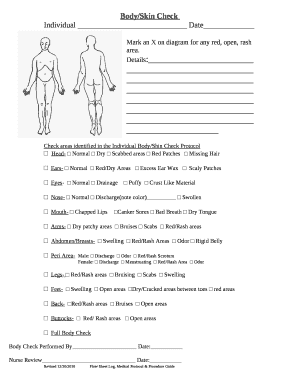
BodySkin Check Form


What is the BodySkin Check
The BodySkin Check is a comprehensive assessment designed to evaluate skin health and identify potential issues. This form is often used in medical settings to document skin conditions, track changes over time, and facilitate communication between patients and healthcare providers. It serves as a vital tool for both preventive care and the management of existing skin conditions.
How to use the BodySkin Check
Using the BodySkin Check involves a straightforward process that can be completed in a few steps. First, individuals should gather necessary information about their skin health, including any previous conditions or treatments. Next, the form should be filled out carefully, ensuring all sections are completed accurately. It is important to provide detailed descriptions of any skin concerns, as this information aids healthcare professionals in making informed decisions regarding care and treatment.
Steps to complete the BodySkin Check
Completing the BodySkin Check involves several key steps:
- Gather personal and medical history related to skin health.
- Carefully fill out each section of the form, providing thorough and accurate information.
- Review the completed form for any errors or omissions.
- Submit the form to your healthcare provider for evaluation.
Following these steps ensures that the BodySkin Check is both effective and useful in assessing skin health.
Legal use of the BodySkin Check
The BodySkin Check is legally recognized as a valid document in healthcare settings. It is essential for maintaining accurate medical records and can be used to support diagnoses and treatment plans. Compliance with relevant health regulations, such as HIPAA, is crucial when handling this form to protect patient privacy and ensure the secure management of health information.
Key elements of the BodySkin Check
Key elements of the BodySkin Check include:
- Personal identification information, such as name and date of birth.
- A detailed history of skin conditions and treatments.
- Current symptoms and concerns regarding skin health.
- Any medications currently being taken that may affect skin health.
These components are vital for providing a comprehensive overview of an individual's skin health and guiding appropriate care.
Examples of using the BodySkin Check
The BodySkin Check can be utilized in various scenarios, including:
- Routine skin assessments during annual check-ups.
- Monitoring changes in existing skin conditions, such as eczema or psoriasis.
- Documenting new skin issues, such as rashes or unusual growths.
These examples illustrate the form's versatility and importance in maintaining skin health.
Quick guide on how to complete bodyskin check
Complete BodySkin Check effortlessly on any device
Online document management has become increasingly favored by businesses and individuals. It offers an ideal eco-friendly alternative to traditional printed and signed documents, allowing you to find the necessary form and securely save it online. airSlate SignNow equips you with all the tools required to create, revise, and eSign your documents quickly without delays. Manage BodySkin Check on any platform using airSlate SignNow apps for Android or iOS and enhance any document-related process today.
How to modify and eSign BodySkin Check with ease
- Find BodySkin Check and then click Get Form to start.
- Utilize the tools we offer to fill out your document.
- Select important sections of your documents or redact confidential information with tools that airSlate SignNow provides specifically for that purpose.
- Create your eSignature using the Sign feature, which takes seconds and carries the same legal validity as a conventional wet ink signature.
- Review the information and then click the Done button to save your updates.
- Choose how you would like to send your form, whether by email, text message (SMS), invitation link, or download it to your computer.
Eliminate the worry of lost or misplaced documents, tedious form searches, or mistakes that necessitate printing new copies. airSlate SignNow fulfills all your document management needs in just a few clicks from any device you prefer. Alter and eSign BodySkin Check and ensure outstanding communication at every step of your form preparation process with airSlate SignNow.
Create this form in 5 minutes or less
Create this form in 5 minutes!
How to create an eSignature for the bodyskin check
How to create an electronic signature for a PDF online
How to create an electronic signature for a PDF in Google Chrome
How to create an e-signature for signing PDFs in Gmail
How to create an e-signature right from your smartphone
How to create an e-signature for a PDF on iOS
How to create an e-signature for a PDF on Android
People also ask
-
What is BodySkin Check?
BodySkin Check is a comprehensive solution designed to enhance your skincare routine by providing personalized skin assessments. By utilizing advanced algorithms and data analysis, BodySkin Check offers insights into your skin health and suggests tailored skincare products to meet your specific needs.
-
How does BodySkin Check integrate with other tools?
BodySkin Check easily integrates with various tools and platforms to streamline your skincare management. Users can connect their BodySkin Check profile with popular beauty apps, ensuring a smooth user experience and the ability to track their skincare progress effortlessly.
-
What are the main benefits of using BodySkin Check?
The main benefits of BodySkin Check include personalized skin recommendations, increased awareness of your skin's health, and a structured approach to skincare. By focusing on individual needs, BodySkin Check empowers users to achieve healthier and radiant skin over time.
-
Is BodySkin Check affordable?
Yes, BodySkin Check is designed to be a cost-effective solution for individuals seeking to improve their skincare regimen. With various pricing plans available, users can choose what fits their budget while still receiving top-quality personalized skin assessments.
-
Can BodySkin Check help with specific skin concerns?
Absolutely! BodySkin Check is tailored to identify specific skin concerns such as acne, dryness, or sensitivity. By using BodySkin Check, users can receive targeted advice and product recommendations that specifically address their unique skin challenges.
-
How accurate are the assessments provided by BodySkin Check?
BodySkin Check utilizes scientifically-backed algorithms to ensure high accuracy in its skin assessments. Users can trust the recommendations they receive as BodySkin Check is continuously updated based on the latest research and skin health advancements.
-
What types of skin conditions can BodySkin Check assess?
BodySkin Check can assess a wide range of skin conditions, including eczema, psoriasis, and signs of aging. By evaluating overall skin health, BodySkin Check provides insights that help users take proactive steps in their skincare journey.
Get more for BodySkin Check
- Australia cs1893 form
- Nj historic license plates form
- Edi 276277 claim status inquiry and response form
- Get the la casa housing co operative application form 41
- Credit for qualified software or cybersecurity employees form
- West virginia absentee ballot application wv secretary of form
- Companies house change details form
- Hospice revocation form
Find out other BodySkin Check
- Electronic signature Alabama Real Estate Quitclaim Deed Free
- Electronic signature Alabama Real Estate Quitclaim Deed Safe
- Electronic signature Colorado Plumbing Business Plan Template Secure
- Electronic signature Alaska Real Estate Lease Agreement Template Now
- Electronic signature Colorado Plumbing LLC Operating Agreement Simple
- Electronic signature Arizona Real Estate Business Plan Template Free
- Electronic signature Washington Legal Contract Safe
- How To Electronic signature Arkansas Real Estate Contract
- Electronic signature Idaho Plumbing Claim Myself
- Electronic signature Kansas Plumbing Business Plan Template Secure
- Electronic signature Louisiana Plumbing Purchase Order Template Simple
- Can I Electronic signature Wyoming Legal Limited Power Of Attorney
- How Do I Electronic signature Wyoming Legal POA
- How To Electronic signature Florida Real Estate Contract
- Electronic signature Florida Real Estate NDA Secure
- Can I Electronic signature Florida Real Estate Cease And Desist Letter
- How Can I Electronic signature Hawaii Real Estate LLC Operating Agreement
- Electronic signature Georgia Real Estate Letter Of Intent Myself
- Can I Electronic signature Nevada Plumbing Agreement
- Electronic signature Illinois Real Estate Affidavit Of Heirship Easy