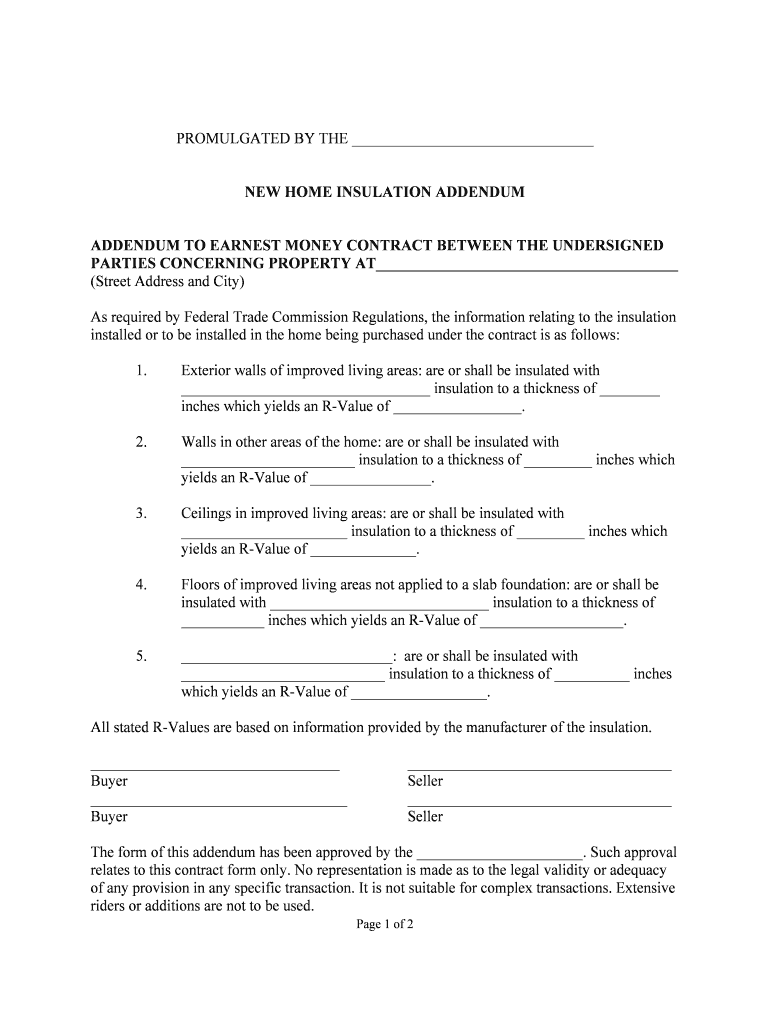
NEW HOME INSULATION ADDENDUM Form


What is the NEW HOME INSULATION ADDENDUM
The NEW HOME INSULATION ADDENDUM is a legal document that outlines specific insulation requirements for newly constructed homes. This form serves to ensure that homes meet established energy efficiency standards, which can lead to reduced energy costs and increased comfort for homeowners. It typically includes details about the type of insulation to be used, the installation methods, and compliance with local building codes.
How to use the NEW HOME INSULATION ADDENDUM
To use the NEW HOME INSULATION ADDENDUM, homeowners and builders should first familiarize themselves with the requirements outlined in the document. This involves reviewing the specifications for insulation types and installation methods. Once the form is completed, it should be signed by all relevant parties, ensuring that everyone agrees to the terms set forth. Proper use of this addendum can facilitate smoother construction processes and help avoid potential disputes.
Steps to complete the NEW HOME INSULATION ADDENDUM
Completing the NEW HOME INSULATION ADDENDUM involves several key steps:
- Gather necessary information about the home and insulation materials.
- Fill out the form with accurate details regarding insulation type and installation procedures.
- Ensure all parties involved in the construction process review the form.
- Obtain signatures from all relevant stakeholders to validate the document.
- Keep a copy of the signed addendum for your records.
Legal use of the NEW HOME INSULATION ADDENDUM
The legal use of the NEW HOME INSULATION ADDENDUM is crucial for ensuring compliance with local building regulations. This form must be executed properly to be considered legally binding. It is important to follow all stipulated requirements, including obtaining the necessary signatures and adhering to any local laws governing home construction and insulation standards. Failure to comply can lead to legal repercussions or issues with home inspections.
Key elements of the NEW HOME INSULATION ADDENDUM
Key elements of the NEW HOME INSULATION ADDENDUM typically include:
- Identification of the property and parties involved.
- Specifications for the type of insulation to be used.
- Installation methods and compliance with building codes.
- Signatures of all involved parties, confirming agreement to the terms.
- Any additional stipulations or requirements specific to the project.
State-specific rules for the NEW HOME INSULATION ADDENDUM
State-specific rules regarding the NEW HOME INSULATION ADDENDUM can vary significantly. It is essential for homeowners and builders to consult local regulations to ensure compliance with state laws. Some states may have additional requirements for insulation types or installation practices, while others may offer incentives for energy-efficient construction. Understanding these nuances can help avoid legal issues and ensure that the home meets all necessary standards.
Quick guide on how to complete new home insulation addendum
Complete NEW HOME INSULATION ADDENDUM effortlessly on any device
Digital document management has gained traction with businesses and individuals. It offers an excellent eco-friendly substitute for traditional printed and signed documents, allowing you to locate the suitable form and securely archive it online. airSlate SignNow provides you with all the tools necessary to create, modify, and electronically sign your documents swiftly without delays. Manage NEW HOME INSULATION ADDENDUM on any device using airSlate SignNow Android or iOS applications and simplify any document-related task today.
How to alter and eSign NEW HOME INSULATION ADDENDUM with ease
- Obtain NEW HOME INSULATION ADDENDUM and click on Get Form to begin.
- Utilize the tools we provide to finish your form.
- Emphasize pertinent sections of the documents or redact sensitive information using tools that airSlate SignNow provides specifically for that purpose.
- Create your electronic signature with the Sign tool, which takes moments and carries the same legal validity as a conventional wet ink signature.
- Review the information and click on the Done button to save your updates.
- Select your preferred method to deliver your form, whether by email, SMS, or invitation link, or download it to your computer.
Eliminate worries about lost or misplaced files, tedious document searching, or mistakes that necessitate printing new copies. airSlate SignNow meets all your document management needs with just a few clicks from any device of your selection. Edit and eSign NEW HOME INSULATION ADDENDUM and ensure excellent communication at every stage of your form preparation with airSlate SignNow.
Create this form in 5 minutes or less
Create this form in 5 minutes!
People also ask
-
What is a NEW HOME INSULATION ADDENDUM?
The NEW HOME INSULATION ADDENDUM is a supplemental document designed to outline specific insulation requirements for new residential constructions. This addendum ensures that the insulation meets code regulations and provides necessary details for contractors and homeowners alike. It plays a vital role in maintaining energy efficiency and comfort in a new home.
-
Why should I include a NEW HOME INSULATION ADDENDUM in my home purchase contract?
Including a NEW HOME INSULATION ADDENDUM in your home purchase contract ensures that insulation standards are met and acknowledged by all parties involved in the transaction. This protects your investment by ensuring compliance with building codes and enhances the home's energy performance. It also provides clarity on responsibilities regarding insulation installation and maintenance.
-
How much does a NEW HOME INSULATION ADDENDUM cost?
The cost for a NEW HOME INSULATION ADDENDUM typically varies based on the complexity of the addendum and the specifics of the property. Generally, drafting and including this addendum can be quite affordable, often issued as part of standard contracting services. Consulting with your real estate agent can provide insights into any related fees.
-
What features are included in the NEW HOME INSULATION ADDENDUM?
The features included in the NEW HOME INSULATION ADDENDUM typically cover insulation type, R-value specifications, installation guidelines, and compliance with local building codes. This comprehensive document addresses all requirements to ensure quality insulation practices. By detailing these features, it protects the homeowner’s interests and enhances their property's energy efficiency.
-
What are the benefits of using a NEW HOME INSULATION ADDENDUM?
The primary benefits of a NEW HOME INSULATION ADDENDUM include improved energy efficiency, regulatory compliance, and detailed insulation specifications that safeguard your investment. With this addendum in place, homeowners can enjoy reduced energy bills and increased comfort levels throughout the year. Furthermore, it promotes transparency between all parties involved in the home-building process.
-
Can I create my own NEW HOME INSULATION ADDENDUM?
While you can create your own NEW HOME INSULATION ADDENDUM, it is highly recommended to consult a legal professional or real estate expert. This ensures that all required legal standards and local building codes are properly addressed. A professionally drafted addendum ensures clarity and protects you and the builder from potential disputes.
-
How does a NEW HOME INSULATION ADDENDUM integrate with other home purchase documents?
A NEW HOME INSULATION ADDENDUM seamlessly integrates with other home purchase documents, such as the purchase agreement and inspection reports. It complements these documents by ensuring insulation-related specifications are clearly defined. By doing so, it contributes to overall transparency and understanding throughout the home-buying process.
Get more for NEW HOME INSULATION ADDENDUM
- 2017 pa schedule e rents and royalty income loss pa 40 e formspublications
- For business conducted in and out of philadelphia form
- Tax alaska 6967271 form
- Pennsylvania petition form
- Florida supreme court approved family law form 12982g final judgment of change of name family 0218 florida supreme court
- Pr1811 form
- Laciv 096 form
- Application for publication los angeles superior court form
Find out other NEW HOME INSULATION ADDENDUM
- eSignature Montana Home Loan Application Online
- eSignature New Hampshire Home Loan Application Online
- eSignature Minnesota Mortgage Quote Request Simple
- eSignature New Jersey Mortgage Quote Request Online
- Can I eSignature Kentucky Temporary Employment Contract Template
- eSignature Minnesota Email Cover Letter Template Fast
- How To eSignature New York Job Applicant Rejection Letter
- How Do I eSignature Kentucky Executive Summary Template
- eSignature Hawaii CV Form Template Mobile
- eSignature Nevada CV Form Template Online
- eSignature Delaware Software Development Proposal Template Now
- eSignature Kentucky Product Development Agreement Simple
- eSignature Georgia Mobile App Design Proposal Template Myself
- eSignature Indiana Mobile App Design Proposal Template Now
- eSignature Utah Mobile App Design Proposal Template Now
- eSignature Kentucky Intellectual Property Sale Agreement Online
- How Do I eSignature Arkansas IT Consulting Agreement
- eSignature Arkansas IT Consulting Agreement Safe
- eSignature Delaware IT Consulting Agreement Online
- eSignature New Jersey IT Consulting Agreement Online