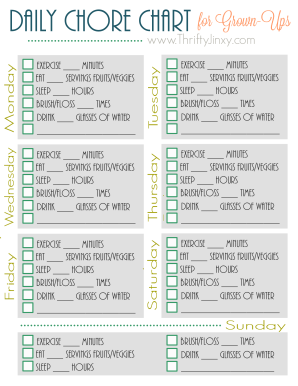
Daily Chore Chart Form


What is the Daily Chore Chart
The Daily Chore Chart is a structured tool designed to help individuals or families organize and track daily household tasks. It serves as a visual reminder of responsibilities, ensuring that everyone knows their duties and can contribute effectively to maintaining a clean and orderly environment. This chart can be customized to fit the specific needs of a household, including age-appropriate tasks for children and varying responsibilities for adults.
How to use the Daily Chore Chart
Using the Daily Chore Chart involves several simple steps. First, identify and list all the chores that need to be completed on a daily basis. Next, assign these chores to specific individuals or family members, taking into account their age and capabilities. Once assignments are made, display the chart in a common area, such as a kitchen or hallway, where it is easily visible. Regularly review and update the chart to reflect completed tasks and any changes in responsibilities.
Key elements of the Daily Chore Chart
A well-structured Daily Chore Chart includes several key elements. These typically consist of:
- Task List: A comprehensive list of chores that need to be done.
- Assigned Responsibilities: Clear assignments for each family member.
- Time Frames: Designated times for when each task should be completed.
- Completion Tracking: A method for marking tasks as completed, such as checkboxes or stickers.
- Incentives: Optional rewards for completing tasks, which can motivate participation.
Examples of using the Daily Chore Chart
Examples of using the Daily Chore Chart can vary widely based on family dynamics. For instance, a family with young children might include simple tasks such as making their beds, feeding pets, or putting away toys. In contrast, a household with teenagers may incorporate more complex responsibilities, such as doing laundry, preparing meals, or cleaning bathrooms. Each chart can be tailored to reflect the unique needs and capabilities of its users.
Steps to complete the Daily Chore Chart
Completing the Daily Chore Chart involves a straightforward process. Begin by gathering input from all family members about which chores they are willing to take on. Next, create a visual chart that includes the tasks, assigned individuals, and deadlines for completion. Encourage family members to check off tasks as they are completed, fostering a sense of accomplishment. Finally, hold regular family meetings to discuss the chart, address any challenges, and make necessary adjustments.
Digital vs. Paper Version
The Daily Chore Chart can be utilized in both digital and paper formats, each offering unique advantages. A paper chart is tangible and can be easily modified with stickers or markers, providing a hands-on experience. In contrast, a digital version can be accessed from multiple devices, allowing for real-time updates and reminders. Many families may find that a combination of both formats works best, catering to different preferences and lifestyles.
Quick guide on how to complete daily chore chart
Manage Daily Chore Chart seamlessly on any device
Digital document handling has gained popularity among businesses and individuals alike. It serves as an ideal eco-friendly alternative to traditional printed and signed paperwork, allowing you to find the right form and securely store it online. airSlate SignNow provides you with all the tools necessary to create, modify, and eSign your documents quickly and efficiently. Handle Daily Chore Chart on any device with airSlate SignNow's Android or iOS applications and enhance any document-centric workflow today.
The simplest way to modify and eSign Daily Chore Chart effortlessly
- Find Daily Chore Chart and click on Get Form to commence.
- Make use of the tools we offer to complete your document.
- Mark key sections of the documents or obscure sensitive information with tools specifically provided by airSlate SignNow for that task.
- Create your signature using the Sign tool, which takes only a few seconds and carries the same legal validity as a traditional handwritten signature.
- Review all the details and click the Done button to secure your modifications.
- Choose how you wish to send your form, whether by email, SMS, or invite link, or download it to your computer.
Eliminate the hassle of lost or misplaced files, tedious form searches, or errors that necessitate printing new document copies. airSlate SignNow meets your document management needs in just a few clicks from your chosen device. Modify and eSign Daily Chore Chart and ensure clear communication at every step of the form preparation process with airSlate SignNow.
Create this form in 5 minutes or less
Create this form in 5 minutes!
How to create an eSignature for the daily chore chart
How to create an electronic signature for a PDF online
How to create an electronic signature for a PDF in Google Chrome
How to create an e-signature for signing PDFs in Gmail
How to create an e-signature right from your smartphone
How to create an e-signature for a PDF on iOS
How to create an e-signature for a PDF on Android
People also ask
-
What is a Daily Chore Chart?
A Daily Chore Chart is a visual tool that helps individuals and families organize and assign daily tasks efficiently. It tracks chores, ensuring everyone knows their responsibilities. Utilizing a Daily Chore Chart can lead to improved productivity and accountability in your household.
-
How does airSlate SignNow facilitate the creation of a Digital Daily Chore Chart?
airSlate SignNow allows users to create a customizable Digital Daily Chore Chart that can be signed and shared electronically. You can easily create chore templates to fit your household's needs and update them as necessary. The platform’s user-friendly interface makes it simple to manage and distribute the Daily Chore Chart.
-
What are the benefits of using a Daily Chore Chart?
Using a Daily Chore Chart helps streamline household tasks, ensuring everyone plays their part. It encourages accountability among family members and creates a sense of accomplishment when tasks are completed. Moreover, incorporating a Daily Chore Chart promotes better time management.
-
Can I access my Daily Chore Chart on mobile devices?
Yes, airSlate SignNow's Daily Chore Chart can be accessed on mobile devices, allowing for convenience and flexibility. Whether on-the-go or at home, you can easily view and manage your tasks. This mobile accessibility helps keep everyone informed about their responsibilities.
-
What integrations does airSlate SignNow offer for enhancing my Daily Chore Chart?
airSlate SignNow integrates seamlessly with various productivity tools and platforms, enhancing your Daily Chore Chart experience. You can connect it with calendars and task management applications for improved organization. These integrations ensure that your Daily Chore Chart works effectively within your existing workflow.
-
Is there a cost associated with creating a Daily Chore Chart using airSlate SignNow?
airSlate SignNow offers various pricing plans that can accommodate different budgets for creating a Daily Chore Chart. You can choose from basic to advanced pricing tiers depending on your needs. This cost-effective solution provides value by simplifying the task management process.
-
How secure is my Daily Chore Chart when using airSlate SignNow?
Security is a top priority at airSlate SignNow, ensuring that your Daily Chore Chart is protected. The platform utilizes industry-standard encryption and compliance protocols to keep your data safe. You can confidently use the Daily Chore Chart knowing your information is secure.
Get more for Daily Chore Chart
Find out other Daily Chore Chart
- Can I Electronic signature Colorado Non-Profit Form
- How To Electronic signature Indiana Legal Form
- How To Electronic signature Illinois Non-Profit Document
- Can I Electronic signature Kentucky Legal Document
- Help Me With Electronic signature New Jersey Non-Profit PDF
- Can I Electronic signature New Jersey Non-Profit Document
- Help Me With Electronic signature Michigan Legal Presentation
- Help Me With Electronic signature North Dakota Non-Profit Document
- How To Electronic signature Minnesota Legal Document
- Can I Electronic signature Utah Non-Profit PPT
- How Do I Electronic signature Nebraska Legal Form
- Help Me With Electronic signature Nevada Legal Word
- How Do I Electronic signature Nevada Life Sciences PDF
- How Can I Electronic signature New York Life Sciences Word
- How Can I Electronic signature North Dakota Legal Word
- How To Electronic signature Ohio Legal PDF
- How To Electronic signature Ohio Legal Document
- How To Electronic signature Oklahoma Legal Document
- How To Electronic signature Oregon Legal Document
- Can I Electronic signature South Carolina Life Sciences PDF