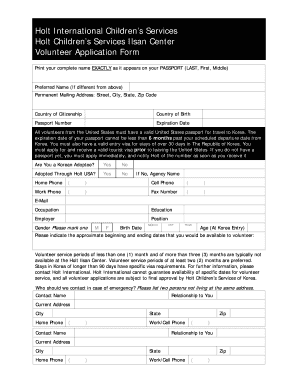
Holt Ilsan Volunteer Contact Form


What is the Holt Ilsan Volunteer Contact Form
The Holt Ilsan Volunteer Contact Form is a document designed for individuals interested in volunteering with Holt Ilsan, a nonprofit organization focused on supporting children and families in need. This form collects essential information from prospective volunteers, allowing the organization to assess their interests, skills, and availability. It serves as a vital tool for connecting volunteers with opportunities that align with their passions and the organization's mission.
How to use the Holt Ilsan Volunteer Contact Form
Using the Holt Ilsan Volunteer Contact Form is straightforward. Prospective volunteers can access the form online or request a physical copy. Once obtained, individuals should fill out the required fields, providing accurate information about their contact details, volunteer interests, and any relevant experience. After completing the form, it can be submitted digitally or returned to the organization through mail or in person, depending on the submission options available.
Steps to complete the Holt Ilsan Volunteer Contact Form
Completing the Holt Ilsan Volunteer Contact Form involves several key steps:
- Access the form through the Holt Ilsan website or request a printed version.
- Provide your personal information, including name, address, phone number, and email.
- Indicate your areas of interest in volunteering, such as event support, mentorship, or administrative tasks.
- Detail any relevant experience or skills that may benefit the organization.
- Review the information for accuracy before submitting.
- Submit the completed form according to the specified method.
Key elements of the Holt Ilsan Volunteer Contact Form
The Holt Ilsan Volunteer Contact Form includes several key elements that facilitate effective communication between the organization and potential volunteers. These elements typically encompass:
- Personal Information: Name, contact details, and availability.
- Volunteer Interests: Specific areas or programs where the individual wishes to contribute.
- Experience: Relevant skills or previous volunteer work that may enhance the volunteer's effectiveness.
- References: Contact information for individuals who can vouch for the applicant's character and reliability.
Form Submission Methods
The Holt Ilsan Volunteer Contact Form can be submitted through various methods to accommodate different preferences. Volunteers may choose to:
- Online Submission: Fill out and submit the form directly on the Holt Ilsan website.
- Mail: Print the completed form and send it to the organization's mailing address.
- In-Person: Deliver the form directly to a Holt Ilsan office during business hours.
Eligibility Criteria
Eligibility to volunteer with Holt Ilsan typically requires individuals to meet certain criteria. These may include:
- Being at least eighteen years old, or having parental consent if underage.
- Demonstrating a genuine interest in supporting children and families.
- Committing to the organization's values and mission.
- Completing any necessary background checks or training as required by the organization.
Quick guide on how to complete holt ilsan volunteer contact form
Effortlessly prepare Holt Ilsan Volunteer Contact Form on any device
Managing documents online has become increasingly popular among businesses and individuals. It serves as an excellent eco-friendly alternative to traditional printed and signed documents, allowing you to access the correct form and securely store it online. airSlate SignNow provides all the tools necessary to create, modify, and electronically sign your documents quickly and without delays. Handle Holt Ilsan Volunteer Contact Form on any platform with the airSlate SignNow Android or iOS applications and enhance any document-related process today.
How to edit and electronically sign Holt Ilsan Volunteer Contact Form with ease
- Locate Holt Ilsan Volunteer Contact Form and click Get Form to begin.
- Utilize the tools we offer to fill out your document.
- Highlight important sections of your documents or redact sensitive information with tools specifically designed for that purpose by airSlate SignNow.
- Create your signature using the Sign tool, which takes only seconds and has the same legal standing as a conventional wet ink signature.
- Review the details and click the Done button to save your changes.
- Select your preferred method to send your form, whether by email, SMS, or invitation link, or download it to your computer.
Eliminate the worry of lost or misplaced documents, tedious form searches, or the hassle of needing to print new copies due to errors. airSlate SignNow meets your document management needs in just a few clicks from any device you choose. Edit and electronically sign Holt Ilsan Volunteer Contact Form to ensure excellent communication at any stage of your form preparation journey with airSlate SignNow.
Create this form in 5 minutes or less
Create this form in 5 minutes!
How to create an eSignature for the holt ilsan volunteer contact form
How to create an electronic signature for a PDF online
How to create an electronic signature for a PDF in Google Chrome
How to create an e-signature for signing PDFs in Gmail
How to create an e-signature right from your smartphone
How to create an e-signature for a PDF on iOS
How to create an e-signature for a PDF on Android
People also ask
-
What is the Holt Ilsan Volunteer Contact Form?
The Holt Ilsan Volunteer Contact Form is a streamlined digital form designed to facilitate volunteer sign-ups and communication for Holt Ilsan. Utilizing airSlate SignNow, this form simplifies the process, ensuring that all necessary information is collected efficiently.
-
How can I access the Holt Ilsan Volunteer Contact Form?
You can easily access the Holt Ilsan Volunteer Contact Form through the Holt Ilsan website or by contacting their volunteer coordinator. By using airSlate SignNow, the form is readily available for all interested volunteers looking to get involved.
-
Is there a cost associated with using the Holt Ilsan Volunteer Contact Form?
The Holt Ilsan Volunteer Contact Form itself is typically free to use for volunteers. However, organizations utilizing airSlate SignNow may need to consider subscription options based on their document management needs.
-
What features does the Holt Ilsan Volunteer Contact Form offer?
The Holt Ilsan Volunteer Contact Form offers a user-friendly interface, customizable fields, and digital signing capabilities. These features make it easy for volunteers to submit their information quickly and securely through airSlate SignNow.
-
What are the benefits of using the Holt Ilsan Volunteer Contact Form?
Using the Holt Ilsan Volunteer Contact Form enhances efficiency by reducing paperwork and streamlining communication. With airSlate SignNow, organizations can manage volunteer inquiries easily, ensuring a smooth onboarding process.
-
Can the Holt Ilsan Volunteer Contact Form be integrated with other tools?
Yes, the Holt Ilsan Volunteer Contact Form can be integrated with various tools and platforms through airSlate SignNow. This allows for seamless data transfer and management, enhancing overall volunteer engagement.
-
How secure is the information submitted through the Holt Ilsan Volunteer Contact Form?
The Holt Ilsan Volunteer Contact Form employs industry-standard security measures to protect submitted information. By using airSlate SignNow, organizations can ensure that volunteer data is handled safely and compliance regulations are met.
Get more for Holt Ilsan Volunteer Contact Form
- Complaint for separate maintenance without form
- This action came on for trial before the court form
- List of amc 6nge8d7rvjlv avis keto buzz forum chat form
- Family court district court form
- Husband first name form
- Insurance sub lessee shall during the entire term of the lease keep in full force and effect a form
- Forms rhode island
- Stipulationpdf fpdf doc docxrhode island forms workflow
Find out other Holt Ilsan Volunteer Contact Form
- eSign Utah Divorce Settlement Agreement Template Online
- eSign Vermont Child Custody Agreement Template Secure
- eSign North Dakota Affidavit of Heirship Free
- How Do I eSign Pennsylvania Affidavit of Heirship
- eSign New Jersey Affidavit of Residence Free
- eSign Hawaii Child Support Modification Fast
- Can I eSign Wisconsin Last Will and Testament
- eSign Wisconsin Cohabitation Agreement Free
- How To eSign Colorado Living Will
- eSign Maine Living Will Now
- eSign Utah Living Will Now
- eSign Iowa Affidavit of Domicile Now
- eSign Wisconsin Codicil to Will Online
- eSign Hawaii Guaranty Agreement Mobile
- eSign Hawaii Guaranty Agreement Now
- How Can I eSign Kentucky Collateral Agreement
- eSign Louisiana Demand for Payment Letter Simple
- eSign Missouri Gift Affidavit Myself
- eSign Missouri Gift Affidavit Safe
- eSign Nevada Gift Affidavit Easy