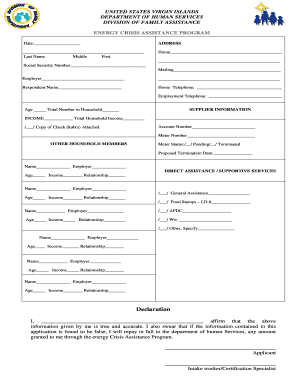
ECAP INTAKE FORM US Virgin Islands DHS Dhs Gov


Understanding the ECAP Intake Form
The ECAP Intake Form, used by the US Virgin Islands Department of Human Services, is a crucial document for individuals seeking assistance through various programs. It serves as a means to collect essential information about applicants, ensuring that they receive the appropriate support. The form is designed to streamline the application process and facilitate access to services that address the needs of the community.
Steps to Complete the ECAP Intake Form
Completing the ECAP Intake Form involves several key steps to ensure accuracy and completeness. First, gather all necessary personal information, including identification details, contact information, and any relevant documentation that supports your application. Next, carefully fill out each section of the form, paying attention to the specific requirements outlined. After completing the form, review it thoroughly to confirm that all information is correct and all required fields are filled. Finally, submit the form through the designated method, whether online, by mail, or in person.
Legal Use of the ECAP Intake Form
The ECAP Intake Form is legally recognized as a valid document for applying for assistance programs in the US Virgin Islands. It is important to complete the form truthfully and accurately, as providing false information can lead to penalties or denial of services. Understanding the legal implications of the form helps applicants navigate the process with confidence and ensures compliance with local regulations.
Key Elements of the ECAP Intake Form
Several key elements comprise the ECAP Intake Form, each serving a specific purpose in the application process. These elements typically include personal identification information, details about household income, and any special circumstances that may affect eligibility. Additionally, the form may require information about previous assistance received and specific needs that the applicant may have. Understanding these elements can help applicants prepare effectively and provide all necessary information.
Eligibility Criteria for the ECAP Intake Form
Eligibility for assistance through the ECAP Intake Form is determined by several criteria, including income level, residency status, and specific needs. Applicants must meet certain income thresholds and demonstrate a legitimate need for assistance. It is vital for applicants to review these criteria before submitting the form to ensure they qualify for the programs offered by the Department of Human Services.
Examples of Using the ECAP Intake Form
There are various scenarios in which individuals may utilize the ECAP Intake Form. For instance, a family facing financial hardship may complete the form to seek food assistance or housing support. Similarly, individuals with disabilities may use the form to apply for specialized services. Understanding these examples can provide clarity on how the form is applied in real-life situations and the types of assistance available.
Form Submission Methods
The ECAP Intake Form can be submitted through multiple methods, accommodating different preferences and needs. Applicants may choose to submit the form online through the Department of Human Services' website, ensuring a quick and efficient process. Alternatively, the form can be mailed to the appropriate office or delivered in person. Each submission method has its own advantages, and applicants should choose the one that best suits their circumstances.
Quick guide on how to complete ecap intake form us virgin islands dhs dhs gov
Complete ECAP INTAKE FORM US Virgin Islands DHS Dhs Gov seamlessly on any device
Digital document management has become increasingly popular among businesses and individuals. It offers an ideal eco-friendly alternative to conventional printed and signed documents, as you can access the necessary form and securely store it online. airSlate SignNow provides you with all the resources needed to generate, modify, and eSign your documents promptly without delays. Manage ECAP INTAKE FORM US Virgin Islands DHS Dhs Gov on any device using airSlate SignNow apps for Android or iOS and enhance any document-related process today.
The easiest way to modify and eSign ECAP INTAKE FORM US Virgin Islands DHS Dhs Gov with ease
- Locate ECAP INTAKE FORM US Virgin Islands DHS Dhs Gov and click Get Form to begin.
- Utilize the tools we offer to complete your document.
- Emphasize relevant sections of the documents or redact sensitive information with tools that airSlate SignNow specifically provides for that purpose.
- Create your eSignature using the Sign feature, which takes just seconds and has the same legal standing as a traditional handwritten signature.
- Review all the details and click on the Done button to save your changes.
- Choose how you wish to share your form, via email, SMS, invite link, or download it to your computer.
Eliminate issues with lost or misplaced documents, tedious form searches, or mistakes that necessitate printing new document copies. airSlate SignNow addresses your needs in document management in just a few clicks from any device of your choice. Modify and eSign ECAP INTAKE FORM US Virgin Islands DHS Dhs Gov and ensure excellent communication at every stage of your form preparation process with airSlate SignNow.
Create this form in 5 minutes or less
Create this form in 5 minutes!
How to create an eSignature for the ecap intake form us virgin islands dhs dhs gov
How to create an electronic signature for a PDF online
How to create an electronic signature for a PDF in Google Chrome
How to create an e-signature for signing PDFs in Gmail
How to create an e-signature right from your smartphone
How to create an e-signature for a PDF on iOS
How to create an e-signature for a PDF on Android
People also ask
-
What is the ECAP INTAKE FORM US Virgin Islands DHS Dhs Gov?
The ECAP INTAKE FORM US Virgin Islands DHS Dhs Gov is a digital form designed to streamline the intake process for emergency and community assistance programs. It helps applicants submit necessary information efficiently, ensuring a smooth workflow for both applicants and administrators.
-
How can I access the ECAP INTAKE FORM US Virgin Islands DHS Dhs Gov?
You can access the ECAP INTAKE FORM US Virgin Islands DHS Dhs Gov through the official DHS website or by using airSlate SignNow's platform. Our user-friendly interface allows you to fill out and submit the form quickly and easily.
-
What are the benefits of using the ECAP INTAKE FORM US Virgin Islands DHS Dhs Gov?
Using the ECAP INTAKE FORM US Virgin Islands DHS Dhs Gov simplifies the application process, reduces paperwork, and increases efficiency. Moreover, it ensures that all submitted forms are secure and easily trackable, which provides peace of mind to both applicants and service providers.
-
Is there a cost for submitting the ECAP INTAKE FORM US Virgin Islands DHS Dhs Gov?
There is no direct cost to submit the ECAP INTAKE FORM US Virgin Islands DHS Dhs Gov through the airSlate SignNow platform. Our solution aims to be cost-effective and accessible, making it easier for individuals and families to receive support without facing financial barriers.
-
Can I track my application status after submitting the ECAP INTAKE FORM US Virgin Islands DHS Dhs Gov?
Yes, you can easily track the status of your application after submitting the ECAP INTAKE FORM US Virgin Islands DHS Dhs Gov. Our platform provides real-time updates, allowing applicants to stay informed about their application throughout the review process.
-
What features does airSlate SignNow offer for the ECAP INTAKE FORM US Virgin Islands DHS Dhs Gov?
airSlate SignNow offers several features for the ECAP INTAKE FORM US Virgin Islands DHS Dhs Gov, including eSigning, document routing, and secure storage. These features enhance the user experience, ensuring that submission, approval, and record-keeping processes are efficient and secure.
-
Is the ECAP INTAKE FORM US Virgin Islands DHS Dhs Gov mobile-friendly?
Yes, the ECAP INTAKE FORM US Virgin Islands DHS Dhs Gov is fully mobile-friendly. This allows users to access, complete, and submit the form from any device, making it easier to apply for assistance on the go.
Get more for ECAP INTAKE FORM US Virgin Islands DHS Dhs Gov
Find out other ECAP INTAKE FORM US Virgin Islands DHS Dhs Gov
- How To eSign Illinois Legal Form
- How Do I eSign Nebraska Life Sciences Word
- How Can I eSign Nebraska Life Sciences Word
- Help Me With eSign North Carolina Life Sciences PDF
- How Can I eSign North Carolina Life Sciences PDF
- How Can I eSign Louisiana Legal Presentation
- How To eSign Louisiana Legal Presentation
- Can I eSign Minnesota Legal Document
- How Do I eSign Hawaii Non-Profit PDF
- How To eSign Hawaii Non-Profit Word
- How Do I eSign Hawaii Non-Profit Presentation
- How Do I eSign Maryland Non-Profit Word
- Help Me With eSign New Jersey Legal PDF
- How To eSign New York Legal Form
- How Can I eSign North Carolina Non-Profit Document
- How To eSign Vermont Non-Profit Presentation
- How Do I eSign Hawaii Orthodontists PDF
- How Can I eSign Colorado Plumbing PDF
- Can I eSign Hawaii Plumbing PDF
- How Do I eSign Hawaii Plumbing Form