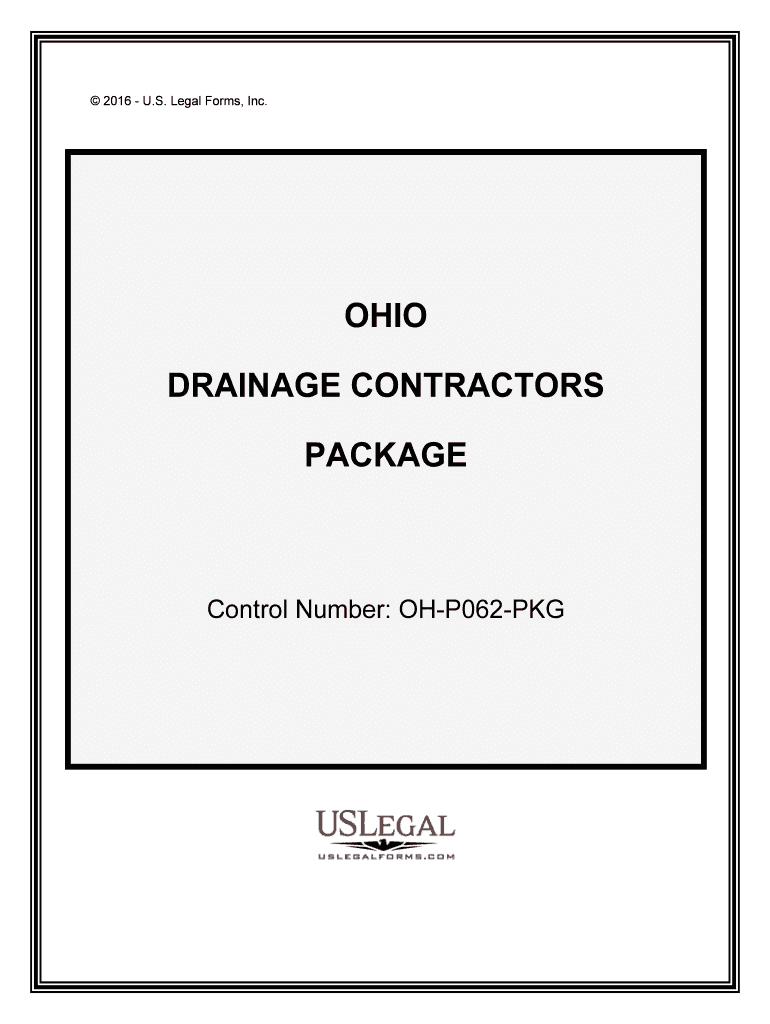
Control Number OH P062 PKG Form


What is the Control Number OH P062 PKG
The Control Number OH P062 PKG is a specific form used in the state of Ohio, primarily for administrative and compliance purposes. This form is often associated with various regulatory requirements and is essential for ensuring that businesses and individuals meet state guidelines. Understanding the purpose and function of this form is crucial for anyone needing to navigate Ohio's regulatory landscape.
How to use the Control Number OH P062 PKG
Using the Control Number OH P062 PKG involves several steps that ensure proper completion and submission. First, gather all necessary information and documentation required to fill out the form accurately. Next, complete the form with precise details, ensuring that all fields are filled out according to the instructions provided. Finally, choose your preferred method of submission, whether online, by mail, or in person, to ensure that your form is processed in a timely manner.
Steps to complete the Control Number OH P062 PKG
Completing the Control Number OH P062 PKG requires careful attention to detail. Follow these steps:
- Review the form instructions thoroughly to understand the requirements.
- Fill in your personal or business information as required.
- Provide any necessary supporting documents that may be required.
- Double-check all entries for accuracy to avoid delays.
- Submit the form through your chosen method, ensuring you keep a copy for your records.
Legal use of the Control Number OH P062 PKG
The legal use of the Control Number OH P062 PKG is governed by state regulations. This form must be filled out accurately to ensure compliance with Ohio laws. It serves as a formal declaration or request and can be used in various legal contexts, such as business registrations or compliance reporting. Proper execution of this form is vital for its acceptance by regulatory bodies.
Who Issues the Form
The Control Number OH P062 PKG is typically issued by a designated state agency in Ohio. This agency is responsible for overseeing the compliance and regulatory processes associated with the form. It is essential to verify the issuing authority to ensure that you are using the most current version of the form and adhering to the correct procedures.
Required Documents
When completing the Control Number OH P062 PKG, certain documents may be required to support your submission. Commonly required documents include:
- Proof of identity or business registration.
- Financial statements, if applicable.
- Any prior correspondence related to the form.
- Additional documentation as specified in the form instructions.
Penalties for Non-Compliance
Failure to comply with the requirements associated with the Control Number OH P062 PKG can result in penalties. These may include fines, delays in processing, or legal repercussions. It is crucial to adhere to all guidelines and deadlines to avoid these potential issues. Understanding the implications of non-compliance can help ensure that you remain in good standing with state regulations.
Quick guide on how to complete control number oh p062 pkg
Complete Control Number OH P062 PKG effortlessly on any device
Web-based document management has become increasingly favored by businesses and individuals alike. It offers an ideal eco-friendly substitute for conventional printed and signed documents, allowing you to access the right form and securely store it online. airSlate SignNow equips you with all the necessary tools to create, modify, and eSign your files swiftly without delays. Handle Control Number OH P062 PKG on any platform with airSlate SignNow's Android or iOS applications and streamline any document-related process today.
How to alter and eSign Control Number OH P062 PKG with ease
- Obtain Control Number OH P062 PKG and then click Get Form to begin.
- Utilize the tools we provide to complete your form.
- Emphasize pertinent sections of your documents or obscure sensitive information with tools that airSlate SignNow offers specifically for this purpose.
- Create your eSignature using the Sign feature, which takes mere seconds and carries the same legal validity as a conventional wet ink signature.
- Review all the details and then click on the Done button to save your updates.
- Select how you would like to send your form, whether by email, text (SMS), invitation link, or download it to your computer.
Eliminate concerns about lost or misplaced files, tedious form navigation, or mistakes that necessitate printing new document versions. airSlate SignNow fulfills your document management needs in just a few clicks from any device you choose. Edit and eSign Control Number OH P062 PKG and ensure optimal communication throughout your form preparation process with airSlate SignNow.
Create this form in 5 minutes or less
Create this form in 5 minutes!
People also ask
-
What is the Control Number OH P062 PKG and how does it work?
The Control Number OH P062 PKG is a unique identifier that streamlines the management of documents within airSlate SignNow. By associating this control number with your documents, you can easily reference and track them throughout your signing process. This feature ensures that all parties involved can locate and manage the documents efficiently, enhancing overall workflow.
-
What are the key features of the Control Number OH P062 PKG?
The Control Number OH P062 PKG offers several features, including document tracking, customizable templates, and automated reminders for signers. These functionalities enhance your document management experience and reduce turnaround times. The integration of this control number facilitates seamless collaboration among team members and clients alike.
-
How much does the Control Number OH P062 PKG cost?
Pricing for the Control Number OH P062 PKG varies based on the subscription plan you choose with airSlate SignNow. We offer flexible pricing options to suit different business sizes and needs. You can view our pricing page for more details and find a plan that fits your budget while benefiting from advanced document management capabilities.
-
What are the benefits of using the Control Number OH P062 PKG?
Using the Control Number OH P062 PKG allows your team to enhance document organization, improve workflow efficiency, and reduce errors in the signing process. This tool also helps to maintain compliance by clearly identifying and tracking all necessary documents. Overall, it empowers businesses to optimize operations and ensure a smoother, more reliable signing experience.
-
Can the Control Number OH P062 PKG be integrated with other tools?
Yes, the Control Number OH P062 PKG can be easily integrated with various third-party applications to streamline your document management. airSlate SignNow supports integrations with popular tools like CRM systems, project management software, and more. This flexibility helps you maintain a cohesive workflow across your business operations.
-
Is the Control Number OH P062 PKG suitable for small businesses?
Absolutely! The Control Number OH P062 PKG is designed to cater to businesses of all sizes, including small businesses. Its cost-effective solution allows small teams to leverage powerful document management features without overspending, making it an ideal choice for enhancing operational efficiency.
-
How does the Control Number OH P062 PKG improve document security?
The Control Number OH P062 PKG enhances document security by providing a unique identifier for each document, ensuring better tracking and management. In addition, airSlate SignNow includes features like encryption and secure cloud storage, safeguarding your sensitive information throughout the signing process. This commitment to security helps build trust with your clients and stakeholders.
Get more for Control Number OH P062 PKG
Find out other Control Number OH P062 PKG
- How Can I eSignature Delaware Courts Stock Certificate
- How Can I eSignature Georgia Courts Quitclaim Deed
- Help Me With eSignature Florida Courts Affidavit Of Heirship
- Electronic signature Alabama Banking RFP Online
- eSignature Iowa Courts Quitclaim Deed Now
- eSignature Kentucky Courts Moving Checklist Online
- eSignature Louisiana Courts Cease And Desist Letter Online
- How Can I Electronic signature Arkansas Banking Lease Termination Letter
- eSignature Maryland Courts Rental Application Now
- eSignature Michigan Courts Affidavit Of Heirship Simple
- eSignature Courts Word Mississippi Later
- eSignature Tennessee Sports Last Will And Testament Mobile
- How Can I eSignature Nevada Courts Medical History
- eSignature Nebraska Courts Lease Agreement Online
- eSignature Nebraska Courts LLC Operating Agreement Easy
- Can I eSignature New Mexico Courts Business Letter Template
- eSignature New Mexico Courts Lease Agreement Template Mobile
- eSignature Courts Word Oregon Secure
- Electronic signature Indiana Banking Contract Safe
- Electronic signature Banking Document Iowa Online