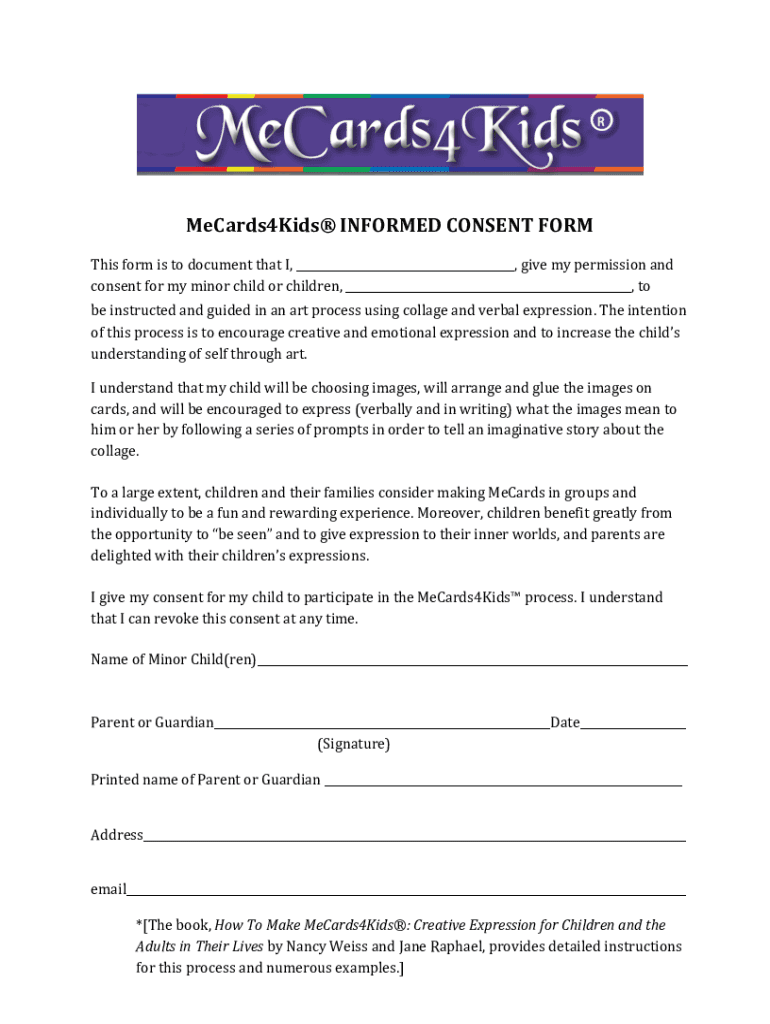
*MeCards4Kids Informed Consent Form with Logo DOCX


What is the MeCards4Kids Informed Consent Form With Logo docx
The MeCards4Kids Informed Consent Form With Logo docx is a specialized document designed to obtain consent from parents or guardians for the participation of children in various activities or programs. This form is particularly relevant in educational, medical, or recreational settings where informed consent is necessary to ensure that parents are fully aware of the implications and responsibilities associated with their child's participation. The inclusion of a logo adds a professional touch, making it suitable for organizations seeking to establish trust and credibility with families.
How to use the MeCards4Kids Informed Consent Form With Logo docx
Using the MeCards4Kids Informed Consent Form With Logo docx involves several straightforward steps. First, ensure that you have the document downloaded and accessible on your device. Next, fill in the required fields, which typically include the child's name, the name of the parent or guardian, and details about the specific activity or program. It is essential to provide clear information about the risks and benefits associated with the activity. After completing the form, it can be printed for physical signatures or sent electronically for digital signing, depending on your preference and the needs of the organization.
Key elements of the MeCards4Kids Informed Consent Form With Logo docx
The MeCards4Kids Informed Consent Form With Logo docx contains several key elements that are crucial for ensuring that consent is informed. These elements typically include:
- Identification of the parties: Names and contact information of the parent or guardian and the child.
- Description of the activity: A detailed explanation of what the child will be doing.
- Risks and benefits: Information about potential risks involved and the benefits of participation.
- Consent statement: A clear statement indicating that the parent or guardian agrees to the terms outlined.
- Signature lines: Spaces for the parent or guardian to sign and date the form.
Steps to complete the MeCards4Kids Informed Consent Form With Logo docx
Completing the MeCards4Kids Informed Consent Form With Logo docx requires careful attention to detail. Follow these steps:
- Open the document on your computer or device.
- Fill in the child's name and the parent or guardian's contact information.
- Provide a comprehensive description of the activity or program.
- Clearly outline any potential risks and the benefits associated with participation.
- Read the consent statement carefully and ensure all information is accurate.
- Sign and date the form in the designated areas.
Legal use of the MeCards4Kids Informed Consent Form With Logo docx
The MeCards4Kids Informed Consent Form With Logo docx is legally binding when properly completed and signed. It serves as a protective measure for organizations by documenting that parents or guardians have been informed about the activity and have given their consent for their child to participate. To ensure legal validity, it is important to follow any specific state regulations regarding informed consent and to keep a copy of the signed form on file for future reference.
State-specific rules for the MeCards4Kids Informed Consent Form With Logo docx
In the United States, laws regarding informed consent can vary by state. It is essential to be aware of the specific regulations that apply in your state when using the MeCards4Kids Informed Consent Form With Logo docx. Some states may require additional information or specific language to be included in consent forms, particularly for medical or educational activities. Consulting with a legal professional or reviewing state guidelines can ensure compliance and protect the rights of both the child and the organization.
Quick guide on how to complete mecards4kids informed consent form with logo docx
Effortlessly Prepare *MeCards4Kids Informed Consent Form With Logo docx on Any Device
Digital document management has gained popularity among businesses and individuals. It offers an ideal eco-friendly substitute to traditional printed and signed documents, allowing you to find the right form and securely store it online. airSlate SignNow provides all the tools necessary to create, edit, and eSign your documents swiftly without delays. Manage *MeCards4Kids Informed Consent Form With Logo docx on any platform with the airSlate SignNow apps for Android or iOS and streamline any document-driven process today.
How to Edit and eSign *MeCards4Kids Informed Consent Form With Logo docx with Ease
- Find *MeCards4Kids Informed Consent Form With Logo docx and click on Get Form to begin.
- Utilize the tools we offer to fill out your form.
- Highlight important sections of the documents or redact sensitive information using the tools that airSlate SignNow provides specifically for that purpose.
- Create your signature with the Sign tool, which takes just seconds and holds the same legal validity as a conventional wet ink signature.
- Review the information and click on the Done button to save your changes.
- Choose your preferred method to submit your form, whether by email, SMS, or invite link, or download it to your computer.
Eliminate worries about lost or misplaced files, tedious form searches, or errors that necessitate reprinting new document copies. airSlate SignNow meets all your document management needs in just a few clicks from any device you choose. Edit and eSign *MeCards4Kids Informed Consent Form With Logo docx and ensure effective communication at every stage of the form preparation process with airSlate SignNow.
Create this form in 5 minutes or less
Create this form in 5 minutes!
How to create an eSignature for the mecards4kids informed consent form with logo docx
How to create an electronic signature for a PDF online
How to create an electronic signature for a PDF in Google Chrome
How to create an e-signature for signing PDFs in Gmail
How to create an e-signature right from your smartphone
How to create an e-signature for a PDF on iOS
How to create an e-signature for a PDF on Android
People also ask
-
What is the MeCards4Kids Informed Consent Form With Logo docx?
The MeCards4Kids Informed Consent Form With Logo docx is a customizable document designed for organizations working with children, ensuring parental consent is properly acquired. This form allows you to incorporate your organization's logo for improved branding and personalization. It streamlines the consent process, making it easy for both parents and providers.
-
How can I customize the MeCards4Kids Informed Consent Form With Logo docx?
Customizing the MeCards4Kids Informed Consent Form With Logo docx is simple and user-friendly. You can edit the text, add your organization's logo, and modify any details pertinent to your needs using airSlate SignNow's intuitive platform. This flexibility allows you to create a document that effectively represents your brand.
-
What are the benefits of using the MeCards4Kids Informed Consent Form With Logo docx?
Using the MeCards4Kids Informed Consent Form With Logo docx offers several benefits, including enhanced professionalism and trust from parents. It also helps streamline your documentation process, ensuring all necessary consents are collected efficiently. Furthermore, this form supports compliance with legal requirements.
-
Is the MeCards4Kids Informed Consent Form With Logo docx cost-effective?
Yes, the MeCards4Kids Informed Consent Form With Logo docx is a cost-effective solution provided by airSlate SignNow. The platform offers competitive pricing plans that cater to businesses of all sizes, ensuring that organizations can manage documentation without breaking the bank. You can save time and resources by using this single solution for all consent needs.
-
Can the MeCards4Kids Informed Consent Form With Logo docx integrate with other software?
Absolutely! The MeCards4Kids Informed Consent Form With Logo docx can seamlessly integrate with various software programs. airSlate SignNow connects with popular tools like Google Drive, Dropbox, and CRM systems to ensure a fluid workflow. This integration enhances productivity by allowing users to access and manage their documents easily.
-
How does airSlate SignNow ensure the security of the MeCards4Kids Informed Consent Form With Logo docx?
airSlate SignNow takes document security seriously. The MeCards4Kids Informed Consent Form With Logo docx is protected with advanced security features such as encryption and secure cloud storage. This means that sensitive information provided by parents remains confidential and secure throughout the signing process.
-
What features are included with the MeCards4Kids Informed Consent Form With Logo docx?
The MeCards4Kids Informed Consent Form With Logo docx comes with various features, including eSign capabilities, tracking tools, and customizable templates. These features are designed to enhance the user experience and improve documentation efficiency. Users can easily send, sign, and store consent forms all in one place.
Get more for *MeCards4Kids Informed Consent Form With Logo docx
Find out other *MeCards4Kids Informed Consent Form With Logo docx
- How Do I Sign Wisconsin Legal Form
- Help Me With Sign Massachusetts Life Sciences Presentation
- How To Sign Georgia Non-Profit Presentation
- Can I Sign Nevada Life Sciences PPT
- Help Me With Sign New Hampshire Non-Profit Presentation
- How To Sign Alaska Orthodontists Presentation
- Can I Sign South Dakota Non-Profit Word
- Can I Sign South Dakota Non-Profit Form
- How To Sign Delaware Orthodontists PPT
- How Can I Sign Massachusetts Plumbing Document
- How To Sign New Hampshire Plumbing PPT
- Can I Sign New Mexico Plumbing PDF
- How To Sign New Mexico Plumbing Document
- How To Sign New Mexico Plumbing Form
- Can I Sign New Mexico Plumbing Presentation
- How To Sign Wyoming Plumbing Form
- Help Me With Sign Idaho Real Estate PDF
- Help Me With Sign Idaho Real Estate PDF
- Can I Sign Idaho Real Estate PDF
- How To Sign Idaho Real Estate PDF