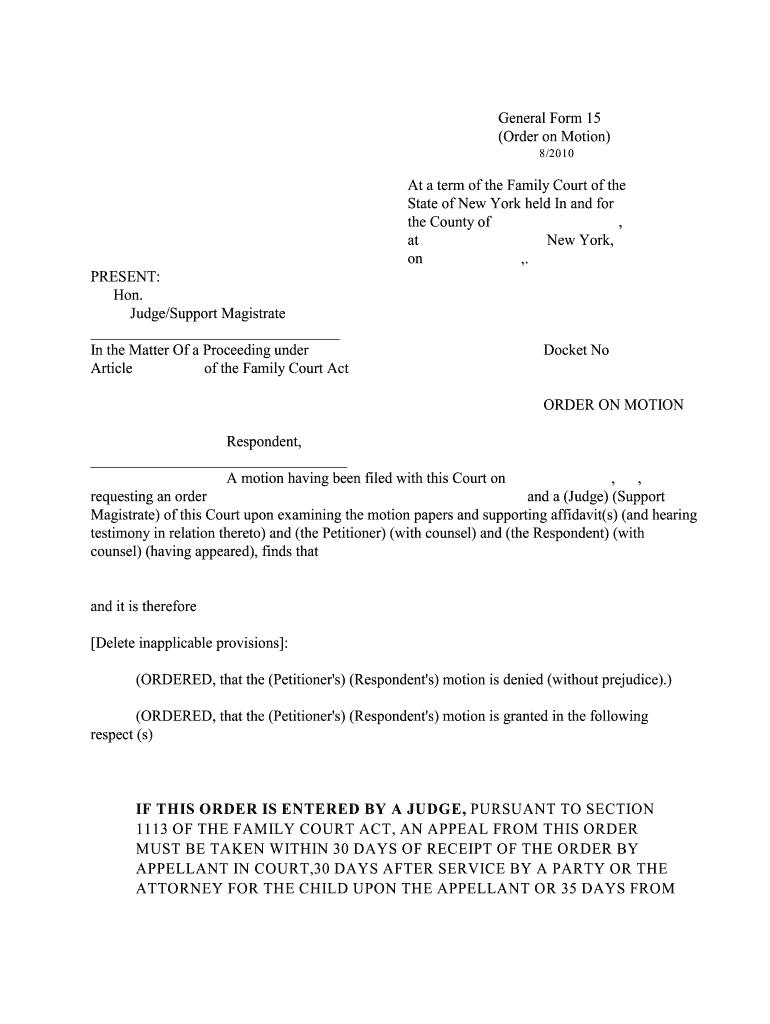
General Forms New York State Unified Court


What is the General Forms New York State Unified Court
The General Forms New York State Unified Court are a set of standardized documents used in various legal proceedings within the New York State court system. These forms are essential for initiating actions, responding to court orders, and filing necessary documentation. They ensure that all parties involved in a case have access to the same information and can present their arguments clearly and effectively. The forms cover a wide range of legal matters, including civil, criminal, and family law cases.
How to use the General Forms New York State Unified Court
Using the General Forms New York State Unified Court requires careful attention to detail. First, identify the specific form that corresponds to your legal needs. Each form typically has instructions that outline how to fill it out correctly. After completing the form, it is important to review it for accuracy before submission. This ensures that all required information is provided and reduces the risk of delays in processing your case.
Steps to complete the General Forms New York State Unified Court
Completing the General Forms New York State Unified Court involves several key steps:
- Identify the correct form for your legal issue.
- Read the instructions carefully to understand the requirements.
- Fill out the form with accurate and complete information.
- Review your completed form for any errors or omissions.
- Sign and date the form where required.
- Submit the form according to the specified method, whether online, by mail, or in person.
Legal use of the General Forms New York State Unified Court
The General Forms New York State Unified Court are legally recognized documents that facilitate the legal process. When properly completed and submitted, these forms can initiate legal actions, respond to court orders, or provide necessary updates to the court. It is essential to ensure compliance with all relevant laws and regulations when using these forms to maintain their legal validity.
Key elements of the General Forms New York State Unified Court
Key elements of the General Forms New York State Unified Court include:
- Clear identification of the case type and parties involved.
- Accurate and complete information as required by the court.
- Proper signatures from all necessary parties.
- Compliance with filing deadlines and submission guidelines.
Form Submission Methods
Submitting the General Forms New York State Unified Court can be done through various methods, depending on the specific court's requirements. Common submission methods include:
- Online submission through the court's official website.
- Mailing the completed forms to the appropriate court address.
- In-person submission at the court clerk's office.
Quick guide on how to complete general forms new york state unified court
Effortlessly prepare General Forms New York State Unified Court on any device
Web-based document management has gained popularity among companies and individuals alike. It serves as an ideal eco-conscious alternative to conventional printed and signed documents, as you can easily access the right form and securely store it online. airSlate SignNow equips you with all the resources necessary to draft, modify, and electronically sign your documents swiftly and without complications. Manage General Forms New York State Unified Court on any device using airSlate SignNow's Android or iOS applications and enhance any document-oriented workflow today.
How to modify and electronically sign General Forms New York State Unified Court with ease
- Obtain General Forms New York State Unified Court and then click on Get Form to begin.
- Utilize the tools we provide to complete your document.
- Emphasize important sections of the documents or redact sensitive information using features that airSlate SignNow offers specifically for those tasks.
- Create your signature with the Sign tool, which takes mere seconds and carries the same legal validity as a conventional wet ink signature.
- Review all the details and then click the Done button to save your changes.
- Choose how you wish to share your form, whether by email, text message (SMS), or link invitation, or download it to your computer.
Forget about misplaced or lost files, tedious document searches, or mistakes that necessitate the printing of new copies. airSlate SignNow fulfills all your document management needs with just a few clicks from any device of your choice. Edit and electronically sign General Forms New York State Unified Court and ensure excellent communication throughout the form preparation process with airSlate SignNow.
Create this form in 5 minutes or less
Create this form in 5 minutes!
People also ask
-
What are General Forms for the New York State Unified Court?
General Forms for the New York State Unified Court are standardized documents required for various legal proceedings. These forms streamline the submission process, ensuring compliance with court requirements. By utilizing airSlate SignNow, you can easily complete and eSign these important documents.
-
How can airSlate SignNow assist with General Forms in New York State?
airSlate SignNow simplifies the management of General Forms for the New York State Unified Court by providing an intuitive platform for creating and signing documents. You can fill out and send these forms electronically, minimizing delays and ensuring they are filed correctly. Integrating airSlate SignNow into your workflow enhances efficiency.
-
What features does airSlate SignNow offer for handling General Forms?
airSlate SignNow offers several features tailored for handling General Forms for the New York State Unified Court, including document templates, eSignature capabilities, and real-time tracking. These features help ensure that your forms are completed accurately and submitted on time, which is crucial in legal contexts.
-
Is airSlate SignNow cost-effective for managing General Forms for the court?
Yes, airSlate SignNow is a cost-effective solution for managing General Forms related to the New York State Unified Court. With flexible pricing plans tailored to different business needs, you can save on costs associated with traditional document management methods. The benefits of reduced paper usage and time savings further enhance its value.
-
Can airSlate SignNow be integrated with other software for General Forms?
Absolutely! airSlate SignNow supports integrations with various software, making it easy to connect with applications you already use to manage General Forms for the New York State Unified Court. This flexibility allows for a seamless workflow, improving productivity and collaboration within your team.
-
What are the benefits of using airSlate SignNow for General Forms?
Using airSlate SignNow for General Forms means faster processing times and greater accuracy in document handling. The platform not only simplifies eSigning but also provides on-demand access to your documents and secure storage. This ensures you have everything you need at your fingertips, leading to enhanced operational efficiency.
-
How secure is airSlate SignNow for handling General Forms?
Security is a top priority for airSlate SignNow, especially when dealing with sensitive General Forms for the New York State Unified Court. The platform utilizes advanced encryption and secure data storage practices to protect your information. You can trust that your documents are safe and compliant with legal standards.
Get more for General Forms New York State Unified Court
- Form pd5 rev nj
- Prescription institutional provider app dpr delaware form
- Side property line extension example sheet form
- No contest plea form blanco texas
- Drivewayflatwork permit application form
- Request for temporary military spouse license application request for temporary military spouse license application form
- Instructions for form 1099 b instructions for form 1099 b proceeds from broker and barter exchange transactions
- Publication 547 form
Find out other General Forms New York State Unified Court
- Can I eSign Hawaii Banking Presentation
- Can I Sign Iowa Courts Form
- Help Me With eSign Montana Banking Form
- Can I Sign Kentucky Courts Document
- How To eSign New York Banking Word
- Can I eSign South Dakota Banking PPT
- How Can I eSign South Dakota Banking PPT
- How Do I eSign Alaska Car Dealer Form
- How To eSign California Car Dealer Form
- Can I eSign Colorado Car Dealer Document
- How Can I eSign Colorado Car Dealer Document
- Can I eSign Hawaii Car Dealer Word
- How To eSign Hawaii Car Dealer PPT
- How To eSign Hawaii Car Dealer PPT
- How Do I eSign Hawaii Car Dealer PPT
- Help Me With eSign Hawaii Car Dealer PPT
- How Can I eSign Hawaii Car Dealer Presentation
- How Do I eSign Hawaii Business Operations PDF
- How Can I eSign Hawaii Business Operations PDF
- How To eSign Hawaii Business Operations Form