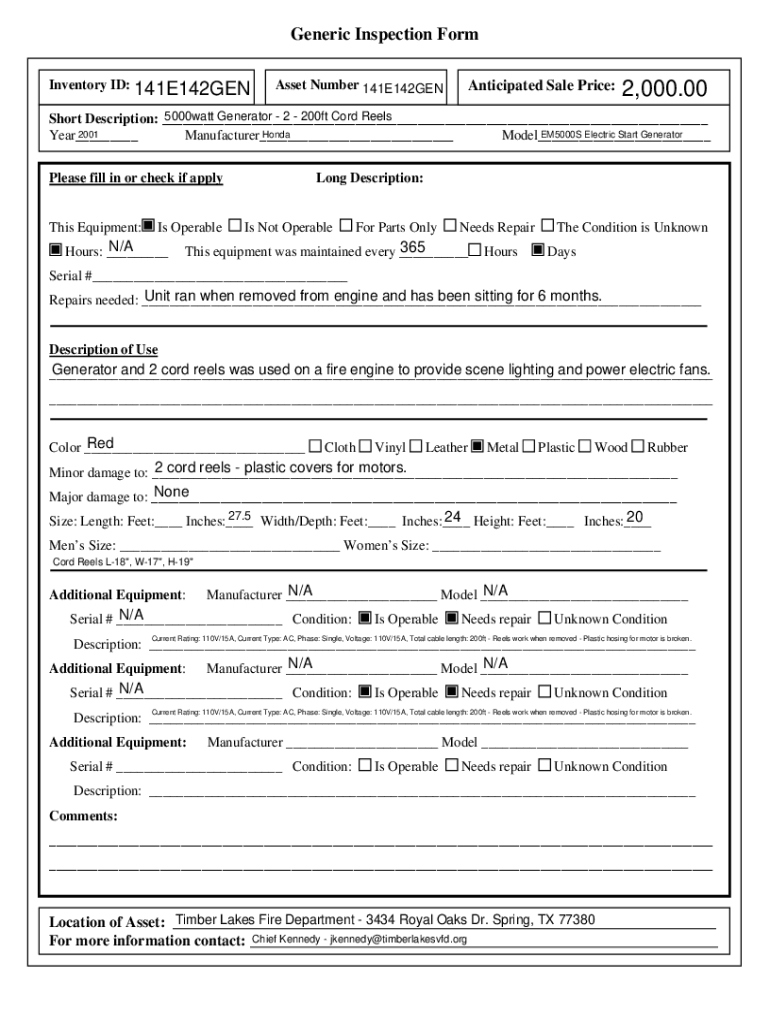
Generic Inspection Form


What is the Generic Inspection
The generic inspection form is a standardized document used across various industries to assess compliance with safety, quality, and operational standards. This form allows organizations to conduct thorough evaluations of their processes, facilities, and products. By utilizing a generic inspection template, businesses can ensure consistency in their inspections and maintain high standards of quality control.
How to Use the Generic Inspection
To effectively use the generic inspection form, first identify the specific area or process that requires inspection. Gather relevant information and documentation to complete the form accurately. During the inspection, systematically evaluate each section of the form, noting any discrepancies or areas for improvement. After completing the inspection, review the findings with your team to address any issues and implement corrective actions as necessary.
Steps to Complete the Generic Inspection
Completing a generic inspection involves several key steps:
- Preparation: Gather all necessary materials and documentation related to the inspection.
- Inspection: Conduct a thorough examination of the specified area or process, using the form as a guide.
- Documentation: Record findings directly on the form, ensuring all sections are completed.
- Review: Discuss the results with relevant stakeholders to identify areas for improvement.
- Follow-up: Implement corrective actions based on the inspection results and schedule future inspections as needed.
Key Elements of the Generic Inspection
A comprehensive generic inspection form typically includes the following key elements:
- Inspection Date: The date when the inspection is conducted.
- Location: The specific site or area being inspected.
- Inspector Name: The individual responsible for conducting the inspection.
- Criteria: The standards or guidelines used for evaluation.
- Findings: Detailed notes on compliance and any identified issues.
- Recommendations: Suggestions for improvements or corrective actions.
Legal Use of the Generic Inspection
The legal use of a generic inspection form is crucial for compliance with industry regulations and standards. Organizations must ensure that their inspection processes align with federal, state, and local laws. Proper documentation of inspections can serve as evidence of compliance during audits and inspections by regulatory bodies. Failure to adhere to legal requirements may result in penalties or legal action.
Examples of Using the Generic Inspection
Generic inspection forms can be applied in various contexts, such as:
- Manufacturing: Assessing production lines for safety and quality compliance.
- Construction: Evaluating job sites for adherence to safety regulations.
- Food Service: Inspecting kitchens for health and sanitation standards.
- Healthcare: Reviewing facilities for compliance with patient safety protocols.
Quick guide on how to complete generic inspection
Complete Generic Inspection effortlessly on any device
Online document management has gained traction among businesses and individuals alike. It serves as an ideal eco-friendly alternative to traditional printed and signed documents, allowing you to obtain the correct form and securely store it online. airSlate SignNow equips you with all the tools necessary to create, modify, and eSign your documents swiftly without delays. Manage Generic Inspection on any device using airSlate SignNow Android or iOS applications and enhance any document-based process today.
How to edit and eSign Generic Inspection with ease
- Locate Generic Inspection and click on Get Form to begin.
- Utilize the tools we offer to complete your document.
- Emphasize important sections of your documents or obscure sensitive details with tools that airSlate SignNow provides specifically for that purpose.
- Create your eSignature using the Sign tool, which takes mere seconds and carries the same legal validity as a traditional wet ink signature.
- Review all the details and click on the Done button to save your changes.
- Choose how you would like to send your form, via email, text message (SMS), invitation link, or download it to your computer.
Say goodbye to lost or misplaced files, tedious document searching, and mistakes that necessitate printing new document copies. airSlate SignNow fulfills your document management needs in just a few clicks from the device of your preference. Edit and eSign Generic Inspection and ensure outstanding communication at every stage of the form preparation process with airSlate SignNow.
Create this form in 5 minutes or less
Create this form in 5 minutes!
How to create an eSignature for the generic inspection
How to create an electronic signature for a PDF online
How to create an electronic signature for a PDF in Google Chrome
How to create an e-signature for signing PDFs in Gmail
How to create an e-signature right from your smartphone
How to create an e-signature for a PDF on iOS
How to create an e-signature for a PDF on Android
People also ask
-
What is a generic inspection form, and how can it benefit my business?
A generic inspection form is a customizable template that allows businesses to conduct inspections efficiently. By using a generic inspection form, you can streamline data collection, ensure compliance, and improve reporting accuracy. This tool enhances your workflow and saves time, enabling your team to focus on more critical tasks.
-
Can I customize the generic inspection form using airSlate SignNow?
Yes, airSlate SignNow allows you to fully customize your generic inspection form to meet your specific needs. You can add fields, change layouts, and incorporate your business branding. This flexibility ensures that the inspection form aligns perfectly with your workflow and requirements.
-
What features does airSlate SignNow offer for creating a generic inspection form?
AirSlate SignNow provides features such as drag-and-drop form building, electronic signatures, and real-time collaboration. These features make it easy to create, share, and sign a generic inspection form, improving efficiency within your team. Integrating these tools simplifies the inspection process, making it user-friendly and effective.
-
Is airSlate SignNow cost-effective for businesses looking to use a generic inspection form?
Absolutely, airSlate SignNow offers competitive pricing plans suited for businesses of all sizes. The platform provides a cost-effective solution to access professional features like eSignatures and customized forms, including a generic inspection form. This ensures that businesses can optimize their operations without breaking the bank.
-
How does the generic inspection form integrate with other tools?
AirSlate SignNow supports integrations with various business applications, such as CRM systems and project management tools. This means you can seamlessly incorporate your generic inspection form into your existing workflows, enhancing efficiency. The integration capabilities ensure that data is synchronized and easily accessible across platforms.
-
What industries can benefit from using a generic inspection form?
Many industries, including construction, manufacturing, and healthcare, can benefit from using a generic inspection form. These forms help maintain safety standards, compliance, and quality across various inspections. By adopting airSlate SignNow's solution, businesses in these fields can ensure thorough and accurate inspections.
-
How secure is the data collected through a generic inspection form on airSlate SignNow?
Data security is a top priority at airSlate SignNow. The platform utilizes encryption and complies with industry standards to protect the data collected through your generic inspection form. Your sensitive information remains secure, ensuring that regulatory requirements are met while you conduct inspections.
Get more for Generic Inspection
Find out other Generic Inspection
- eSign Plumbing PPT New Jersey Later
- eSign New York Plumbing Rental Lease Agreement Simple
- eSign North Dakota Plumbing Emergency Contact Form Mobile
- How To eSign North Dakota Plumbing Emergency Contact Form
- eSign Utah Orthodontists Credit Memo Easy
- How To eSign Oklahoma Plumbing Business Plan Template
- eSign Vermont Orthodontists Rental Application Now
- Help Me With eSign Oregon Plumbing Business Plan Template
- eSign Pennsylvania Plumbing RFP Easy
- Can I eSign Pennsylvania Plumbing RFP
- eSign Pennsylvania Plumbing Work Order Free
- Can I eSign Pennsylvania Plumbing Purchase Order Template
- Help Me With eSign South Carolina Plumbing Promissory Note Template
- How To eSign South Dakota Plumbing Quitclaim Deed
- How To eSign South Dakota Plumbing Affidavit Of Heirship
- eSign South Dakota Plumbing Emergency Contact Form Myself
- eSign Texas Plumbing Resignation Letter Free
- eSign West Virginia Orthodontists Living Will Secure
- Help Me With eSign Texas Plumbing Business Plan Template
- Can I eSign Texas Plumbing Cease And Desist Letter