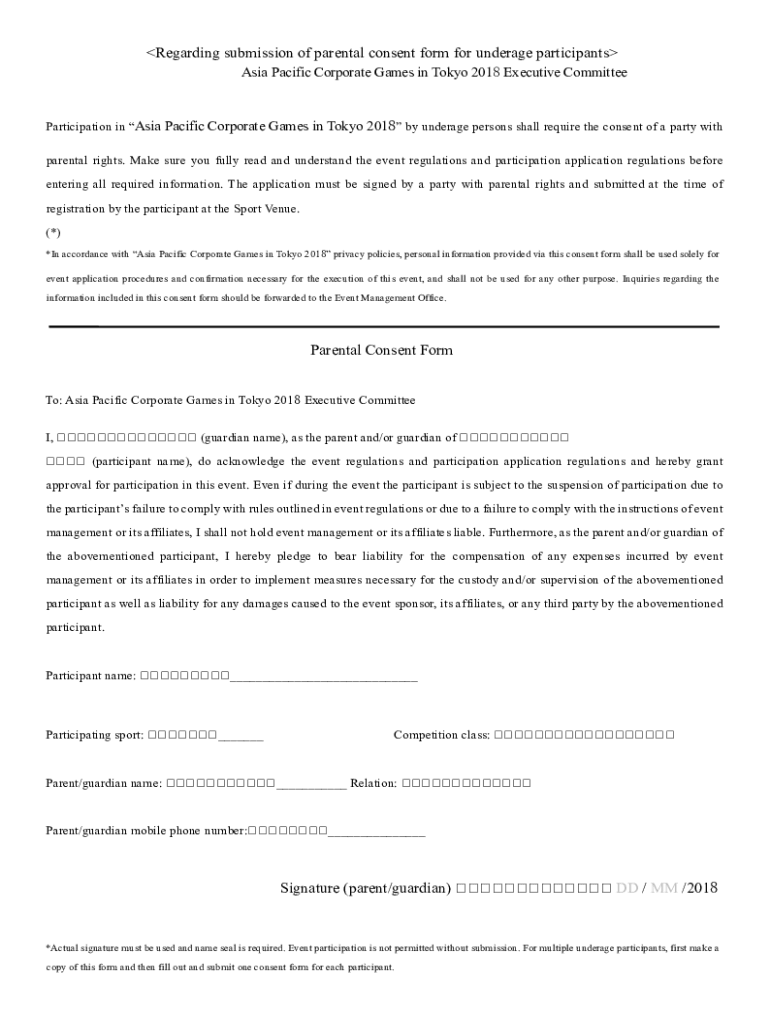
Underage Guardian Parent Consent Form


What is the Underage Guardian Parent Consent Form
The underage guardian parent consent form is a legal document that allows a parent or legal guardian to grant permission for a minor child to participate in specific activities, such as sports, educational trips, or medical procedures. This form is crucial when a child is under the age of eighteen and requires consent from a parent or guardian for various situations, ensuring that the child's rights and safety are protected. It serves as a formal acknowledgment of the parent's or guardian's approval and is often required by schools, organizations, and healthcare providers.
How to Use the Underage Guardian Parent Consent Form
To use the underage guardian parent consent form, a parent or guardian must first obtain the appropriate template, which can often be found online or through specific organizations. Once the form is acquired, it should be filled out with accurate information regarding the child, the activities for which consent is being granted, and the parent or guardian's contact details. After completing the form, it should be signed and dated by the parent or guardian. Depending on the requirements of the organization or institution, the signed form may need to be submitted in person, by mail, or electronically.
Steps to Complete the Underage Guardian Parent Consent Form
Completing the underage guardian parent consent form involves several straightforward steps:
- Obtain the correct form from a reliable source.
- Provide the child's full name, date of birth, and any relevant identification details.
- Clearly outline the specific activities or events for which consent is being granted.
- Include the parent or guardian's name, contact information, and relationship to the child.
- Sign and date the form to validate the consent.
- Submit the completed form as per the instructions provided by the requesting organization.
Key Elements of the Underage Guardian Parent Consent Form
The underage guardian parent consent form should include several key elements to ensure its validity and effectiveness. These elements typically consist of:
- The full name and date of birth of the minor child.
- The name and contact information of the parent or guardian granting consent.
- A detailed description of the activities or events for which consent is being provided.
- A statement of understanding regarding the risks involved in the activities.
- The signature of the parent or guardian, along with the date of signing.
Legal Use of the Underage Guardian Parent Consent Form
The legal use of the underage guardian parent consent form is essential in various contexts, such as healthcare, education, and recreational activities. This form protects both the minor and the organization by ensuring that the parent or guardian is aware of and agrees to the activities in which their child will participate. In legal disputes, this document can serve as evidence of consent, thereby minimizing liability for organizations and ensuring compliance with state laws regarding minors.
State-Specific Rules for the Underage Guardian Parent Consent Form
It is important to note that state-specific rules may govern the use of the underage guardian parent consent form. Each state may have different requirements regarding the information that must be included, the age at which a minor can consent to certain activities, and the legal implications of the consent provided. Parents and guardians should familiarize themselves with their state’s regulations to ensure that the form is compliant and valid.
Quick guide on how to complete underage guardian parent consent form
Accomplish Underage Guardian Parent Consent Form effortlessly on any device
Web-based document management has become favored among companies and individuals alike. It presents a fantastic eco-friendly substitute to conventional printed and signed papers, allowing you to locate the correct form and safely keep it online. airSlate SignNow provides you with all the tools required to generate, modify, and eSign your documents swiftly without interruption. Handle Underage Guardian Parent Consent Form on any platform using airSlate SignNow's Android or iOS applications and streamline any document-centered procedure today.
How to modify and eSign Underage Guardian Parent Consent Form with ease
- Obtain Underage Guardian Parent Consent Form and click on Access Form to initiate.
- Use the tools we provide to finalize your document.
- Emphasize important sections of your documents or redact private information with tools specifically offered by airSlate SignNow for that purpose.
- Create your eSignature with the Sign feature, which takes moments and holds the same legal validity as a traditional wet ink signature.
- Review the details and click on the Complete button to save your modifications.
- Select your preferred method to send your form, via email, text message (SMS), or invitation link, or download it to your computer.
Forget about lost or misplaced documents, tedious form searches, or errors that necessitate printing new document copies. airSlate SignNow meets all your needs in document management in just a few clicks from a device of your choice. Edit and eSign Underage Guardian Parent Consent Form and ensure exceptional communication at any stage of the form preparation process with airSlate SignNow.
Create this form in 5 minutes or less
Create this form in 5 minutes!
How to create an eSignature for the underage guardian parent consent form
How to create an electronic signature for a PDF online
How to create an electronic signature for a PDF in Google Chrome
How to create an e-signature for signing PDFs in Gmail
How to create an e-signature right from your smartphone
How to create an e-signature for a PDF on iOS
How to create an e-signature for a PDF on Android
People also ask
-
What is an underage guardian parent consent form?
An underage guardian parent consent form is a legal document that allows a guardian to provide permission for an underage individual to participate in certain activities, such as travel, medical care, or school events. With airSlate SignNow, you can easily create and eSign this form, ensuring that all necessary consent is documented correctly and efficiently.
-
How do I create an underage guardian parent consent form using airSlate SignNow?
Creating an underage guardian parent consent form with airSlate SignNow is simple. You can use our customizable templates or design your own form from scratch, adding any specific details required. Once you've completed the form, you can send it for eSignature through our intuitive platform.
-
Is there a cost associated with using the underage guardian parent consent form template?
Yes, while airSlate SignNow offers a range of features at competitive pricing, specific templates, including the underage guardian parent consent form, may come with their own costs depending on your subscription plan. We provide various pricing tiers, so you can choose the one that best fits your business needs.
-
What are the benefits of using the airSlate SignNow for an underage guardian parent consent form?
Using airSlate SignNow for an underage guardian parent consent form enhances efficiency and security. You can quickly send the form for eSignature, track its status in real-time, and store everything securely in the cloud, making it accessible anytime, anywhere.
-
Can I integrate airSlate SignNow with other applications for managing underage guardian parent consent forms?
Absolutely! airSlate SignNow offers integration capabilities with numerous applications such as Google Drive, Salesforce, and more. This allows you to streamline your process for managing underage guardian parent consent forms and improve overall workflow efficiency.
-
How secure is my data when using the underage guardian parent consent form on airSlate SignNow?
Data security is a top priority at airSlate SignNow. We utilize advanced encryption and security protocols to ensure that all your documents, including the underage guardian parent consent form, are protected against unauthorized access, keeping your information safe and confidential.
-
Can multiple guardians sign the underage guardian parent consent form using airSlate SignNow?
Yes, multiple guardians can eSign the underage guardian parent consent form using airSlate SignNow. Our platform supports multi-signature options, allowing you to send the form to all necessary parties, ensuring that the consent is legally binding and comprehensive.
Get more for Underage Guardian Parent Consent Form
Find out other Underage Guardian Parent Consent Form
- Electronic signature Delaware Orthodontists Permission Slip Free
- How Do I Electronic signature Hawaii Orthodontists Lease Agreement Form
- Electronic signature North Dakota Life Sciences Business Plan Template Now
- Electronic signature Oklahoma Legal Bill Of Lading Fast
- Electronic signature Oklahoma Legal Promissory Note Template Safe
- Electronic signature Oregon Legal Last Will And Testament Online
- Electronic signature Life Sciences Document Pennsylvania Simple
- Electronic signature Legal Document Pennsylvania Online
- How Can I Electronic signature Pennsylvania Legal Last Will And Testament
- Electronic signature Rhode Island Legal Last Will And Testament Simple
- Can I Electronic signature Rhode Island Legal Residential Lease Agreement
- How To Electronic signature South Carolina Legal Lease Agreement
- How Can I Electronic signature South Carolina Legal Quitclaim Deed
- Electronic signature South Carolina Legal Rental Lease Agreement Later
- Electronic signature South Carolina Legal Rental Lease Agreement Free
- How To Electronic signature South Dakota Legal Separation Agreement
- How Can I Electronic signature Tennessee Legal Warranty Deed
- Electronic signature Texas Legal Lease Agreement Template Free
- Can I Electronic signature Texas Legal Lease Agreement Template
- How To Electronic signature Texas Legal Stock Certificate