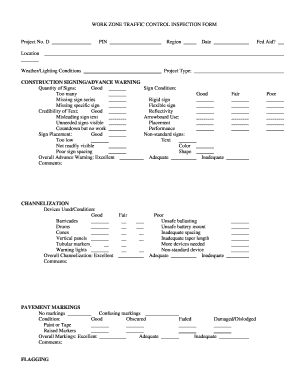
Work Zone Traffic Control Inspection Form Workzonesafety


What is the Work Zone Traffic Control Inspection Form?
The Work Zone Traffic Control Inspection Form is a critical document used to ensure safety and compliance in work zones. This form is designed to assess the effectiveness of traffic control measures implemented in construction or maintenance areas. It typically includes sections to evaluate signage, barriers, and overall traffic flow, helping to identify potential hazards that could affect both workers and motorists. By documenting these inspections, organizations can maintain compliance with local and federal regulations, thereby promoting a safer environment for all road users.
How to use the Work Zone Traffic Control Inspection Form
Key elements of the Work Zone Traffic Control Inspection Form
- Date and time of the inspection
- Name and signature of the inspector
- Location of the work zone
- Assessment of traffic control devices, such as signs and cones
- Notes on any observed hazards or compliance issues
- Recommendations for improvements or corrective actions
Steps to complete the Work Zone Traffic Control Inspection Form
- Gather necessary materials, including the form and any relevant safety guidelines.
- Visit the work zone and assess all traffic control measures in place.
- Document findings directly on the form, noting any deficiencies or concerns.
- Provide specific recommendations for any issues identified.
- Sign and date the form to validate the inspection.
- Store the completed form in an accessible location for future reference and compliance checks.
Legal use of the Work Zone Traffic Control Inspection Form
State-specific rules for the Work Zone Traffic Control Inspection Form
Quick guide on how to complete work zone traffic control inspection form workzonesafety
Prepare Work Zone Traffic Control Inspection Form Workzonesafety easily on any device
Online document management has become popular among businesses and individuals. It offers a perfect eco-friendly option to conventional printed and signed documents, as you can access the correct version and securely store it online. airSlate SignNow provides you with all the tools necessary to create, modify, and eSign your documents swiftly without delays. Handle Work Zone Traffic Control Inspection Form Workzonesafety on any platform with airSlate SignNow Android or iOS applications and enhance any document-based process today.
The easiest way to modify and eSign Work Zone Traffic Control Inspection Form Workzonesafety effortlessly
- Find Work Zone Traffic Control Inspection Form Workzonesafety and then click Get Form to begin.
- Use the tools we offer to complete your document.
- Highlight important sections of your documents or redact sensitive details with tools that airSlate SignNow provides specifically for that purpose.
- Create your signature using the Sign tool, which takes seconds and carries the same legal validity as a traditional wet ink signature.
- Review all the information and then click on the Done button to save your changes.
- Choose how you want to send your form, by email, text message (SMS), or invitation link, or download it to your computer.
Eliminate concerns over lost or misplaced documents, tedious form searches, or errors that necessitate printing new document copies. airSlate SignNow fulfills all your document management requirements in just a few clicks from any device of your preference. Modify and eSign Work Zone Traffic Control Inspection Form Workzonesafety and ensure effective communication at every stage of your form preparation process with airSlate SignNow.
Create this form in 5 minutes or less
Create this form in 5 minutes!
How to create an eSignature for the work zone traffic control inspection form workzonesafety
How to create an electronic signature for a PDF online
How to create an electronic signature for a PDF in Google Chrome
How to create an e-signature for signing PDFs in Gmail
How to create an e-signature right from your smartphone
How to create an e-signature for a PDF on iOS
How to create an e-signature for a PDF on Android
People also ask
-
What is the Work Zone Traffic Control Inspection Form Workzonesafety?
The Work Zone Traffic Control Inspection Form Workzonesafety is a specialized document designed to ensure compliance and safety in work zones. It includes necessary checklists and guidelines to improve the overall management of traffic control measures. Using this form can help organizations maintain high safety standards and reduce the risk of accidents in work zones.
-
How can I access the Work Zone Traffic Control Inspection Form Workzonesafety?
You can access the Work Zone Traffic Control Inspection Form Workzonesafety through the airSlate SignNow platform. It provides an easy-to-use, digital format that allows you to create, edit, and manage your inspection forms efficiently. Sign up for airSlate SignNow to get started with our comprehensive suite of document management tools.
-
What are the key features of the Work Zone Traffic Control Inspection Form Workzonesafety?
The Work Zone Traffic Control Inspection Form Workzonesafety offers several key features including customizable templates, real-time collaboration, and digital signatures. These features help streamline the inspection process and enhance accuracy. Additionally, you can track completion status and ensure that all necessary inspections are documented properly.
-
Is the Work Zone Traffic Control Inspection Form Workzonesafety compliant with regulations?
Yes, the Work Zone Traffic Control Inspection Form Workzonesafety is designed to comply with industry regulations. By using this form, you can ensure that your inspections meet local and federal standards. Compliance helps protect both workers and the public while maintaining your organization’s integrity.
-
What are the benefits of using the Work Zone Traffic Control Inspection Form Workzonesafety?
Using the Work Zone Traffic Control Inspection Form Workzonesafety can signNowly improve your workflow efficiency and accuracy. It helps in documenting inspections clearly and effectively, thereby reducing the risk of compliance issues. Moreover, it saves time by allowing quick access to information and smooth electronic signing.
-
How much does the Work Zone Traffic Control Inspection Form Workzonesafety cost?
The cost of the Work Zone Traffic Control Inspection Form Workzonesafety varies based on your subscription to the airSlate SignNow platform. We offer a range of pricing plans designed to meet the needs of different businesses. For detailed pricing information, please visit our website or contact our sales team.
-
Can I integrate the Work Zone Traffic Control Inspection Form Workzonesafety with other software?
Absolutely! The Work Zone Traffic Control Inspection Form Workzonesafety can be integrated with various software applications through the airSlate SignNow platform. This integration allows for seamless data transfer and enhances your overall operational efficiency. Check our integration options to see what works best for you.
Get more for Work Zone Traffic Control Inspection Form Workzonesafety
Find out other Work Zone Traffic Control Inspection Form Workzonesafety
- eSignature Minnesota Sports Rental Lease Agreement Free
- eSignature Minnesota Sports Promissory Note Template Fast
- eSignature Minnesota Sports Forbearance Agreement Online
- eSignature Oklahoma Real Estate Business Plan Template Free
- eSignature South Dakota Police Limited Power Of Attorney Online
- How To eSignature West Virginia Police POA
- eSignature Rhode Island Real Estate Letter Of Intent Free
- eSignature Rhode Island Real Estate Business Letter Template Later
- eSignature South Dakota Real Estate Lease Termination Letter Simple
- eSignature Tennessee Real Estate Cease And Desist Letter Myself
- How To eSignature New Mexico Sports Executive Summary Template
- Can I eSignature Utah Real Estate Operating Agreement
- eSignature Vermont Real Estate Warranty Deed Online
- eSignature Vermont Real Estate Operating Agreement Online
- eSignature Utah Real Estate Emergency Contact Form Safe
- eSignature Washington Real Estate Lease Agreement Form Mobile
- How Can I eSignature New York Sports Executive Summary Template
- eSignature Arkansas Courts LLC Operating Agreement Now
- How Do I eSignature Arizona Courts Moving Checklist
- eSignature Wyoming Real Estate Quitclaim Deed Myself